25 results
Martin Luther King Day for all subjects interactive whiteboards for staff and administrators
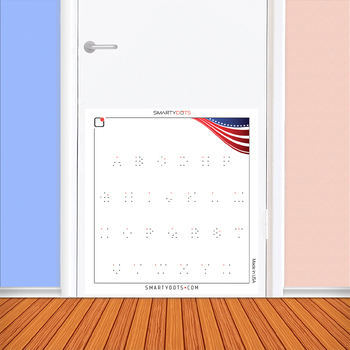
Smarty Dots | English Upper Case - 1.0 | New | Discontinued Clearance (28x30)
To purchase a PHYSICAL copy of Smarty Dots "English Upper Case - 1.0 | New | Discontinued Clearance (28x30)" FlexiBoards, please visit Smarty Dots Store.ERASE WITHOUT A TRACE is a zero-maintenance product - No Cleaning Spays required!PEEL AND STICK FlexiBoard is REPOSITIONABLE - Just Roll 'n' Go! It SAVES your WALLS from nail holes;WHITE VYNIL FlexiBoard;BIG SIZE - You may run out of ideas before you run out of space!MADE IN THE USA - Thick and Rigid Premium Quality FlexiBoard
Grades:
Not Grade Specific
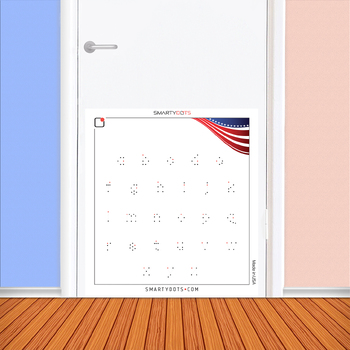
Smarty Dots | English Lower Case - 1.0 | New | Discontinued Clearance (28x30)
To purchase a PHYSICAL copy of Smarty Dots "English Lower Case - 1.0 | New | Discontinued Clearance (28x30)" FlexiBoards, please visit Smarty Dots Store.ERASE WITHOUT A TRACE is a zero-maintenance product - No Cleaning Spays required!PEEL AND STICK FlexiBoard is REPOSITIONABLE - Just Roll 'n' Go! It SAVES your WALLS from nail holes;WHITE VYNIL FlexiBoard;BIG SIZE - You may run out of ideas before you run out of space!MADE IN THE USA - Thick and Rigid Premium Quality FlexiBoard
Grades:
Not Grade Specific
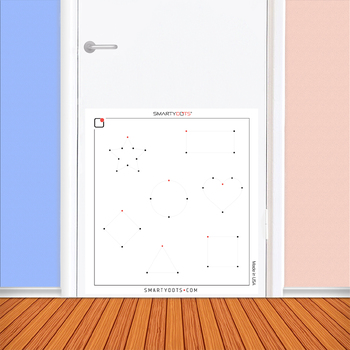
Smarty Dots | Shapes - 1.0 | New | Discontinued Clearance (28x30)
To purchase a PHYSICAL copy of Smarty Dots "Shapes - 1.0 | New | Discontinued Clearance (28x30)" FlexiBoards, please visit Smarty Dots Store.ERASE WITHOUT A TRACE is a zero-maintenance product - No Cleaning Spays required!PEEL AND STICK FlexiBoard is REPOSITIONABLE - Just Roll 'n' Go! It SAVES your WALLS from nail holes;WHITE VYNIL FlexiBoard;BIG SIZE - You may run out of ideas before you run out of space!MADE IN THE USA - Thick and Rigid Premium Quality FlexiBoard
Grades:
Not Grade Specific
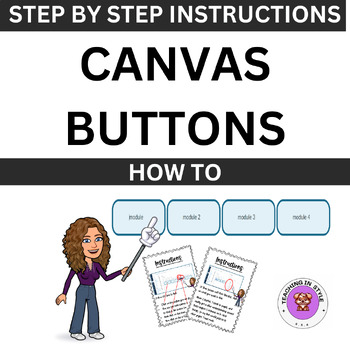
CANVAS BUTTONS
I have created this "cheat sheet" on how to make, link and insert BUTTONS on a CANVAS PAGE. When I started creating my CANVAS HOME PAGE, I spent hours trying to get it right. I couldn't get my buttons spaced evenly; they were all over the place. When I finally got it, I thought that if I had a bank of HTML's so all I have to do is copy and paste whenever I wanted to make these pages it would save me so much time. So that's what I have done!This resource shows you exactly how to insert buttons on
Subjects:
Grades:
Not Grade Specific
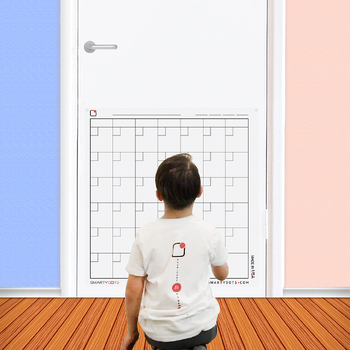
Smarty Dots | CALENDAR Dry Erase Without A Trace FlexiBoard Glueless Clear
To purchase a CALENDAR (28x29) physical copy of Smarty Dots FlexiBoard, please visit:Smarty Dots StoreAmazonEtsyERASE WITHOUT A TRACE is a zero-maintenance product - No Cleaning Spays required!GLUELESS FlexiBoard is TRULY REPOSITIONABLE - Just Roll 'n' Go! It SAVES your WALLS from paint damage and nail holes;OPTICALLY TRANSPARENT FlexiBoard is there when you need it and INCONSPICUOUS when you don't;BIG SIZE - You may run out of ideas before you run out of space!MADE IN THE USA - 300 Micrometer T
Subjects:
Grades:
Not Grade Specific

Calm Corner Power Point
An easy to use slideshow for a calm corner! We call our calm corner the recharge station, this document has easy to understand explanations for the students. It explains what it is, the rules, what to do to calm themselves down, and how to re-enter the class environment. This template uses Canva. This is a website free to all educators, but you will need to sign in. Once you do this the template is editable, so you can change anything needed. Feel free to reach out with any questions, i
Grades:
Not Grade Specific
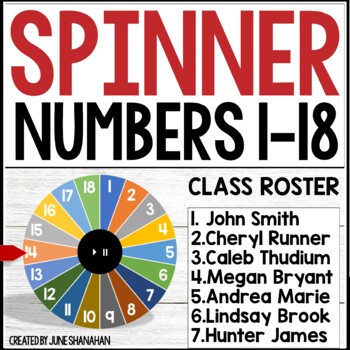
Digital Spinner Random Name Picker Editable Freebie
Searching for an easy way to randomly select a student name? This spinner is perfect if you have a classroom of 18 students or less. A great way to encourage academic growth is to ask a question, pause for “thinking time,” and then allow the spinner to select a student. Operating the spinner is a snap. Just enter student names, view in slideshow mode, then click to spin. Click the pause button and the spinner will stop. ✅ Find more spinners here!Fun ways to use spinners:1. Student Name Picker2.
Grades:
2nd - 5th
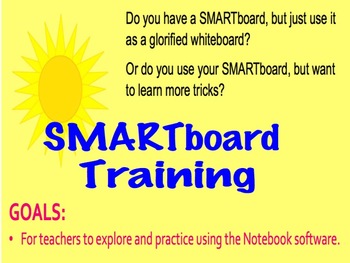
How to use SMARTboard Notebook Software Training Professional Development
This is a beginner introduction to the Notebook software that comes with SMARTboards. This would be helpful for those just beginning to use a SMARTboard or who have limited knowledge of the software. Learn how to create a fun welcome page, add pictures, layer objects, animate objects, and more.
Grades:
K - 6th

Daily Agenda and Calendars Templates Google Slides
Searching for a way to begin each school day in a peaceful way? Once you start using a daily agenda, you will never go back. Post important reminders, events, and more on the daily agenda. Late arrivals need only to glance at the projector screen to catch up. Need everyone to put their name on their paper? Need kids to turn in a specific assignment? Type words on the projected sticky notes without repeating yourself or distracting kids who are trying to concentrate. You will get an editable Powe
Subjects:
Grades:
Not Grade Specific
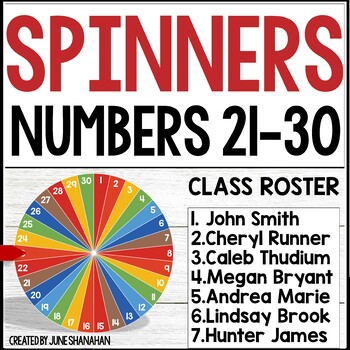
Digital Spinners Random Name Pickers Editable
Searching for an easy way to randomly select a student name? These spinners are perfect if you have a classroom of 21-30 students. A great way to encourage academic growth is to ask a question, pause for “thinking time,” and then allow the spinner to select a student. Operating the spinner is a snap. Just enter student names, view in slideshow mode, then click to spin. Click the pause button and the spinner will stop. ✅ Free Sample - Take it for a spin!Fun ways to use spinners:1. Student Name Pi
Grades:
2nd - 5th
Also included in: Digital Spinners Random Name Pickers 29 Spinners In All Bundle

Daily Agenda Slides and Calendars Google Slides PowerPoint Editable
Searching for a way to begin each school day in a peaceful way? Once you start using a daily agenda, you will never go back. Post important reminders, events, and more on the daily agenda. Late arrivals need only to glance at the projector screen to catch up. Need everyone to put their name on their paper? Need kids to turn in a specific assignment? Type words on the projected sticky notes without repeating yourself or distracting kids who are trying to concentrate. You will get an editable Powe
Subjects:
Grades:
3rd - 6th

Back to School Calendar Template Daily Agenda Superheroes Google Slides
Searching for a way to begin each school day in a peaceful way? Once you start using a daily agenda, you will never go back. Post important reminders, events, and more on the daily agenda. Late arrivals need only to glance at the projector screen to catch up. Need everyone to put their name on their paper? Need kids to turn in a specific assignment? Type words on the projected sticky notes without repeating yourself or distracting kids who are trying to concentrate. You will get an editable Powe
Subjects:
Grades:
Not Grade Specific
Also included in: Back to School Meet the Teacher Slideshow Boom Cards Superhero Bundle

Google Slides Templates Daily Agenda and Calendars | PowerPoint | Superheroes
Searching for a way to begin each school day in a peaceful way? Once you start using a daily agenda, you will never go back. Post important reminders, events, and more on the daily agenda. Late arrivals need only to glance at the projector screen to catch up. Need everyone to put their name on their paper? Need kids to turn in a specific assignment? Type words on the projected sticky notes without repeating yourself or distracting kids who are trying to concentrate. You will get an editable Powe
Subjects:
Grades:
Not Grade Specific
Also included in: Back to School Meet the Teacher Slideshow Boom Cards Superhero Bundle

Google Slides Templates Daily Agenda and Calendars | PowerPoint
Searching for a way to begin each school day in a peaceful way? Once you start using a daily agenda, you will never go back. Post important reminders, events, and more on the daily agenda. Late arrivals need only to glance at the projector screen to catch up. Need everyone to put their name on their paper? Need kids to turn in a specific assignment? Type words on the projected sticky notes without repeating yourself or distracting kids who are trying to concentrate. You will get an editable Powe
Subjects:
Grades:
Not Grade Specific
Also included in: Back to School Letters | Activities | Agenda | Calendars | Stars Bundle

Daily Agenda Slides and Calendars Google Slides | PowerPoint | Caterpillars
Searching for a way to begin each school day in a peaceful way? Once you start using a daily agenda, you will never go back. Post important reminders, events, and more on the daily agenda. Late arrivals need only to glance at the projector screen to catch up. Need everyone to put their name on their paper? Need kids to turn in a specific assignment? Type words on the projected sticky notes without repeating yourself or distracting kids who are trying to concentrate. You will get an editable Powe
Subjects:
Grades:
Not Grade Specific
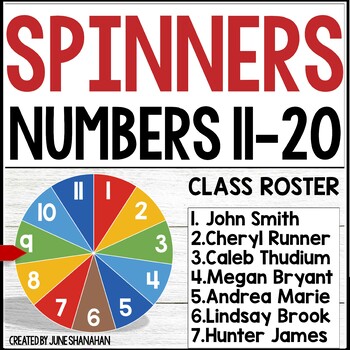
Digital Spinners Random Name Pickers Editable
Searching for an easy way to randomly select a student name? These spinners are perfect if you have a classroom of 11-20 students. A great way to encourage academic growth is to ask a question, pause for “thinking time,” and then allow the spinner to select a student. Operating the spinner is a snap. Just enter student names, view in slideshow mode, then click to spin. Click the pause button and the spinner will stop. ✅ Free Sample - Take it for a spin!Fun ways to use spinners:1. Student Name Pi
Grades:
2nd - 5th
Also included in: Digital Spinners Random Name Pickers 29 Spinners In All Bundle

Daily Agenda Slides and Calendars Google Slides | PowerPoint | ABCs
Searching for a way to begin each school day in a peaceful way? Once you start using a daily agenda, you will never go back. Post important reminders, events, and more on the daily agenda. Late arrivals need only to glance at the projector screen to catch up. Need everyone to put their name on their paper? Need kids to turn in a specific assignment? Type words on the projected sticky notes without repeating yourself or distracting kids who are trying to concentrate. You will get an editable Powe
Subjects:
Grades:
3rd - 6th

Daily Agenda Slides and Calendars Google Slides | PowerPoint | Hearts
Searching for a way to begin each school day in a peaceful way? Once you start using a daily agenda, you will never go back. Post important reminders, events, and more on the daily agenda. Late arrivals need only to glance at the projector screen to catch up. Need everyone to put their name on their paper? Need kids to turn in a specific assignment? Type words on the projected sticky notes without repeating yourself or distracting kids who are trying to concentrate. You will get an editable Powe
Subjects:
Grades:
3rd - 6th
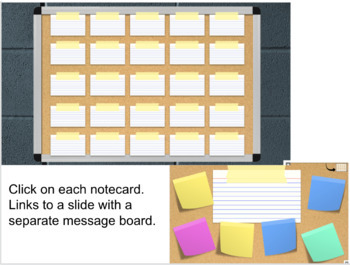
Virtual Bulletin board with 25 individual message boards (Affirmations/Projects)
Example videoOn the main page you have 25 editable index cards.The yellow tape is formatted for a title (Student or Faculty name, Subject, Criteria, etc)The index cards are also formatted for your text (Star Reader/Wow!/ New Post!/Question)You can change the font, size, or color or whatever you want to do.In presentation mode- when small index cards are clicked, they will link to the corresponding slide. Students/Teachers can leave notes in the sticky note area, or the index card can be used fo
Grades:
Not Grade Specific
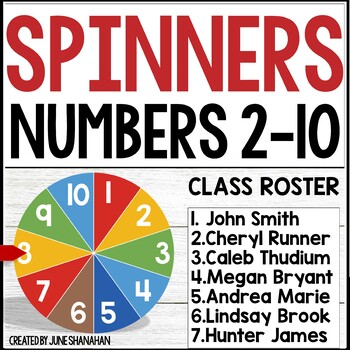
Digital Spinners Random Name Pickers Editable
Searching for an easy way to randomly select a student name? These spinners are perfect if you have a classroom of 2-10 students. A great way to encourage academic growth is to ask a question, pause for “thinking time,” and then allow the spinner to select a student. Operating the spinner is a snap. Just enter student names, view in slideshow mode, then click to spin. Click the pause button and the spinner will stop. ✅ Free Sample - Take it for a spin!Fun ways to use spinners:1. Student Name Pic
Grades:
2nd - 5th
Also included in: Digital Spinners Random Name Pickers 29 Spinners In All Bundle
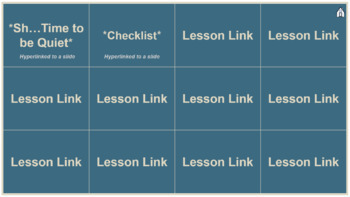
Daily Lesson Google Slides Choice Menu Board for lesson hyperlinks
This is a set of completely editable Google Slides for your interactive board, for daily use in your classroom.Included is: a homework assignment slide, student "to do" checklist, independent (sh...quiet) worktime slide, lesson (choice menu) "board" for placing hyperlinks to websites, videos, documents, etc. I use this Daily Lesson Links Google Slides set every day in my classroom. I use this set to organize my students' activities (homework assignments, tasks in the classroom), and for quickly
Grades:
K - 8th

Data Wall
This Data wall was created out of a need to track our student's progress throughout the school year. I found the easiest way to do this was via a SmartBoard file so that I can easily access it from any SmartBoard/Computer combination in the school. This is a template to start your own class or school-wide Data Wall.
Subjects:
Grades:
PreK - 6th

February Daily Slides
Enjoy these February-themed daily slides!* Customizable on Canva**** Educators have access to a free Canva account* Embedded Timers* Numerous fonts* 21 custom slides
Grades:
PreK - 12th, Staff
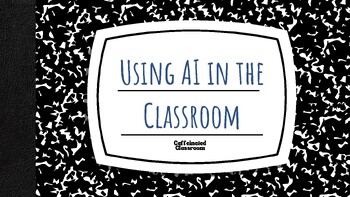
Freebie- Using AI in the Classroom
Slides hyperlinked to AI apps and websites that will make work in your classroom much easier! Each slides gives suggestions of what to use on that AI source.Be sure to follow my Facebook Page for videos with suggestions on how to use AI in your room!https://www.facebook.com/caffeinatedclassroom
Grades:
Not Grade Specific
Showing 1-24 of 25 results

