42 results
The New Year instructional technology videos for staff and administrators

Wonders Help Teacher Desk Bitmoji Style
I am so happy to get this out to you! There are links starting with beginners questions, unpacking, focus wall, to intermediate questions, navigating, assigning and calendar questions delivered by video, to experts in the distant learning classroom to assigning assignments with data, how to read the data, how to assign interactive worksheets, interactive printing worksheets, diagnosing assessments, and oh so much more! OH and you can add your own bitmoji into your help desk platform.
Subjects:
Grades:
Not Grade Specific
0:07
New Year Greeting for Students
Celebrate the New Year with your students with this cute but simple postcard in video and gif format.
Subjects:
Grades:
4th - 6th

Differentiating Instruction with Technology Training Kit
In Video #2 of Cool Cat Teacher's Edtech Training Series, learn how to build a classroom toolkit to reach every student. Learn how to select technology tools to help reach every student. The Differentiating Instruction with Technology training kit will help you do that. The kit includes:
- A 1 hour video presentation by Vicki Davis, author of the @coolcatteacher Blog (This slide is downloadable out of Dropbox and is 1 hour and 14 minutes including the Q&A.)
- A 2 page fill-in the blank note
Grades:
6th - 12th
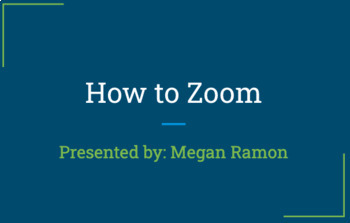
How to Zoom
Whether you're new to Zoom or have some Zoom experience, these slides will help you navigate the new features Zoom offers. These slides will continue to be updated! Email meg.ramon87@gmail.com for inquiries about private training! Includes how-to videos!!Overview:-Role of Host and Cohost-Waiting Rooms-Zoom views-Screen Sharing-Remote Control-Annotation-Breakout Rooms-More Zoom features-Tips and tricks from a Zoom ProEmail meg.ramon87@gmail.com for inquiries about private training!
Grades:
Homeschool
6:09
Adobe Acrobat PRO DC Tutorial- Lesson 1
Adobe Acrobat Pro DC Tutorial- Lesson 1Step by Step Video Tutorial of Adobe Pro DCOverview of the toolsThese step by step Video tutorials shows you how to import a pre-formatted Word Doc to create PDF Formatted Documents in Adobe Acrobat Pro. I also go over the navigation icons and in additional bookmarks to your file. PDF Bookmarks are used in Adobe Acrobat to link a particular page or section of a PDF file. They allow you to quickly jump to that portion of the document by clicking on the text/
Subjects:
Grades:
10th - 12th, Higher Education, Adult Education, Staff
Also included in: Adobe Pro DC Tutorial Bundle
8:42
Adobe Acrobat PRO DC Tutorial- Lesson 6
Adobe Acrobat PRO DC Tutorial- Lesson 6Step by Step Video Tutorial of Adobe Pro DCOrganizing PagesThese step by step Video tutorials shows you how to import a pre-formatted Word Doc to create PDF Formatted Documents in Adobe Acrobat Pro. I also go over the navigation icons and in additional bookmarks to your file.PDF Bookmarks are used in Adobe Acrobat to link a particular page or section of a PDF file. They allow you to quickly jump to that portion of the document by clicking on the text/phrase
Subjects:
Grades:
11th - 12th, Higher Education, Adult Education, Staff
Also included in: Adobe Pro DC Tutorial Bundle
8:34
Adobe Acrobat PRO DC Tutorial- Lesson 5
Adobe Acrobat PRO DC Tutorial- Lesson 5Step by Step Video Tutorial of Adobe Pro DCNesting Bookmarks & Inserting AttachmentsThese step by step Video tutorials shows you how to import a pre-formatted Word Doc to create PDF Formatted Documents in Adobe Acrobat Pro. I also go over the navigation icons and in additional bookmarks to your file.PDF Bookmarks are used in Adobe Acrobat to link a particular page or section of a PDF file. They allow you to quickly jump to that portion of the document b
Subjects:
Grades:
11th - 12th, Higher Education, Adult Education, Staff
Also included in: Adobe Pro DC Tutorial Bundle
10:11
Adobe Acrobat PRO DC Tutorial- Lesson 4
Adobe Acrobat PRO DC Tutorial- Lesson 4Step by Step Video Tutorial of Adobe Pro DCCombining FilesThese step by step Video tutorials shows you how to import a pre-formatted Word Doc to create PDF Formatted Documents in Adobe Acrobat Pro. I also go over the navigation icons and in additional bookmarks to your file.PDF Bookmarks are used in Adobe Acrobat to link a particular page or section of a PDF file. They allow you to quickly jump to that portion of the document by clicking on the text/phrase.
Subjects:
Grades:
11th - 12th, Higher Education, Adult Education, Staff
Also included in: Adobe Pro DC Tutorial Bundle
8:04
Adobe Acrobat PRO DC Tutorial- Lesson 2
Adobe Acrobat PRO DC Tutorial- Lesson 2Step by Step Video Tutorial of Adobe Pro DCCreating a Table of ContentsThese step by step Video tutorials shows you how to import a pre-formatted Word Doc to create PDF Formatted Documents in Adobe Acrobat Pro. I also go over the navigation icons and in additional bookmarks to your file. PDF Bookmarks are used in Adobe Acrobat to link a particular page or section of a PDF file. They allow you to quickly jump to that portion of the document by clicking on t
Subjects:
Grades:
11th - 12th, Higher Education, Adult Education, Staff
Also included in: Adobe Pro DC Tutorial Bundle
2:30
HOW TO: Create a Decoding Slot Machine on BookWidgets
IG: @natalielptherapyWebsite: www.natalielptherapy.com Learn to create a decoding "slot machine" on BookWidgets using your own phonemes.This is a simple 2:30 minute video intended for busy people!
Grades:
Not Grade Specific
7:52
Assign and Differentiate in Google Classroom | Video Course For Google
Learn how to assign activities to your students in Google Classroom as well as easily differentiate which students complete an activity. In this video, you'll learn about each of the options you have when assigning an activity including adding a point value, due date, and deciding if students collaborate or get their own copy of an activity.I’ll walk you step-by-step through: Setting up a student assignmentDifferentiating your assignments by choosing which students you want to receive an assignm
Grades:
Not Grade Specific
Also included in: Full Video Course For Using Google In Your Classroom (35 Videos)
7:40
Create Draggable Words To Sort, Label, Fill In Blanks Video Course For Google
In this video you'll learn how to use one of my favorite features in Google Slides and Google Drawings, Word Art. Word Art is a better alternative to text boxes when you want students to be able to drag and sort words in an activity.I’ll walk you step-by-step through: Creating Word Art to sort, label, and use to fill in blanks in Google activitiesThe benefits of using Word Art over text boxesChanging the font and font colors of Word ArtResizing Word ArtCreating multiple Word Art words quicklyWhy
Grades:
Not Grade Specific
Also included in: Full Video Course For Using Google In Your Classroom (35 Videos)
9:41
Set Up Your Google Classroom Video Course For Google
If you have Google Accounts for your students, setting up a Google Classroom is a must. Google Classroom is the best way to give your students access to the activities you've created for them. In this video, you'll learn how to set up your Google Classroom in just a few simple steps.I’ll walk you step-by-step through: Setting up your new Google ClassroomAdding your students to the classAdjusting your email settings to choose when you want to be notified about student assignmentsAdding other teac
Grades:
Not Grade Specific
Also included in: Full Video Course For Using Google In Your Classroom (35 Videos)
7:18
What Is Google Drawings And How To Use It In Your Class Video Course For Google
Ready to use Google Drawings? Already using it? In this video, you'll see 11 ways you can use Drawings in your classroom. You'll learn what Google Drawings is perfect for and how you can easily change the work space dimensions so it fits the activity you're creating.I’ll walk you step-by-step through: 11 examples of Google Drawings that can be used with your studentsIdeas for how you and your students can use text boxes, photos, Word Art, and shapes to create interactive activities for one stude
Grades:
Not Grade Specific
Also included in: Full Video Course For Using Google In Your Classroom (35 Videos)
2:07
Real World Student testimonial from a career ready education classroom
***ALL COMMON CORE ALIGNED****This student testimonial describes learning in a career ready classroom 6th, 7th, and 8th grade.The entire career ready curriculum guides, Volumes 1-4 were used to teach what this student is referring to. *****DON'T FORGET TO FOLLOW US*****
Grades:
5th - 12th
5:51
What Is Google Slides And How To Use It In Your Class Video Course For Google
Ready to use Google Slides? Already using it? This video will give you a tour of Google Slides and 16 ways you can use Slides in your classroom. You'll learn what Google Slides is perfect for and how it's different from Google Drawings.I’ll walk you step-by-step through: 9 examples of how you can use Google Slides with your students and other teachersHow Slides is different than Drawings and when you'll want to use one over the otherIdeas for how you and your students can use text boxes, photos,
Grades:
Not Grade Specific
Also included in: Full Video Course For Using Google In Your Classroom (35 Videos)
9:17
What Is Google Docs And How To Use It In Your Class Video Course For Google
Ready to use Google Docs? Already using it? This video will show you different ways you can use Google Docs in your classroom. You'll learn how to add links and images to a Doc, how to have your students collaborating in one Doc, and how to use the voice typing feature.I’ll walk you step-by-step through: Inserting images into a Doc and using the built-in Google SearchLinking the text in a Doc to a websiteUsing the Explore features and citing sourcesUsing voice typingIntroducing you to the commen
Grades:
Not Grade Specific
Also included in: Full Video Course For Using Google In Your Classroom (35 Videos)
17:23
Use The Toolbar To Design Student Activities Video Course For Google
Have you been wondering how teachers create their student activities in Google? Knowing how to use the toolbar is one of the most important things to learn so you can start creating your own activities that are engaging and set up for learning. I’ll walk you step-by-step through: The toolbar in Google Slides (Then you'll know Drawings and Docs, too)Inserting shapes for student responsesChanging fonts and font colorsInserting text boxesSelecting multiple shapes or text boxes at once to manipulate
Grades:
Not Grade Specific
Also included in: Full Video Course For Using Google In Your Classroom (35 Videos)
9:51
View And Grade Your Students’ Completed Work Video Course For Google
Wondering how to grade the activities you've assigned your students in Google Classroom? This video will show you how to view these completed activities, quickly give students feedback, and assign a score that's automatically imported into your Google Classroom's gradebook.I’ll walk you step-by-step through: Where to find your students’ completed assignmentsDetermining who has completed the assignment and who’s still workingHow to assign a grade on an assignment3 ways of giving feedback to stude
Grades:
Not Grade Specific
Also included in: Full Video Course For Using Google In Your Classroom (35 Videos)
4:43
A Tour Of Google Classroom | Video Course For Google
Do your students have Google accounts? Have you heard about Google Classroom, but haven't created one yet for your class? This video will take you on a tour of a Google Classroom so you can see why you should set one up right now. I’ll walk you step-by-step through: Google Classroom and it’s most important featuresUnderstanding the benefits of Google ClassroomWhy you'll love Google ClassroomGoogle Classroom is an organization tool for students and teachersIt's the easiest and best way to get yo
Grades:
Not Grade Specific
Also included in: Full Video Course For Using Google In Your Classroom (35 Videos)
5:16
Lock Down Images, Shapes, And Text for Students Video Course For Google
When you're creating activities in Google for your students, you're going to want to know how to lock down any text, shapes, and images you don't want your students to move. This ensures that your layout stays intact and prevents student frustration. I’ll walk you step-by-step through: 2 ways to lock down all of the shapes, text, and images on your slide (Plus let you know my favorite way and why!)How to eliminate blurry backgroundsWhy you'll love this:Students won’t be able to move around (or d
Grades:
Not Grade Specific
Also included in: Full Video Course For Using Google In Your Classroom (35 Videos)
11:41
Customize The Settings On Your Google Form Video Course For Google
In this video, I'll walk you through how to customize the settings on your Google Form. You'll discover how to customize your Form to make it more engaging, how to adjust the settings for your students, and how to add collaborators to your Google Form. I’ll walk you step-by-step through: How to create a new Google Form and title itAdding an image to your Form headerChanging the colors and font of your FormChanging your settings to limit who sees your Form and if they can edit it after they submi
Grades:
Not Grade Specific
Also included in: Full Video Course For Using Google In Your Classroom (35 Videos)
8:48
Use The Comment Feature With Students Video Course For Google
In this video you'll learn about one of the best features of Google Apps, the comment feature. You'll learn how to have your students collaborating with each other by giving feedback and having conversations about their work or topic.I’ll walk you step-by-step through:Locating the comment buttonIdeas for what kinds of feedback students can provide in their commentsAn activity idea for students to practice giving feedback before they do it on their computers Commenting on specific images, text, o
Grades:
Not Grade Specific
Also included in: Full Video Course For Using Google In Your Classroom (35 Videos)
2:02
Why Students Should Collaborate In Their Google Drive | Video Course For Google
In this video, you’ll learn why having your students collaborate in their Google Drive helps facilitate discussions and gets your students teaching and learning from each other. You'll also hear how it has actually helped create in-person connections in my classroom. GET ALL 35 VIDEOS WHEN YOU BUY THE BUNDLEThis video is part of a complete video course that will teach you everything you need to know about using Google accounts in your classroom. You’ll get instant access to more than 35 easy-to-
Grades:
Not Grade Specific
Also included in: Full Video Course For Using Google In Your Classroom (35 Videos)
Showing 1-24 of 42 results

