7 results
Thanksgiving computer science interactive whiteboards for staff and administrators
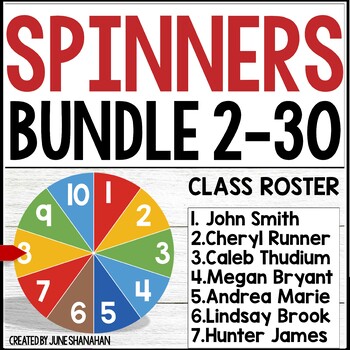
Digital Spinners Random Name Pickers 29 Spinners In All Bundle
Searching for the most economical way to purchase a huge set of digital spinners? These spinners can be used for more than randomly selecting student names, although that is the most popular way to use them. Check out all the ideas below for ideas. A great way to encourage academic growth is to ask a question, pause for “thinking time,” and then allow the spinner to select a student. Operating the spinner is a snap. Just enter student names, view in slideshow mode, then click to spin. Click the
Grades:
2nd - 5th
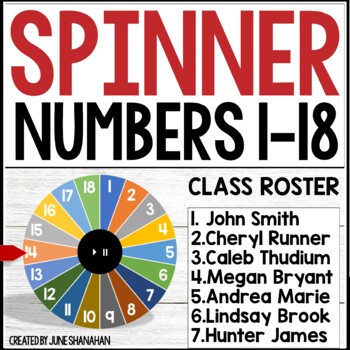
Digital Spinner Random Name Picker Editable Freebie
Searching for an easy way to randomly select a student name? This spinner is perfect if you have a classroom of 18 students or less. A great way to encourage academic growth is to ask a question, pause for “thinking time,” and then allow the spinner to select a student. Operating the spinner is a snap. Just enter student names, view in slideshow mode, then click to spin. Click the pause button and the spinner will stop. ✅ Find more spinners here!Fun ways to use spinners:1. Student Name Picker2.
Grades:
2nd - 5th
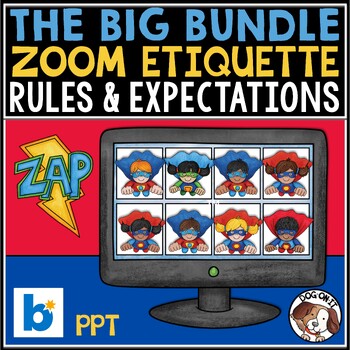
Zoom Meeting Rules Bundle Distance Learning
Do your little superheroes need some behavior guidelines and expectations for online meetings? If you are looking for the most economical way to combine two great virtual meeting etiquette products, this bundle may be for you. The Boom Cards™ are Google Classroom™ compatible. Printable posters are included. You can even make up your own extra rules with six editable posters. You have lots of choices no matter whether you are meeting in person, from a distance, or a combination of both. Click on
Grades:
3rd - 5th
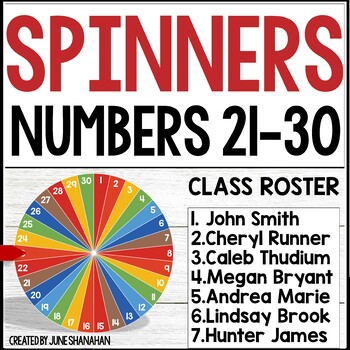
Digital Spinners Random Name Pickers Editable
Searching for an easy way to randomly select a student name? These spinners are perfect if you have a classroom of 21-30 students. A great way to encourage academic growth is to ask a question, pause for “thinking time,” and then allow the spinner to select a student. Operating the spinner is a snap. Just enter student names, view in slideshow mode, then click to spin. Click the pause button and the spinner will stop. ✅ Free Sample - Take it for a spin!Fun ways to use spinners:1. Student Name Pi
Grades:
2nd - 5th
Also included in: Digital Spinners Random Name Pickers 29 Spinners In All Bundle
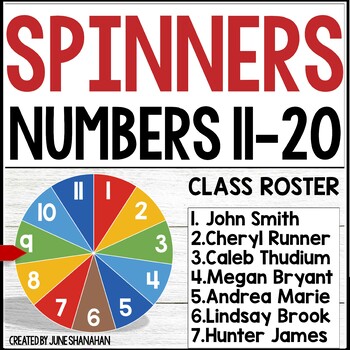
Digital Spinners Random Name Pickers Editable
Searching for an easy way to randomly select a student name? These spinners are perfect if you have a classroom of 11-20 students. A great way to encourage academic growth is to ask a question, pause for “thinking time,” and then allow the spinner to select a student. Operating the spinner is a snap. Just enter student names, view in slideshow mode, then click to spin. Click the pause button and the spinner will stop. ✅ Free Sample - Take it for a spin!Fun ways to use spinners:1. Student Name Pi
Grades:
2nd - 5th
Also included in: Digital Spinners Random Name Pickers 29 Spinners In All Bundle

SmartBoard (Powerpoint) For Teachers/Administration
Do you want to convince administration or your school that your classroom/school would benefit from the purchase and use of a SMART Board? Then, use this handy PowerPoint presentation to prove your point!------------------------------------------------------------------------------------------------*19 slides total.*NOTE: THE SAMPLE FILE MAY NOT CONTAIN ALL OF THE PAGES THAT YOU WILL RECEIVE IN THE FINAL PURCHASED PRODUCT.*Upon purchase, please leave me a positive comment/rating and be my follow
Grades:
9th - 12th, Higher Education, Adult Education, Staff
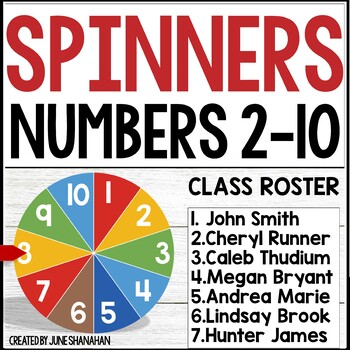
Digital Spinners Random Name Pickers Editable
Searching for an easy way to randomly select a student name? These spinners are perfect if you have a classroom of 2-10 students. A great way to encourage academic growth is to ask a question, pause for “thinking time,” and then allow the spinner to select a student. Operating the spinner is a snap. Just enter student names, view in slideshow mode, then click to spin. Click the pause button and the spinner will stop. ✅ Free Sample - Take it for a spin!Fun ways to use spinners:1. Student Name Pic
Grades:
2nd - 5th
Also included in: Digital Spinners Random Name Pickers 29 Spinners In All Bundle
Showing 1-7 of 7 results





