22 results
Thanksgiving computer science internet activities for staff and administrators
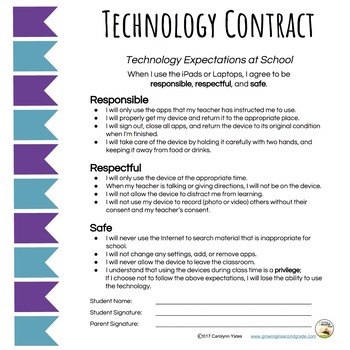
Technology Contract: School and Home
Use both the "At School Contract" and "At Home Contract" that inlcudes clear language to help children and families use technology in the healthiest way possible.
What:
This editable product includes two contracts. There is one to send home for parents to use with their child and one for teachers to use in the classroom. The "School" contract can be required and the "Home" contract can be used as an optional tool for parents.
How:
I have found it extremely beneficial to have clear terminolog
Grades:
Not Grade Specific
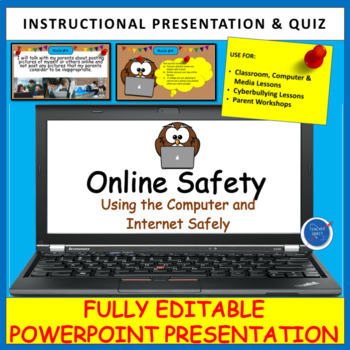
Computer & Internet Online Safety Rules Presentation | Back to School
Looking for an activity to teach students about computer safety? This instructional presentation was designed to help students learn about Internet & Online safety in a student-friendly way! It is a terrific way to share basic preventative steps elementary school students can take to stay safe online. Use the Powerpoint presentation to share 10 safety rules. Each rule comes with a follow-up question making it a great interactive and engaging resource. 22 editable slides are included. This re
Grades:
1st - 6th
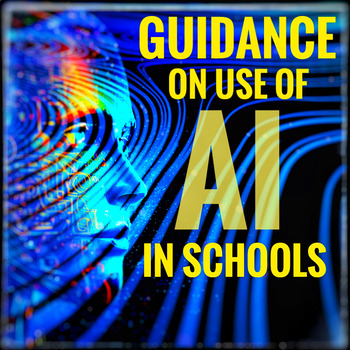
Guide for use of AI (Artificial Intelligence) in Schools
Chat GPT, Google Gemini and many more AI websites are finding their way into schools. Unlock the full potential of Artificial Intelligence (AI) in education with our comprehensive policy and implementation guide, meticulously crafted to support schools in harnessing the power of AI responsibly and ethically. This all-in-one resource combines three essential documents into a single, easy-to-use package. Provided as a Word document for complete editing freedom.School Policy for AI Use in Scho
Grades:
Not Grade Specific
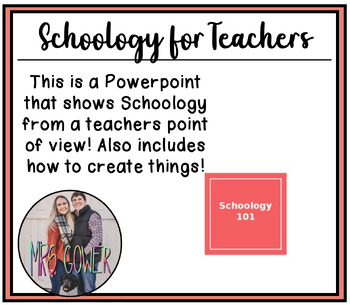
Schoology 101 PowerPoint
This is all things Schoology and most of everything you need to know to successfully use it.
Grades:
Not Grade Specific
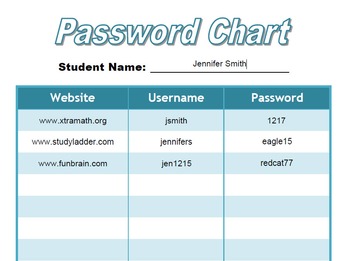
EDITABLE Student Computer Password Organizer Record Chart for Binder
Organize and keep track of student usernames and passwords for multiple websites with this chart!Just open the PDF and click the box to type in the info!Add this excellent resource to your teacher or student binders to record and chart password information!Thanks for downloading!
Grades:
PreK - 12th
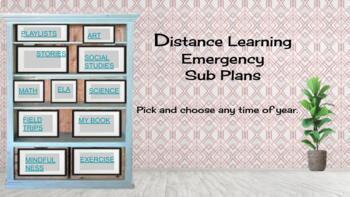
ZERO Prep- DISTANCE/ HYBRID LEARNING EMERGENCY SUB PLANS- Simple- ALL SUBJECTS
Emergencies come up, and making plans during this time is more complicated than ever. This Google Slide deck includes everything you need for an emergency sub situation during distance learning. It could be used for a day or for several weeks. The list is fun, engaging, provides choice, and is thorough. It includes slides for read aloud stories, science, social studies, mindfulness, exercise, art, and even an ELA and Math Arcade for students grades k-3. Virtual field trips are included as we
Grades:
PreK - 3rd

The Cynja® Newsletter Content About Family Cybersecurity Issue 1
Looking to teach kids and their parents about online safety? Here are ten columns from The Cynja's award winning computer skills blog, Cynsei's Connection, ready for publication in your school, PTA or classroom newsletter! We include our series "How Cynja Are You?" which gives tips on being cyber safe. And our "Birds, Bees and Botmaster" column is designed help parents talk with kids about making smart choices in their digital lives.
The Cynsei is the fictional guardian of all things noble in
Grades:
K - 6th
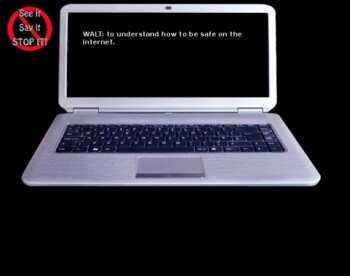
E-Safety - Being Responsible Online
With technology and the use of the internet becoming a significant part of the way in operate, it is extremely important to teach students the importance of internet safety.Although social media sites are intended for a specific age group, we are seeing an increasing number of younger students accessing accounts (facebook, twitter, instagram etc) so it's important to teach students how to be responsible and stay safe online.This PowerPoint contains information about internet safety and explains
Grades:
Not Grade Specific
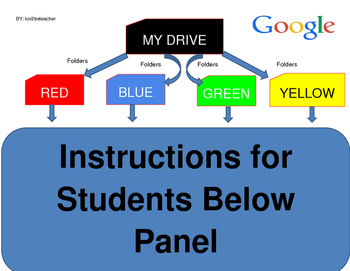
Introduction to Google Drive Docs Sheets Slides Elementary Staff Organization
This is a great exercise that I have used to introduce my students to Google and organizing files on Google Drive. The color coding is fun and the activities are a great way for the students to see the organization and structure of files and folders. The instructions are for creating a Google Doc, Google Slide and Google Sheet in each folder with instructions for what to include in each of the documents.
This is also a great staff activity if your school is just moving to Google Drive.
Grades:
1st - 12th, Adult Education, Staff

Internet Safety
Powerpoint showing the do's and dont's of internet safety for kids. Explains the importance of how to use social networking sites such as Facebook & Twitter in order to stay safe.
Grades:
PreK - 8th

BYOT - Bring Your Own Technology
This is a FAQ document for you to use as you begin a Bring Your Own Technology (a.k.a. Bring Your Own Device) program at your school. In addition to the FAQ, there is a contract for both student and parent to sign. This was written for grades 3-5, but can easily be modified for higher grades.
Grades:
3rd - 8th

Editable ICT/Technology Trust Licences
A great addition to an ICT eSafety unit or sent when reviewing our ICT AUA or Policy.
Included in this pack is a simple printable (PDF) version as well as a completely customizable version, without the hassle of installing additional fonts or software!
The customizable version will be available via a link as they have been designed on Google Slides. The beauty of this is you can type your students details onto them directly, change the text and design to suit the look you are going for.
Subjects:
Grades:
PreK - 12th, Higher Education, Staff

Google Tools Acceptable Use Policy and Permission Slip
I developed and used these two documents: (1) a letter to parents, and (2) an Acceptable Use Policy for 8th graders to obtain and use personal Google accounts for school (primarily g-mail and docs) related communication and collaboration.
A few notes:
-Though the documents refer to Google accounts, they could easily be revised to promote internet safety for any interactive web tool.
-I purposely wrote the documents so they would apply to "school-wide" use, though students primarily used the t
Grades:
7th - 10th, Staff
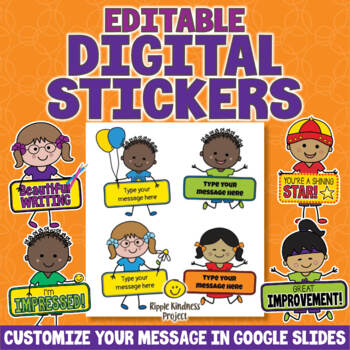
DIGITAL MOTIVATIONAL STICKERS | Kids Sticker Chart | Clipart - SEL Resource
A set of 40 motivational digital stickers to encourage students who are distance learning. This digital clipart is saved as .pngs to paste into Google™ applications or add to the camera roll in Seesaw™. To customize with your own message, open the Google Slides™ file to access a range of blank stickers. There is also a digital sticker chart that encourages students to identify things they need to improve and set goals for doing so. They can also keep a copy of their stickers here.An endless supp
Grades:
Not Grade Specific
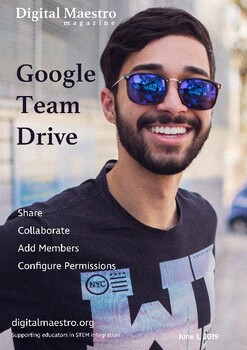
Introducing Google Team Drive (Distance Learning)
Google Team Drive provides greater flexibility for sharing and collaborating with Google applications. Team Drive provides a work environment where teachers can share, collaborate, and distribute content. Team Drive provides exclusivity features that are helpful when we want to limit access. This proves useful when dealing with sensitive student information. With Team Drive you can implement strict sharing and download limitations.
Grades:
4th - 12th, Higher Education, Adult Education, Staff

Personal Internet Safety: rules of personal Internet safety(editable resource)
When using a computer in your daily work, it is wise to remember the rules of personal Internet safety. The resource cover the following:What is Internet Crime?Rules for Personal Internet SafetyComputer Security FeaturesReporting Internet Crime
Grades:
6th - 12th, Higher Education, Adult Education, Staff


Summer Tech Task Board for Teachers
Need a fun activity for your staff to do over the summer? Have them explore the world of technology integration! You can use this board to get new ideas for the upcoming school year. Host a share party at the beginning of the year to collaborate about the things you found over the summer.
Grades:
PreK - 8th
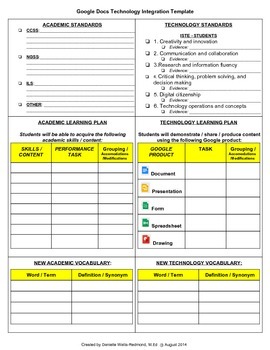
Google Docs Technology Integration Template
This template is the best tool to use when planning units or lessons to integrate technology, specifically Google Docs/Apps. It allows educators to chunk all necessary components for planning activities. The left side is for the academic content and the right side is for the technology content. They should be complementary.
I hope you enjoy using this resource!
Grades:
K - 12th, Higher Education, Adult Education, Staff
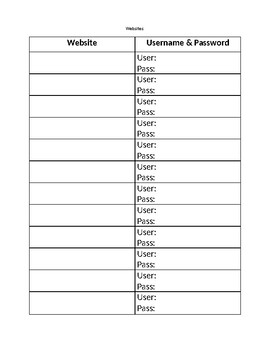
Website Username and Password Record Sheet
This is a website username and password record sheet. This can be divided up into work and personal websites or just one long sheet. I hope this will save you some time.
Grades:
Not Grade Specific

Everything Technology for Teachers Website
This site covers all the essentials for implementing technology into the classroom in a way that is best for our digital natives.
The site can be used as tool for professional development and covers:
-Web Literacy
-Digital Citizenship
-Iste Standards
-RAT (the other SAMR)
-Bloom's Digital Taxonomy
-TPACK
There are explanations, examples, and other resources to access so that you or your even your entire school can be implementing the best technology.
Simply copy and paste this link into y
Grades:
Not Grade Specific
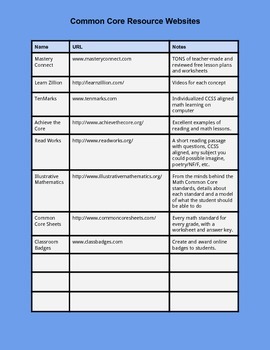
Common Core Website Resources: Reference Page
This is a free reference page for Teacher Binders or school bulletin boards with a list of many of the most important, CCSS-aligned resources on the web.
Grades:
PreK - 12th, Staff
Showing 1-22 of 22 results





