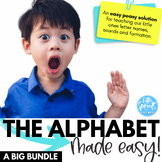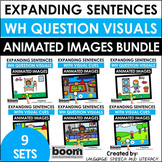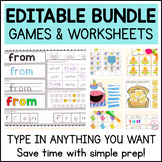34 results
Preschool internet activities for staff and administrators
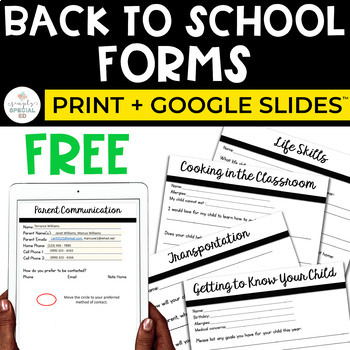
Back to School Forms Print + Digital for Special Education
These back to school forms are great for meet the teacher or back to school night! Getting information from parents is crucial in the world of special education! These simple forms make it easy! Use the digital version of this resource to easily communicate with your students' families. Super easy to use with Google Slides™ and Google Forms™! INCLUDES ENGLISH + SPANISH VERSIONSOne form for each! + Getting to Know Your Child+ Life Skills+ Parent Communication+ Transportation+ Cooking in the Class
Grades:
PreK - 12th
Also included in: The Teacher Toolkit for Special Education | Print + Digital (EDITABLE)
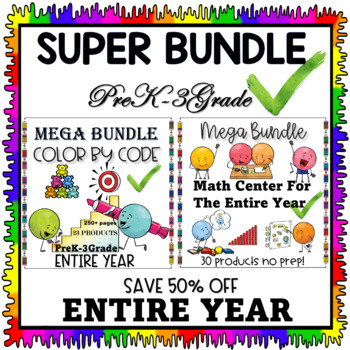
SUPER BUNDLE 54 Products COLOR BY CODE & MATH FOR ENTIRE YEAR $86.87 from $216.5
$216.56 ORIGINAL PRICE, AND YOU PAY $86.87 PLUS 5% OFF ON AUG.2-3 SUPER BUNDLE COLOR BY CODE AND MATH FOR THE ENTIRE YEAR 54 PRODUCTS! This HUGE Bundle helps you SAVE a BUNCH that includes 52 products combine from the 2 MEGA BUNDLES! Happy Teaching,Christian Learning Center!
Subjects:
Grades:
PreK - 3rd
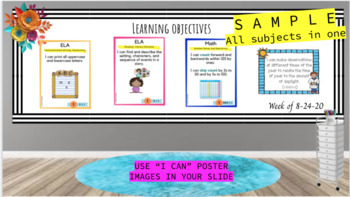
*FREE* DIGITAL K-12 Learning Objectives Wall - Google Slides
Teaching online?This product contains done for you Google Slides templates that you can use to digitally post your learning objectives/standards on your virtual class page. You'll save your completed slide as an image (JPEG or PNG) so this product is compatible with every online platform (Canvas, Google classroom, My School Online K-12 etc). You can type in your I can statements or standards (for older grades) or you can insert images of the "I Can" posters you own. I have the Kindergarten and
Subjects:
Grades:
PreK - 12th
Also included in: BUNDLE Florida B.E.S.T. KINDER ELA/Math eLearning Calendar and Images
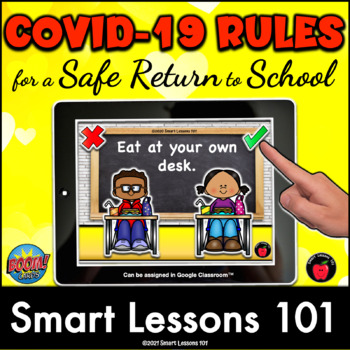
COVID 19 Social Distancing Safety Boom Cards Class Rules Return to School Activ
Are you worried about your return to school and Covid-19? Introduce and reinforce Covid classroom rules with this Boom Card Activity. A great way to practice and test your students' understanding of COVID-19, how it spreads, and what can be done to lessen the health risk in your classroom. Students will learn about social distancing, safety in the classroom, proper use of masks, and how to make positive choices to keep them safe in your classroom. A fast, easy and convenient internet activity p
Subjects:
Grades:
PreK - 5th, Staff
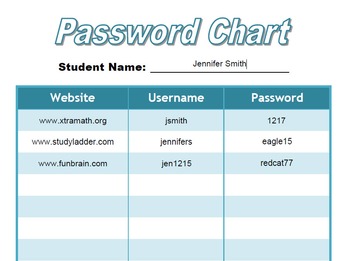
EDITABLE Student Computer Password Organizer Record Chart for Binder
Organize and keep track of student usernames and passwords for multiple websites with this chart!Just open the PDF and click the box to type in the info!Add this excellent resource to your teacher or student binders to record and chart password information!Thanks for downloading!
Grades:
PreK - 12th
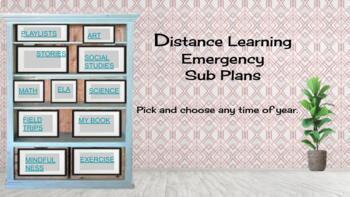
ZERO Prep- DISTANCE/ HYBRID LEARNING EMERGENCY SUB PLANS- Simple- ALL SUBJECTS
Emergencies come up, and making plans during this time is more complicated than ever. This Google Slide deck includes everything you need for an emergency sub situation during distance learning. It could be used for a day or for several weeks. The list is fun, engaging, provides choice, and is thorough. It includes slides for read aloud stories, science, social studies, mindfulness, exercise, art, and even an ELA and Math Arcade for students grades k-3. Virtual field trips are included as we
Grades:
PreK - 3rd

Back to School Night Flyer for Instagram
This is a perfect Instagram post for Back to School or Back to School Night. It is easy to add your personal information. Perfect for social media posts, email mailing lists or printable flyer.
Subjects:
Grades:
PreK - 12th, Staff

New Years Sudoku Easy for Beginners New Year 2022 Games Boom™ Cards
Play Fun With New Years 2022 Sudoku Brain Games!New Year Sudoku Brain Game for BeginnersSudoku - Level 1Themed: New Years, January, 2022, New YearTo use Boom Cards, you must be connected to the Internet. Boom Cards play on modern browsers (Chrome, Safari, Firefox, and Edge). Apps are available for modern Android, iPads, iPhones, and Kindle Fires. For security and privacy, adults must have a Boom Learning account to use and assign Boom Cards. You will be able to assign the Boom Cards you are buyi
Subjects:
Grades:
PreK - 3rd

Internet Safety
Powerpoint showing the do's and dont's of internet safety for kids. Explains the importance of how to use social networking sites such as Facebook & Twitter in order to stay safe.
Grades:
PreK - 8th
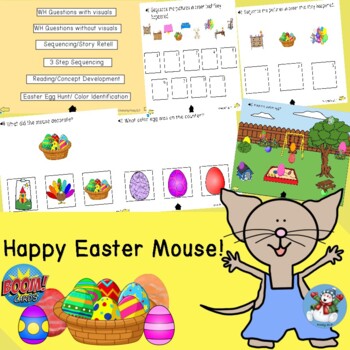
Happy Easter Mouse! Story Comprehension with Audio- Literacy Activity
This activity is great for story comprehension and is based on ‘Happy Easter Mouse!’ by Laura Joffe Numeroff and Felicia Bond.These 70 digital task cards with sound on the BOOM Learning website are great on a desktop, laptop, tablet or any mobile device where you can access the internet. These cards target early reading, concept development, literacy, sequencing, WH questions with and without visual cues, colour identification and vocabulary. Students will enjoy this interactive activity. The be
Grades:
PreK - 2nd
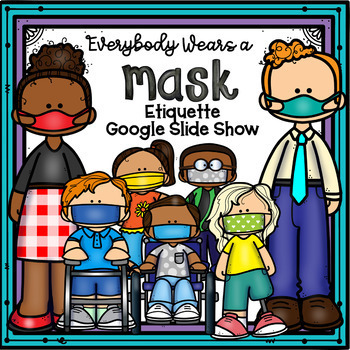
Mask Etiquette Google Slide Show
Everybody wears a mask! This slide show will help you explain to students expectations and routines of wearing a mask at school. Students will learn how to put a mask on and how to take a mask off safely. The slide show also addresses safety rules and hygiene. One License per School Building!Thank you for your purchase!Here are some other COVID -19 Teaching aids that may interest you!COVID 19 BundleVideo Chat EtiquetteVirtual Classroom Slide Show
Subjects:
Grades:
PreK - 5th
Also included in: Covid - 19 Safety Bundle - Google Slide Shows

Editable ICT/Technology Trust Licences
A great addition to an ICT eSafety unit or sent when reviewing our ICT AUA or Policy.
Included in this pack is a simple printable (PDF) version as well as a completely customizable version, without the hassle of installing additional fonts or software!
The customizable version will be available via a link as they have been designed on Google Slides. The beauty of this is you can type your students details onto them directly, change the text and design to suit the look you are going for.
Subjects:
Grades:
PreK - 12th, Higher Education, Staff
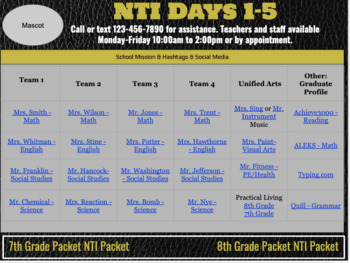
NTI Days Organizer
I designed this Google Slide Deck to help organize NTI Work for my teachers and students. The Slide-Deck will work for various teams and additional teachers and slides can be copied and added. Each teacher in your building has an individual slide to include contact information.
Grades:
PreK - 12th, Higher Education, Adult Education, Staff

Autism Disorder Overview
What is Autism Disorder? This short overview is a great way to get yourself adapted to what Autism is and how we can work to effectively teaching these students with proper strategies.
Grades:
PreK - 12th
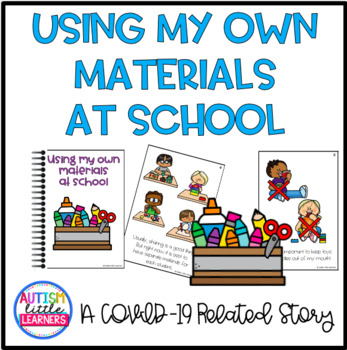
Using My Own Materials At School - A Story for Children
As we look at heading back to school in some fashion, many teachers have reached out and asked for a story about not sharing materials. Hopefully this will help little ones understand the new guidelines. Stay safe everyone!Below are links to some other COVID-19 related stories:https://www.teacherspayteachers.com/Product/FREE-COVID-19-Social-Narrative-for-Children-5366922https://www.teacherspayteachers.com/Product/Distance-Learning-Story-for-Children-5384280https://www.teacherspayteachers.com/P
Grades:
PreK - 2nd
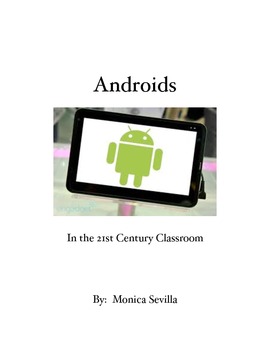
Androids in the 21st Century Classroom
Androids in the 21st Century Classroom is an informative and useful book about using Android tablets and other Android devices in the classroom. This book will show teachers how to establish an Android -friendly classroom, how to develop a standards-based curriculum for students, and how to create interactive websites for learning. Other topics that are covered include how to create eBooks, eWorkbooks, and ePortfolios for student learning.
Grades:
PreK - 12th, Higher Education, Adult Education, Staff

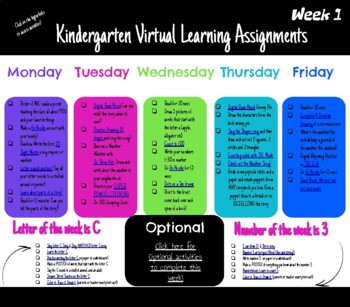
Kindergarten Virtual Learning Assignments Week 1 (NO PREP!)
One week of Kindergarten Virtual Learning Assignments that requires NO PREP. PDF can be sent to parents to help them complete home learning. Each day includes activities for ELA, Math, and more. Parents simply open and complete suggested activities for each day of the week. There are also optional activities listed at the bottom for students to do at home! This is IDEAL for schools and teachers who haven't had much technology in the classroom, and DO NOT have a lot of access or experience with
Grades:
PreK - K
Also included in: Kindergarten Virtual Learning Assignment BUNDLE! Weeks 1-6! (No PREP!)

So, You Wanna Build a Snowman? Minimal Pairs Game for Voicing (Deck 2)
Target pre-vocalic voicing through minimal pairs. This is Deck 2 of 2 decks that address voicing. Each deck has 40 unique minimal pairs. Deck 1 is available in both my TpT and Boom Learning™ stores. This game can accommodate multiple players as long as each player gets the same number of turns. Player 1 will begin by choosing the pictures he/she wants to move to uncover an image underneath. (ex. I choose "pet."). Then drag and drop the speech target to the discard box. If the player discovers
Subjects:
Grades:
PreK - 2nd

Twitter Presentation How to "Follow Me"
In this presentation, you will find a step by step picture (screenshot) guide to show your students parents how to follow you on Twitter. It also shows parents how to subscribe to mobile alerts so they can receive notification texts when you make new posts.
Grades:
PreK - 12th, Higher Education, Adult Education, Staff

iPad Bootcamp IOS 12
Centers/Stations to help learn the basic commands/tasks on the iPad ios 12 device. This could be a great tool for students or even staff members.
Subjects:
Grades:
PreK - 5th, Staff
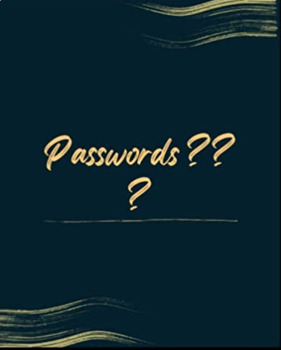
Password Tracker: Password Log Book
Keep all important website address usernames and passwords in one place.Keep your online passwords in a safe place No worry about forgetting passwords . The Password Tracker has space for usernames, passwords and notes.
Grades:
PreK, Higher Education, Adult Education

Digital Classroom Management: Tips for Distance Learning
Download this quick and easy reminder sheet for parents and students! Tips for distance learning to share with parents, and students to make your year smoother. Send out via Google Classroom, or screen share it during your zoom meeting with students!
Grades:
PreK - 6th

Summer Tech Task Board for Teachers
Need a fun activity for your staff to do over the summer? Have them explore the world of technology integration! You can use this board to get new ideas for the upcoming school year. Host a share party at the beginning of the year to collaborate about the things you found over the summer.
Grades:
PreK - 8th
Showing 1-24 of 34 results