409 results
Not grade specific computer science centers for staff and administrators
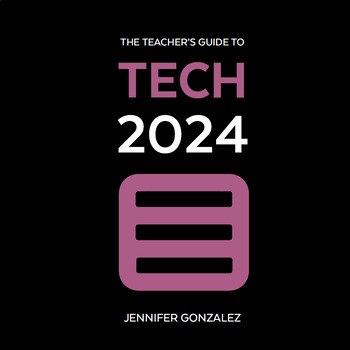
The Teacher's Guide to Tech 2024
This handbook makes learning technology simple and FAST by grouping over 750 tech tools into over 50 categories, explaining them in clear, simple language, and giving you practical, inspiring ideas for using each tool in and out of the classroom. This guide is an interactive PDF built with tons of navigation links and a clickable table of contents and index that make it super easy to jump back and forth between sections, so you can find what you need fast. For a closer look, watch this Video Int
Grades:
Not Grade Specific

Watercolor Email Signatures - EDITABLE
Add these Email Signatures to the ends of your emails to make them prettier!!!There are ELEVEN designs to choose from! Download and change your information. IF YOU USE GMAIL: (other email applications should be similar)1. Save your image as a jpg or pdf. 2. Go to gmail.com3. Click on the setting wheel4. See all settings 5. Signature- Insert Image6. Save changes If you have any questions, please reach out to me! I'd love to help!I would LOVE to see your final products!! Follow and tag me on Ins
Grades:
Not Grade Specific
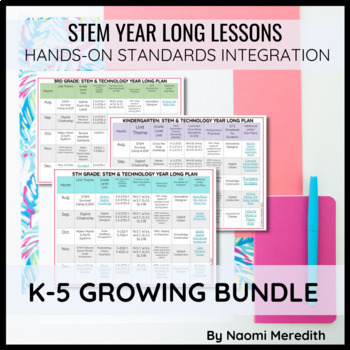
K-5 STEM Projects | Growing Year Long Bundle
Needing K-5 STEM project ideas? In this growing bundle, lessons are one of a kind and have been used with real students before being added. They can be implemented in any classroom setting, not just STEM classrooms. Save time by using lessons already integrated with cross-curricular connections. All lessons are tied to standards (Next Generation Science, Common Core ELA, Mathematical Practices & ISTE Standards for Students) and have digital and printable components. Make sure to check out th
Grades:
Not Grade Specific
Types:
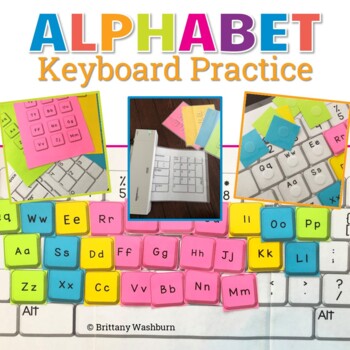
Alphabet Interactive Keyboard Practice with Giant Keyboard
Students practice the alphabet by matching individual letter keys to their places on a keyboard with this unique display. The keyboard prints across 4 pieces of paper (with optional individual keyboards included to extension). The letter keys have both upper and lowercase letters on them so that students can practice the alphabet.What is included in this Alphabet Keyboard Practice PDF:2 Keyboard layout options. Print across 4 pages for whole group practice or print small for individual practice
Grades:
Not Grade Specific
Types:
Also included in: Sub Plans for the Computer Lab Bundle | Digital and Printable
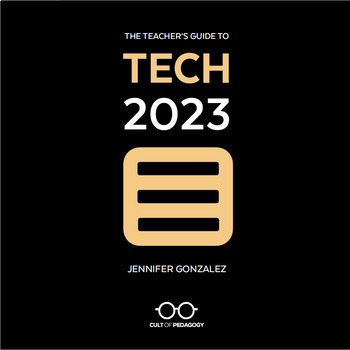
The Teacher's Guide to Tech 2023
NOW MARKED WAAAAY DOWN!! As we prepare the 2024 guide for release in January, we have given the 2023 guide a big discount — if you haven't gotten it yet, now's your chance to get it cheap!!This handbook makes learning technology simple and FAST by grouping over 650 tech tools into over 50 categories, explaining them in clear, simple language, and giving you practical, inspiring ideas for using each tool in and out of the classroom. This guide is an interactive PDF built with tons of navigation l
Grades:
Not Grade Specific
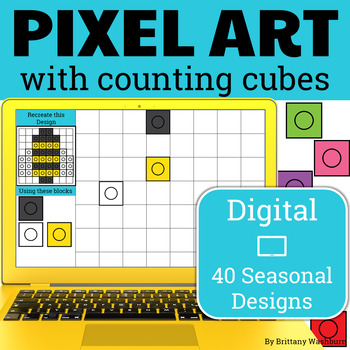
Digital Pixel Art STEM with 4 Levels of Challenges - 40 Seasonal Designs
This resource works on so many great technology skills. While students may be familiar with using snap cubes (or counting blocks or whatever you call them) to make designs, it brings the skill to a whole new level to do it digitally. There are 4 levels for each design. •Level 1 is the easiest and only includes the colors of that specific design. There are multiple of each color snap cube layered over each other so students shouldn’t have to copy/duplicate the cubes to make the full design. There
Grades:
Not Grade Specific
Types:
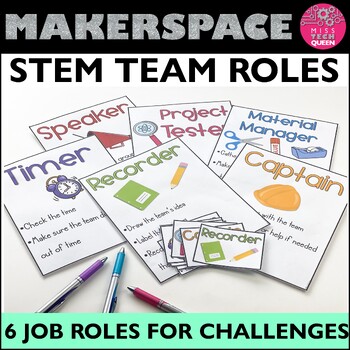
STEM Challenge Team Jobs Makerspace Rules & Labels STEAM Activities Job Roles
Is your class often chaotic during STEM challenges? Organize your groups with these job roles and help your students stay on task! Create your own lanyards for students to wear while completing STEAM challenges. Up to 6 roles available (use all 6 or create smaller groups). Alternate roles each week so all students have a fair chance and stay on task. THIS KIT INCLUDES:6 job roles - captain, material manager, project tester, timer, recorder, speaker ( size 3x4) 6 job role descriptions (size 3x4)
Grades:
Not Grade Specific
Types:
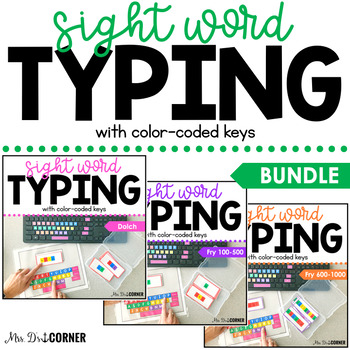
BUNDLE Sight Word Keyboarding | Sight Word Activities | Typing Practice
BUNDLE • A typing center that doubles in use for ELA and technology. Keyboarding is an important skill for students to learn. By using this center, students will learn where the letter keys are and learn how to type, all while practicing sight words.Watch a video preview here.What is included?• ALL Dolch words + Fry 1000 words • Printable keyboard• Keyboard stickers (in 6 sizes) - print on a full sheet Avery label• Key Box (to determine what size stickers to print if you're using an actual keybo
Grades:
Not Grade Specific
Types:
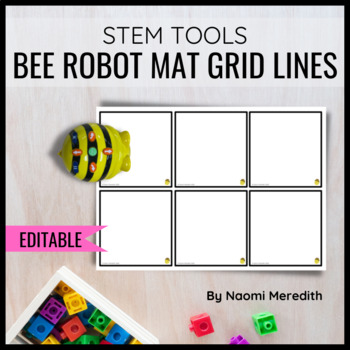
Blank Bee Bot Mat | Digital, Editable & Printable
Print, cut, glue and laminate to create your own blank Bee Bot mat that is measured for one forward move. Save time and stop measuring & drawing!_____________________________________You will have access to a digital blank square measured for Bee-Bot and Blue-Bot. Use the grid pieces as is, or add your own digital images on the template to create custom grids to align with your curriculum.Different file types to meet your classroom needsPDF (non-editable)Google Slides (editable)PowerPoint (ed
Grades:
Not Grade Specific
Also included in: Robots in the Classroom | Bundle of Posters for STEM and Technology
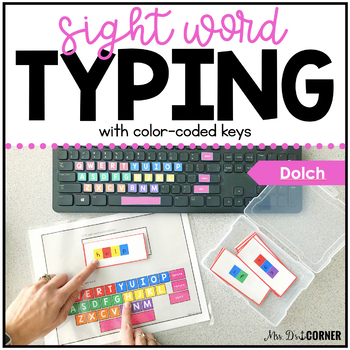
Dolch Sight Word Keyboarding | Sight Word Activities | Typing Practice
DOLCH • A typing center that doubles in use for ELA and technology. Keyboarding is an important skill for students to learn. By using this center, students will learn where the letter keys are and learn how to type, all while practicing sight words.Watch a video preview here.What is included?• ALL Dolch words in word card form (PrePrimer, Primer, First, Second, and Third)• Printable keyboard• Keyboard stickers (in 6 sizes) - print on a full sheet Avery label• Key Box (to determine what size stic
Grades:
Not Grade Specific
Types:
Also included in: BUNDLE Sight Word Keyboarding | Sight Word Activities | Typing Practice
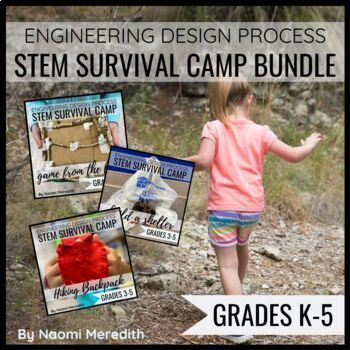
Camping Theme Lesson Plans | Bundle | STEM Survival Camp
You are sent off into the wild with limited supplies. You have to stay quite a few days, and have different challenges to survive off the land. By going through the Engineering Design Process, you’ll explore different STEM challenges that will test your creativity and critical thinking skills during STEM Survival Camp. Print-and-go and digital resources to guide creation and exploration while using the Engineering Design Process for each lesson. This is one of 6 units I taught in my K-5 STEM cla
Grades:
Not Grade Specific
Types:
CCSS:
NGSS:
K-2-ETS1-2
, K-2-ETS1-3
, K-2-ETS1-1
, 3-5-ETS1-3
, 3-5-ETS1-1
...
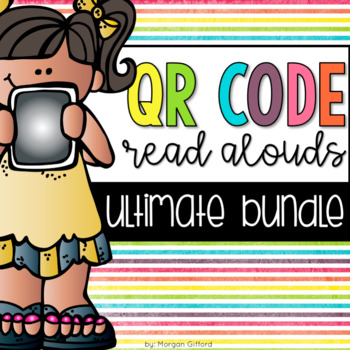
QR Code Read Alouds ULTIMATE Bundle
Finally! All my QR Codes are bundled into a complete pack that is ongoing! When purchasing the bundle, you'll have enough sets to last an entire school year! I am always adding new sets as my students discover new interests and new books come out.I normally plan my prices as .10 cents a code. This bundle comes with 600+ codes, meaning you are getting a GREAT deal! Also, don't forget I'll continue adding codes! If you're looking for a more BASIC, CHEAPER bundled set, make sure to check out my QR
Grades:
Not Grade Specific
Types:
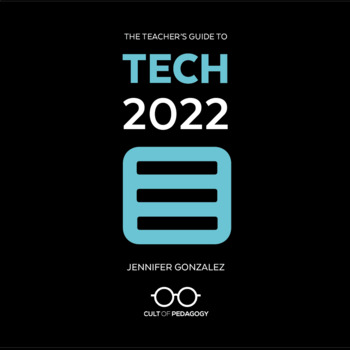
The Teacher's Guide to Tech 2022
This is the 2022 guide. It is no longer the most current edition. The 2023 guide is now available here!! We will keep the 2022 guide in our store at a reduced price. This handbook makes learning technology simple and FAST by grouping over 550 tech tools into over 50 categories, explaining them in clear, simple language, and giving you practical, inspiring ideas for using each tool in and out of the classroom. This guide is an interactive PDF built with tons of navigation links and a clickable ta
Grades:
Not Grade Specific
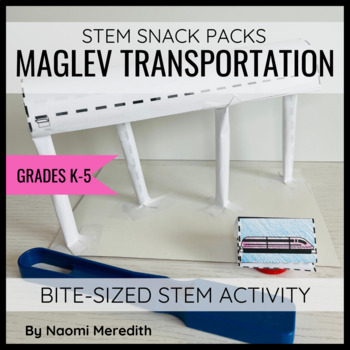
MagLev Train STEM Project | STEM Snack Packs
Learn more about magnetic forces and how they are used in transportation. Use a magnetic force to propel you train forward in this paper model of a MagLev train.-----------------------------------------------------These kits were designed to bring more students hands-on STEM experiences at opportunities to explore further at home. Many families ask for ideas for activities, but are faced with obstacles like: limited or not the correct supplies, what activity to even start with, making deeper edu
Grades:
Not Grade Specific
Types:
NGSS:
K-2-ETS1-2
, K-2-ETS1-3
, K-2-ETS1-1
, 3-PS2-1
, 3-5-ETS1-3
...
Also included in: Force and Motion Hands On Activities | Bundle STEM Snack Packs
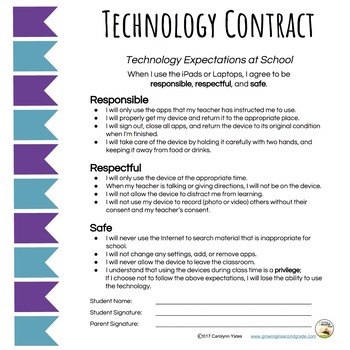
Technology Contract: School and Home
Use both the "At School Contract" and "At Home Contract" that inlcudes clear language to help children and families use technology in the healthiest way possible.
What:
This editable product includes two contracts. There is one to send home for parents to use with their child and one for teachers to use in the classroom. The "School" contract can be required and the "Home" contract can be used as an optional tool for parents.
How:
I have found it extremely beneficial to have clear terminolog
Grades:
Not Grade Specific
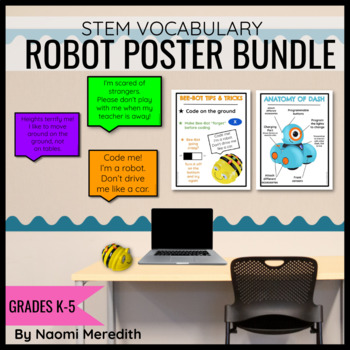
Robots in the Classroom | Bundle of Posters for STEM and Technology
Posters, anchor charts and vocabulary to help you with using robots in the classroom. These resources have been used in a real K-5 STEM classroom to help students be successful when using each tool. Posters can also decorate your walls, bulletin boards and doors in any type of classroom setting or be shared digitally._____________________________________You will have access to:Robot Rules STEM Posters6 different ways to care for your robots in the classroom to make it seem like the robots are "t
Grades:
Not Grade Specific
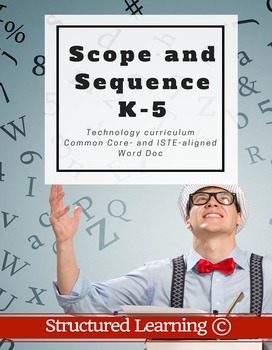
K-5 Technology Curriculum Scope and Sequence
The nine-page K-5 Technology-in-education includes over 200 entries organized by ISTE NETS-S standard and grade level, showing for each grade level what is introduced, worked on, mastered. It itemizes every skill taught to complete a technology curriculum and includes Common Core Standards. It's in a convenient Word format so users can edit and format as needed for their unique school needs.Please be aware: If you own the K-5 SL Technology Curriculum, you already have this, albeit in PDF format
Grades:
Not Grade Specific
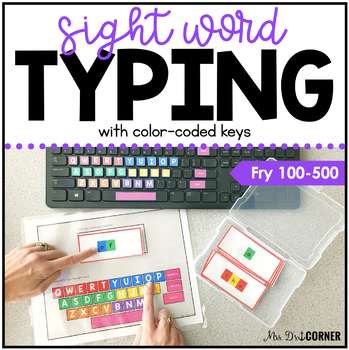
Fry First 500 Sight Word Keyboarding | Sight Word Activities | Typing Practice
Fry 100 - 500 • A typing center that doubles in use for ELA and technology. Keyboarding is an important skill for students to learn. By using this center, students will learn where the letter keys are and learn how to type, all while practicing sight words.Watch a video preview here.What is included?• Fry First 500 Words in word card form• Printable keyboard• Keyboard stickers (in 6 sizes) - print on a full sheet Avery label• Key Box (to determine what size stickers to print if you're using an a
Grades:
Not Grade Specific
Types:
Also included in: BUNDLE Sight Word Keyboarding | Sight Word Activities | Typing Practice
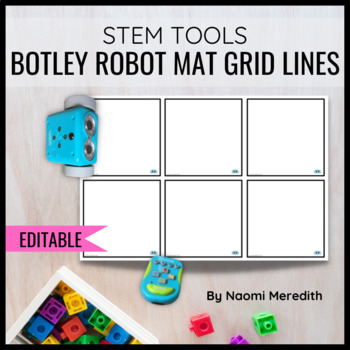
Blank Botley Mat | Digital, Editable & Printable
Print, cut, glue and laminate to create your own blank Botley mat that is measured for one forward move. Save time and stop measuring & drawing!_____________________________________You will have access to a digital blank square measured for Botley (the original and 2.0). Use the grid pieces as is, or add your own digital images on the template to create custom grids to align with your curriculum.Different file types to meet your classroom needsPDF (non-editable)Google Slides (editable)PowerP
Grades:
Not Grade Specific
Also included in: Robots in the Classroom | Bundle of Posters for STEM and Technology
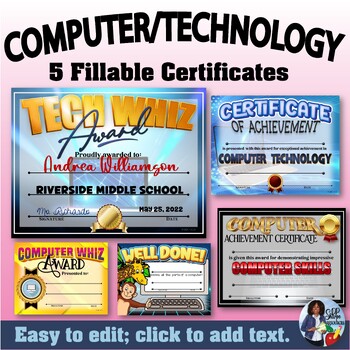
Computer/Technology Certificates Set
Award your computer savvy students with these fillable certificates. Included in this pack are 5 full sized certificates for computer and technology. They can be used to reward and motivate those students who excel in computer technology. Click on the included text boxes to add your text. Each certificate can also be purchase individually.Personalize, print and present! It's that easy. A resource that can be used forever, just fill and print over and over again! Make sure you have PowerPoint i
Subjects:
Grades:
Not Grade Specific
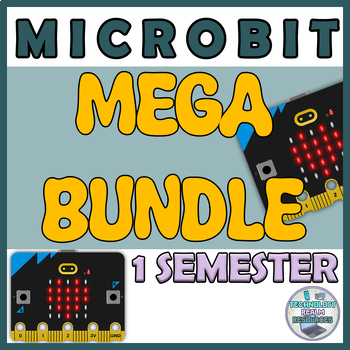
Microbit MEGA BUNDLE curriculum for 1 semester 20 activities half a school year
Grab 20 different lessons, games and coding activities (1 for each week) for the BBC Microbit circuit board for your Technology / Robotics / Computer science CS / CTE classes, enough for a whole semester of stress-free teaching, so you can focus your time on better things. The included BONUS FILE is a teacher's textbook / instructions manual, full of everything you might ever need while teaching microbit coding with this resource. 1/2 school year's worth of lessons and activities premade, ready
Grades:
Not Grade Specific
Types:
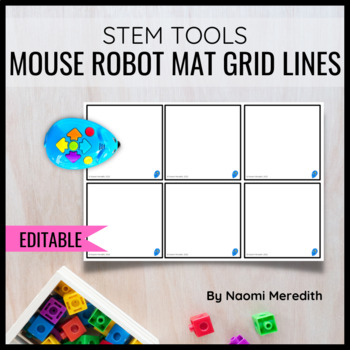
Blank Code and Go Mouse Mat | Digital, Editable & Printable
Print, cut, glue and laminate to create your own blank Code and Go Mouse mat that is measured for one forward move. Save time and stop measuring & drawing!_____________________________________You will have access to a digital blank square measured for the Code and Go Mouse (blue and purple). Use the grid pieces as is, or add your own digital images on the template to create custom grids to align with your curriculum.Different file types to meet your classroom needsPDF (non-editable)Google Sl
Grades:
Not Grade Specific
Also included in: Robots in the Classroom | Bundle of Posters for STEM and Technology
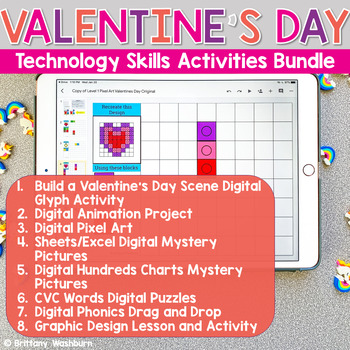
Valentine's Day Computer Lab Activities K-5
Would you like students to work on technology skills while doing fun Valentine's Day themed activities in the computer lab? Then this bundle is for you!Build a Valentine's Day Scene Digital Glyph ActivityValentine's Day Digital Animation ProjectValentine's Day Digital Pixel ArtValentine's Day Sheets/Excel Digital Mystery PicturesValentine's Day Digital Hundreds Charts Mystery PicturesValentine's Day CVC Words Digital PuzzlesValentine's Day Digital Phonics Drag and DropValentine's Day Graphic Des
Grades:
Not Grade Specific
Types:

Email Signature Template | Google Slide & PowerPoint Editable
Email signature template that is fully- customizable template to create an image that is professional and lets others know who you are visually. ===========================================Hey friend!In today’s world of teaching, email is such a common form of communication. I know that I certainly use it on a daily basis! I am constantly emailing other teachers, parents and others in the district to father information.With your email signature, you want to make sure people know who you are when
Subjects:
Grades:
Not Grade Specific
Showing 1-24 of 409 results




