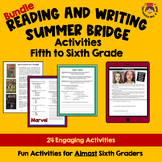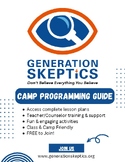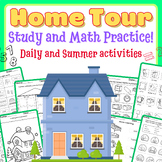26 results
Problem solving other (specialty) resources for Microsoft OneDrive under $5

5 Little Pumpkins STEM Challenge Halloween STEAM Activities Five October Fall
This Halloween STEM challenge can be paired with Five Little Pumpkins & will get students building a gate to hold small pumpkins. With low prep, this challenge is perfect for any maker space or STEAM class. Get ready for some spooky STEM fun!This activity is included in the Halloween bundle. Save 30% when you buy all activities at once. CLICK HERE for the full Halloween bundle!Materials - to add extra fun purchase mini pumpkin erasers or props. Otherwise, use orange pom poms!INCLUDED IN THIS
Subjects:
Grades:
PreK - 2nd
Types:
NGSS:
K-2-ETS1-2
, K-2-ETS1-3
, K-2-ETS1-1
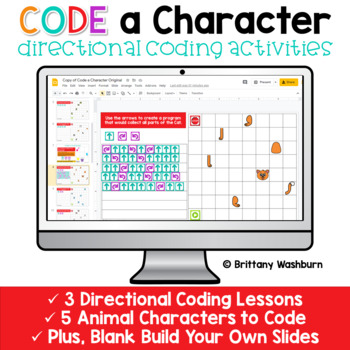
Code a Character - Digital Computer Science Activities
Watch your students master directional coding with these engaging Build a Character Digital Coding activities. It is also great keyboard shortcut practice! Perfect for the ISTE standard Computational Thinking and Computer Science Week. They would even be great for your STEM time in class or your Maker Space during the Hour of Code!Directional coding is the foundation of learning to code. It builds the problem-solving skills students will need to transition into block coding and then actual codin
Grades:
2nd - 5th
Types:

Halloween Pumpkin STEM Challenge Low Prep STEAM Activities Fall Build a Pumpkin
Students will love building a jack-o-lantern for this Halloween & October STEM Challenge. Encourage STEM in your classroom with this Halloween STEM Jack-o-Lantern activity. Easy to set up, just use LEGO or blocks or even recycables. Infuse social-emotional learning, math, or literacy with the various differentiation sheets. Includes a DIGITAL VERSION for Google Classroom. This activity is included in the Halloween bundle. Save 30% when you buy all activities at once. CLICK HERE for the full
Grades:
K - 3rd
Types:
NGSS:
K-2-ETS1-2
, K-2-ETS1-3
, K-2-ETS1-1
, 3-5-ETS1-3
, 3-5-ETS1-1
...

October STEM Activities Witch Cauldron Challenge Halloween Building Low Prep
For this Halloween & October STEM Challenges students will create a table to hold up the witch's brew. Encourage STEM in your classroom with this Halloween STEM Witch activity. Easy to set up with common classroom materials. Includes a DIGITAL version! This activity is included in the Halloween bundle. Save 30% when you buy all activities at once. CLICK HERE for the full Halloween bundle!Students will love creating a table, or other device to hold up the witch's cauldron. Add weight to the c
Grades:
K - 3rd
Types:
NGSS:
K-2-ETS1-2
, K-2-ETS1-3
, K-2-ETS1-1
, 3-5-ETS1-3
, 3-5-ETS1-1
...

Menu Math Tax Tip Discount Activity
Students will use this menu math activity to practice tax, tip, and discount when given table orders. Tax and tip rates vary from 5% to 20%.This activity includes 12 table orders, a restaurant menu, and a receipt-style recording sheet. You can either give students the interactive digital table orders (see video preview), print the table orders and place them on tables around the room or give them the recording sheet with the table orders filled in!⭐Tax, Tip, and Discount Notes and Practice⭐⭐️Con
Subjects:
Grades:
6th - 8th
Types:

Microsoft Word Formatting Scavenger Hunt Activity - The Titanic
A formatting activity for students to “Scavenger Hunt” to find the must-know formatting features in Microsoft Word. If students do not know how to perform the formatting, they will “Scavenger Hunt” by looking at the Menu or use Help. There are NO “HOW TO” directions for this activity. The Student Directions and included Text is 100% EDITABLE. Fun and interesting information about the Titanic is the included text students will format. Depending on grade level, set a timer and challenge students t
Grades:
5th - 8th
Types:
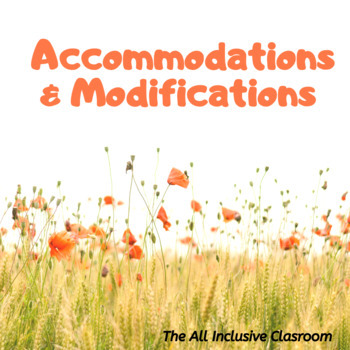
Practical Middle School and High School IEP Accommodations & Modifications
Helpful T-Chart explaining differences in accommodations and modifications with examples in varying areas for students with IEP great for Middle and High School age students; can also be easily used for Elementary for students with varying needs
Grades:
1st - 12th
Also included in: Special Education Teacher Starter Pack
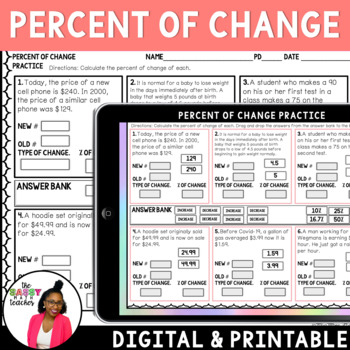
Percent of Change Digital Activity
Students will use this activity to practice calculating Percent of Change with real-life examples! This activity includes 12 questions and is self-checking!⭐Percent of Change Notes and Practice⭐⭐️Consumer Math Guided Notes⭐️⭐Consumer Math Activity Bundle⭐Includes:A link to the digital activity on Google Slides including student directionsA PowerPoint version of the activity that can be uploaded to your LMS of choicePrintable Version of the Percent of Change ActivityDetailed directions for how t
Subjects:
Grades:
7th - 8th
Types:
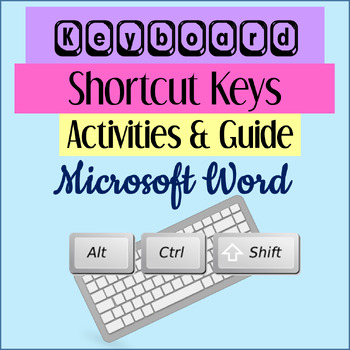
Microsoft Word Keyboard Shortcut Keys Activities
Teach your students 22 of the most popular shortcut keys to help them increase their overall typing speed because they will not be grabbing for the mouse or touchpad in order to format. This same activity is also available for Google Docs Shortcut KeysIncludes 2 activities and a Shortcut Keys Guide handout. The Shortcut Key Activity 1 is a OneDrive document for students to complete and the Shortcut Key Activity 2 (PDF) is for students to format as they type they favorite things using the keyboar
Grades:
3rd - 8th
Types:
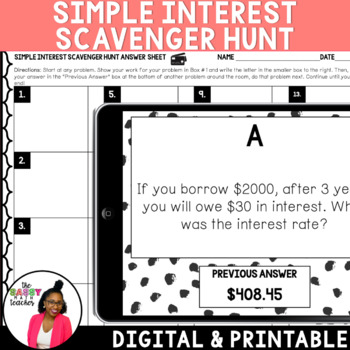
Simple Interest Activity Scavenger Hunt
Students will use this simple interest activity is a scavenger hunt that will get students moving while practicing calculating the interest rate, interest amount, principle and time when given various scenarios.This activity includes 16 questions and is self-checking as students must search for the correct answer at the bottom of their next question, like a carousel.⭐Simple Interest Notes and Practice⭐⭐️Consumer Math Guided Notes⭐️⭐Consumer Math Activity Bundle⭐Includes:A link to the digital act
Subjects:
Grades:
6th - 8th
Types:

St Patricks Day STEM Activity March STEAM Challenge Leprechaun Catch Gold Patty
Have some fun this St. Patrick's Day! This STEM challenge will get students designing a tool to pick up gold. LOW PREP for any makerspace or STEAM class. One sided response sheets and requires common building materials!Click here to SAVE 30% when you purchase the MARCH BUNDLE. You will receive 5 engaging STEM Challenges for your students to do all month long!This activity includes a printable version AND Google Slides Presentation (works with Microsoft PowerPoint). This digital version:Can be us
Grades:
1st - 4th
Types:

PowerPoint Formatting Scavenger Hunt Activity - The Titanic
A formatting activity for students to “Scavenger Hunt” to find the must-know formatting features in Microsoft PowerPoint. If students do not know how to perform the formatting, they will “Scavenger Hunt” by looking at the Menu or use Help. There are NO “HOW TO” directions for this activity. The Student Directions and included Text is 100% EDITABLE. Fun and interesting information about the Titanic is the included text students will format creating a 9-slide presentation. Depending on grade level
Grades:
7th - 9th
Types:
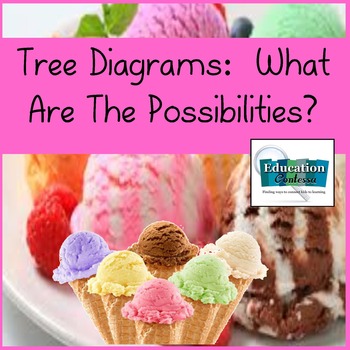
Tree Diagrams: What Are All The Possibilities (3 math activities)
There are 3 Math Station Activities in this packet for practice with Tree Diagrams through the use of manipulatives. Using a simple direction card on the outside of the bag, students will sort (factor) the picture cards into all the possibilities. They start with one pile (attribute) to build around. There are no extras so when all the cards are used, they know they are done.
1. Ice cream cones and different flavor ice cream scoops
2. Shirts and shorts
3. Coffee, Pie, Plates
At the end of
Grades:
1st - 4th
Types:
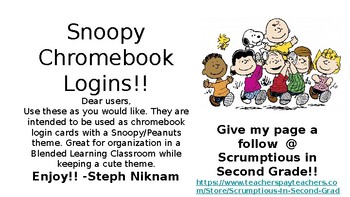
Chromebook Laptop Cards *Snoopy / Peanuts* *EDITABLE*
CHROMEBOOK LOGIN CARDS with a SNOOPY/PEANUTS THEME!!!!
FULLY EDITABLE!
Simply copy and paste your students' login information!!!!
Use these as you would like. They are intended to be used as chromebook login cards with a Snoopy/Peanuts theme. Great for organization in a Blended Learning Classroom while keeping a cute theme
Grades:
PreK - 12th
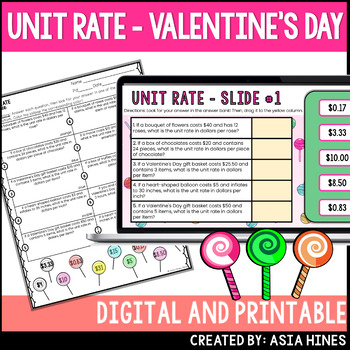
Unit Rate Worksheet
This NO PREP Unit Rate Worksheet (Valentine's Day Themed) is a great way to have your students practice finding unit rates! The best part? The worksheet is self-checking! As students answer the questions, they will look for their answer on one of the lollipops! Once the answer is located, they color it! A printable PDF, a digital Google Slides and Microsoft PowerPoint version is included. Created for any learning platform, Including but not limited to: Microsoft OneDrive & Google Drive users
Subjects:
Grades:
6th - 8th
Types:
CCSS:
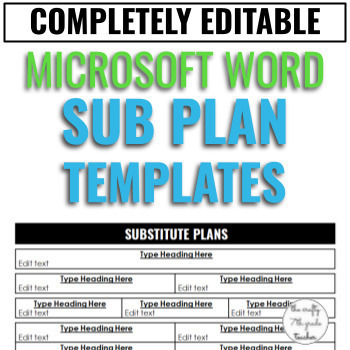
EDITABLE Sub Plan Templates
These sub plan templates will make writing sub plans A BREEZE!There is currently only available in Microsoft Word Online, but a Google Docs version is coming!WHAT'S INCLUDED:A multi-page PDF product info guideA tutorial videoLAYOUTS INCLUDED:An editable header1 section2 sections3 sections4 sections5 sections6 sections7 sectionsThese templates are FULLY editable and customizable (all text can be edited). You can edit the text style, size, and color to customize the forms to fit your needs!The edi
Subjects:
Grades:
Not Grade Specific
Types:
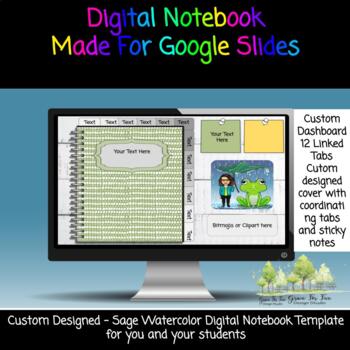
Light Green Digital Interactive Notebook Template | Create your Own | Diverse
This is an EDITABLE template for you to create your own digital notebooks for your students or have students make their own!Digital Notebooks are a great way to organize your lesson plans/units and resources for students. There is so much autonomy with digital notebooks. These are great for daily agendas, choice boards, a 5E lesson plan or a 5 part lesson plan, or anything really. They are especially helpful for distance learning because they can be used BOTH in class and at home.This digital
Grades:
Not Grade Specific
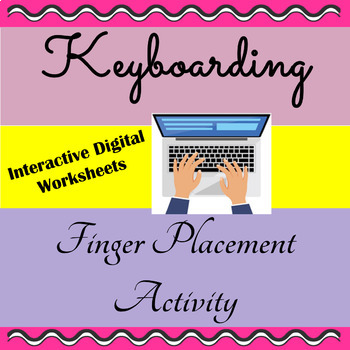
Keyboarding - Finger Placement Digital Distance Learning
A fun and engaging activity for students to learn the proper finger placement for “touch typing” and practice mouse skills. Great for classrooms, center activities, early finisher practice, and the computer lab. UPDATED: Optional “self-check” for each hand. There is a check mark in lower right corner of each hand in which students can “VIEW” the answer key. If you wish for students not to self-check, simply delete the check marks.Resource Uses:Use as students are learning to keyboard to develop
Grades:
1st - 6th
Types:
Also included in: Computer Technology Curriculum Complete Unit Google Lessons 2nd Grade
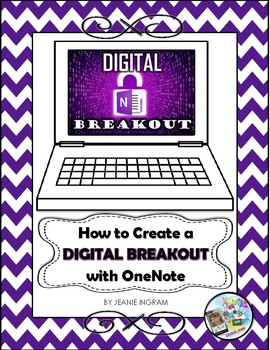
How to Create a Digital Breakout with OneNote
***UPDATED!! This product has both OneNote 2016 and Windows 10 OneNote instructions.***Breakout games have become a very popular way to engage students, review class material, encourage communication among students, reinforce cooperation and promote friendly competition in the classroom. Most teachers are familiar with breakout games that require a series of locks, boxes, clues, black light pens, and more. All that is super fun to do with students, but can become cost prohibitive for many. Enter
Grades:
Not Grade Specific
Types:
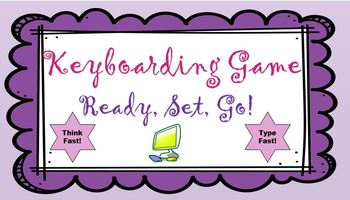
Keyboarding Games - Ready, Set, Go Game!
Ready, Set, Go! is a fun and exciting game played on Computers and includes subjects such as English, History, Math, Science, etc. Students will have to think fast, type fast and spelling counts! 7 pre-timed Ready, Set, Go PowerPoint games (works in Google Slides also!) with 10 categories each. Students are given a variety of categories to type as many answers as they can before the next category slide comes up. The timings of each slide vary depending on the category. A sound plays at the advan
Grades:
3rd - 6th
Also included in: Keyboarding Teacher's Bundle

Virtual College Tour Powerpoint
This virtual college tour powerpoint has students identify 5 college/universities and explore more information about them. This work was created for my local AVID 8 students so the state and city will need to be adjusted to accommodate your students locations.
Subjects:
Grades:
7th - 10th
Types:
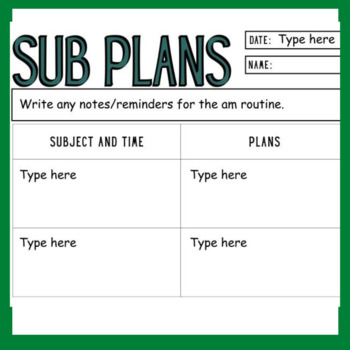
Substitute Planning Slides Template (Face to Face, Remote, Distance, Virtual)
Making sub plans can be more stressful than just working while sick or needing a mental health day. This pre-made template has areas for the most important information to provide your sub, to keep it simple and alleviate the stress from you. These Substitute Planning Slides are designed to help teachers organize, plan, and share lessons and activities for substitute teachers during in person and distance learning. Use these slides to:plan for substitute teachersThese slides have space for you to
Grades:
Not Grade Specific
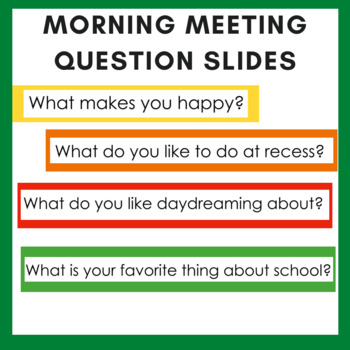
Morning Meeting Slides (Face to Face, Remote, Distance, Virtual)
Love doing morning meeting, but coming up with a different discussion question each day leaves you drawing a blank? Look no further! These Morning Meeting Slides were designed to help teachers develop community during in person and distance learning. What's included:180 discussion questionsSlides have 5 different color backgrounds (red, orange, yellow, green, and blue)This resource is a Google Slide document, but can be downloaded as a PowerPoint to use with Microsoft OneDrive. Please feel free
Grades:
Not Grade Specific
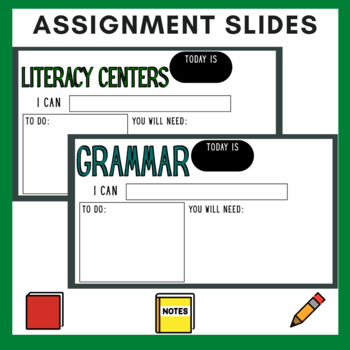
Assignment Slides (Face to Face, Remote, Distance, Virtual)
These Assignment Slides were designed to help teachers organize, plan, and share lessons and activities for in person and distance learning. Use a combination of words and real pictures of materials and assignments so that students can easily access and understand the assignment slides. These have a very simple design so that there is not a lot of visual information for students to process. Use these slides to:assign work for students online or in the classroommake sure students are prepared for
Grades:
Not Grade Specific
Showing 1-24 of 26 results