44 results
Free robotics resources for Google Apps
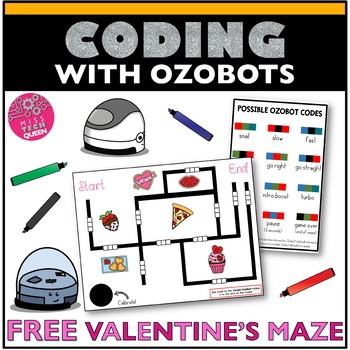
Valentines Day Coding Ozobot Maze Activity Code with Robots February STEM
Practice coding with this ozobots™ Maze Activity for Valentine's Day! Try this FREEBIE now. If your students struggle with drawing the black lines correctly, this will guide them. Students must simply fill in the code! Start coding in any classroom!This Freebie is part of my Best Selling Growing Bundle - Get over 30 mazes & SAVE 30%!Included:Two themed mazesCode sheetTeacher tipsAnswer key NOT included - multiple possibilities availableHow I Use These In My ClassroomI provide students with p
Grades:
2nd - 5th
Types:
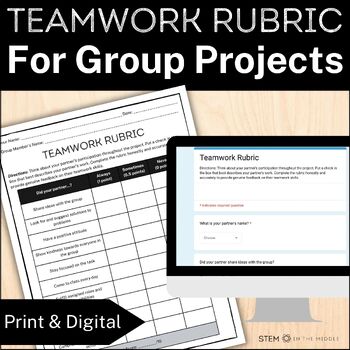
Rubric for STEM Team Building | Group Work Rubric
Are your middle school students struggling to work effectively in groups? This teamwork rubric will help you teach your students to be good group members and reflect on their own teamwork performance. Improve student collaboration and classroom management in your next STEM design challenge with this teamwork assessment!Are you looking for more resources to support group work in your STEM classroom? Check out this complete lesson on STEM group roles!Use this rubric to give teacher or peer feedbac
Subjects:
Grades:
Not Grade Specific
Types:
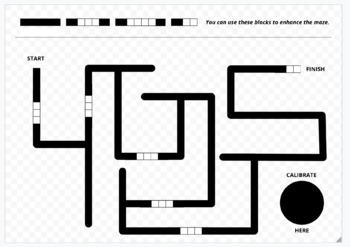
Ozobot 10 Simple Mazes Set (EDITABLE)
I created 10 simple mazes for Ozobots with Google Drawings, so you can print them or modify them easily.
Subjects:
Grades:
4th - 9th
Types:
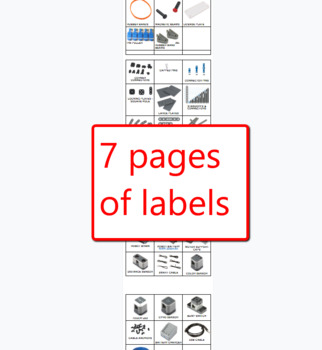
VEX IQ Parts Labels - Complete Bundle
This is a COMPLETE BUNDLE OF VEX IQ PARTS LABELS. My robotics classroom was getting out of control and students were having a hard time finding parts. I made these labels to organize my parts. I suggest printing out the labels in color. Cutting them up, laminating them and then taping them onto your bins based on how you organize your parts.Because it's a google document you can scale the parts photos to meet the size of your storage. This particular file does not have a ton of labels. I plan to
Grades:
1st - 8th
Types:

Parts of the Computer
This Google Slide presentation was created to work with the free version of Pear Deck. Students will learn about the Parts of the Computer (Hardware) and the Inside of the Computer (Software). Students will watch a Brainpop Jr. video and another video and answer questions. At the end they will demonstrate their knowledge by sorting hardware and software into the correct categories.This lesson can be used in the Teacher-Paced or Student-Paced Modes.
Grades:
K - 5th
Types:
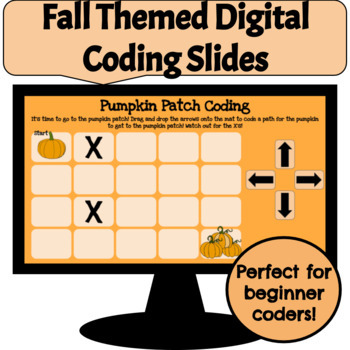
Fall Themed - Coding
These fall themed digital codings mats are great for teaching beginners how to code or as a fun coding activity for a math center, STEAM/ STEM activity, technology center, or Hour of Code activity. Students will be instructed to keep the presentation in edit mode. They will then drag and drop the arrows on the slide to code a path for the fall items at the top of each mat to get to the fall items at the bottom of each mat. But, BEWARE of the X's! Any space with an X has to be avoided and they mu
Subjects:
Grades:
K - 4th
Types:
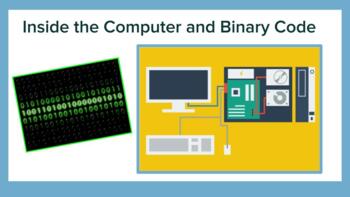
Inside the Computer and Binary Code
This Google Slide presentation was created to work with the free version of Pear Deck. Students will learn about the Parts of the Computer (Hardware) and the Inside of the Computer (Software) by going on to Typing.com Digital Literacy Tech Readiness lessons (free version). Students will complete the Typing.com lessons and then they will learn about Binary Code and will decode a secret message created by Code.org. Students will also create their own names out of Binary Code. This lesson can be us
Grades:
2nd - 9th
Types:
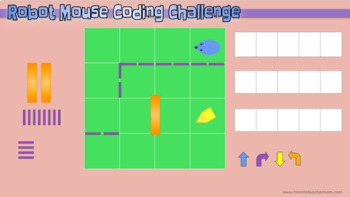
Robot Mouse Virtual Coding Template
This Robot Mouse Virtual Coding Challenge template in Google Slides allows you and your students to create a virtual maze and then come up with the algorithm to solve the maze. While it is not optimized necessarily for use on tablets, since it's quite difficult to move the shapes around without accidentally resizing or distorting them, it works great on a desktop or laptop. There are several directional arrows layered one on top of the other to create the illusion of infinite cloning. If more ar
Subjects:
Grades:
PreK - 3rd
Types:

Religion Bell Ringers - Freebie Week
Are you looking for bell work that inspires students with gospel values and faith based activities? If so, then this is the resource for you! No more wasted time first thing in the morning as students wait for teacher direction. Instead, use this digital resource as a morning message or a religion bell ringer to get students started the moment they walk. Simply put the designated day’s work on the smartboard and students complete the assigned task digitally (through a separate link provided).
Subjects:
Grades:
6th - 8th

Hot Dogs | How is it made? #1 | Design | Technology | STEM (Google Version)
Hot dogs are neither hot in their jars nor dogs, they are in-fact delicious pink protein cylinders and made often with cut-offs from meat into a delicious protein treat. Produced in factories with special sleeves to contain and shape hot dogs, they are a production wonder and worth learning about. So here's a little resource to help out with that. This How is it made? article provides the perfect grab and go, print and provide resource that can supplement lessons. It is an article with questions
Subjects:
Grades:
7th - 12th
Types:
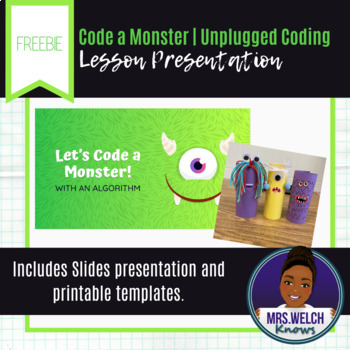
Coding a Monster | Unplugged Coding | Halloween
The free STEM activity is a great start, refresher, or fun Halloween activity. Students learn all about coding using this unplugged activity. Gather a few craft materials or use the linked cut-and-paste documents. This activity is designed to be a no-prep activity for those in a bind just use the linked cut-and-paste documents or gather a few craft materials for students to use when creating.#STEM #STEMeducation #engineering #steam #unplugged #earlyelementary #halloween #coding #earlycoding
Subjects:
Grades:
PreK - 6th
Types:
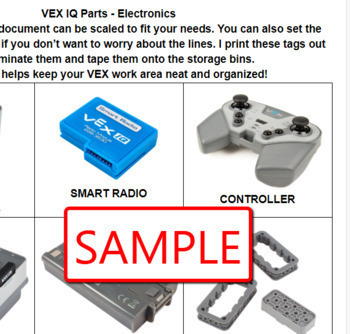
VEX IQ Parts Labels - Electronics
This is a digital download of tags to label parts bins. My robotics classroom was getting out of control and students were having a hard time finding parts. I made these labels to organize my parts. I suggest printing out the labels in color. Cutting them up, laminating them and then taping them onto your bins based on how you organize your parts.Because it's a google document you can scale the parts photos to meet the size of your storage. All of my TPT files are no fuss - just things I use in
Grades:
1st - 8th
Types:
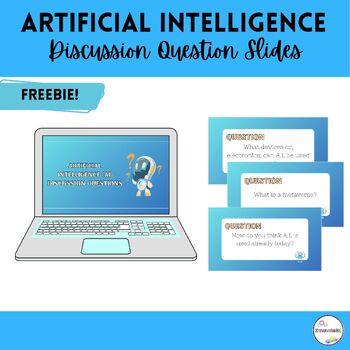
Artificial Intelligence Discussion Question FREEBIE!
Interactive and thought-provoking discussion questions designed to spark engaging conversations about Artificial Intelligence (AI) in your classroom! Integrate these slides with other information AI slide decks, writing assignments, activities, and so much more!
Grades:
3rd - 12th, Higher Education, Adult Education, Staff
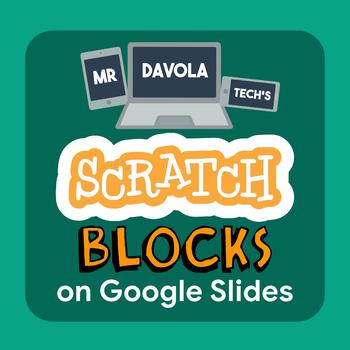
Scratch 3.0 Blocks on Google Slides
Scratch 3.0 blocks for Google Slides was created so that you can easily create visual Scratch lessons your students!
Grades:
PreK - 12th, Higher Education, Adult Education, Staff
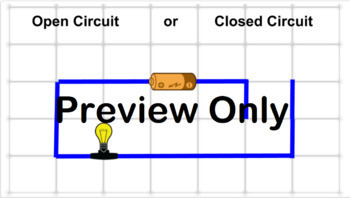
Open and Closed Circuits
Great for virtual learning! Introductory slides for open and closed circuits. Perfect for fourth grade!! 5 slides: open/closed3 slides: Will it light?
Subjects:
Grades:
K - 8th
Types:
NGSS:
4-PS3-4
, 4-PS3-3
, 4-PS3-1
, 4-PS3-2
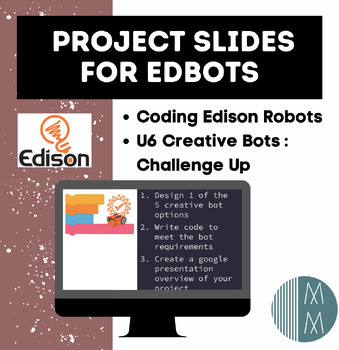
Edison Robots Presentation Assignment - Info Slides - Edbots
This is what I assigned my students to do in alignment with Edison Robots Unit 6 Creative Bots. The five creative bot options are monster, catapult, alarm, trap, and safe. Their task is to write code according to the Edbot instructions and then create a slideshow presentation covering their process. This could easily be modified for any EdBot lesson/challenge. I've also included a slide of Edison logos and edbot graphics. The coding instructions are available from Edison for free, I have simply
Grades:
Not Grade Specific
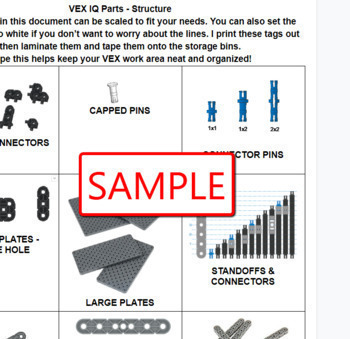
VEX IQ Parts Labels - Structure
This is a digital download of tags to label parts bins. My robotics classroom was getting out of control and students were having a hard time finding parts. I made these labels to organize my parts. I suggest printing out the labels in color. Cutting them up, laminating them and then taping them onto your bins based on how you organize your parts. Because it's a google document you can scale the parts photos to meet the size of your storage. All of my TPT files are no fuss - just things I u
Grades:
1st - 8th
Types:
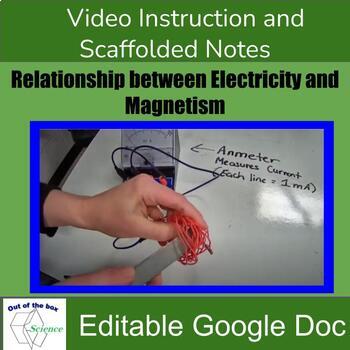
Relationship between Electricity and Magnetism Video Notes (Flipped Physics)
Scaffolded video notes explaining how magnets can be used to generate electricity and how electricity can be used to create magnetism (electromagnets). Demonstrations and images in the video help students to understand the relationship between electricity and magnetism. Demonstrations of how electricity can be generated with just coiled wire and a magnet. The importance of the shape of a solenoid is discussed and compared to the magnetic field around a bar magnet. An electromagnet is als
Subjects:
Grades:
8th - 11th
Types:
NGSS:
HS-PS3-2
, HS-PS3-5
, HS-PS3-3

Coding Poetry with Ozobots
This is an instructional Google Slide that details how you can incorporate coding into you poetry lesson with Ozobots.
Subjects:
Grades:
5th - 7th
Types:
CCSS:
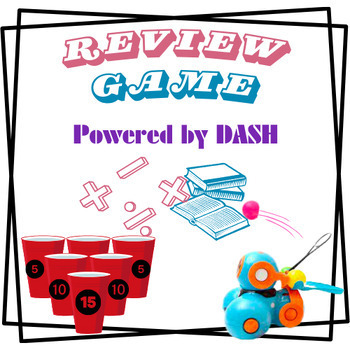
Math & ELA Review Game Powered by DASH robot
Have your students either review their math facts or reading skills (or both) with this fun, engaging review game powered by DASH robot (by wonder workshop). The students work in teams to answer the questions on the slides, if they get the question correct they program their Dash robot to launch a ball at the cups labeled with points. The team with the highest points at the end wins! The lesson slides include directions as well as the math and reading review questions. The math questions are
Subjects:
Grades:
4th - 5th
Types:
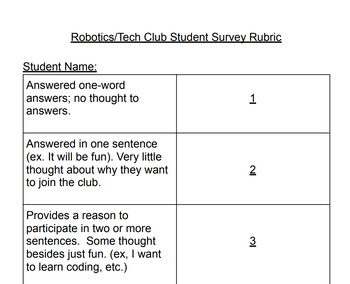
Robotics Club and Tech Club Application Rubric
Are you starting an elementary school robotics club or tech club? This is a simple rubric to grade the student applications received. Use this with my other product:Robotics and Tech Club Application
Grades:
2nd - 5th
Types:
NGSS:
3-5-ETS1-3
, 3-5-ETS1-1
, 3-5-ETS1-2
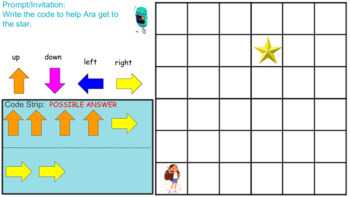
Coding: Introduction to Creating Codes (Day 1)
Introduction lesson and follow-up activity to teach students how to write simple code. Includes link to an online story as an introduction to coding.
Subjects:
Grades:
K - 2nd
Types:
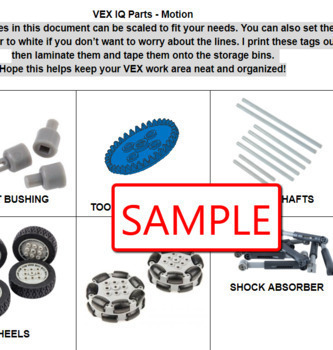
VEX IQ Parts Labels - Motion
This is a digital download of tags to label parts bins. My robotics classroom was getting out of control and students were having a hard time finding parts. I made these labels to organize my parts. I suggest printing out the labels in color. Cutting them up, laminating them and then taping them onto your bins based on how you organize your parts.Because it's a google document you can scale the parts photos to meet the size of your storage. All of my TPT files are no fuss - just things I use in
Grades:
1st - 8th
Types:
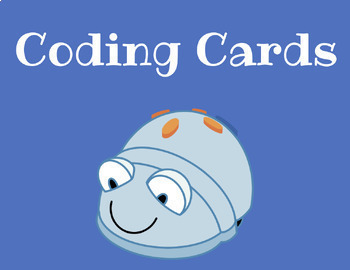
Blue-Bot & Bee-Bot Coding Cards (Can also be used for other robots or coding)
Students use these coding cards to lay out their code before programming a robot. This helps them see their code and test for bugs before programming their device. Coding cards include: Forward, Backward, Left, Right, Clear, Pause, Go
Subjects:
Grades:
K - 6th
Types:
Showing 1-24 of 44 results

