562 results
The New Year instructional technology pdfs $10 and up
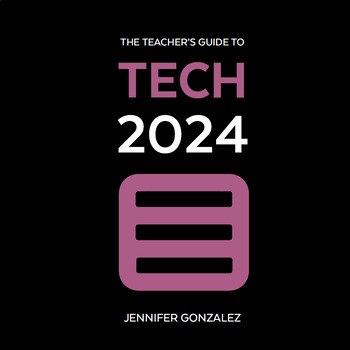
The Teacher's Guide to Tech 2024
This handbook makes learning technology simple and FAST by grouping over 750 tech tools into over 50 categories, explaining them in clear, simple language, and giving you practical, inspiring ideas for using each tool in and out of the classroom. This guide is an interactive PDF built with tons of navigation links and a clickable table of contents and index that make it super easy to jump back and forth between sections, so you can find what you need fast. For a closer look, watch this Video Int
Grades:
Not Grade Specific
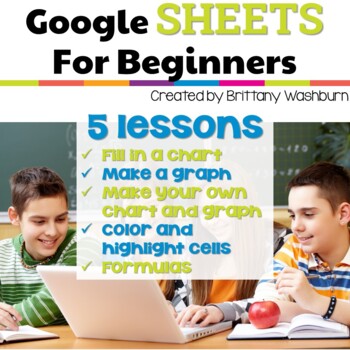
Google Sheets Lessons for Beginners Elementary Spreadsheet Technology Activities
Get ready to take your students' Google Sheets skills to the next level with 5 lessons for any beginner Google Sheets user! By the end of the 5 lessons included in this resource, your students will be able to open a blank Sheets template and create charts, graphs, use formulas, and manipulate column and row sizes. With easy-to-follow instructions and instructional videos for each lesson, your students will have all the tools they need to become proficient Google Sheets users in no time.And as a
Grades:
3rd - 5th
Types:
Also included in: Tech Skills Back to School Bundle 30% off
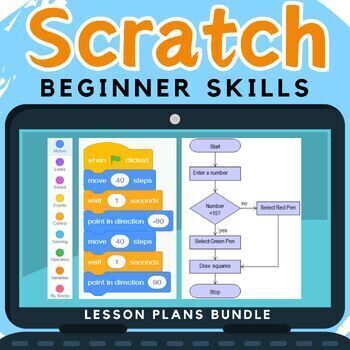
Computer Coding in Scratch Lesson Plans and Activities Bundle - Computer Science
Looking for a way to get your computer coding classes to actually understand and write their own code in Scratch, rather than just copy out code? These Scratch lessons plans and activities contain several computer coding worksheets and don't just contain a step by step scratch tutorial. They cover programming concepts in detail by teaching IF statements, loops, variables etc…. Questions in the computer coding worksheets also expect students to look at their created scratch blocks and explain how
Grades:
3rd - 10th
Types:

AAC Goal Bank - Measurable Treatment Goals: Speech Therapy
Over THOUSANDS of possible goal combinations in this easy-to-use AAC Goal Bank for SLPs. Create measurable and individualized AAC speech therapy goals for your school-aged or adult clients with this time-saving resource. All tech levels featured: high, mid, low, & no-tech, with a concentration on high-tech devices/SGDs. Select your own combination of DO + CONDITION + CRITERION statements to develop personalized and measurable goals for your caseload. This packet covers LINGUISTIC, SOCIAL, LI
Grades:
PreK - 12th

Technology Software Lessons Bundle for Grades 1-5 Computer Lab Curriculum
180 Spiral Review Technology Lessons that teach presentation, word processing, and spreadsheet software over 36 sessions for each grade level. These will make a great addition to your technology curriculum for the computer lab. I'm providing you all of the files to build into assignments in your Learning Management System. Almost everything is editable! This bundle includes grades 1-5. Check out each grade level's previews for even more information!1st Grade2nd Grade3rd Grade4th Grade5th GradeCh
Grades:
1st - 5th
Types:
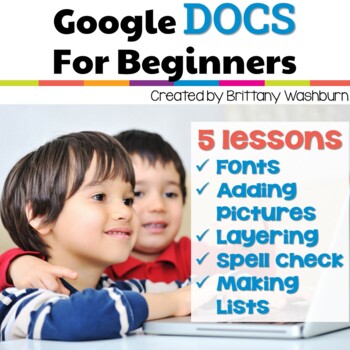
Google Docs Lessons for Beginners with videos and templates
5 lessons for any beginner Google Docs user. Adding pictures, font and text, layering, spell check, and making lists. By the end of the 5 lessons students should be able to open a blank Docs template and create something original. Who is this resource for?If you're a classroom teacher just starting your journey with having 1:1 devices (or something similar) or if this is the first time your group of students will be using Google Docs, these are a great way to get started for your little ones.Wha
Grades:
1st - 2nd
Types:
Also included in: Tech Skills Back to School Bundle 30% off
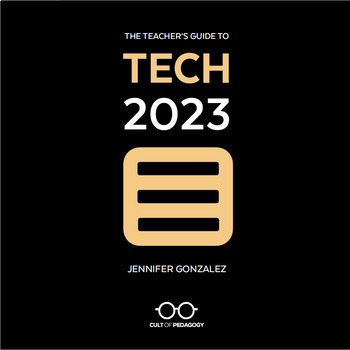
The Teacher's Guide to Tech 2023
NOW MARKED WAAAAY DOWN!! As we prepare the 2024 guide for release in January, we have given the 2023 guide a big discount — if you haven't gotten it yet, now's your chance to get it cheap!!This handbook makes learning technology simple and FAST by grouping over 650 tech tools into over 50 categories, explaining them in clear, simple language, and giving you practical, inspiring ideas for using each tool in and out of the classroom. This guide is an interactive PDF built with tons of navigation l
Grades:
Not Grade Specific
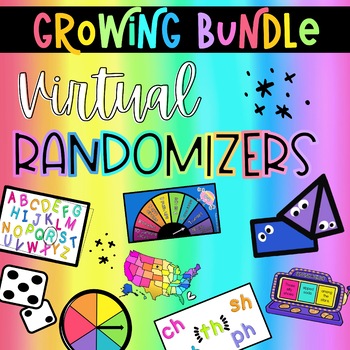
Virtual Randomizer BUNDLE | Distance Learning Teaching Tools
*** THIS IS A SEPARATE BUNDLE FROM OUR HOLIDAY RANDOMIZER BUNDLE ***Holiday Randomizer BundleUse these MP4 video files to enhance any lesson or subject area! With virtual learning or in-person instruction, this will save teachers time and money by taking the place of actual manipulative and tools.* These video files are compatible with PowerPoint, Google Slides, Canvas, Nearpod, Schoology, and many more learning platforms.THIS PRODUCT COMES WITH THE 70+ RANDOMIZERS:K-2 LANGUAGE[[GRAMMAR]]- Upper
Grades:
PreK - 8th
Types:
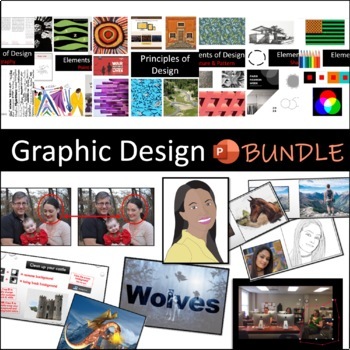
Digital / Graphic Design Curriculum (Semester long)
Semester course covering digital / graphic design skills:Elements and Principles of Design, Adobe Photoshop CC, Adobe Illustrator CC, Adobe InDesign CC, Adobe Premiere Pro CC, Adobe After Effects. These are step-by-step lessons with culminating assignments for students to practice their new skills. All files are editable.View a full outline of the course and an in-depth blog about the bundle.Download my Free Resources for Digital Design.Also available in Google Slides format.*Adobe CC is require
Grades:
8th - 12th
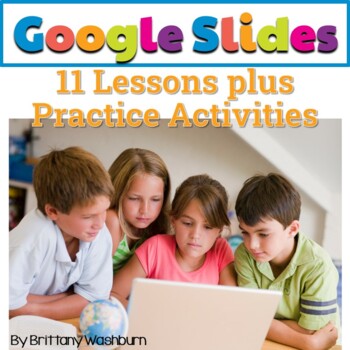
Google Slides Lessons ➡️ 11 Lesson Unit with videos and templates (asynchronous)
Do you need your students to learn how to use Google Slides? In this 11 lesson complete unit, your students will learn all of the major components of using Google Slides for education. The best part is that these lessons are click and go. The instructional videos are done for you so your students will be able to work mostly independently! See the list of skills covered below or in the preview.Who is this for?Any 3rd, 4th, or 5th grade classrooms. If you're interested in having your students know
Grades:
3rd - 6th
Types:
Also included in: Tech Skills Back to School Bundle 30% off
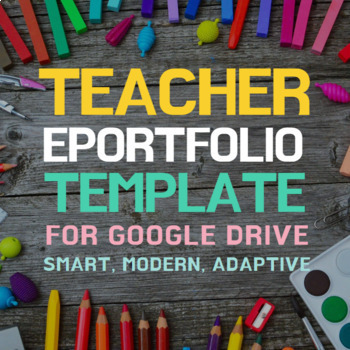
Teacher Portfolio Website Template
This download is for a teacher ePortfolio website template on the Google Sites platform. The online portfolio, also known as eportfolio, e-portfolio, webfolio, etc. is a great way to communicate why you're the teacher for the classroom. This template is a spin-off of my original Class Website Template for Google Sites. Both websites have a "cute classroom" theme. The photographs used feature images of wooden desks, art supplies, notebooks, playgrounds, and computers! ePortfolios are the 21st cen
Grades:
Not Grade Specific
Also included in: Teacher Website Templates
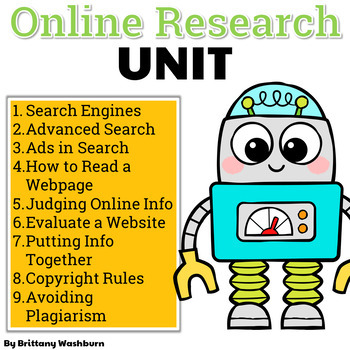
Online Research Skills Kit with Printable and Digital materials
This online research skills kit has 9 reading passages, vocab cards, a multiple choice assessment, and 36 digital activity slides for online research topics. It is ideal for computer lab teachers to use during tech class as you can choose which topics to complete with each grade level. CONTENTS:Reading Passages – either project onto a screen for the class to see or print them and hand them out. There is one reading passage per topic. The reading passages are for background information and do not
Grades:
3rd - 6th
Types:
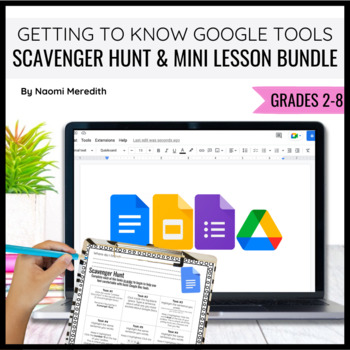
Getting to Know Google Drive, Docs, Slides and Forms | Editable BUNDLE
Four different, editable Scavenger Hunts and mini lessons for students to learn the basics of Google Tools______________________________Hey friend!Teaching new technology can be overwhelming and exciting. Sometimes the hardest part is slowing down and figuring out where to even begin! I totally feel ya’ and I am here to take that pressure off of your plate. As you already know, teaching technology to kids is a step-by-step process. You have to start slow to go fast! I always thought that with
Grades:
2nd - 8th
Types:

The Chromebook Classroom {Tutorials, Google Cheat Sheets, Posters & More}
This huge bundle filled with Chromebook resources is perfect for you if your school is moving toward 1:1 student Chromebooks or even if you just purchased a few for your classroom. This resource will also be helpful to teachers or students who are looking to become more familiar with Google Chrome on ANY device. These resources have been a huge help for my class who has 1:1 Chromebooks. This product includes:-What is a Chromebook?-How to access Google apps-Google Chrome tutorial-Chromebook app d
Grades:
3rd - 12th, Adult Education, Staff
Types:
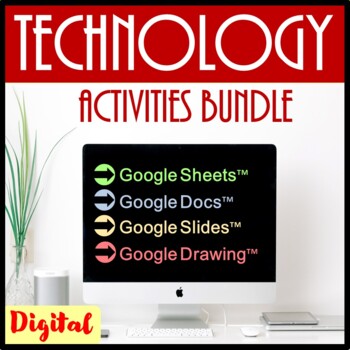
Technology Lessons Activities & Skills Building Bundle for Google Drive™
Are you looking for a way to integrate technology into your classroom and give your students valuable skills for the digital age? Look no further! This Technology Lessons & Activities Skills Building Bundle for Google Drive is the perfect solution. This bundle includes a wide range of engaging and interactive lessons and activities that will help your students master the essential skills for using Google Drive, such as creating and editing documents, using spreadsheets, and organizing files
Grades:
Not Grade Specific
Types:
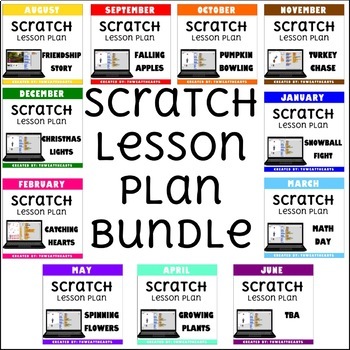
Scratch Coding Lesson Plan Monthly Bundle
This is a BUNDLE of monthly Scratch lesson plans for upper elementary and middle schools students to create 10 different projects. Prior to teaching this lesson, a basic familiarity of Scratch is encouraged, but not necessary. These lessons could be used to incorporate STEM or in a technology/computer lab. I used these lessons after Hour of Code week in my computer class. By purchasing this bundle, you receive 8 lessons for the price of 10! That's over 15 class periods of lessons!Note: These les
Grades:
3rd - 6th
Types:

Computer Technology Course Bundle - Google Classroom - Online Distance Learning
MIDDLE SCHOOL COMPUTER TECHNOLOGY COURSE - GOOGLE DRIVEClick here to see a very thorough preview with actual resources included for you to preview!Why purchase this course? First of all, I include FREE LIFETIME UPDATES!!! That's right, FREE! I work diligently to update the links in the assignments, refresh assignments to meet new and evolving technology changes, and I also add in NEW assignments and share them to you for FREE! As the price of the course has increased over the past several years
Grades:
6th - 8th

Digital Hall Pass
Keep an accurate record of student comings and goings with this digital hall pass! Students clock in and out of the classroom using a Google Form and their email address. Teachers can easily navigate the data by seeing how long students are gone, and by individually searching for specific students. Customize your sheet to turn red if students are gone for a select number of minutes. This product works great for schools or classrooms that are one to one, have a student use computer, or even for c
Grades:
Not Grade Specific
Types:
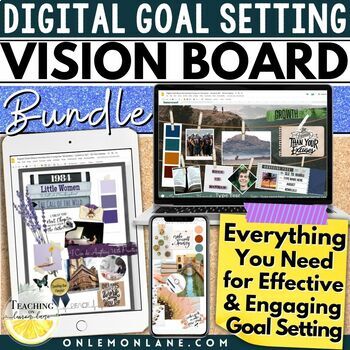
Vision Boards Templates Project New Years 2023 One Word Resolutions Goal Setting
⭐️⭐️These Digital Vision Board Templates are the perfect activity or project for planning SMART Goals, setting New Year's Resolutions, or new classroom goals for a new term, a new school year, or a fresh start! Editable through Google slides, students learn about wellness, SMART Goals, One Word goals (New Year's Day Word Search)/ resolutions, what a vision board is, & why they are important. Use this ANY time of the year from Back to School Goal Setting, to setting new year goals & resol
Subjects:
Grades:
5th - 8th
Types:
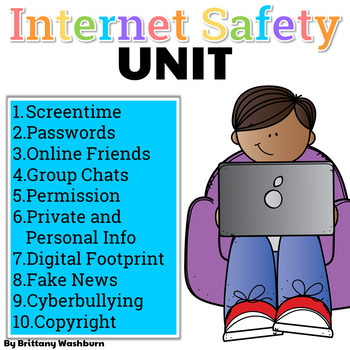
Internet Safety Unit for Grades 4-6
This complete unit has 10 reading passages, vocab cards, a multiple choice assessment, and 40 digital activity slides for internet safety and digital citizenship topics. It is ideal for computer lab teachers to use during tech class as you can choose which topics to complete with each grade level. CONTENTS:Reading Passages – either project onto a screen for the class to see or print them and hand them out. There is one reading passage per topic.Vocabulary Cards – use to help students develop a b
Grades:
4th - 6th
Types:
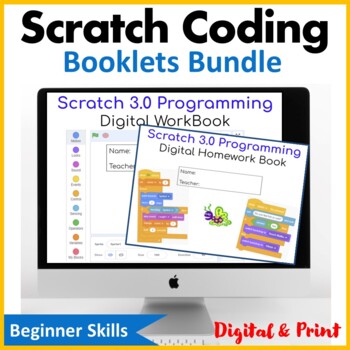
Computer Coding in Scratch Booklets Bundle | Computer Science
This set of digital Computer Coding in Scratch workbook and homework book teaches students the basics of block based coding. Both workbooks contain several computer coding worksheets and are very easy to use by teachers and students. As students work through the booklets they build up their skills in programming quickly and efficiently. This is not just a guide of how to use the software, but also key questions of how concepts work and why they work the way they do. Very effective to develop com
Grades:
Not Grade Specific
Types:
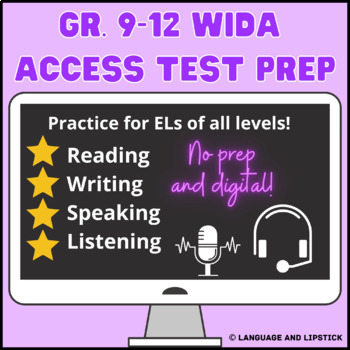
Gr. 9-12 WIDA ACCESS 2.0 ESL Test Prep: Set 1
This *EDITABLE* test preparation package is designed for English Learners in Gr. 9-12 who take an annual language proficiency test to determine their English Language Proficiency level across the four domains. This package includes 4 comprehensive practice assessments that test the language of math, social studies/science, reading, and social language. The tests progress from simpler to more challenging tasks. The format, writing, videos, and images are setup to mirror the overall format of the
Grades:
9th - 12th
Types:
Also included in: Gr. 1-12 WIDA ACCESS 2.0 ESL Test Prep Bundle: Set 1
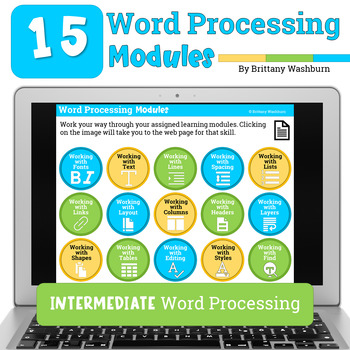
15 Word Processing (Google Docs and MS Word) Modules Bundle
15 Word Processing modules for the Intermediate skills. Most appropriate for students in grades 3-5 or students who have had an introduction to Word Processing. For each skill, there are 2 templates. 1 will open in MS Word, and 1 will open in Google Docs. To use the Google Docs version, your students will need to have Google accounts. The tasks for the assignment are the same whether students are using Word or Docs.These projects were made out of a desire to guide students to eventually work ind
Grades:
3rd - 5th
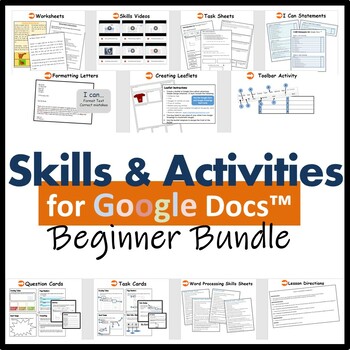
Beginners Skills & Activities Lesson Plans Bundle for Google Docs™
Are you looking for a fully planned unit of work which teaches students how to use Google Docs with ease? This resource is perfect for beginners learners.The following topics are covered in depth:Suggested Lesson Directions - to help deliver each lessonFormatting Text Activities * 6Formatting Letters Activity * 1Creating Leaflets Activity * 1I Can Statements – Used for self-assessment, peer assessment or teacher assessment Task Cards - Promotes independent skills development. Also used for revie
Grades:
Not Grade Specific
Types:
Showing 1-24 of 562 results

