209 results
Thanksgiving instructional technology videos $5-10
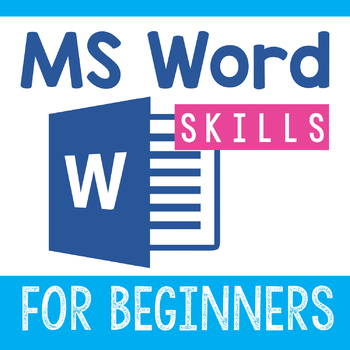
Microsoft Word Lessons for Beginners
Word Skills for Beginners. Do you need your students to master the basics of Microsoft Word so that they can use it independently? This set of lessons will get them there.5 lessons to teach the skills of:changing fontsadding pictureslayeringspell checkmaking bulleted listsEach lesson includes an instructional video for the students and a template to practice each skill.This version of Word Skills for Beginners requires no prior knowledge. Each lesson can be done separately or during consecutive
Grades:
1st - 2nd
Types:
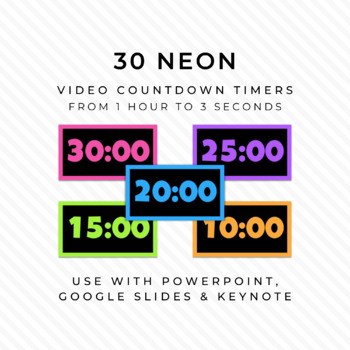
30 NEON & BLACK Video Countdown Timers - For PowerPoint, Slides, Keynote
◆◆◆ I have multiple timer sets. CLICK HERE to see which style best fits your needs. ◆◆◆These cheery timers come in five neon colors—orange, pink, purple, blue, and green (only one color per time increment, though!). They also have a chime at the end. Use them to bring a little pop of color to your classroom management.Ways to Use Video Countdown TimersTiming Warm Ups / Exit Tickets - keeping your students on taskQuiet Work Time - setting a goal of whole class focused workTimed Assessments - no
Grades:
K - 12th
Types:

Microsoft Excel Lessons for Beginners
Excel Skills for Beginners. Do you need your students to master the basics of Microsoft Excel so that they can use it independently? This set of lessons will get them there.5 lessons to teach the skills of:filling in a chartmaking graphsworking with cellsformulascreating charts and graphs independentlyEach lesson includes an instructional video for the students and a template to practice each skill.This version of Excel Skills for Beginners requires no prior knowledge. Each lesson can be done se
Grades:
1st - 3rd
Types:
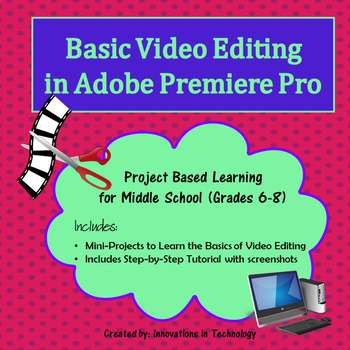
Basic Video Editing in Adobe Premiere Pro | Distance Learning
Basic Video Editing in Adobe Premiere Pro gives students a step-by-step lesson to learn the basic skills needed for video editing: Adding and editing files, working with audio, creating titles, and rendering and saving your project. The lesson provides step-by-step instructions and also includes links to tutorials students can use as they need to complete the lesson. Students create a short project as they follow the mini-lessons and then demonstrate their learning through a short creative p
Grades:
6th - 12th
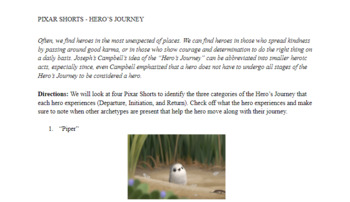
The Hero's Journey Through Pixar Shorts
Have your students track the Hero's Journey through four Disney Pixar Shorts! Heroes come in many sizes, and when teaching the Hero's Journey, we need to emphasize that not all of Campbell's stages need to occur in a hero's life to make them a true hero. So, what better way to prove this than by showing short four-six minute films? With this assignment, students will be asked to write out only the three major parts of the Hero's Journey that they examine while viewing the Pixar shorts. Students
Grades:
5th - 12th
Types:

How to Use iMovie App: Charts and Video Tutorials
Unlock your students potential by integrating videos into your curriculum! 21st century teaching requires giving students a voice to learn, grow, and prepare for the world beyond the classroom walls.
When students DO...they LEARN! What better way to foster students' potential than incorporating a "hands-on" approach to learning through use of video creation. Take their DOK to the highest level with projects, assessments, and presentations.
This packet includes two versions for teacher use:
1
Grades:
1st - 8th
Types:
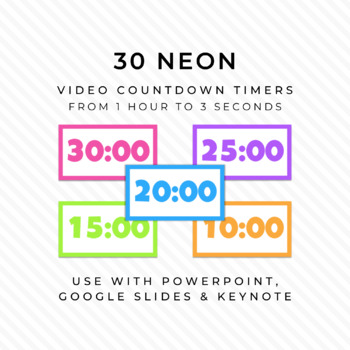
30 NEON & WHITE Video Countdown Timers - For PowerPoint, Slides, Keynote
◆◆◆ I have multiple timer sets. CLICK HERE to see which style best fits your needs. ◆◆◆These cheery timers come in five neon colors—orange, pink, purple, blue, and green (only one color per time increment, though!). They also have a chime at the end. Use them to bring a little pop of color to your classroom management. Ways to Use Video Countdown TimersTiming Warm Ups / Exit Tickets - keeping your students on taskQuiet Work Time - setting a goal of whole class focused workTimed Assessments - no
Grades:
K - 12th
Types:
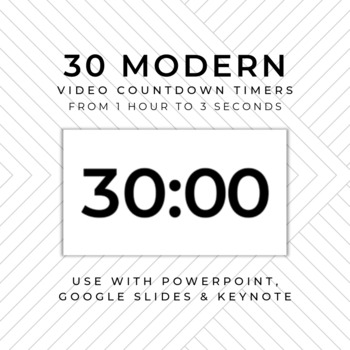
30 MODERN (W) Video Countdown Timers - For PowerPoint, Slides, Keynote
◆◆◆ I have multiple timer sets. CLICK HERE to see which style best fits your needs. ◆◆◆Ways to Use Video Countdown TimersTiming Warm Ups / Exit Tickets - keeping your students on taskQuiet Work Time - setting a goal of whole class focused workTimed Assessments - no more, “How much time do we have left?”Break Time - showing students how much free time they have Stations / Centers - alerting students when they have to switch activitiesGames - increasing competition with a little time pressureShar
Grades:
K - 12th
Types:

Countdown Timer COMMERCIAL USE LICENSE
◆◆◆ I have multiple timer sets. CLICK HERE to see which style best fits your needs. ◆◆◆If you have purchased one of my timer sets, you must purchase this Commercial Use License if you wish to use the timers in a commercial project, including as part of a TPT product.This document gives you permission to use up to ten time increments in each product that you make, provided that the timers are embedded in your product, you do not alter the timers themselves, and you credit A Classical Classroom.
Grades:
K - 12th
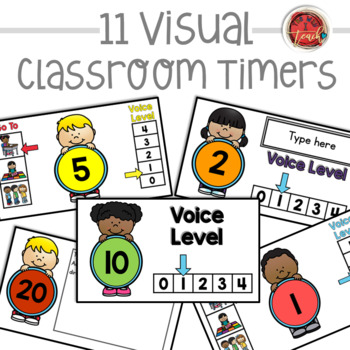
Classroom Timers: Class Slides with Timers
These classroom timers are one of the most effective classroom management tools you can use in your classroom to manage classroom time. These class slides with timers will help classroom transitions go smoothly and create a sense of urgency increasing students' time on task. These timers are a life saver if you are a specialty teacher who has multiple classes a day. The timers will help you create consistent and easy transitions when kids enter your room and clean-up! Just project and play the
Grades:
PreK - 5th, Staff
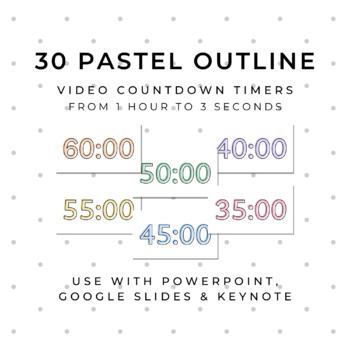
30 PASTEL OUTLINE Video Countdown Timers - For PowerPoint, Slides, Keynote
◆◆◆ I have multiple timer sets. CLICK HERE to see which style best fits your needs. ◆◆◆These cheery timers come in six pastel colors—orange, yellow, green, blue, purple, and pink (only one color per time increment, though!). They also have a chime at the end. Use them to bring a little pop of color to your classroom management. Ways to Use Video Countdown TimersTiming Warm Ups / Exit Tickets - keeping your students on taskQuiet Work Time - setting a goal of whole class focused workTimed Assessm
Grades:
K - 12th
Types:

THANKSGIVING DINNER: an activity for ESL learners!
》ACTIVITY for ESL learners (beginners): Thanksgiving dinner《 This activity is about Thanksgiving and the food usually eaten on this holiday. I use this activity with my Sixièmes, which corresponds to the American 6th-graders: they are beginner ESL learners. It includes a listening activity, an activity on vocabulary with pictures to describe and words to repeat, a speaking activity with two dice to imagine their Thanksgiving dinner, and an activity on Rockwell’s famous painting. Included:One hou
Subjects:
Grades:
Not Grade Specific
Types:
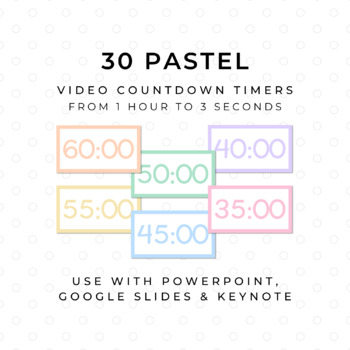
30 PASTEL Video Countdown Timers - For PowerPoint, Slides, Keynote
◆◆◆ I have multiple timer sets. CLICK HERE to see which style best fits your needs. ◆◆◆These cheery timers come in six pastel colors—orange, yellow, green, blue, purple, and pink (only one color per time increment, though!). They also have a chime at the end. Use them to bring a little pop of color to your classroom management. Ways to Use Video Countdown TimersTiming Warm Ups / Exit Tickets - keeping your students on taskQuiet Work Time - setting a goal of whole class focused workTimed Assessm
Grades:
K - 12th
Types:
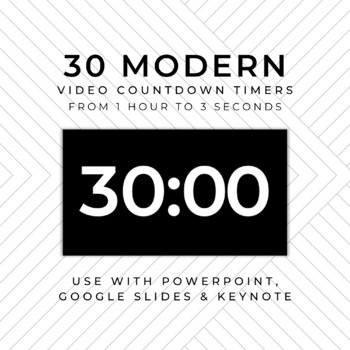
30 MODERN (B) Video Countdown Timers - For PowerPoint, Slides, Keynote
◆◆◆ I have multiple timer sets. CLICK HERE to see which style best fits your needs. ◆◆◆Ways to Use Video Countdown TimersTiming Warm Ups / Exit Tickets - keeping your students on taskQuiet Work Time - setting a goal of whole class focused workTimed Assessments - no more, “How much time do we have left?”Break Time - showing students how much free time they have Stations / Centers - alerting students when they have to switch activitiesGames - increasing competition with a little time pressureShar
Grades:
K - 12th
Types:
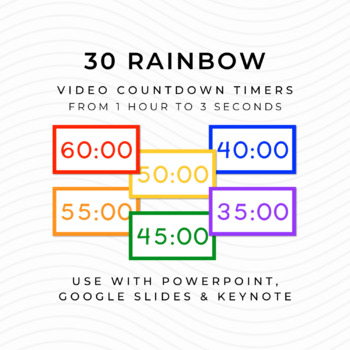
30 RAINBOW Video Countdown Timers - For PowerPoint, Slides, Keynote
◆◆◆ I have multiple timer sets. CLICK HERE to see which style best fits your needs. ◆◆◆ These bright timers come in six rainbow colors—red, orange, yellow, green, blue, and purple (only one color per time increment, though!). They also have a chime at the end. Use them to bring a little pop of color to your classroom management. Ways to Use Video Countdown TimersTiming Warm Ups / Exit Tickets - keeping your students on taskQuiet Work Time - setting a goal of whole class focused workTimed Assess
Grades:
K - 12th
Types:
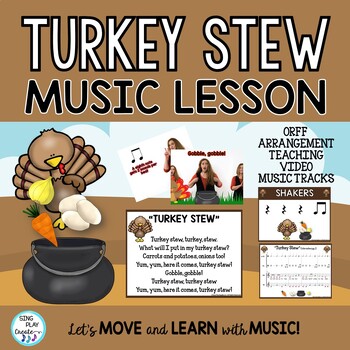
Music Lesson: "Turkey Stew" Orff Song, Teaching Video, Audio Tracks
Turkey Song and Music Lesson “Turkey Stew” with Orff arrangement.Teach rhythm, Ostinato, Beat in this fun music lesson with ORFF parts to teach melody, bass, and rhythm. It’s also a fun pretend play and movement activity for your November music classes. This Thanksgiving music activity will help children learn and practice beat and rhythm. Your students will love the fun teaching video, playing rhythms, singing, and moving like a turkey! Easy to adapt these materials across several age groups f
Subjects:
Grades:
PreK - 3rd
Types:
Also included in: November-Thanksgiving Music Lesson Bundle: Songs, Lessons, Movement K-4

30 FARMHOUSE Video Countdown Timers - For PowerPoint, Slides, Keynote
◆◆◆ I have multiple timer sets. CLICK HERE to see which style best fits your needs. ◆◆◆Ways to Use Video Countdown TimersTiming Warm Ups / Exit Tickets - keeping your students on taskQuiet Work Time - setting a goal of whole class focused workTimed Assessments - no more, “How much time do we have left?”Break Time - showing students how much free time they have Stations / Centers - alerting students when they have to switch activitiesGames - increasing competition with a little time pressureShar
Grades:
K - 12th
Types:
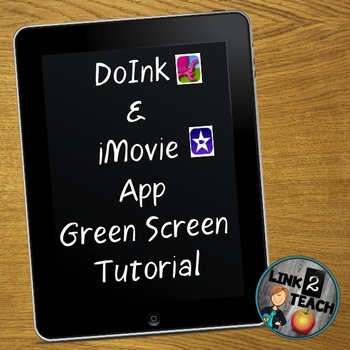
Green Screen Video Tutorials: Using DoInk/iMovie
A green screen will add such fun and interest to your classroom that you and your students will wonder what you did without them! Amazingly. it can be added for under $30!
Looking for a fun way to create your lessons, projects, and announcements, while covering most every ELA CCSS in an exciting way? Look no further!!
These 8 videos show you each and every step necessary to create your own green screen movies. The videos have been separated into 8 easy steps to make the learning process in
Grades:
PreK - 12th, Staff
Also included in: Green Screen Tutorial Bundle
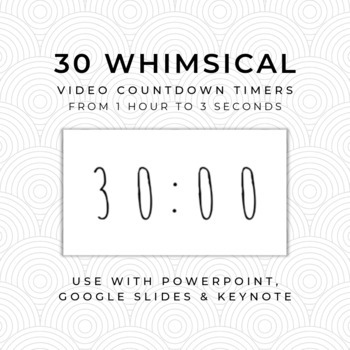
30 WHIMSICAL (W) Video Countdown Timers - For PowerPoint, Slides, Keynote
◆◆◆ I have multiple timer sets. CLICK HERE to see which style best fits your needs. ◆◆◆Ways to Use Video Countdown TimersTiming Warm Ups / Exit Tickets - keeping your students on taskQuiet Work Time - setting a goal of whole class focused workTimed Assessments - no more, “How much time do we have left?”Break Time - showing students how much free time they have Stations / Centers - alerting students when they have to switch activitiesGames - increasing competition with a little time pressureShar
Grades:
K - 12th
Types:

30 COMIC Video Countdown Timers - For PowerPoint, Slides, Keynote
◆◆◆ I have multiple timer sets. CLICK HERE to see which style best fits your needs. ◆◆◆ This timer set was inspired by classic superhero comicbooks. They also have a sound at the end to let students know that time is up. Use these timers to complement any comic or superhero-themed classroom or unit!Ways to Use Video Countdown TimersTiming Warm Ups / Exit Tickets - keeping your students on taskQuiet Work Time - setting a goal of whole class focused workTimed Assessments - no more, “How much time
Grades:
K - 12th
Types:
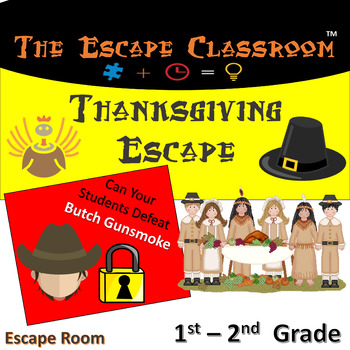
Thanksgiving Escape Room (1-2 Grade) | The Escape Classroom
**SEE THE PREVIEW AND FIND OUT FOR YOURSELF WHY WE ARE THE ORIGINAL AND THE #1 ESCAPE ROOM MATERIAL USED BY THOUSANDS OF TEACHERS AND SCHOOLS**INCLUDES: 1) Escape Room Activity2) Handout Material3) Lesson Plan On Subject 4) Power Point Presentation5) Promotional Videos 6) How-To Video7) Count Downs 8) Test **The interactive nature of our videos set us apart from all other curriculum sources. Students LOVE our Super Villains, and will beg you for more. When was the last time your students begged
Subjects:
Grades:
1st - 2nd
Types:

THANKSGIVING TURKEY & PUMPKIN | EASY Drawing & Painting Fall & Autumn BUNDLE
Are you looking for fun and engaging Thanksgiving projects to share with your students? I'm excited to offer this 2 project video art Thanksgiving BUNDLE that was designed especially for students in Pre-K, Kindergarten, 1st grade, and 2nd grade. Included in this drawing and watercolor painting bundle: Little Turkey and Big Pumpkin.Each video tutorial demonstrates the necessary steps to complete these low-prep art projects. Use these projects as supplemental learning in Art, Science, Math, Litera
Subjects:
Grades:
PreK - 2nd
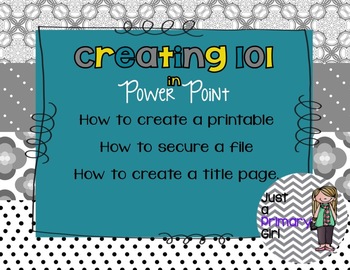
How to create printables in Power Point Movie
Hi
I created this to help those that would like to try making items on TPT.
It will show you how to make a printable in Power Point using a MAC computer.
It will also show you how to make a title page for one of your products.
It will also to show you how to secure a document so that it can not be taken.
You will need quick time in order to watch this video. I do not have the ability to walk you through the steps of watching, or the power point process. This is a 15 minute video to help y
Grades:
PreK - 12th

iPad Lessons | What Does The Box Say?
iPad Lessons gives you everything you need to teach using free apps and your classroom ipads. (Perfect for classrooms with 1:1 iPads or small sets of iPads.)Simple, Easy Lessons With Little Teacher preparation. What Does The Box Say?is a 2-3 day mini unit using The Day the Crayons Quit as a mentor text. (each lesson approx. 15-30) teaching students to use the free app Chatterpix. Students will make a talking school supply video and save it to their cameral ro
Grades:
1st - 3rd
Types:
Also included in: iPad Lessons Bundle
Showing 1-24 of 209 results

