104 results
Problem solving computer science resources for Microsoft Publisher

Zones of Regulation Problem Solving and Think Sheets
This freebie includes the following.
1. A guided problem solving sheet that helps students identify a problem they're having, brainstorm three possible solutions, choose one, and decide whether that choice worked for them.
2. A "Think Sheet" that guides students to identify which Zone they were in when a behavior occurred, what they chose to do, the result of that choice, how they can get back into the "Green Zone," and what they can do to improve the situation.
3. A simpler "Think Sheet" tha
Grades:
PreK - 5th
Types:

Cooperative Learning Strategy cards
PLEASE BE SURE YOU HAVE MICROSOFT 2010 OR HIGHER BEFORE DOWNLOADING.
These are cooperative learning strategies created by Kagan. I simply made a reference card to introduce to the students and post on your wall for future reference. The have a title of the strategy, a picture and description of the strategy at the bottom. You can print them as a full page of smaller to use as flash cards.
They include 6 strategies:
inner/outer circle
numbered heads together
rally/round robin
timed-pair-share
fin
Grades:
PreK - 12th
Types:

Flipbook, Flipchart, Emergency Plan Template
This is a flipbook or flipchart that I originally created to use as our school's emergency plan. I noticed a similar one at our local Walmart and I thought it was a neat way to display information. I have used this format for solar system projects, and my wife has used it to make presentations for her college classes. Just print the odd pages, then print the evens on the back, Cut the pages and bind with a comb binder (or staple). I looked the internet over trying to find a template for this, so
Grades:
Not Grade Specific
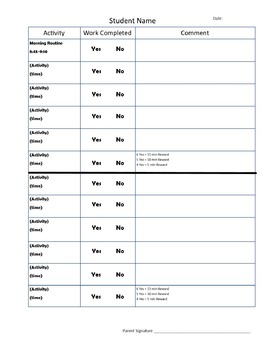
Behavior Chart for Work Completion
This behavior chart is to help students with Work Completion and staying on task. It is a publisher file so the activity and time section can be edited to fit the students schedule. Behavior charts are a great way to collect data for Student Improvement Teams, IEP goals, Parent Meetings, etc.
As teachers many times we think a students behavior is happening "All the time" but when you start seeing it on paper you realize it's only during a specific subject or time of day. This can help you relax
Grades:
K - 4th
Types:
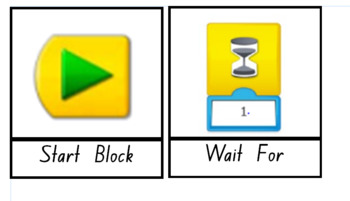
Lego WeDo Coding Poster Cards
Lego WeDoA set of display Cards to show the different parts of the kit and explain what each coding"button" is.
Subjects:
Grades:
K - 6th
Types:
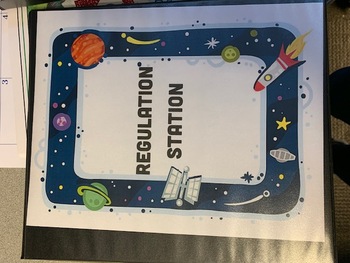
Regulation Station Binder 1
Add a regulation station to your classroom or office. Use this binder as one of the tools in your station. Includes 18 pages of breathing exercises, sensory strategies, and zones of regulation worksheets. Pairs well with a bin of fidget and sensory items, some noise cancelling headphones, and a weighted lap pad. This is a publisher document so you can edit to your needs.
Grades:
K - 5th
Types:
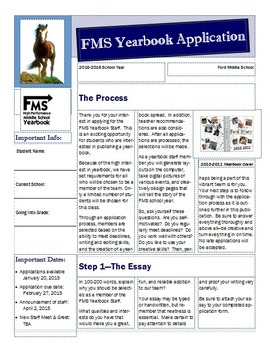
Yearbook Application
This is the application I use for all potential staff members. This is completely editable in publisher and it prints beautifully. It also gives you a fairly good sense of who the applicant is when they turn it in.
Grades:
7th - 12th
Types:
Also included in: Yearbook Big Bundle

Computer Keyboard Wall Display
The attached PUB. file has all the keys with finger colours. These can easily be personalised for your own needs; size, font and colour changes etc. I used capital letters to match our keyboards. There are also colour blanks as longer keys need extra length (I was only able to print up to A4).I used square party plates for the actual keys and velcro sticky dots to attach to the wall. Still a work in progress. It is a handy resource for pointing out keys to a class of students who are just learni
Subjects:
Grades:
K - 3rd
Types:
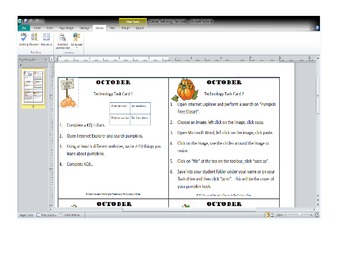
October Technology Task Cards-Publisher Version
With the entry of CCSS, we see an even more pressing need to incorporate technology daily. The goal of these technology task cards is to guide the students through a research project on pumpkins. They will learn to search topics, incorporate clipart, and create final writing drafts in Micorsoft Word. Theend project books can become a bank of ebooks for students to read and share.
Grades:
K - 5th, Staff
Types:
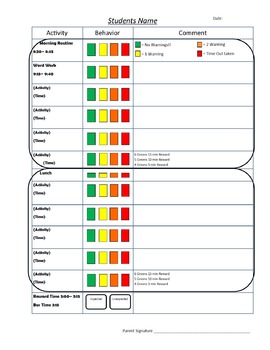
Expected vs. Unexpected Behavior Chart
This behavior chart is a practical form to help students increase Expected behaviors. It is a publisher file so the activity and time section can be edited to fit the students schedule. Behavior charts are a great way to collect data for Student Improvement Teams, IEP goals, Parent Meetings, etc. As teachers many times we think a students behavior is happening "All the time" but when you start seeing it on paper you realize it's only during a specific subject or time of day. This can help you re
Grades:
K - 6th
Types:
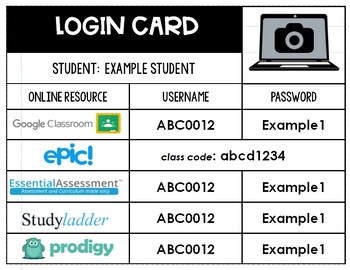
Student Log In Devices Card
Use this template to personalise your students log in details for all the wonderful online resources you use in your classroom! Super handy to send home so homework can be done effectively, attached to the back of their chairs for easy student retrieval, or even used in computer classes to keep all students information handy. Enjoy!
Grades:
Not Grade Specific
Types:

Computer Password Cards
Editable template for creating username and password cards for student logins. Comes with 26 password cards and 4 blank cards to add titles.
*Print on Avery Business Cards (10 per page)
Grades:
Not Grade Specific
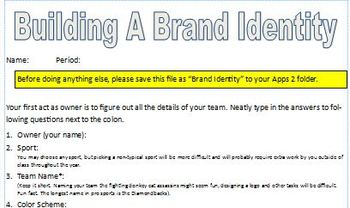
Microsoft Publisher Lesson Plan - Sports Franchise Brand Identity
This Microsoft Publisher Lesson Plan challenges students to create a full brand identity for a sports franchise they invent. This Microsoft Publisher lesson plan includes directions for what Publisher skills to cover with the students as well as detailed worksheets, files and examples for the students to follow. The Computer Master has tried out all of these computer lesson plans and his students love them.
Grades:
7th - 9th
Types:
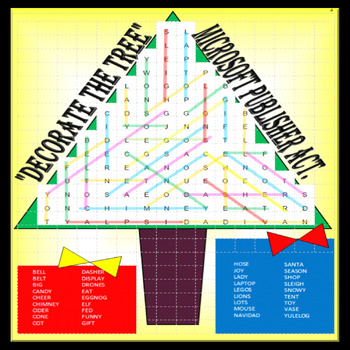
DECORATE THE TREE!! (MICROSOFT PUBLISHER ACTIVITY)
Looking for a fun Christmas season assignment for your students? This is not your "run of the mill" words search! However, in this activity your students will use the "SHAPES" tab ("line" feature in MICROSOFT PUBLISHER) to identify the hidden words. To make it more enjoyable, have them use different color lines to uncover their words. There are 36 words in this search and when they are all identified, the tree will become a colorful Christmas tree. (See examples / Preview). In doing this ass
Grades:
K - 12th, Higher Education, Adult Education, Staff
Types:
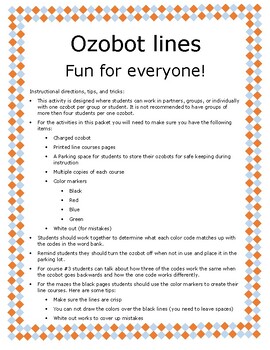
Ozobot Activity with Lines and Color Coding
This activity is to be used with the Ozobot EVO model. It is a complete lesson including answer keys. It can be used in one class or across three classes, depending on the level of your students. This does not require a computer or computer programing. There are many different ways to use the lesson and they are all included in this resource. This also has advanced lessons in it with color coding and determining the more advanced codes. It also has an answer key for each worksheet. This is a ver
Grades:
K - 8th
Types:
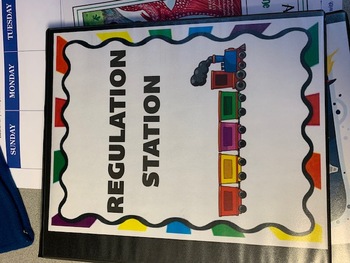
Regulation Station Binder 2
Add a regulation station to your classroom or office. Use this binder as one of the tools in your station. Includes 18 pages of breathing exercises, sensory strategies, and zones of regulation worksheets. Pairs well with a bin of fidget and sensory items, some noise cancelling headphones, and a weighted lap pad. This is a publisher document so you can edit to your needs.
Grades:
K - 5th
Types:

Unplugged Coding Activity
Ever wondered how to teach coding without a computer? It happened to me, so I created my own codes from scratch. You can break your students into teams and give them a set of codes to program the teacher or a group member through a maze. I used masking tape and created a maze throughout the lab. These codes can be printed off using different colored cardstock and laminated for durability. Give your students a specific amount of time to create the right code to get someone from start to finish. I
Grades:
2nd - 5th
Types:
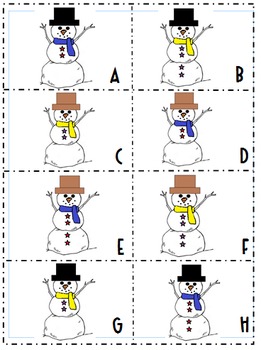
Snowman Thinking Activities
Students use attribute clues to determine which snowman. This packet covers sorting, classifying, problem solving, observing, and following directions. I also included ideas for writing compare and contrast sentences. It has activities for whole group, small group, independent practice and centers.
Subjects:
Grades:
K - 2nd
Types:

Thinking Activity Using Scarecrow Attributes
Thinking Activities for whole group, small group, center, and individual. Students use attribute clues to figure out which scarecrow. This was made by Dawn Hilburn.
Subjects:
Grades:
K - 3rd
Types:
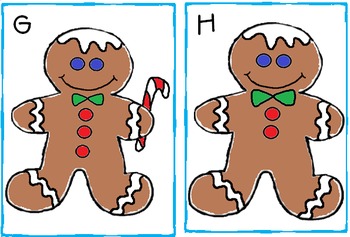
Gingerbread Men Thinking Activities
This packet includes activities for whole group, small group, centers, and independent practice. The students will use attribute clues to determine which gingerbread man. Teachers could also use the pictures to have students sort the gingerbread men and then have students identify which sorting rule (attribute) they sorted by.
Subjects:
Grades:
1st - 4th
Types:
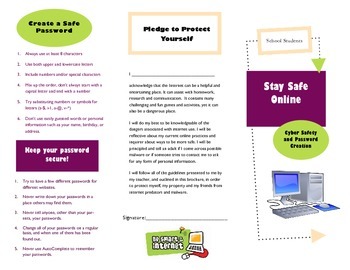
Cyber Safety brochure
This is a brochure that can be used as a handout or instructional aid. It lists middle school level tips, tricks, and vocab that the students need to know in order to stay safe online. I have attached both a Microsoft Publisher file and a PDF. You are able to customize the Publisher file as you wish.
Grades:
5th - 9th
Types:

Map My World Incorporating Computer Technology
This computer technology project is great for Powerpoint, Publisher, or KidPix. It is a good way to introduce Social Studies while teaching students how to insert clip art, insert text box, word art, etc. I read Me on the Map with my students prior to doing this in the computer lab.
Subjects:
Grades:
1st - 3rd

COMPUTER LAB POSTERS
20 fabulous computer lab posters by FABLABFUN that are super cute and witty!!! Colorful and creative - will liven up your computer lab or classroom computer stations!
1. TECHNOLOGY IS IN FULL BLOOM! (Spring)
2. TAKE A TERABYTE OUT OF TECHNOLOGY! (T-Rex)
3. SUPER HEROES ALWAYS HAVE BACKUPS!
4. IT'S OK TO BE A LITTLE QWERTY IN THE COMPUTER LAB! (Keyboard)
5. TROPICAL TECHNOLOGY (Summer)
6. WELCOME TO OUR COMPUTER LAB WHERE YOU CAN ALWAYS FIND YOUR WAY HOME! (Home row)
7. HOPPING TO SEE YOU IN THE
Grades:
Not Grade Specific
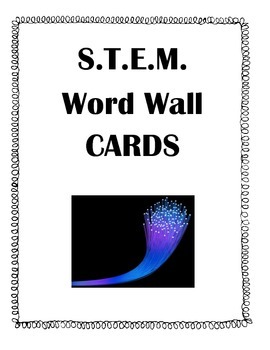
S.T.E.M. Word Wall Cards
These are basic words that correlate with any S.T.E.M. project you are doing so they do not have to be changed through the year! There are 15 words and 6 more open slots for you to add more specific words to your unit or lesson. The words are accompanied by pictures to help students understand the meaning of the words.
Subjects:
Grades:
K - 6th
Types:
Showing 1-24 of 104 results





