8,898 results
Oral communication computer science resources for Microsoft PowerPoint

How to use GOOGLE SEARCH like a BOSS!! | Research Skills | Digital Citizenship
Teach your students an ESSENTIAL LIFE SKILL of the INFORMATION ERA. Learn how to refine and filter GOOGLE SEARCH QUERIES using PROVEN TECHNIQUES that improve RESEARCH and CRITICAL THINKING SKILLS in 2024. This ❤️NO PREP unit teaches you and your students how to USE GOOGLE SEARCH LIKE A BOSS!This EDITABLE resource comes with all the instructional slides, graphic organizers, and video tutorials you need to make an immediate impact.Learn exactly how to find what you want online, filter out unwant
Grades:
4th - 12th, Higher Education, Adult Education, Staff
Types:

Unplugged Coding All Year Seasonal BUNDLE (PRINTABLE + DIGITAL) Spring & Fall
This is an ALL YEAR BUNDLE for Unplugged Coding for 9 months of the school year for Kindergarten through Third Grade! Includes both printable and digital versions with Back to School, Halloween, Thanksgiving, Christmas, Winter, Valentine‘s Day, St. Patrick’s Day, and Spring coding!***THIS BUNDLE IS NOW UPDATED TO INCLUDE BOTH GOOGLE SLIDES AND SEESAW DIGITAL FORMATS!***Try a FREE SAMPLE for December (Gingerbread Coding at the following link):★FREE GINGERBREAD CODING***INCLUDES EDITABLE CODING TE
Grades:
K - 3rd
Types:
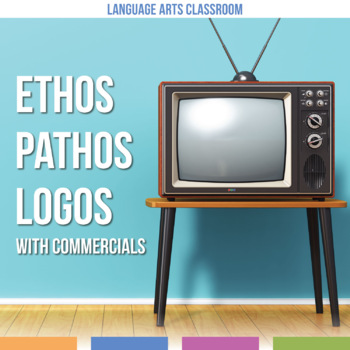
Teaching Ethos, Pathos, Logos with Commercials | Rhetorical Device Activity
Teaching ethos, pathos, and logos is paramount for older students. They should understand these famous persuasive techniques to better their speeches and papers. When teaching rhetorical analysis, you will also cover ethos, pathos, and logos.This bundle demonstrates examples of ethos, pathos, and logos with commercials and asks students to analyze how these incorporations persuade audiences. As a culminating activity, students will sort topics into their best label: ethos, pathos, or logos.Inclu
Subjects:
Grades:
8th - 12th
CCSS:
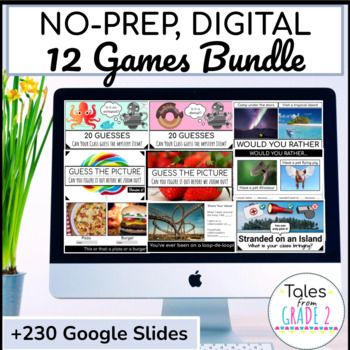
Digital Morning Meeting Games | Brain Breaks | Fun Friday Activities
Engage your students in-person or virtually with these digital games and fun Friday activities! These engaging brain breaks are great for morning meetings and before lessons to get your class talking, moving, and fully engaged!This bundle includes 12 total games, plus a BONUS game:Guess the Picture (versions 1 and 2)This or That (versions 1 and 2)Stand Up, Sit Down (versions 1 and 2)20 Guesses (versions 1 and 2)Would You Rather (versions 1 and 2)Stranded The ImposterBONUS FILE: Go Find It (scave
Grades:
1st - 3rd
Types:
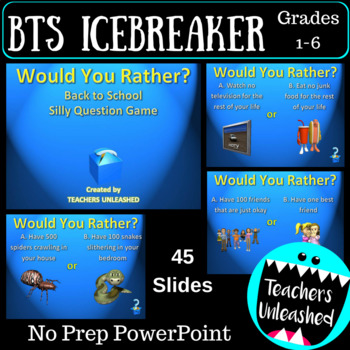
Back to School Activity - Would You Rather Game!
Would You Rather Silly Question PowerPoint GameNo prep! Whew! This 45 slide presentation is great as an icebreaker or a brief moment between activities during the first few weeks of school. You'll learn who would rather travel 2000 years into the past or the future, and give students a chance to explain their reasoning. This presentation includes: • Ideas for using presentation• Student instructions for play • 40 questions (32 silly/interesting and 8 school/mindset related)We love this activi
Grades:
1st - 6th
Also included in: Back to School Bundle of Activities on PowerPoint

Teaching students HOW TO use Google Slides an Interactive Presentation Tutorial
Have you spent time and effort creating meaningful lessons and worksheets using Google Slides, then end up spending all the time teaching your students how to use Slides, rather than focus on the lesson? Want to assign digital assignments through GOOGLE CLASSROOM? Students need to know how to use Google Slides!With the idea of digital learning inevitably being the new normal- A crash course for students (or even teachers) in how to use Google Slides is a must! This presentation includes 40 sli
Grades:
K - 12th
Also included in: Google Technology in the Classroom Bundle | Slides Google Classroom
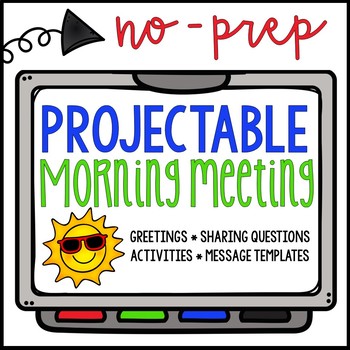
Morning Meeting | Morning Greetings, Activities, & Sharing Questions | Digital
Your morning meeting just got a whole lot easier!!! You are going to love starting your day with excitement and tons of student engagement when you use this digital morning meeting resource with your K-2 students. Build classroom community and positive student relationships with these morning meeting activities. Each day has a greeting, a share question, an activity, and an EDITABLE morning message template. BONUS: Each day’s share question has a theme to further build community, communication,
Grades:
K - 2nd

Digital Citizenship & Internet Safety PowerPoint- Editable
---Editable---PowerPoint to teach Digital Citizenship to students. Note: Some slides are not able to be edited due to TOU of images used in the presentation, but there are additional blank slides that can be customized to your needs. All font in "Century Gothic" can be edited to meet your needs. This format also gives you flexibility to add additional content to teach technology and digital citizenship in your classroom.
Use this 38 slide PowerPoint to teach students about digital citizenship a
Grades:
K - 5th
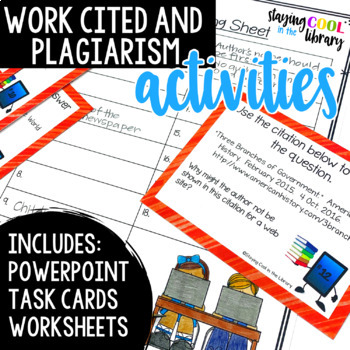
Works Cited, Copyright and Plagiarism Activities - PowerPoint and Google Slides
Teach your elementary students about copyright, plagiarism and how to cite their sources with these resources with this lesson designed for 3rd - 5th graders!What is included:22 slide PowerPoint introductionGoogle Slides version of the PowerPoint3 Review Worksheets18 practice task cards (comes in a .pdf document and an editable PowerPoint file)Set of editable task cards included. You must have PowerPoint to open and edit the task cards. The slides introduction teaches students what copyright and
Grades:
4th - 6th
Also included in: Digital Literacy Bundle
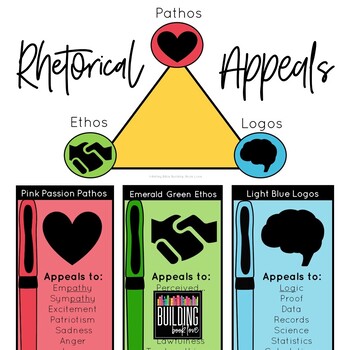
Rhetorical Triangle : Persuasive Techniques : Ethos , Pathos , Logos : Rhetoric
Teach rhetorical devices through movement and color-coding! This rhetorical appeal lesson will help students understand Aristotle's rhetorical triangle through a kinesthetic strategy and then will give students a highlighting technique to apply to any rhetorical analysis!No matter the rhetorical writing prompt, reading analysis, or propaganda scrutiny, this color-coding activity proves to be a great way to analyze rhetorical appeals. It works well with English, history, and speech classes. This
Grades:
7th - 12th
Types:

Computer Applications Class Food Truck Project - Google or Microsoft Activity
This Computer Applications Class Food Truck project can be completed with Microsoft Office Applications or Google Suite Applications. The master file is completely editable, so that the teacher may edit the file to meet the classroom objectives! NO PREP! ✅ Can be used as a FINAL or Capstone Project in your Computer Applications Class! Included in this digital resource is a SEVEN page booklet with SEVEN project assignments for the student to create files, spreadsheets and promotional items for
Grades:
7th - 12th
Types:
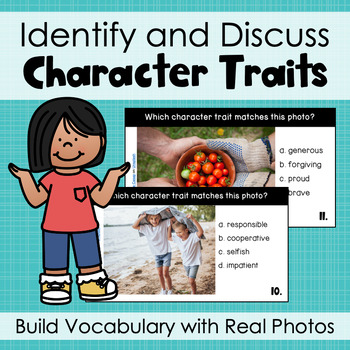
Identify and Discuss Character Traits - Build Vocabulary with Real World Photos
Identify character traits using real world photographs! This engaging activity helps elementary students and ELL learners build vocabulary related to character traits. It can be used in a whole group or small group lesson, virtually or in-person. Simply post a slide, discuss the answer options, and have students discuss which vocabulary word they think best matches the photo. This is a great way for students to practice oral communication and justifying their answers. This resource can be used i
Grades:
2nd - 4th

Watercolor Email Signatures - EDITABLE
Add these Email Signatures to the ends of your emails to make them prettier!!!There are ELEVEN designs to choose from! Download and change your information. IF YOU USE GMAIL: (other email applications should be similar)1. Save your image as a jpg or pdf. 2. Go to gmail.com3. Click on the setting wheel4. See all settings 5. Signature- Insert Image6. Save changes If you have any questions, please reach out to me! I'd love to help!I would LOVE to see your final products!! Follow and tag me on Ins
Grades:
Not Grade Specific
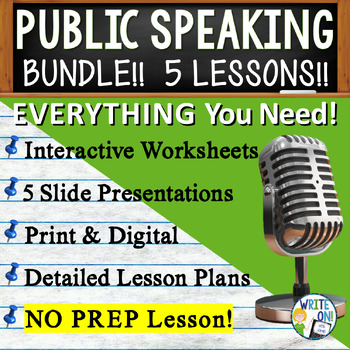
Public Speaking Introduction, Speech and Debate Unit - Bundle! - 5 Lessons!!!
Public Speaking Activities for Writing a SpeechSpeech ActivitiesDebate ActivitiesWriting for Public Speaking, Speech, and DebateDifferentiated Activities for Public Speaking, Speech, and DebateEnrichment Activities for Public Speaking, Speech, and DebateGoogle Slides*****************************************************************************************Introducing how to research, write, practice, and present a speech has never been easier! These lessons guide students through a step-by-step p
Grades:
6th - 8th
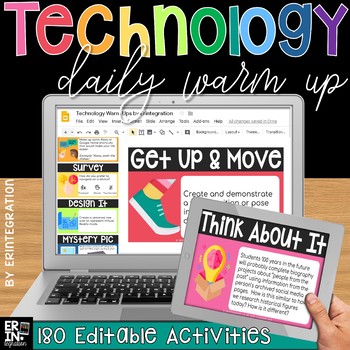
Technology Morning Meeting / Technology Daily Warm Up Questions (EDITABLE)
Complete year's worth of technology focused daily warm up or bell ringer questions and activities! 180 engaging warm ups included digitally on both Google Slides and PowerPoint. Topics include digital citizenship, coding, devices, typing and more. Also includes blank templates or edit the text of any of the included warm ups to fit your classroom needs. How it works:Project one activity each day as students enter the room, during morning meeting, or at the end of the day / class period. Eac
Grades:
3rd - 6th
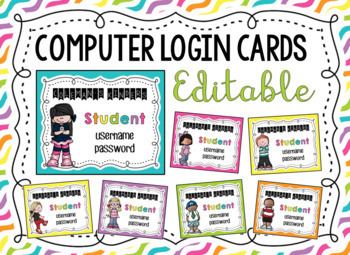
Computer Login Cards {Editable}
This is a PowerPoint File. You can edit the class name & grade, student name and username & password. There are 16 girl & 16 boy cards to choose from with Melonheadz clip art. There are 4 cards to a page.
Colors included: teal, pink, purple, yellow, green, orange
Download these fonts or use the ones you like:
KG A Little Swag
KG Happy Solid
CF Jack Story
Grades:
PreK - 5th
Types:
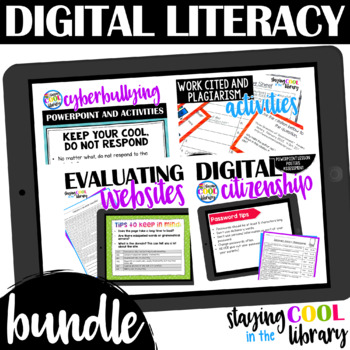
Digital Literacy Bundle
This is a bundle of my 4 digital literacy products.Save $$ by purchasing the bundle.Do not purchase this bundle if you have already bought the separate products.Teach your 4th-6th grade students vital 21st-century digital literacy skills with this bundle of resources. Students will learn:• how to use the internet safely and responsibly• how to protect themselves online • how to evaluate what they find online• the importance of copyright and citing their sourcesThere is a PowerPoint lesson and Go
Grades:
4th - 6th
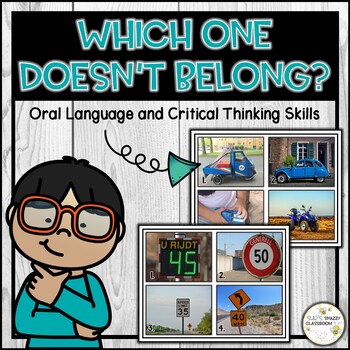
Which One Doesn't Belong | Critical Thinking Skills Activity Cards Set 1
These “which one doesn’t belong” activity cards are designed to promote oral language and critical thinking skills, develop problem solving skills and encourage analyzing, sorting and categorizing skills. Students will learn to justify their choice as there is always more than one right answer! ...............................................................................................................................Two different ways to use this resource:- Printed Copies (Best for individual
Grades:
PreK - 2nd
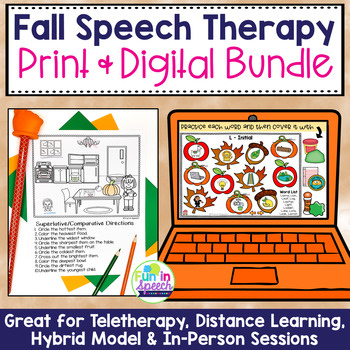
Print and No Print Fall Speech Therapy Activities
These fall speech and language activities include print and go resources as well as no print digital options. They're great for hybrid model, teletherapy, distance learning packets, and in-person sessions. No matter what this year throws at you, you'll be ready to go with low and no prep speech therapy activities that are fun and easy to use! Click the preview button or preview each product for a better idea of what is included.***All new products are listed at 50% off for the first 48 hours the
Subjects:
Grades:
K - 6th

Digital Citizenship - Your Digital Footprint
Establishing a positive Digital Footprint is a skill that all our learners need to master as they navigate their way through Social Media and Internet Websites. Your Digital Footprint is designed to let your students work independently as they learn how to navigate the online world through several interactive activities.Your Students Will Learn About:⭐ What a Digital Footprint is and Why It's So Important⭐ How We Acquire Our Digital Footprints⭐ Types of Digital Footprints and How We Acquire The
Grades:
4th - 7th
Also included in: Custom Bundle for Alyssa F.
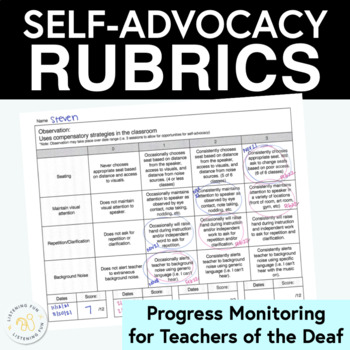
Self-Advocacy Rubrics | Progress Monitoring for Teachers of the Deaf
Struggling to progress monitor self-advocacy skills? Take data easily and effectively with self-advocacy rubrics! This collection of rubrics is designed for itinerant TODs with students using primarily listening and spoken language in mainstream schools. These rubrics are not age specific. Skills range from early elementary to high school level.13 Rubrics Included:Understanding own hearing devicesUses hearing devices appropriatelyUnderstands Hearing Assistive Technology (HAT)Understands own hear
Grades:
Not Grade Specific
Also included in: TOD Goals and Data Bundle
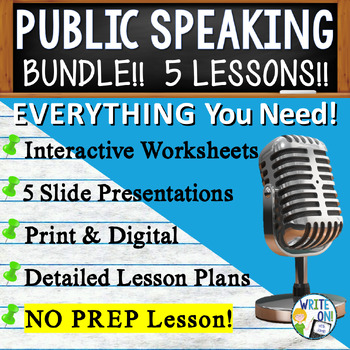
Public Speaking Introduction, Speech and Debate Unit - Bundle! - 5 Lessons!!!
Public Speaking Activities Speech ActivitiesDebate ActivitiesWriting for Public Speaking, Speech, and DebateDifferentiated Activities for Public Speaking, Speech, and DebateEnrichment Activities for Public Speaking, Speech, and DebateGoogle Slides*****************************************************************************************Introducing how to research, write, practice, and present a speech has never been easier! These lessons guide students through a step-by-step process of preparing
Grades:
9th - 12th
CCSS:
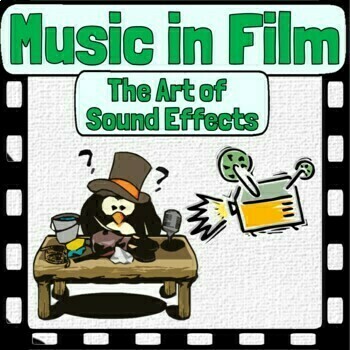
Music in Film | The Art of Sound Effects & Foley
WHAT IS INCLUDED:PowerPoint Presentation - Music in Film - Foley & The Art of Sound Effects PDF File - Foley & The Art of Sound Effects WorksheetsMP4 File - Videos Automatically Inserted in SlideshowMP3 Files - Audio Files Automatically Inserted in SlideshowThis unit is included in the Music and Film Mini Bundle. If you're interested in getting a better deal for more of the Music in Film Units Click Here!This Unit is also included in the Music and Film Curriculum Mega Bundle. If you're i
Grades:
3rd - 12th
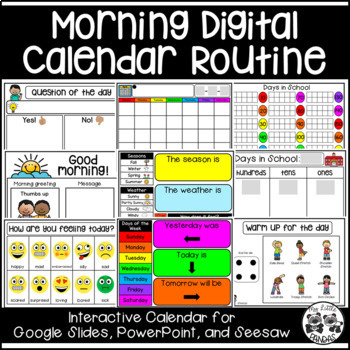
Morning Digital Calendar Routine | Distance Learning
Here is an interactive Morning Digital Calendar Routine available in PowerPoint, Google Slides, and Seesaw. These slides can be used for distance learning or in the classroom. I would suggest doing the routine together by sharing your screen, then assigning the slides in Google Classroom or Seesaw to complete independently. What's included?Good morning slides with 11 different morning greetings: type in messageHow are you feeling today? Move the arrow and tell why.Question of the Day templates:
Grades:
PreK - 1st
Types:
Showing 1-24 of 8,898 results





