26 results
Free Valentine's Day computer science resources for Microsoft OneDrive

Google Slides Template | School Theme
GOOGLE SLIDES TEMPLATES | SCHOOL THEMEIf you are looking for some school themed Google Slides templates, here they are!Simply make a copy of the slide template on your Google Drive, and then use the slides as you need them to create presentations for your students. You can also provide the template to your students when they are creating digital projects.Includes easy to follow instructions on how to upload to your Google Classroom™ and OneDrive™.In order to use this product, students will requi
Grades:
PreK - 12th
Types:
Also included in: FRENCH Digital Distance Learning Bundle #4
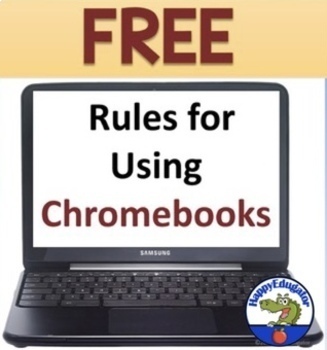
Chromebooks Rules for the Classroom FREE
Free Chromebooks Rules for the Classroom. If your school is using Google Chromebooks in the classroom, use these technology rules for using notebooks in the classroom to get your kids started. EDITABLE so you can change them for your classroom needs. You can adapt these rules to various notebooks or other laptops on a cart, or even for iPads. Just project them on your SMARTBOARD or whiteboard and go over them with your kids before you begin. Includes a slide with all ten rules to review. You c
Grades:
6th - 9th
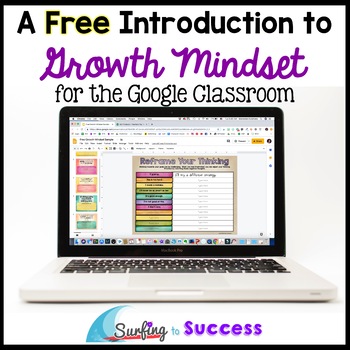
Free Growth Mindset Journal for Back to School
Want to introduce growth mindset as school is starting? This freebie has a week's worth of digital journal prompts. These quote prompts will get your kids thinking about setting goals and believing in themselves. There are 5 days of prompts and an activity where they can practice reframing their thinking. This resource is in Google Slides. If your students don't have a Google Account, you can display the quotes and they can respond on any paper. If you have you are a Microsoft Classroom, y
Grades:
3rd - 8th
Types:

French & English Google Meet Signs | Virtual Learning
FRENCH & ENGLISH GOOGLE MEET SIGNS | VIRTUAL LEARNINGThese signs will help you navigate distance learning with your students! Simply print them out in the language of your choice, glue them to some popsicle sticks and you are good to go. Students will be able to easily understand instructions & buttons!INCLUDED SIGNS:Camera onCamera offActiver la caméraDésactiver la caméraUse that chatNo chatEnvoyer un message de chatN’envoyer pas un message de chatUnmuteMuteMic on Mic offRéactiver le mi
Grades:
K - 12th
Types:
Also included in: Top 30 Digital French Resources for Virtual Learning
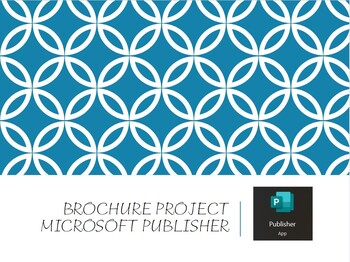
Microsoft Publisher Brochure Project
Final cumulative project for Microsoft Publisher. Students have the option of selecting a Career or Company they wish to work for after graduation. They will conduct necessary research to put together a brochure using a template of their choice from Microsoft Publisher. PowerPoint walks them through the assignment step-by-step with visual aids, rubric for grading, and a fully completed model.
Grades:
9th - 12th
Types:
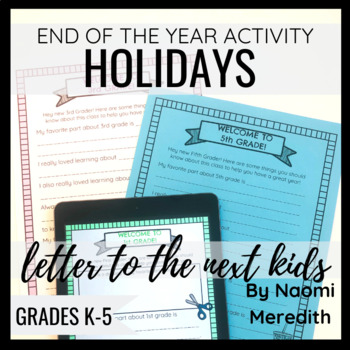
End of the Year School Activity | Letter to the Next Kids
Need an end of the year activity? This digital & printable template allows kids to write a letter to next year's class about what they loved the most and how to be successful. =========================Can be sent to students virtually to use at home for distance learning. =========================5 different different templates are included in this end of the year activity. Each template is designed specifically for each grade level (K-5)Students will:Draw a picture of their favorite part of
Grades:
K - 5th
Types:
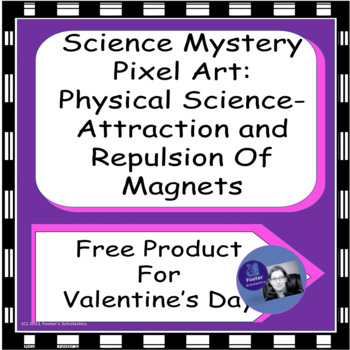
Science Mystery Picture Art: Physical Science-Attraction / Repulsion Of Magnets
This free digital resource brings fun into teaching and reviewing! Want something fun for Valentine’s Day, yet still related to science? This digital free sample product reviews magnetism, magnetic fields and electromagnets using a text passage with 16 questions. As students answer each question using Google sheets, a picture will begin to appear with each correct answer! Self checking!For use with Microsoft and Google platforms. Must be used on computer. Note- students must use correct spelling
Subjects:
Grades:
5th - 8th

Keyboard Shortcuts Activity
This is a simple 23 question keyboard shortcut worksheet. I let my 6th graders use google or a blank word document to fill-in the first 13 questions and match the last 10. It usually takes them 20-30 minutes and they enjoy learning the information!
Grades:
6th - 8th
Types:
CCSS:
NGSS:
MS-ETS1-2
, MS-ETS1-4
, MS-ETS1-3
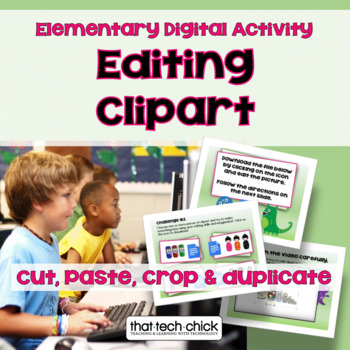
Editing Clipart-- Digital Activity for Elementary Students
We all know kids love to use clipart in their reports and presentations so why not each them some basic editing skills? Your students will be challenged and engaged while learning to cut, paste, crop and duplicate images in either Google Docs or Microsoft Word.
Activities in this product include:
⌲ Suggestions for starting a discussion on using clipart in reports and projects
⌲ Watch short video modeling basic editing skills
⌲ Preformatted downloadable file with two editing "challenges"
⌲
Grades:
3rd - 6th
Types:

Typing Lessons - Mini Lesson 3 - Editable in Google Docs!
I have a series of these FREE typing "mini lesson" instructional sheets to allow you the opportunity to see if this program and my guidance sheets would fit the needs of your typing or keyboarding classroom. The full bundle that works you through the ENTIRE Typing.com program via a total of TWELVE daily instructional sheets is available for purchase here: Click here to view my Typing.com FULL UNIT BUNDLE
This lesson requires the students to take a timed 5:00 typing test on Typing.com. The stude
Grades:
4th - 8th

Keyboard and Mouse Worksheet
Worksheet for introduction of computer hardware. Learn the structure of the keyboard and the mouse.
Grades:
1st - 12th, Higher Education, Adult Education, Staff
Types:
CCSS:

Microsoft Teams Classroom | Printable Icon Signs | Distance Learning
Microsoft Teams Classroom Printable Icon Signs. Use during distance learning of any kind. Help students recognize important icons when interacting with this video chat platform. Use visuals to aid your instruction and improve students' digital learning success!___________________________________Hey friend!When using technology and multiple types of hands-on devices, it can be tricky to come up with expectations that make sense and work for everything that you are using. With technology always ch
Grades:
Not Grade Specific
Types:
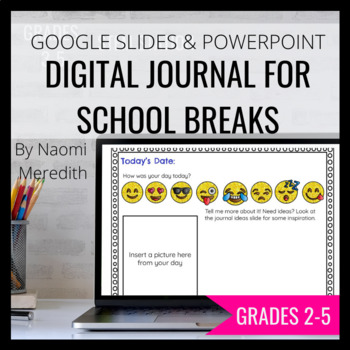
Digital Break Journal | Remote Teaching | Distance Learning {FREE}
FREE digital break journal to connect with students while away from school and help them reflect. Can be sent to students virtually to complete at home for distance learning. For elementary students of all ages. #distancelearning #distancelearningtpt---------------------------------------------------Google Slides & Powerpoint versions are included in this product to meet varying sharing needs on the platform of your choice. Directions for creating a Seesaw activity are also included.--------
Grades:
2nd - 5th

kali linux
The most advancedPenetration Testing DistributionKali Linux is an open-source, Debian-based Linux distribution geared towards various information security tasks, such as Penetration Testing, Security Research, Computer Forensics and Reverse Engineering.You can take any Linux and install pentesting tools on it, but you have to set the tools up manually and configure them. Kali is optimized to reduce the amount of work, so a professional can just sit down and go.A version of Kali is always close t
Grades:
3rd - 12th, Adult Education
Types:
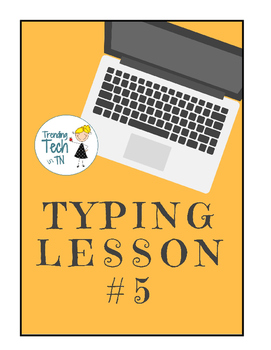
Typing Lessons - Mini Lesson 5 - Editable in Google Docs!
I have a series of these FREE typing "mini lesson" instructional sheets to allow you the opportunity to see if this program and my guidance sheets would fit the needs of your typing or keyboarding classroom. The full bundle that works you through the ENTIRE Typing.com program via a total of TWELVE daily instructional sheets is available for purchase here: Click here to view my Typing.com FULL UNIT BUNDLE
Each lesson includes keyboarding tips and daily achievement goals to help pace your student
Grades:
4th - 8th
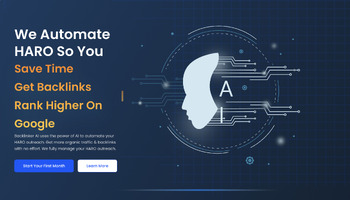
Backlinker AI
Backlinker AI uses the power of AI to automate your HARO outreach. Get more organic traffic & backlinks with no effort. We fully manage your HARO outreachVisit https://backlinker.ai
Subjects:
Grades:
2nd - 3rd

Typing Lessons - Mini Lesson 4 - Editable in Google Docs!
I have a series of these FREE typing "mini lesson" instructional sheets to allow you the opportunity to see if this program and my guidance sheets would fit the needs of your typing or keyboarding classroom. The full bundle that works you through the ENTIRE Typing.com program via a total of TWELVE daily instructional sheets is available for purchase here: Click here to view my Typing.com FULL UNIT BUNDLE
Each lesson includes keyboarding tips and daily achievement goals to help pace your student
Grades:
4th - 8th
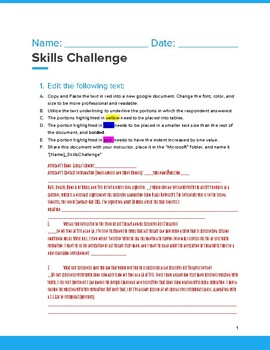
Microsoft Office Skills Challenge
This form can be used as an independent activity for students practicing their Microsoft Word Skills. This product was designed for an adult or high school level individual with autism, but can be applied to any individual who wishes to learn more about Word, or to practice their Word skills. This is the beginning of my series of Microsoft Office Skills. Feel free to use this as a benchmark to gauge someone's progress from the beginning.Hope you enjoy!
Grades:
8th - 9th, Adult Education
Types:

Online Coding | 2 player racing game | video series | student self assessment
Students follow a four video series hosted on YouTube. Step-by-step to program a two-player racing game in ScratchA self-assessment instruction sheet for students is provided. Uses the subject-specific programming vocabulary for Upper Elementary and Middle School learners.Upload to Google Classroom or Teams for an easy online/blended project lasting multiple lessons/weeks.Formatted for dyslexia and visual impairment.
Grades:
4th - 8th
Types:
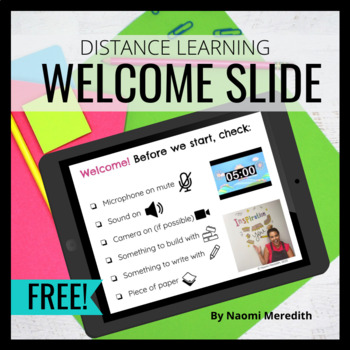
Remote Learning Resources | Welcome Slide for Virtual Meetings #distancelearning
A welcome slide to add to your remote learning resources. Use during distance learning of any kind. Share your screen as students are being admitted into the virtual meeting. Use this visual to aid your instruction and improve students' digital learning success!___________________________________Hey friend!When using technology and multiple types of hands-on devices, it can be tricky to come up with expectations that make sense and work for everything that you are using. With technology always c
Grades:
Not Grade Specific
Types:

Microsoft Technology Anchor Charts
Doing distance learning this year? Here are anchor charts that outline some of the basic tools and buttons students will use in:-Microsoft Teams-A Microsoft Teams call-Microsoft Word-Microsoft PPTThese come in a PDF format and can be printed or enlarged as needed! Please leave a review!
Grades:
Not Grade Specific
Types:

PC Assembly Language
The purpose of this book is to give the reader a better understanding of how computers really work at a lower level than in programming languages like Pascal. The tutorial has extensive coverage of interfacing assembly and C code and so might be of interest to C programmers who want to learn about how C works under the hood. All the examples use the free NASM (Netwide) assembler. The tutorial only covers programming under 32-bit protected mode and requires a 32-bit protected mode compiler..
Subjects:
Grades:
Not Grade Specific
Types:
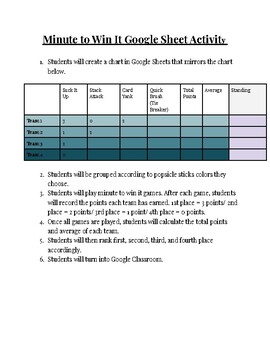
Google Sheet Minute to Win Class Actiivty
Students will love interacting and working with peers to build a Google Spread Sheet. Each student will have the same data to record but will be able to create a chart with their own individuality.
Grades:
5th - 12th, Higher Education, Adult Education
Types:
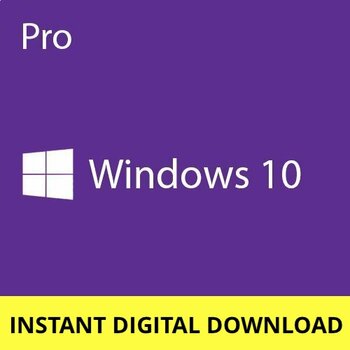
Win 10 pro keys
WELCOME TO WINTOWINWe are offering windows 10 pro key products with full support for you cause of WORLD CUP Qatar 2022Guaranteed for 30 days
Grades:
Not Grade Specific
Showing 1-24 of 26 results





