3,607 results
The New Year computer science resources for Microsoft PowerPoint under $5
Sponsored

Editable New Year Slides for Reviewing Procedures, Expectations & Setting Goals
New Year Slides for Reviewing Procedures, Expectations and Setting GoalsThese slides are perfect for welcoming your students back after winter break! I personally love a good "reset" and "review" of our class expectations after we come back!** Watch Preview Video to see all that is included in this resource! **What's Included:2 Happy New Year 2024 Cover SlidesHand Signal Slide (editable)Walking in the Hallway SlideRecess Expectations SlideLunch Expectations Slide5 Class Expectations Slide with 1
Grades:
PreK - 5th
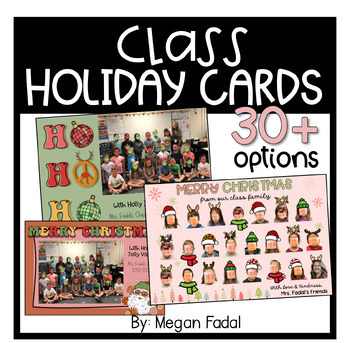
Class Holiday Card Templates
✨ Unwrap the Magic of Classroom Cheer! ✨ Tis' the season to spread joy and create unforgettable memories with your classroom family! Introducing our exclusive Class Holiday Card – the perfect blend of festive fun and personalized warmth designed just for elementary school teachers! Capture the twinkling smiles of your students with a class photo or go for individual portraits – the choice is yours! Add a sprinkle of holiday spirit by accessorizing your little stars with Santa hats, reindeer ant
Grades:
K - 2nd
Types:
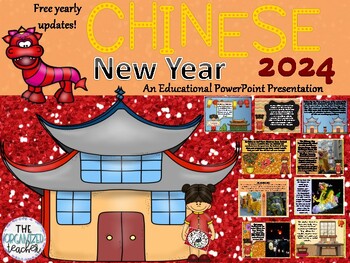
Chinese New Year 2024 PowerPoint - Free yearly updates! (Lunar New Year)
Follow Mei and her friends as they teach your students about Chinese New Year 2024 with this beautiful PowerPoint presentation! Rich graphics provide an eye catching experience. There are a mixture of real photos and clipart. (This is not an editable product and there is no voice over.) Bonus! FREE YEARLY UPDATES! Included in this slide show:*Chinese New Year traditions such as:History of the holidayCustoms Preparing for the holidayMandarin treeLucky Money (red envelope)Dragon DanceLion
Grades:
Not Grade Specific
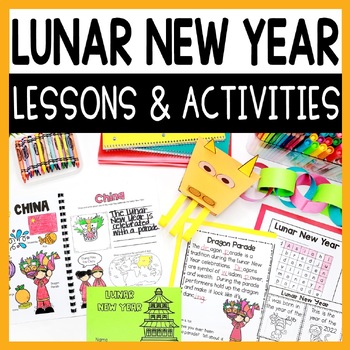
Chinese Lunar New Year Dragon Craft, Lessons and Activities for Kindergarten-2nd
Are you looking for Lunar New Year crafts, lessons and activities? This Chinese New Year unit is perfect for kindergarten, 1st or 2nd grade classrooms. Travel around the world and see how Asian countries celebrate the New Year. This resource for Lunar New Year includes:Lunar New Year PowerPoint with REAL images Pieces to create an anchor chartChit Chat Message templates for Lunar New Year in color and black and whiteDragon Parade Craft & Writing TemplatesA blackline poster that includes th
Grades:
K - 2nd

Watercolor Email Signatures - EDITABLE
Add these Email Signatures to the ends of your emails to make them prettier!!!There are ELEVEN designs to choose from! Download and change your information. IF YOU USE GMAIL: (other email applications should be similar)1. Save your image as a jpg or pdf. 2. Go to gmail.com3. Click on the setting wheel4. See all settings 5. Signature- Insert Image6. Save changes If you have any questions, please reach out to me! I'd love to help!I would LOVE to see your final products!! Follow and tag me on Ins
Grades:
Not Grade Specific
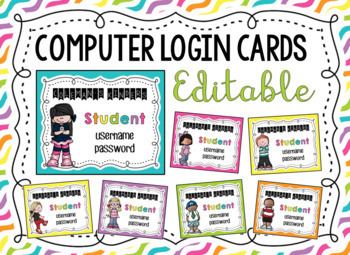
Computer Login Cards {Editable}
This is a PowerPoint File. You can edit the class name & grade, student name and username & password. There are 16 girl & 16 boy cards to choose from with Melonheadz clip art. There are 4 cards to a page.
Colors included: teal, pink, purple, yellow, green, orange
Download these fonts or use the ones you like:
KG A Little Swag
KG Happy Solid
CF Jack Story
Grades:
PreK - 5th
Types:

First Day Back from Winter Break Activity New Years Game Morning Meeting
Are you looking for a no-prep activity for when you return from Winter Break? Look no further! Stand, Sit, Hands on Hips will get students moving while they answer fun and interesting trivia questions about winter break and the New Year!What's included?PowerPoint fileGame directions15 fun questions with response choices10 trivia questions with response choicesTrivia question answer pagesEditable slides for adding your own questionsThis would be the perfect activity to include in your morning me
Subjects:
Grades:
1st - 3rd
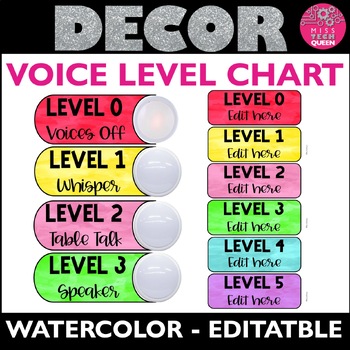
Voice Level Chart Watercolor with tap lights EDITABLE Classroom Management Chart
Want to make classroom management fun? This editable classroom voice level chart can be used with or without tap lights to give your students a fun, visual reminder about classroom noise levels. This is fully editable and can be used in any language! My students’ voice levels have been much lower since I started using this classroom level noise chart! They love seeing the light on for the voice level they should be at. The students also remind each other about the current noise level.INCLUDED IN
Grades:
Not Grade Specific
Types:
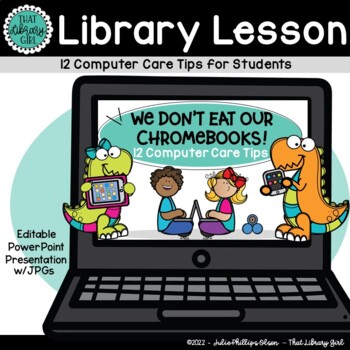
Computer Rules Lesson | Technology Computer Care | We Don't Eat our Classmates
Do your students take good care of computer equipment? This lesson on computer care tips will help! I use this presentation right after reading We Don’t Eat our Classmates by Ryan T. Higgins – hence the cute dinosaur theme! Just like Penelope had to get a few things straight about school and friendships, your students need to be clear on YOUR EXPECTATIONS regarding the care of your school’s expensive computer devices! (Mine sure did!) Each of my twelve tips can be customized to fit YOUR rules an
Grades:
PreK - 3rd

EDITABLE Keyboard Shortcut Posters for PC Users
These editable, print-and-go keyboard shortcut posters are perfect when using computers or Chromebooks in the classroom! These posters are for PC users only. The file also includes editable slides, so you can add shortcuts that aren't included. Shortcuts included in this product:• Copy selection• Paste selection• Cut selection• Select all• Save document• Undo an action• Redo an action• Zoom in• Zoom out• Open new tab• Close current tab• Bold text• Italicize text• Underline textThere are also bla
Grades:
2nd - 8th
Types:
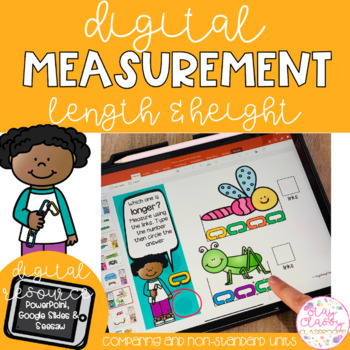
Digital Measurement - SeeSaw, Google Slides & PowerPoint
A bright, engaging and interactive digital resource. 4 different sets of measurement activities for length and height. Comparing longer and shorterComparing taller and shorterMeasuring height using non-standard unitsMeasuring height using non-standard unitsThese are a click and drag resource designed to be used in PowerPoint (computer or device) or Google Slides. Keep it as is… or mix up the slides for an extra challenge by saving a copy then moving the slide order! Also includes 4 pre-loaded S
Grades:
K - 1st
Also included in: Digital Maths Variety BUNDLE - SeeSaw, Google Slides & PowerPoint

Internet Safety Game - You've Been Hacked!
Perfect for both the Computer Lab and the Classroom Teacher, the “You've Been Hacked! Internet Safety Game” is an activity that will help students review these important concepts in a FUN and fast paced way! Your students will test their knowledge of internet safety by answering multiple choice questions in terms, small groups, or as individuals. As they collect points for correctly answer questions, they must avoid “getting hacked” by picking the wrong number!*********************************
Grades:
3rd - 6th
Also included in: Custom Bundle for Sarah
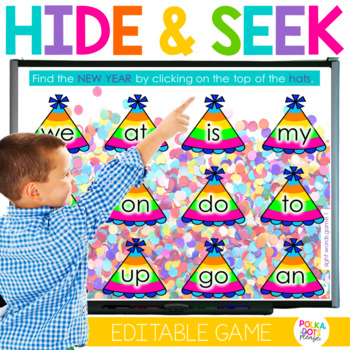
New Years 2024 Hide and Seek Games | Phonics & Sight Words Practice Activities
When planning activities for back to school after winter break , be sure to add these New Year Hide and Seek games for phonics and sight word practice! They can be projected in your classroom so you can engage your students without printing or cutting anything. Best of all, this PowerPoint activity is editable so you can add any skills to match your lessons!CLICK HERE TO SAVE BIG ON ALL THE NO PREP WINTER ACTIVITIESChoose your favorite game:• 3 lowercase letter games• 3 uppercase letter games• 4
Subjects:
Grades:
PreK - 2nd

Virtual Classroom Templates - 24 Backgrounds!
Take your assignments to the next level with these cute backgrounds! They can be used in Powerpoint, Google Slides, and more! Add your Bitmoji to make them even more personal! Even when we are learning from a distance, make your students feel more at home with a custom background and personal feel! Take the leg work out by purchasing these backgrounds to use all school year, and focus on adding the important things!Included with your purchase:24 total backgrounds19 decorated backgrounds5 plai
Grades:
PreK - 12th, Higher Education, Adult Education, Staff
Types:
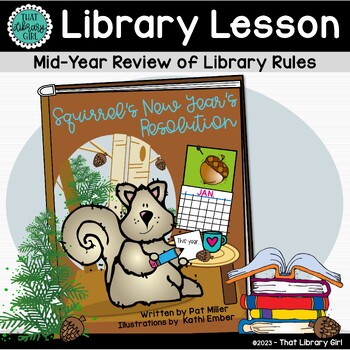
Squirrel's New Year's Resolution and Mid-Year Library Rules
Want a January library lesson for K-2 that will get kids thinking about New Year's resolutions regarding book care and library rules? First, read Squirrel's New Year's Resolution by Pat Miller. The book is not included -- but it is easily found on YouTube. (DOUBLE BUT...you should BUY A COPY! It will be a great addition to your collection! :) ) After reading, use my graphics to lead a class discussion. Each slide shows a pair of slightly-confused squirrels who have just proudly made up 16 librar
Subjects:
Grades:
PreK - 2nd
Types:
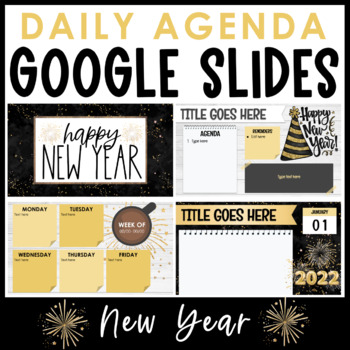
Daily Agenda Google Slides - New Year's Templates
New New Year's slide theme! Use slides to post agenda, classwork, bellringer, assignments, instructions, and more! Great for distance learning.Included in this product is 40+ editable blank daily, weekly, and instructional templates. This is a smaller batch since it's a short holiday, but still so fun! Almost every part of this product is editable including text boxes, colors, sizes, and fonts! I have also include pre-made digital timers.How can you use these templates?→ Templates for daily, wee
Subjects:
Grades:
K - 12th
Types:
Also included in: Daily Agenda Google Slides | Ultimate Bundle!
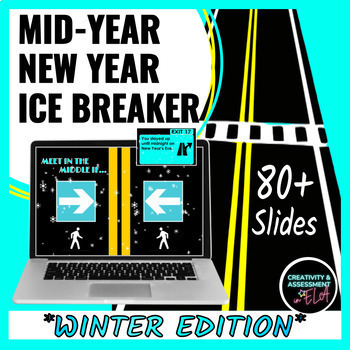
MIDYEAR NEW YEAR 2024 ICEBREAKER Community WINTER BREAK SEL Ice Breaker Activity
A perfect ice breaker activity for after winter break! This low stakes, EDITABLE mid-year SEL (Social Emotional Learning) ice breaker is an engaging, kinesthetic activity with aesthetically pleasing, custom Google Slides. This product is winter break/New Year specific, but all Google Slides can be edited.You won't find this unique icebreaker anywhere else!Directions:This activity will allow students to discover shared experiences.First, students need to stand and move to the left or right side o
Grades:
4th - 10th
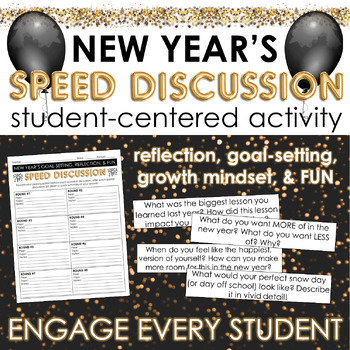
New Year's Speed Discussion: Reflection, Goal Setting, & FUN - Engaging Activity
Start the new year strong with reflection, goal-setting, gratitude, growth mindset, and FUN with this engaging New Year's Speed Discussion Activity!During this unique discussion activity, students are paired up to discuss different prompts. After each round, students will rotate to a new partner and receive a new question. By the end of class, students will have interacted with 15+ peers and discussed 15+ questions! This is the perfect back-to-school lesson for January because it helps students
Grades:
7th - 12th
Types:
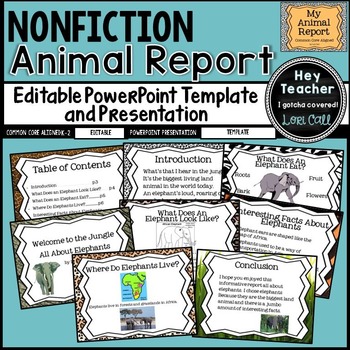
Nonfiction Writing: All About Animal Report Editable PowerPoint Template
This Common Core aligned nonfiction animal report template has been uploaded as a PowerPoint presentation and may be edited for your classroom use. This will allow you to differentiate instruction as needed.*********************************************************************Included in this packet:A sample elephant report in full color with animations.A blank black and white template.Students will participate in a shared research and writing project as you present and model gathering informati
Grades:
K - 3rd
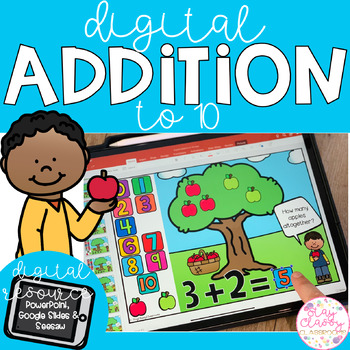
Digital Addition to 10 - SeeSaw, Google Slides & PowerPoint
A bright, engaging and interactive digital resource. 65 slides of addition sums to 10. Children click and drag the apples for hands on practice of adding and then drag the number tile for the answer. These are a click and drag resource designed to be used in PowerPoint (computer or device) or Google Slides. Keep it as is… or mix up the sums for an extra challenge by saving a copy then moving the slide order! Also includes 3 pre-loaded SeeSaw activities of mixed sums... all you need to do is cli
Grades:
K - 1st
Also included in: Digital Maths Variety BUNDLE - SeeSaw, Google Slides & PowerPoint
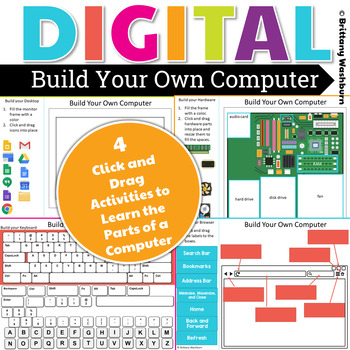
DIGITAL Build Your Own Computer Activity
Students put together a digital computer in 4 click and drag activities. They learn how to put icons on a desktop, where the hardware components go inside of a computer, they label the browser icons, and they put a keyboard together. There are differentiated options to meet the needs of your students. This activity is provided in PowerPoint. You can upload it into your Google Drive and it will open with Slides. ISTE Standards Addressed:Strand: Empowered LearnerStandard: 1.c. use technology to se
Grades:
2nd - 4th
Types:
Also included in: Build Your Own Computer Paper Activity and Digital Version Bundle
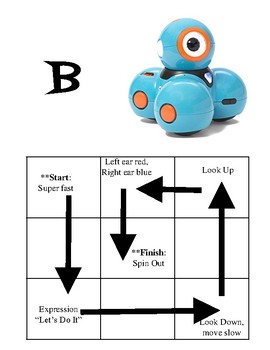
Dash Robot Basic Movement Challenge Cards
Just starting out with Dash, but want to do something other than Blockly Puzzles? Try out these basic movement challenge cards! Students follow directions to program Dash to complete each challenge. Each challenge A through E gets a little more complicated as they go.
Subjects:
Grades:
2nd - 8th
Types:
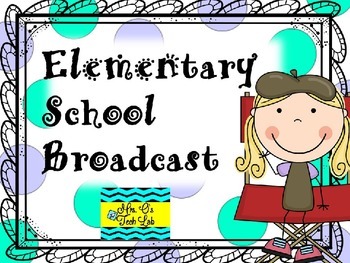
Elementary School News Student Broadcast
Elementary School Broadcast includes 34 slides with scripts and graphics to assist you in creating a daily student broadcast for your school news. Some slides may be edited to fit your school broadcast needs.
Included are steps to follow, job descriptions, equipment needed, a student application, sample scripts, sample slide graphics, and segment ideas.
System requirements: a closed circuit system for broadcasting on televisions throughout your school.
Have fun with your student news!
Grades:
4th - 6th
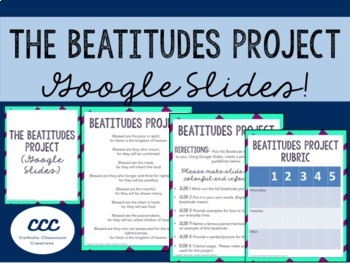
Beatitudes Project (Using Google Slides)
This is a great way for students to learn how to live the beatitudes while incorporating technology in your classroom. (***A computer/laptop/Chrome book is required so that the students can create a Google Slides presentation.) Students will be asked to pick the beatitude that means the most to them. They will then follow the guidelines to create a presentation about the beatitude he/she picked. I have personally used this in my 8th grade classroom. I gave the students the option to work in p
Grades:
6th - 12th
Showing 1-24 of 3,607 results


