2,224 results
Free Martin Luther King Day computer science microsofts
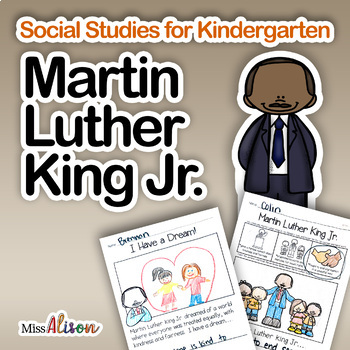
Martin Luther King, Jr. Activities
Martin Luther King, Jr. Day is a wonderful opportunity to teach about a wonderful man and his work to make this world a more peaceful, fair and equal place. This resource explores Martin Luther King's life and his "I Have a Dream" speech with engaging, kid friendly activities.Save over 20% on the Social Justice BundleIncluded in this Social Studies lesson are:a printable/projectable book about Martin Luther King, Jr.two writing activitiesa cut and paste sort about fairness and kindness***You can
Grades:
K - 2nd

Google Slides Template | School Theme
GOOGLE SLIDES TEMPLATES | SCHOOL THEMEIf you are looking for some school themed Google Slides templates, here they are!Simply make a copy of the slide template on your Google Drive, and then use the slides as you need them to create presentations for your students. You can also provide the template to your students when they are creating digital projects.Includes easy to follow instructions on how to upload to your Google Classroom™ and OneDrive™.In order to use this product, students will requi
Grades:
PreK - 12th
Types:
Also included in: FRENCH Digital Distance Learning Bundle #4
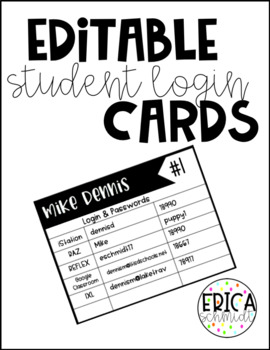
Student Login Cards
Stop the mess with usernames and passwords! These cards can help you have a less stressful teacher mind! Put all your students login info in one place for them to use throughout the year.
This product is editable so you can type it all once in the beginning of the year and if one of your kiddos lose it you can just print them another! GENIUS!
You will not be able to use the same fonts that I used in the preview unless you own Amy Groesbeck's Fonts.
Grades:
Not Grade Specific
Types:
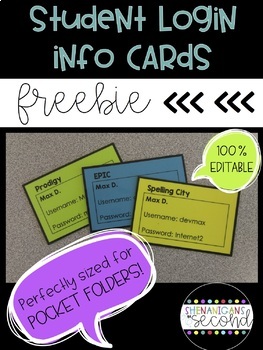
Editable Student Login Information Cards - Free!
One great (and convenient) way to keep track of student login information is to have easily accessable student login cards! With these login cards, my littles can simply grab and go! It's as easy as 1...2...3!1. Input website/program/app name, student names and login info with font(s) of your choice2. Print cards on cardstock color of your choice (I typically use a different color for each site)3. Laminate & cut for durabilityYep, that’s it!~No need to have students memorize information (al
Grades:
PreK - 12th, Higher Education, Adult Education, Staff
Types:
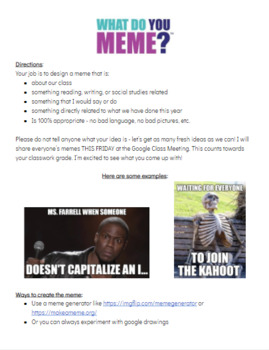
Make a Meme Fun Project
This is a 1 day, easy and fun project where the students have to Make a Meme about their class or teacher. I have included the directions that I use for my class (I teach reading, writing, and social studies in 5th grade) but feel free to edit it! Perfect for a substitute, asynchronous work, June, or just to take a fun break! :)
Grades:
4th - 12th
Types:
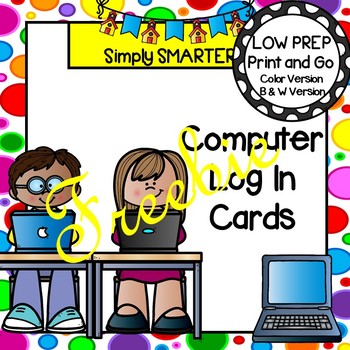
Editable Log In Cards For Computer Programs and GOOGLE CLASSROOM FREEBIE
Are you looking for a way to help your children log on to various computer programs? Then download these computer password cards and go! Enjoy this classroom management resource which is comprised of TWO different EDITABLE computer log in cards. Both cards come in color and in black and white. ALL YOU NEED TO DO IS DUPLICATE AS MANY CARDS AS YOU NEED FOR YOUR CLASS ONCE YOU OPEN THIS RESOURCE BY RIGHT CLICKING ON THE SLIDE AND CLICKING ON DUPLICATE SLIDE. TYPE IN YOUR STUDENTS' INFORMATION
Grades:
PreK - 2nd
Types:

10 Amazing Tech Videos & Activity
Show these 10 amazing technology videos to your students. Pause after each video to give students time to respond to the questions.• The videos are exciting, quick and definitely grab students’ attention. • They showcase cutting edge technology.UPDATE: This activity has been completely redesigned with new videos and questions!TOPICS1.Scientists Have Created Edible Water2.This Machine is Basically a Roomba for Waterways3.Turn Your Hand Into a Keyboard4.Weird, Wearable Necklace Could be the Futu
Grades:
5th - 10th
Types:
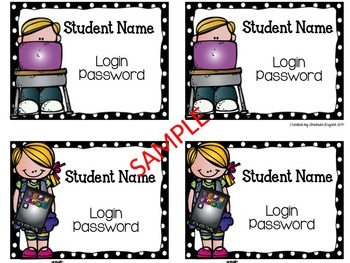
Student Computer Cards FREEBIE
I use these Student Computer Cards in my classroom and in the school computer lab. Each child gets their own card, which contains their login and password. I use the black cards as their regular login cards and the green for AR. The cards are editable! Just click in the text box, choose your font, type student info, print, and laminate to use for the year. Enjoy!
Grades:
PreK - 6th
Types:

How Are Video Games Made? - Mystery Doug - Digital Science Lesson
(If you like these resources, I have many more!!)How Are Video Games Made?Let's find out!Students explore and learn about the video game industry. Open their eyes to the many jobs one can find in making a video game.Mystery Science is a great resource for learning about science. Students watch a quick, fun, and engaging science video on the selected topic. I have included a Google Doc for students to answer questions related to the video.Perfect for At Home or In Class! Also works great for Asyn
Grades:
1st - 8th
Types:
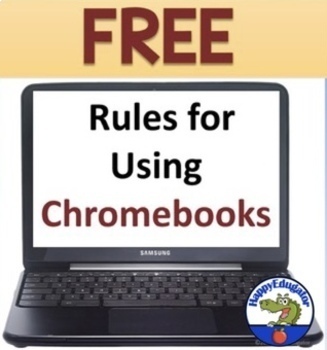
Chromebooks Rules for the Classroom FREE
Free Chromebooks Rules for the Classroom. If your school is using Google Chromebooks in the classroom, use these technology rules for using notebooks in the classroom to get your kids started. EDITABLE so you can change them for your classroom needs. You can adapt these rules to various notebooks or other laptops on a cart, or even for iPads. Just project them on your SMARTBOARD or whiteboard and go over them with your kids before you begin. Includes a slide with all ten rules to review. You c
Grades:
6th - 9th
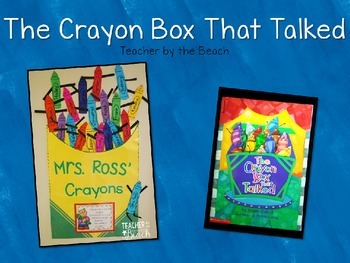
Crayon Box that Talked {Editable}
Use this activity for Back to School during the first week of school, or you can use during MLK week! I love using this book to show how we are all different, but still the same!
You can print the crayons and write in the names, or you can type in the names before you print! I printed mine on color cardstock, but you can have your kids color in the crayons to make it even more unique.
Subjects:
Grades:
K - 2nd
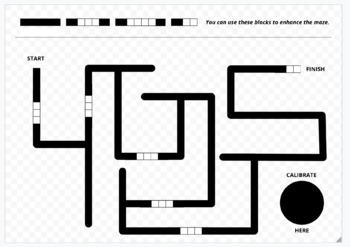
Ozobot 10 Simple Mazes Set (EDITABLE)
I created 10 simple mazes for Ozobots with Google Drawings, so you can print them or modify them easily.
Subjects:
Grades:
4th - 9th
Types:
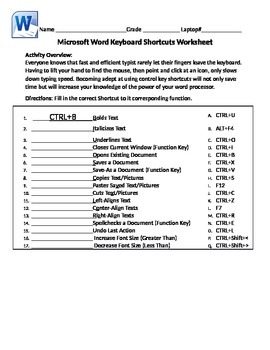
Microsoft Word Basic Keyboard Shortcuts Worksheet
Activity Overview:
Everyone knows that fast and efficient typist rarely let their fingers leave the keyboard. Having to lift your hand to find the mouse, then point and click at an icon, only slows down typing speed. Becoming adept at using control key shortcuts will not only save time but will increase your knowledge of the power of your word processor.
Recommendations:
This Worksheet Should be distributed and reviewed with students before Shortcut Activity 1. (Free Activity provided within P
Grades:
3rd - 8th
Types:
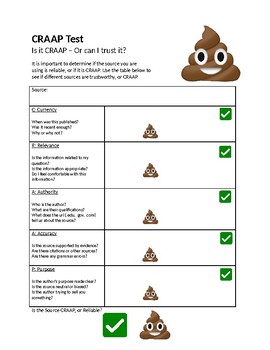
FREE - CRAAP Test .DOC - Reliable Sources, Stem, Tech Distance Learning Research
"Since humans have used language to communicate, strategies have been developed to trick one another. In the past, these strategies have included propaganda, scams, deception, and more. In today’s internet era, students struggle with these tricks and others – like information abundance, data filtering, and fake news. It is more important now than ever, to teach students the skills they need to identify if information is reliable, or if it is crap."Included in this document:FREE CRAAP Test Works
Grades:
4th - 10th, Higher Education, Adult Education
Types:
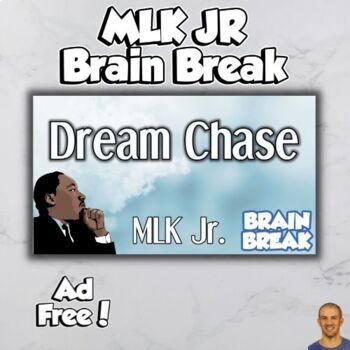
Martin Luther King Jr Brain Break Activity - Free!
Coach Corey Martin here! I am a Youtube creator of over 100 brain break activities that are guaranteed to get students active and engaged. Youtube can sometimes cause headaches with advertisements, non related videos, etc... and I am here to help! This Google Slide includes the ad free version of my Martin Luther King Jr themed brain break, "Dream Chase"All of my videos are kid friendly and teacher approved as I am a teacher myself :). Each video is around 5 minutes long, and some videos hav
Grades:
PreK - 6th

Martin Luther King, Jr. Writing Activity
Hi all! I saw a picture simliar to this online but couldn't find a hard copy to be able to print and use it in my classroom. I took the idea I saw in the picture and put my own little spin on it and created a word document that I could print and share! After reading a Martin Luther book to my students I had them create this adorable little craft and write what they learned about Dr. Martin Luther and wrote what their dream for the world is. ENJOY!
Grades:
K - 3rd
Types:
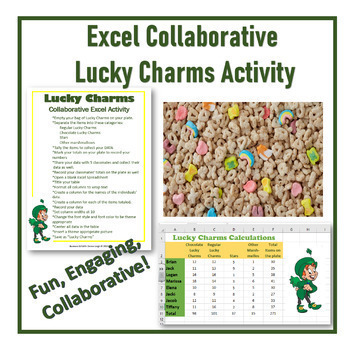
St. Patrick's Day FREE Spreadsheet Activity - Microsoft Excel or Google Sheets
My Microsoft Excel / Google Sheets St. Patrick's Day Spreadsheet Data Collection Activity is a great collaborative way Computer Applications class students to practice formatting with THEIR OWN DATA that they collected! I use this creating a spreadsheet activity the second semester of the school year around St. Patrick's Day in March. With my first semester kiddos, I do the HALLOWEEN Excel / Google Sheets Data Collection Activity which is slightly different, but also FREE!This Lucky Charms Exc
Grades:
Not Grade Specific
Types:
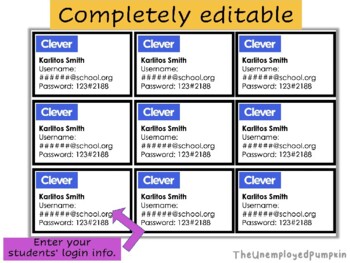
Student Logins | CLEVER Username and Passwords | Log-in Cards
Completely editable! Add the names of your students, their usernames and passwords, pass them out and relax for the rest of the year!Stop worrying about students forgetting their usernames and passwords. Set this up at the beginning of the year, cut them, and give them to each student to paste on their desk so they can use them whenever they need to log in.
Grades:
Not Grade Specific
Types:
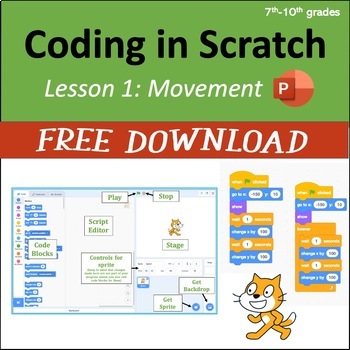
Computer Coding in Scratch 3.0 - Lesson 1: Movement
Students start with a tour of the main interface and then receive step-by-step directions that guide them through: triggering a program with an event code block, positioning sprites using go to, move, glide, x and y coordinates, turn, and point towards code blocks, using control codes such as the wait command and the forever loop, using the show and hide code blocks, saving their work and submitting projects to a class assignment folder within Scratch. The editable PowerPoint includes short embe
Grades:
7th - 10th
Also included in: Computer Coding in Scratch: 12 Lessons w/ Assignments (7th-10th grade)
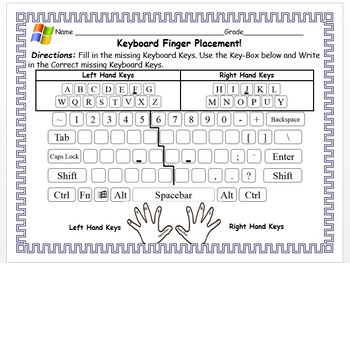
Computer Finger Keyboard Placement Worksheet Fill In The Missing Letter Windows8
Keyboard Finger Placement!Directions: Fill in the missing Keyboard Keys. Use the Key-Box below and Write in the Correct missing Keyboard Keys.
Subjects:
Grades:
PreK - 2nd
Types:
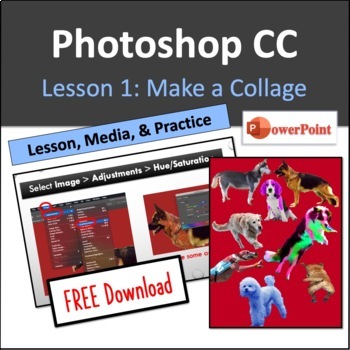
Adobe Photoshop CC Lesson 1: Make a Collage
Learn how to make a dog collage! Remove the backgrounds to isolate the dogs, and then combine them all into one new image.Step-by-step directions for: zooming & panning, locking and unlocking layers, paint bucket tool, eyedropper tool, erasing picture backgrounds (two methods: using eraser tools and using quick selection tool + mask), history brush tool, transform tool, magic wand tool, making image adjustments, exporting to a jpg Students reinforce the lesson by creating a dog collage. Dog
Grades:
9th - 12th
Also included in: Adobe Photoshop CC: 14 Lessons BUNDLE (PowerPoint)
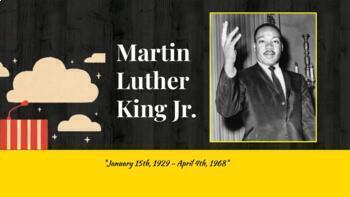
Martin Luther King Jr. Day - Distance Learning
Greetings!Hope this resource helps you during Distance Learning. These are intended to use as a whole group on a live platform such as Zoom and is not intended to be assigned individually as a task for students* These can be completed in one day ( I am going to use this on Friday, January 15th, his birthday) but you can definitely use them little by little each day of the week if you choose. Feel free to edit slides and use what you need.Thank you again for supporting my work and please see the

Video Game Reading Articles Compare and Contrast
High-level interest reading articles about video games! Article one is about how NASA uses video games, while article two discusses video game addiction. Comprehension questions attached with answers! This always generates great discussion!*On this worksheet set, I put the answer key first.*
Grades:
4th - 6th
Types:
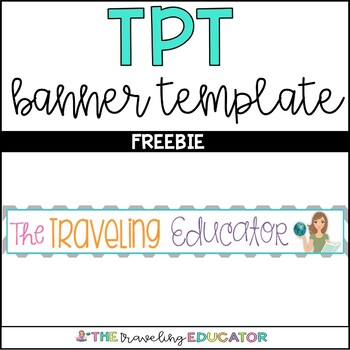
TPT Banner Template and Directions
Looking for a template to make your TPT banner? Here you will find a PowerPoint template and directions for making your own TPT banner. When I first signed up for Teachers Pay Teachers, I was so lost especially when it came to doing a store logo and banners. It took me so much time to figure it out. I wanted to help other sellers save time by posting this template. I hope this template helps you with your banner!
Subjects:
Grades:
Not Grade Specific
Showing 1-24 of 2,224 results





