1,604 results
Computer science resources for Google Apps $5-10

Hop Scotch Coding® (Hour of Code) - Interactive Unplugged Coding / Google Slides
Perfect for the Hour of Code and introducing Coding to your students!Now includes PAPERLESS Google Slides Hop Scotch coding! Students can build and act out their own their own codes in either a slideshow format or a board format! Love Hop Scotch Coding?! Save BIG with the Bundle! Check out my other special editions!Hop Scotch Coding Dance PartyBasic Facts Hop Scotch CodingSpelling Hop Scotch CodingHalloween Hop Scotch CodingThanksgiving Hop Scotch CodingHoliday/Winter Hop Scotch CodingValentines
Grades:
K - 3rd
Types:
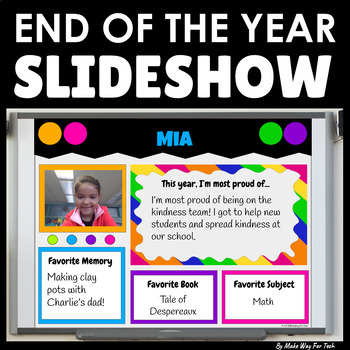
End of the Year Slideshow Template Google Slides | PowerPoint | Bulletin Board
Celebrate with this STUDENT-CREATED end of the year slideshow template in Google Slides (or easily convert to PowerPoint)! Perfect for your end of the year party or celebration. Each student customizes a slide to showcase what they're most proud of and their favorite memories from the year. The teacher can customize the cover of the slideshow and add class photos from the year as well. It's one less thing YOU have to create end of the year! Let your students! They love it.How can this slideshow
Grades:
PreK - 8th

How to use GOOGLE SEARCH like a BOSS!! | Research Skills | Digital Citizenship
Teach your students an ESSENTIAL LIFE SKILL of the INFORMATION ERA. Learn how to refine and filter GOOGLE SEARCH QUERIES using PROVEN TECHNIQUES that improve RESEARCH and CRITICAL THINKING SKILLS in 2024. This ❤️NO PREP unit teaches you and your students how to USE GOOGLE SEARCH LIKE A BOSS!This EDITABLE resource comes with all the instructional slides, graphic organizers, and video tutorials you need to make an immediate impact.Learn exactly how to find what you want online, filter out unwant
Grades:
4th - 12th, Higher Education, Adult Education, Staff
Types:
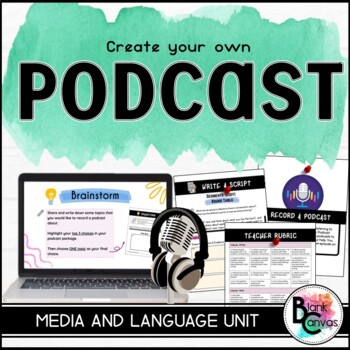
Create a Podcast | Media and Language Unit
Unleash your student's creativity by combining technology and 21st century media literacy in this interactive, fun podcast unit. This printable and digital unit is conveniently designed for you to scaffold the process of creating podcasts. Begin with interactive lessons to teach students about the components of a podcast and then allow their creativity to soar as they create their own. Suitable for grades 3 and up, this unit includes editable portions to adapt it to your learning goals. Teacher
Grades:
3rd - 8th
Types:
Also included in: Language Writing Units Volume ONE

Teaching students HOW TO use Google Slides an Interactive Presentation Tutorial
Have you spent time and effort creating meaningful lessons and worksheets using Google Slides, then end up spending all the time teaching your students how to use Slides, rather than focus on the lesson? Want to assign digital assignments through GOOGLE CLASSROOM? Students need to know how to use Google Slides!With the idea of digital learning inevitably being the new normal- A crash course for students (or even teachers) in how to use Google Slides is a must! This presentation includes 40 sli
Grades:
K - 12th
Also included in: Google Technology in the Classroom Bundle | Slides Google Classroom
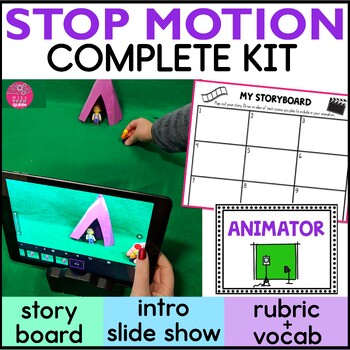
Stop Motion Animation Kit Step by Step Stop Motion Animation Lesson Movie Making
Engage your students with stop motion animation project. This detailed Stop Motion Animation Kit has everything you need to create stop motion animation movies. Includes story planning, organization, Google slideshow. Try movie making in your classroom and even use a green screen.This Stop Motion Animation Kit has everything you need to get started. This resource is filled with step by step teacher directions & tips to getting started, vocabulary task cards, a rubric, and student response
Grades:
2nd - 5th
Types:
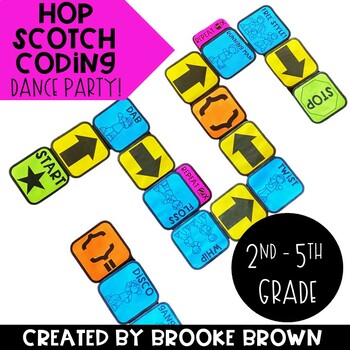
Hop Scotch Coding® Dance Party (Hour of Code) - Unplugged Coding / Google Slides
Perfect for the Hour of Code and introducing Coding to your students!Now includes PAPERLESS Google Slides Hop Scotch Coding Dance Party! Students can build and act out their own their own codes in either a slideshow format or a board format! It's the perfect "Big Kids" version of Hop Scotch Coding, featuring your students' favorite dance moves! Your second through fifth graders will LOVE this brand new edition of Hop Scotch Coding Dance Party!Hop Scotch Coding Dance Party provides a simple, inte
Grades:
2nd - 5th
Types:
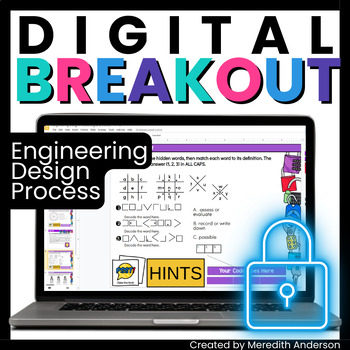
Engineering Design Process - Digital Breakout Escape Room for STEM
Do you want to introduce or review the engineering design process in an engaging and fun way? This digital breakout activity, similar to an escape room but without the need for physical locks, does just that! Students do not need any prior knowledge about engineering or the EDP to do this breakout, though it can be used as a review. In this resource, students will:Learn about the engineering design process (5 slides of informational text)Solve 6 digital puzzles related to the EDP (a variety of p
Grades:
4th - 8th
Types:
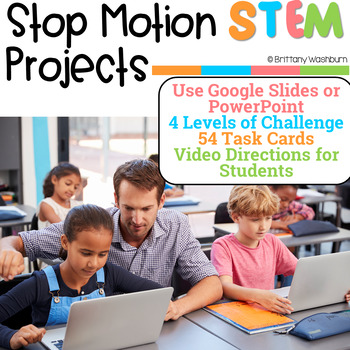
Stop Motion STEM Digital Animation Projects
If you've been wanting to try the Red Ball Challenge with your students, but want it to be appropriate for younger students and integrated with content area topics, then this set of projects is for you! Stop Motion Animation goes digital with these fun and engaging design challenges. We all want our students to master technology tools and use them to create original works. Stop Motion STEM challenges are designed to allow students to explore presentation software while creating something using t
Grades:
4th - 6th
Types:
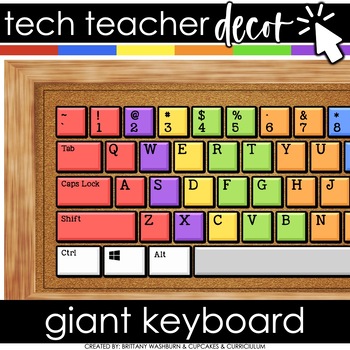
Technology Themed Decor Giant Keyboard for the Computer Lab
This Giant Keyboard Display is colorful and creative so you can decorate your computer lab, media center, or classroom while inspiring your students to do their best work. It also includes practice pages with both color and black and white options. You can have an adorable and stylish classroom while still maintaining a highly academic environment! Or get the Chromebook version here Who is this for?Any teacher who is interested in having classroom decor with a computer/technology theme. What is
Grades:
Not Grade Specific
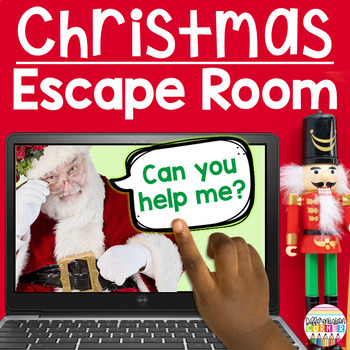
Christmas Escape Room Digital Holiday Activity Digital Escape Room
This digital escape room is a fun holiday activity that will have your class engaged and learning until Christmas Break! Your students will love this digital breakout with a mixture of ELA, Math, Science & Social Studies that encourages peer collaboration and problem solving. In this holiday activity, your students will learn about the history of the Christmas tree, solve puzzles and challenges to unlock the 5 digital locks, and hopefully help Santa in time to save Christmas!About this Digit
Grades:
4th - 6th
Types:
Also included in: Digital Escape Room Bundle Holiday Breakout Rooms
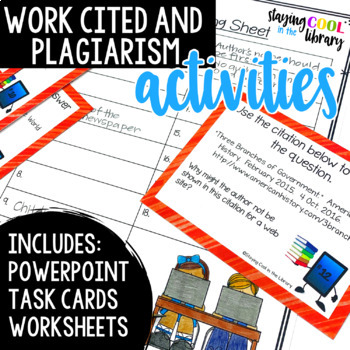
Works Cited, Copyright and Plagiarism Activities - PowerPoint and Google Slides
Teach your elementary students about copyright, plagiarism and how to cite their sources with these resources with this lesson designed for 3rd - 5th graders!What is included:22 slide PowerPoint introductionGoogle Slides version of the PowerPoint3 Review Worksheets18 practice task cards (comes in a .pdf document and an editable PowerPoint file)Set of editable task cards included. You must have PowerPoint to open and edit the task cards. The slides introduction teaches students what copyright and
Grades:
4th - 6th
Also included in: Digital Literacy Bundle
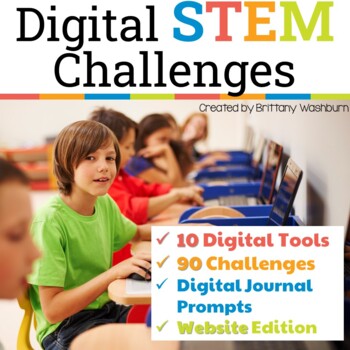
Digital STEM Challenges ➡️ Websites Version
STEM goes digital with these fun and engaging design challenges. 10 virtual manipulatives from the website toytheater.com and 90 challenges perfect for grades 2 and up. The virtual manipulatives work on any device and in any browser so this activity is perfect for distance learning and in the classroom.We all want our students to master technology tools and use them to create original works. Digital STEM challenges are designed to allow students to explore digital tools while creating something
Grades:
2nd - 5th
Types:
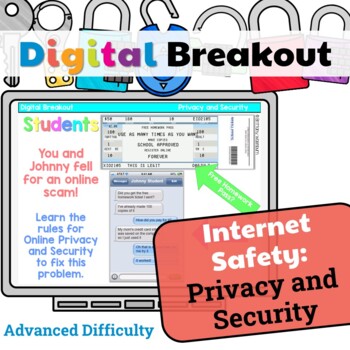
Digital Breakout Internet Safety: Privacy and Security | Digital Escape Room
Using technology and problem solving skills, students decipher codes and complete activities to learn the internet safety topic of privacy and security. This is a great activity to introduce students to the escape the classroom challenges, and it is fully digital! I'm calling it a digital breakout because students enter the final codes into a locked Google Form. This activity can be done in Google Slides or PowerPoint, so it is flexible to meet your technology needs. There are 6 codes to find an
Grades:
5th - 8th
Types:
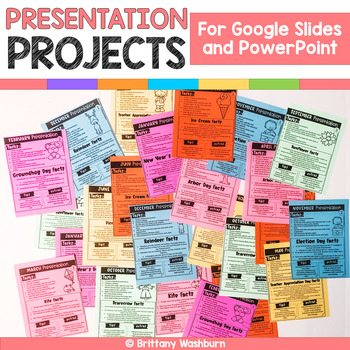
Google Slides and PowerPoint Presentation Projects {12 Months}
12 projects with monthly themed topics for students to practice creating presentations in either Google Slides or PowerPoint. There are 2 levels included for differentiation. The facts are the same, but the requirements for the presentation change between the levels. THESE PROJECTS WORK ON SO MANY SKILLS!1. Navigating to a blank presentation2. Adding specific slide types3. Duplicating slides4. Choosing a theme5. Typing6. Adding Pictures (optional)7. Adding transitions8. Adding animations9. Addin
Grades:
2nd - 5th
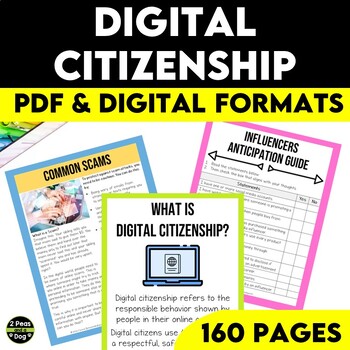
Middle School Digital Citizenship Unit
This is the ultimate Middle School Digital Citizenship Unit which will equip your middle school students with the essential skills they need to navigate the digital world responsibly and confidently. This comprehensive Digital Citizenship Unit is thoughtfully crafted to engage and educate middle school students about online interactions, privacy, smartphone addiction, influencer marketing, common scams and ethical behaviour. With 10 captivating lessons that include a variety of independent and g
Grades:
6th - 8th
Types:
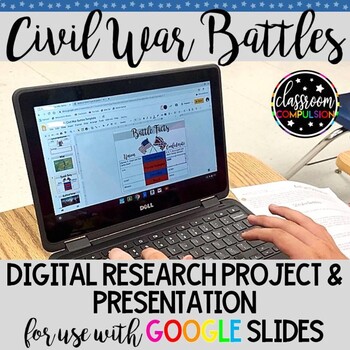
Civil War Battles Digital Research Project & Presentation|Distance Learning
There were thousands of battles during the American Civil War and it can be difficult for students to remember the most important ones. This is a great project that can help with that! Students work in groups of 2-3 to research one significant battle and create a Google Slides presentation using a template. (This project will work for any Civil War battle.) The groups present their projects to the class while the other students take notes on the basic battle information.This product includes a z
Grades:
5th - 12th
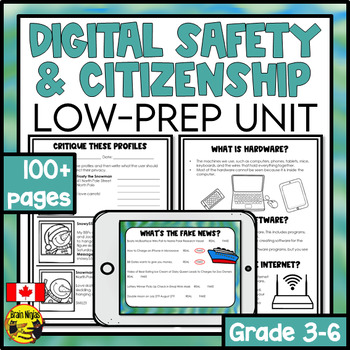
Online Safety and Digital Citizenship Unit | Privacy Copyright Phishing
Teach your students about how to protect themselves while working online. Topics include passwords, usernames, fake news, copyright, scams, phishing, hardware, and software in a positive and supportive atmosphere with barely any prep from you.This unit is part of our Year Long Bundle which includes all our health and wellness units for grades four through six at a discount.This hands-on resource includes:seven complete lessons with modifications for reinforcement and extensions so you can differ
Grades:
3rd - 6th
Types:
Also included in: Health and Wellness Lessons and Activities Full Year Bundle Grade 4 to 6
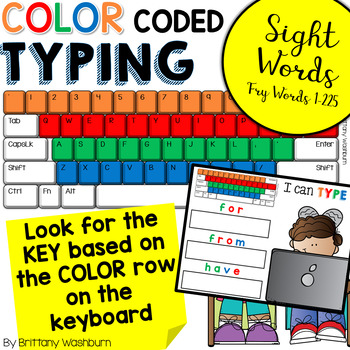
Typing Practice Color Coded Keyboarding - Sight Words
Learn the keyboard keys while practicing sight words with this color coded typing program. 225 common sight words are included, as well as a formatted template so you can use your own lists. There are 8 Google Slides files (also works in PPT) which split the words into groups of 25. These are perfect for any students grades PreK-3rd or older students who are still working on the Fry sight words list. The key to this activity is that the letters in the words are formatted to be the same color as
Grades:
K - 4th
Types:
Also included in: Kindergarten Tech Skills Lessons and Activities
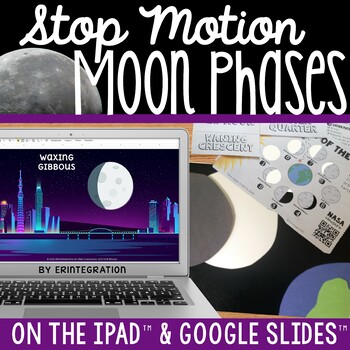
Moon Phases STEM Stop-Motion Video Project on the iPad and Google Slides
Engaging STEM project uses stop-motion video for students to recreate the Moon Phases using either Google Slides or the iPad Stop Motion App. This STEM Challenge project is a fun and creative way for students to demonstrate their learning or as an introduction to the lunar cycle for both the Northern & Southern hemisphere.Aligned with Next Gen Science Standard MS-ESS1-1How It Works:Students will use the enclosed printables or the paperless Google Slides version to review the phases of the mo
Grades:
3rd - 6th
Types:
NGSS:
MS-ESS1-1
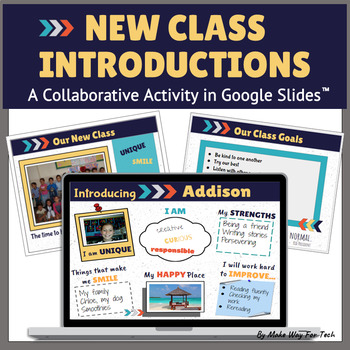
All About Me Poster | Back to School Bulletin | First Day of School Activities
An "All About Me Book" alternative where students actually learn about their classmates! In this community building digital resource, students work as a class to create a back to school Google Slides presentation, introducing each student through their own digital poster. (Printable for a Back to School Bulletin Board, too!)Your class will all work on ONE Slides presentation, with each student personalizing their own slide with their strengths, what they want to improve this year, what makes the
Grades:
2nd - 8th

Digital Citizenship - Your Digital Footprint
Establishing a positive Digital Footprint is a skill that all our learners need to master as they navigate their way through Social Media and Internet Websites. Your Digital Footprint is designed to let your students work independently as they learn how to navigate the online world through several interactive activities.Your Students Will Learn About:⭐ What a Digital Footprint is and Why It's So Important⭐ How We Acquire Our Digital Footprints⭐ Types of Digital Footprints and How We Acquire The
Grades:
4th - 7th
Also included in: Custom Bundle for Alyssa F.

Mouse Skills Practice Lessons for Laptops and Desktop Computers
Do you need your students to be mouse or trackpad masters but don't have time to plan the lessons? These 10 lessons progress through moving the mouse, clicking on things, click and drag, and double click. Your students will be engaged and you can just sit back and watch the learning happen. Who is this for?Beginner computer users and teachers with no time to prep technology lessons. What do I get in this resource?A link to a Google Slides file with an introductory page that includes I Can Statem
Grades:
PreK - 1st
Types:
Also included in: Tech Skills Back to School Bundle 30% off
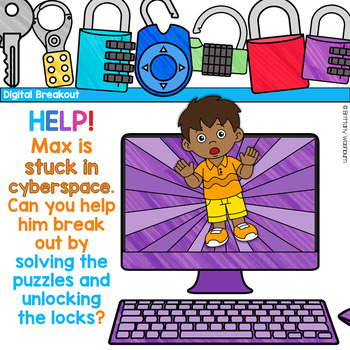
Digital Breakout Challenges | Digital Escape Room
Using technology and problem solving skills, students decipher codes to help save Max from cyberspace. This is a great activity to introduce students to the escape the classroom challenges, and it is fully digital! I'm calling it a digital breakout because students enter the final codes into a locked Google Form to see if they save Max. This breakout activity can be done in Google Slides or PowerPoint, so it is flexible to meet your technology needs. Students using the Google Slides version will
Grades:
3rd - 5th
Types:
Showing 1-24 of 1,604 results




