30 results
4th grade computer science scripts for Montessori
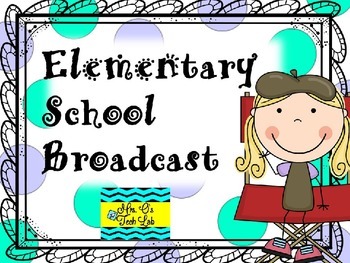
Elementary School News Student Broadcast
Elementary School Broadcast includes 34 slides with scripts and graphics to assist you in creating a daily student broadcast for your school news. Some slides may be edited to fit your school broadcast needs.
Included are steps to follow, job descriptions, equipment needed, a student application, sample scripts, sample slide graphics, and segment ideas.
System requirements: a closed circuit system for broadcasting on televisions throughout your school.
Have fun with your student news!
Grades:
4th - 6th
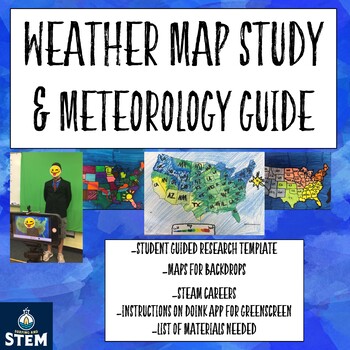
Weather Map Project- STEM Meteorology
PLEASE READ BEFORE PURCHASING!This is *NOT* a "no prep" activity. It requires a green screen, if used in the way photos appear, and the downloading of an app from an Iphone. In addition, there are other item like a tripod I suggest you purchase to complete this. It also requires at least two hours of time on the teacher's part to prepare your students for this activity. However, it is completely worth the time and money. This took my students about three days (one hour each day) to complete, aft
Grades:
3rd - 8th
NGSS:
MS-ESS2-4
, MS-ESS2-5
, 4-ESS2-2
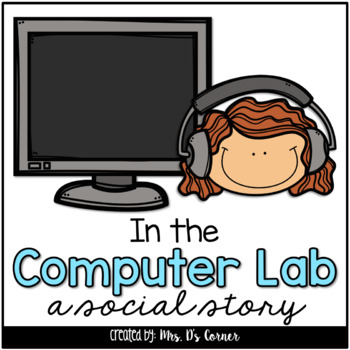
In the Computer Lab Social Story | Computer Time Story and Vocab Cards
Computer Lab Behavior | Knowing how to act when going to the computer lab and while in the computer lab is an important social skill for our students with special needs to know and learn. Social skills allow us to communicate and problem solve. For students with special needs and more specifically, our friends with Autism, we need to teach them these skills.What is included?16 page social skills story12 technology vocabulary cardsWhat does this social story cover?The rules of the computer lab /
Grades:
K - 6th
Types:
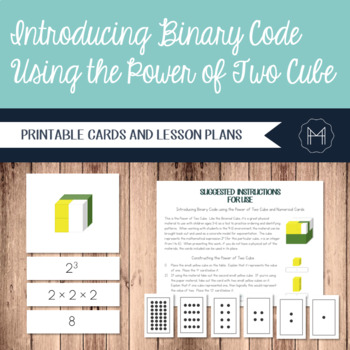
Introducing Binary Code using the Montessori Power of Two Cube
The Power of Two Cube, like the Binomial Cube, is a great physical material to use with children ages 3-6 as a tool to practice ordering and identifying patterns. When working with students in the 9-12 environment, the material can be brought back out and used as a concrete model for exponentiation. The cube represents the mathematical expression 2n (for this particular cube, n is an integer from 1 to 6). When presenting this work, if you do not have a physical set of the materials, the cards in
Subjects:
Grades:
4th - 7th

Art Research Project with Rubric
This is a simple and easy to implement art research project. It is a third grade and above friendly project, and requires students to use technology. The rubric is part of project description and is easy to read.
Grades:
3rd - 12th
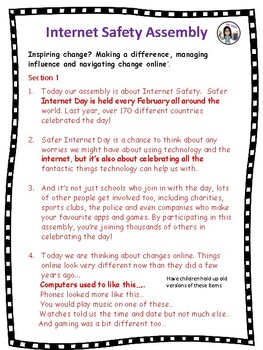
Internet Safety Assembly (script)
An class assembly divided into 27 parts for children to present to a school or gathering. This could be easily divided up to include 30 children. It covers keeping information private, being kind online and age restrictions on popular apps. The assembly finishes with the SMART rules.Children could create their own art work or a PowerPoint to present along with this.Children would learn these parts off by heart or they could be printed/laminated to read from.Includes:- 6 slides- Borders provided
Subjects:
Grades:
4th - 7th
Types:

Research Project Support Cards
We all want to encourage students to do more independent research, but it can be challenging to share curated, kid-safe resources with students.This set of cards lists kid-safe websites that children can use to research topics of interest, including:astronomyevolutionprehistoric creaturesanimalsearly humanscivilizationtechnologyhistorycurrent eventsand more!There are many ways you can utilize these 4x6 cards in the classroom. One best practice is to print a set for each computer available for r
Grades:
1st - 8th
Types:
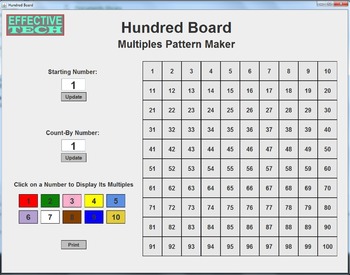
Hundred Board Multiples Software Activity and Instructions
Hundred Board is a software program that students use to practice or explore number multiples. It expands the physical Montessori Hundred Board activity to a higher level of exploration.
Summary: Students use the software to produce patterns on a 10x10 grid using number multiples. Students can set the initial number on the grid, as well as the count-by number. More than one multiple can be displayed at a time. Multiple colors are standardized to match Montessori number chain colors.
This i
Grades:
K - 6th
Types:
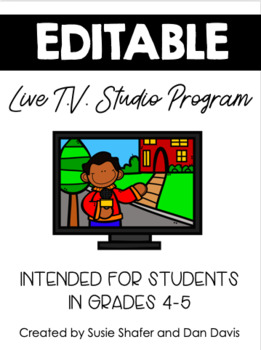
A Live T.V. Studio Program for Students (EDITABLE)
This product provides everything you will need to set up your own student-run LIVE T.V. studio program! All files are completely editable for your use. Included in this pack are:- Description of the program- CCSS addressed in this pack- Instructions for setting up your studio, including a list of needed resources and a picture of our studio- Student application, parent permission, consent and release- "Teacher Feature" sign-up sheet- Job checklists- Job assignment recording sheet- Reminder stick
Grades:
4th - 5th
Types:
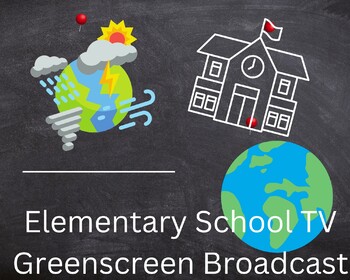
Elementary School TV Greenscreen Broadcast Resources
These documents will help you start an elementary school tv broadcast with fourth and fifth Graders as reporters and cameramen. This resource includes a script you can use for a broadcast, ideas for clips throughout the school year, images to use for greenscreen backdrops. In addition, this resource includes tips for filming, editing, and sharing the broadcast.
Grades:
3rd - 7th
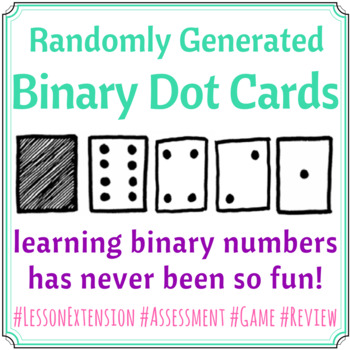
Binary Dot Cards - Randomly Generated!
THE GOALTo familiarize students with the most basic computer language (binary), done in the most basic way! Simple, easy-to-understand, visuals make it fun for all students to learn!WHAT IT ISThis is a program (and Excel program) that randomly generates binary cards AND answers!! All you need to do is hit “Enter” and then the cards randomly shuffle! This is so fun to play as a review game, or speed challenge!FITS ANY LESSON!Great as an introductory lesson, review, assessment, or a whole class ga
Grades:
2nd - 12th, Higher Education, Adult Education
Types:
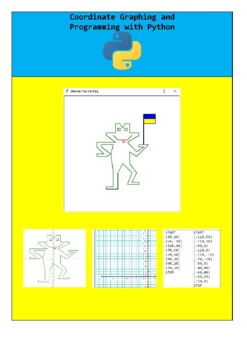
Ukraine frog, Math Coordinate Graphing, Programming Python
Summer Math with programming with Python - Graphing Coordinates Frog with Ukraine flag Mystery Picture: Practice plotting ordered pairs with this fun frog coordinate graphing mystery picture! Display the completed worksheets on your bulletin board for a fun summer display.All points are represented by whole numbers. This activity is perfect for math centers, early finishers, substitutes or homework. The computer coding worksheets and resources contained in this computing coding in Python Turtle
Subjects:
Grades:
4th - 9th
Types:
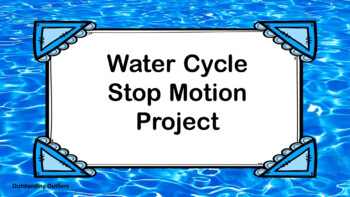
Water Cycle Stop Motion
This Water Cycle Project will hook your students. They will LOVE making a stop animation movie to illustrate the water cycle including all of the steps of the cycle beginning with the sun: Evaporation, Transpiration, Condensation, Precipitation, Infiltration, and surface run-off. I've included slides that discuss each step of the water cycle to review with students that include great clip art. I do feel like students understand the water cycle and discuss it through multiple years of their educa
Grades:
3rd - 8th
Types:
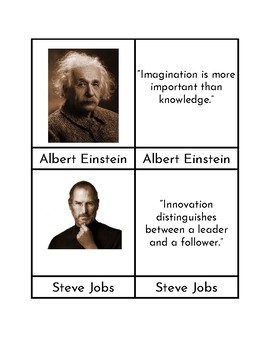
Innovators - Three Part Cards
This set of three part cards is the perfect way to get students thinking about traits of Innovative Thinkers. Each set includes a picture card, name card, and quote card for the following innovators: Albert Einstein, Steve Jobs, Stephen Hawking, Marie Curie, Isaac Newton, Thomas Edison, Leonardo da Vinci, Ben Franklin, Nikola Tesla, and Jeff Bezos.
Cards should be printed onto card stock, cut, and laminated prior to classroom use.
Grades:
1st - 8th
Types:
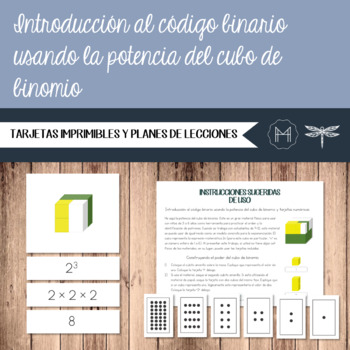
SPANISH- Introducción al código binario usando la potencia del cubo de binomio
He aquí la potencia del cubo de binomio. Este es un gran material físico para usar con niños de 3 a 6 años como herramienta para practicar el orden y la identificación de patrones. Cuando se trabaja con estudiantes de 9-12, este material se puede usar de igual modo como un modelo concreto para la exponenciación. El cubo representa la expresión matemática 2n (para este cubo en particular, “n" es un número entero de 1 a 6). Al presentar este trabajo, si usted no tiene algún set físico de los mater
Subjects:
Grades:
4th - 7th
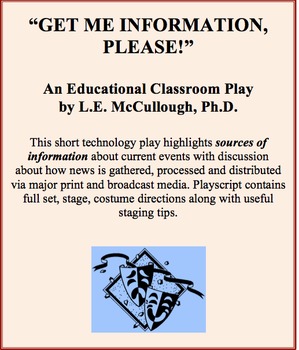
"Get Me Information, Please!" - A Technology Play
“Get Me Information, Please!” is a short technology play highlighting sources of information about current events with discussion about how news is gathered, processed and distributed via major print and broadcast media. Playscript contains full set, stage, costume directions along with useful staging tips.
Grades:
3rd - 6th
Types:
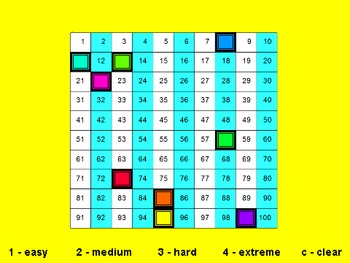
Place value 100 chart puzzle - Scratch
Here is a puzzle that we made with some of the students in class.
They all enjoyed making this puzzle and it really helped them with their place value as they were able to test each other on a range of skills.
To use this you will need Scratch (https://scratch.mit.edu/scratch2download/)
If you like this, please leave some feedback for others.
Enjoy!
Grades:
2nd - 6th
Types:

Love It or Hate It. Learn How To Save It.
Using Microsoft Word to create documents has become one of the most popular programs millions of students use today. One of the simplest tasks when using Word is saving and re-saving. Before Word, one would have to re-create a document from scratch, like the old typewriter days. With Microsoft Word, an entire document does not have to be re-created in order to make a copy with a small change. The following activity illustrates how a Word document can be saved using one file name, editing that
Grades:
3rd - 12th, Higher Education, Adult Education, Staff
Types:
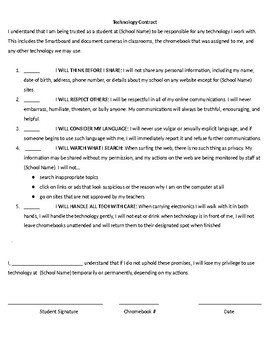
Technology Contract (Chromebooks)
Contract for students who are loaned Chromebooks or other school technology to be responsible for and respectful of the technology.
Subjects:
Grades:
4th - 12th
Types:

Code.org Quiz Nested Loops (Google Form)
This is a 10 question quiz based on code.org lessons on Nested Loops. I find this is where students begin to really struggle and it is an important beginner concept in computer science. Each question has a picture and two lines of code to choose from. Students must analyze the picture and choose the correct line of code using multiple choice.
Subjects:
Grades:
2nd - 6th
Types:

Folders and File Management
This is an introductory lesson about how to organize digital files using a hierarchy of file folders on a computer (or flash drive).
Included in this file is a brief lesson plan, activity cards, a sorting sheet, recording sheets, and answer key.
After discussing why organizing files into a logical set of folders is useful, the students can use the accompanying cards to arrange the given folder names into a hierarchy, showing which folders would be nested inside of others.
An extension to t
Subjects:
Grades:
2nd - 5th
Types:
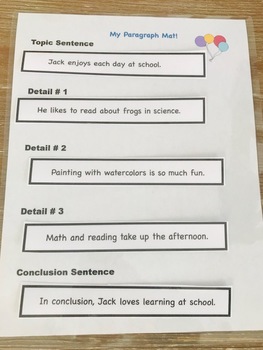
I Can Learn to Type and Write Paragraphs!
This literacy center creates a fun, hands-on, technological, and artistic way to teach primary students how to correctly type and write their very first paragraphs! This Product Includes:-A Paragraph Poster (Laminate)-My Paragraph Mat! (Laminate as your board to use with laminated sentence strips)-Paragraph Sentence Strips (Laminate *3 Sets) -Coloring or Watercolor Pages that go along with the sentence strip sets -Typing Cards or CopyWork Cards to use in a journal or on lined paper. (Laminate an
Grades:
2nd - 4th
Types:
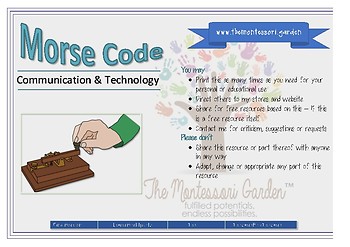
Montessori Classified Cards: The Morse Code
The Morse Code was a big part of the 20th century. With this free printable, children can re-awaken this historical communication system and indirectly prepare for further studies in computer sciences.
Print this set twice to have a control.
Grades:
1st - 4th
Types:

Incorporate Technology- Use Google Drive with Students
How to use Google Drive
With Students!
step by Step Instructions
-Collaboration
-Adding Pictures
-Using the Research tools
Simple Instructions with PICTURES of each step to get your students using Google drive.
You can attach these instructions to book reports or other writing assignments to get your students to incorporate technology in the process of their writing!
This is a great teaching tool that brings the instructions down to a younger level.
I use it with THIRD GRADERS!
Grades:
2nd - 12th, Higher Education, Adult Education
Showing 1-24 of 30 results








