417 results
Computer science laboratories for International Baccalaureate

Technology Theme Giant Keyboard
Giant PC Keyboard. Are you teaching a technology or keyboarding class? Do you have a computer lab you need to decorate? This giant printable keyboard would be great to print out, cut the keys apart, laminate and place on your wall. Keys come in two sizes:6"x5.8" & 4"x4"*Updated 9/1/15*Keyboard now includes the number pad, arrows and other keys.Large size prints 1 key per page.The size measures approximately 60"x20" (using spacing show in image) once you have cut out the letters / assembled t
Grades:
PreK - 12th, Adult Education, Staff
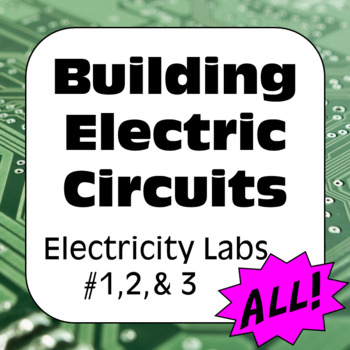
Electricity Inquiry Labs: Current & Voltage in Series & Parallel Circuits
Electricity Inquiry Lab #1: Voltage Across Batteries in Series & ParallelSchematic diagrams guide students in connecting batteries in series and parallel. Students then attach a voltmeter to measure the voltage drop. Space to record answers is provided.Additional equipment (not included) required for the successful completion of this lab:Batteries – ideally six of the same voltage type (i.e. six 1.5V D Cell batteries);Battery holders or enough wires to connect the six batteries in series and
Grades:
7th - 11th
Types:
CCSS:
NGSS:
HS-PS2-5
, MS-PS2-3
, HS-PS2-4
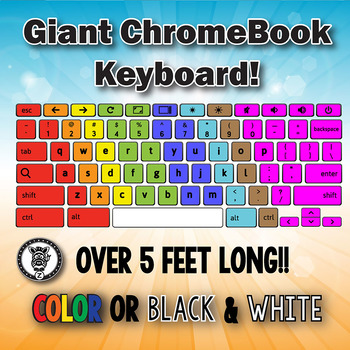
Giant Keyboard
Giant CHROMEBOOK Keyboard. Are you teaching a technology or keyboarding class? Do you have a computer lab you need to decorate? This giant printable Chromebook keyboard would be great to print out, cut the keys apart, laminate and place on your wall. Spaced out like the preview image it is 5.5 feet long!
Keys are each 4" and fit great on takeout boxes to make them pop off the walls.
This is based off a CHROMEBOOK Keyboard. I have included both a color and black/white version so if you wanted
Grades:
PreK - 12th, Adult Education, Staff
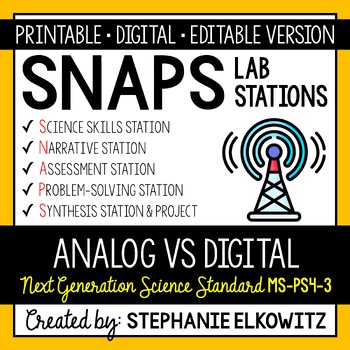
MS-PS4-3 Analog vs. Digital Signals Lab Activity | Printable, Digital & Editable
About SNAPs Lab Stations ActivitiesSNAPs Lab Stations Activities require students to use science, math, literacy, problem-solving and engineering skills. They are designed to enhance students' understanding of scientific concepts and help students apply scientific ideas to the real world. Each station activity promotes skills so to develop students into proficient and competent scientific thinkers.SNAPs lab activities have five components:• Science Skills Station to develop science skill profici
Grades:
6th - 9th
Types:
NGSS:
MS-PS4-3
Also included in: Physical Science Lab Stations Bundle | Printable, Digital & Editable
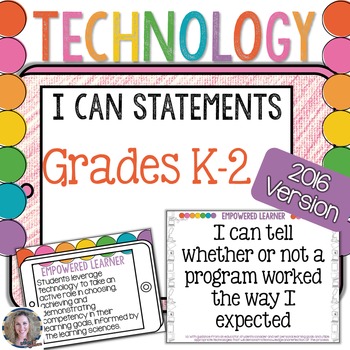
Technology I Can Statements for Grades K-2
Technology I Can Statements Posters for the Computer Lab: K-2 Set. This amazing resource includes full-sheet I Can Statements posters for the Technology Standards for students. These are perfect to put up in a computer or technology lab. *Updated 9/3/16 with half-page I Can Statements to suit your printing needs. All Seven ISTE Standards included are on colorful posters to help your organize your display. Another idea for putting these up is to use a pocket chart and only put out the statements
Grades:
K - 2nd
Also included in: Technology I Can Statements Posters K-5 Bundle
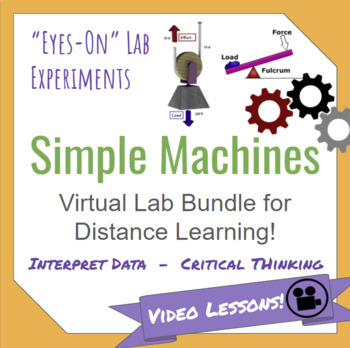
Simple Machine Virtual Labs for Distance Learning
This collection of virtual lab activities on simple machines was originally designed as a make-up activity for students that didn't get to complete the labs in class. Now that the world has gone virtual, they are the perfect companion for a science, technology, or engineering classroom teaching in a remote learning or hybrid setting. Each lab is filled with videos explaining the real-world applications of various simple machines, recorded lab experiments, and digital force sensor data. Students
Grades:
6th - 9th
Types:

Keyboard Poster for Computer Lab (6 feet long)
Here's a colorful keyboard poster for your school's computer lab. It measures 6 feet long. I'm including a high-resolution JPG and a PDF file so that you have options when printing.
You can print this on a large-scale banner printer if your school has one, or you can tile print it and assemble it yourself. Alternately, you can send it to a professional printer to have it printed on vinyl or another material.
I hope this is as useful for you as it is for me in my lab!
Grades:
PreK - 12th
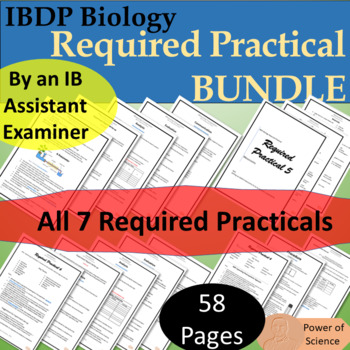
All IB Biology Required Practicals 1-7 - BUNDLE - By an IB Assistant Examiner
Created by an IB Assistant Examiner, this 58 page BUNDLE of Required Practical Lab Guides provides full instructions for completing the IB Bio Required Practicals 1-7, with everything students need to complete the experiments, write their lab reports, and to practice the skills required for writing their Higher Level and Standard Level Internal Assessments (IB Biology SL and HL IAs).IBDP Biology teachers can use this Required Practical bundle to assign their HL and SL students the IB Diploma Bio
Subjects:
Grades:
9th - 12th
Types:
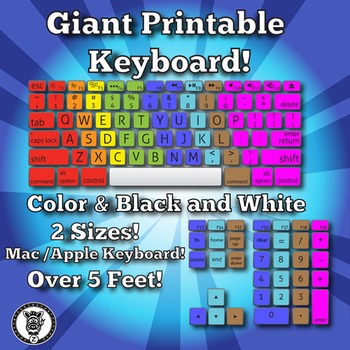
Giant Keyboard
Giant Keyboard (Mac/Apple). Are you teaching a technology or keyboarding class? Do you have a computer lab you need to decorate? This giant printable keyboard would be great to print out, cut the keys apart, laminate and place on your wall. This wall sized keyboard is modeled after a Mac / Apple keyboard.
Keys come in two sizes:
6"x5.8" & 4"x4"
*Updated 9/1/15*
Keyboard now includes the number pad, arrows and other keys.
Large size prints 1 key per page.
The size measures approximately
Grades:
PreK - 12th, Adult Education, Staff
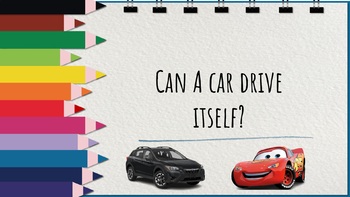
Can A Car Drive Itself? An intro to self-driving cars with Sphero's Indi
This four part mini-unit is a great way to introduce students to coding without using a device. The topic of self-driving cars helps engage students in the lessons and they will enjoy tackling the daily challenges. This mini-unit was specifically designed to be used with Sphero's Indi robots and meets many of NYS Computer Science and Digital Fluency standards.The mini-unit starts with an introduction to self-driving cars to help build background knowledge and to get students excited about thei
Subjects:
Grades:
4th - 7th
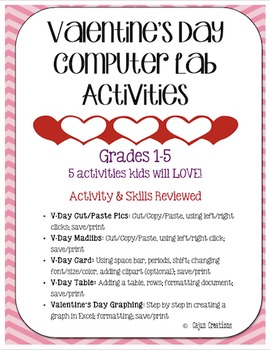
Valentine's Day Computer Lab Activities
There are 5 Valentine's Day activities using Microsoft Word & Microsoft Excel in this download!
Review the following skills as your students complete these activities!
• V-Day Cut/Paste Pics: Cut/Copy/Paste the matching word to the picture, using left/right clicks; save/print
• V-Day Madlibs: Cut/Copy/Paste words into blanks to make a funny story, using left/right click; save/print
• V-Day Card: Challenge students to type a personal message on the front, back, and insides of cards; use sp
Grades:
1st - 5th
Types:

Lego Wedo 2.0 Guided Projects Lab Sheets Bundle
These are print and go packets!! We love legos!! This bundle was created to accompany the guided lessons in the Lego WeDo 2.0 kits. These lab sheets were designed to enhance the kits. Legos are amazing and motivating. My students needed more structure, guidance, and accountability while constructing these incredible creations. There are 12 projects included in this bundle:-Pulling Robot-Speed Race Car-Robust Structures-Frog's Metamorphosis-Plants and Pollinators-Prevent Flooding-Drop and Rescue-
Grades:
1st - 12th
Types:
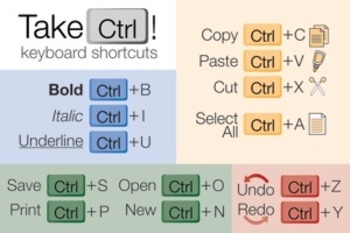
Keyboard Shortcuts Poster (Control Key) for Windows
"Take Control" of keyboard shortcuts with the Ctrl key (for Windows/Chromebooks)!
Here's a PDF and a high-resolution JPEG of a keyboard shortcut poster that will complement your computer lab (or classroom in a 1:1 laptop/computer environment).
If you have Macs as well as Windows/Chromebooks, please check out the "Keyboard Shortcuts Poster (Command ⌘ Key) for Mac Computers" poster—identical, but for the Command (⌘) key on Mac computers:
https://www.teacherspayteachers.com/Product/Keyboard-Shor
Grades:
PreK - 12th
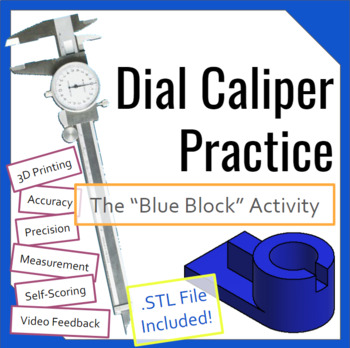
Dial Caliper Practice- Blue Block Activity for Engineering, Science, Technology
Do your students learn to use dial calipers? Do you have access to a 3D printer? Then this activity is for you! You can view the video preview here!This self-scoring Google Form presents students with a dimensioned orthographic drawing of "The Blue Block", except that the dimensions are mysteriously missing... Students must use a set of dial calipers to collect the 12 missing measurements from the 3D printer blocks and enter them into the form. This will require them to use the full range of the
Grades:
7th - 10th
Types:
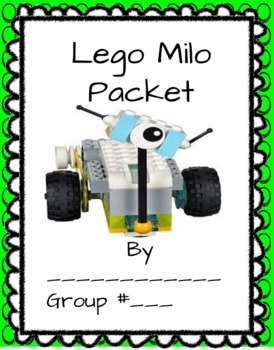
Lego WeDo 2.0 Milo Getting Started Lab Sheets
This is a print and go activity! Working with the Lego WeDo 2.0 kits is an engaging hands-on STEAM activity! The kits themselves are highly motivating and captivating. I created this packet to accompany the Lego WeDo 2.o kits, I found my students needed more structure, guidance to actively participate while constructing these incredible creations!This packet is to help you get started with the kits. You could organize this activity in several ways. I have combined the 4 Milo activities int
Grades:
3rd - 12th
Types:
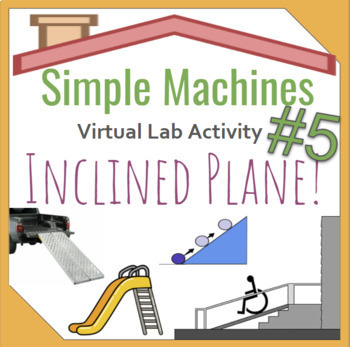
Simple Machine Virtual Lab #5- Inclined Plane
A few years ago, I put together some great hands-on simple machine labs that allowed students to construct simple machines and test their performance using some Vernier digital force sensors. I ran into a problem when students were absent and needed to make up the labs, so I created these virtual labs, in which I perform all the tests on video and ask the students to interpret the results and make observations as they work their way through the Google Forms.When the world drove us to completely
Grades:
6th - 9th
Types:
Also included in: Simple Machine Virtual Labs for Distance Learning
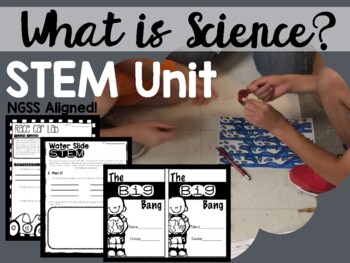
What is Science? STEM Unit
This unit is a great starter unit for the science curriculum. I used this in 6th grade, however, it would be great for any grades 4-9th. I reviews the major topics of the scientific method, independent and dependent variables, pseudoscience, science, theory, and law. This is a bundle of some of my STEM labs that are nicely arranged to create a unit. This unit is about 2-3 weeks long at a 50 minute class period each day. This unit is amazing, because it incorporates technology, STEM, NGSS al
Grades:
4th - 9th
Types:
Also included in: What is Science: Digital & In-Person
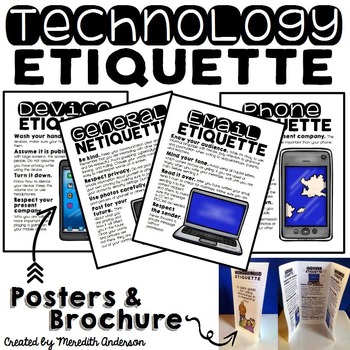
Technology Etiquette Netiquette Email and Cell Phone Reminders
Technology etiquette posters, brochure, and discussion points. This resource has four main posters (phone etiquette, email etiquette, device etiquette, and general netiquette). There is an alternate poster for the device etiquette if you specifically use tablets.In addition, the information is presented in a tri-fold brochure in both color and black and white.I have included an introduction for the teacher as well as discussion questions to start conversations about responsible and respectful te
Grades:
5th - 12th
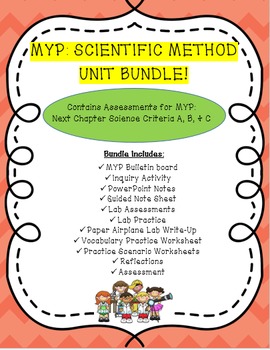
MYP Scientific Method Unit Bundle
This bundle includes everything you need for a fun and engaging unit on the scientific method. Throughout the unit students are exposed to various scientific tools in order to carry-out the scientific method. In addition to learning and applying the scientific method, students also have the opportunity to practice and review their graphing skills as well in order to graph and analyze data they gather during various lab experiments. The various activities in this bundle include both independe
Grades:
6th - 9th
Types:
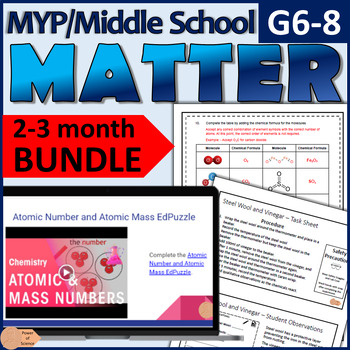
IB MYP Science Unit - Matter - G7 G8 Chemistry, Physical Science Complete BUNDLE
Be instantly ready to teach your MYP Middle School Science unit on Matter! All the work is done for you: Unit Planner, Lesson Slides, Experiments, Worksheets, Tests, Lab Reports, Reviews, Assessments, and more! This comprehensive BUNDLE is:All you need for a full 2 to 3-month unitEasy to use - the slideshows lead you through everythingInteractive - with varied activities (theory and practical) Complete - planning, teaching and assessments are all includedSave your time - it has never been easie
Grades:
7th - 8th
Types:
NGSS:
MS-PS1-4
, MS-PS1-2
, MS-PS1-1
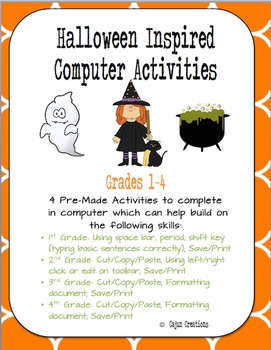
Halloween Computer Lab Activities
There are 4 Halloween-inspired activities using Microsoft Word in this download!
The 1st grade activity allows students to practice typing Halloween sentences (I see a spider.)
The 2nd grade activity allows students to practice copy/cut and paste. (Cut adjectives and paste next to picture)
The 3rd grade activity (Halloween Madlibs) allows students to practice cut/copy/paste functions. You can also extend this activity and have the students edit the document by deleting the parts of speech and
Grades:
1st - 5th
Types:
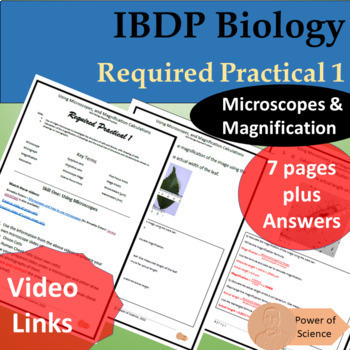
IB Biology Required Practical 1 - Microscopes & Magnification Guide / Practice
Created by an IB Assistant Examiner, this 7-page Guided Practice with microscopes and magnification provides full instructions for completing the IB Required Practical 1 (Using Microscopes, and Magnification Calculations). Includes sample problems to prepare your students for IB Biology Exams. IBDP Biology Teachers can use this Guided Practice to support DP Bio SL and HL students as they: Prepare and view microscope slides of onion cells and human cheek cells (i.e. plant and animal cells).Solve
Subjects:
Grades:
10th - 12th
Types:
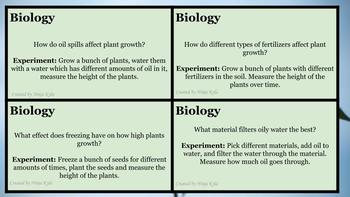
60+ Science Fair Topics- UPDATED
Every year my students from grades 6-8 participate in science fair, and every year the same challenges occur. Students cannot pick a strong science fair topic and research question to study and their projects end up being a flop! Last year I began compiling all the best science fair topics and created this FABULOUS resource. I have updated this resource on April 3rd, 2019. I fixed up some of the language and grammar and added a few more topics. We just finished our science fair. The winning pro
Subjects:
Grades:
5th - 12th
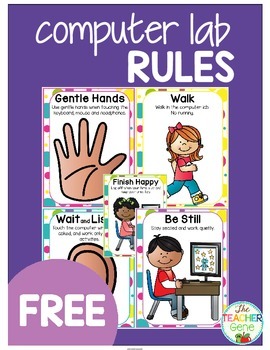
Computer Lab Rules {Freebie}
Computer Lab Rules {Freebie}
5 colorful posters to hang in your computer lab to remind your students to:
Use Gentle Hands
Wait and Listen
Be Still
Walk
Finish Happy
Before introducing the rules, I like to talk about how wonderful it is to use computers and how we need to take good care of them. Then the class talks about what ways we can care for the computers. I read the computer rules. The children then repeat them. We act out what to do. We act out what not to do. You get the idea! I hope
Grades:
PreK - 2nd
Showing 1-24 of 417 results





