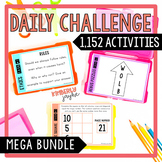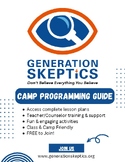8,760 results
Middle school computer science microsofts for Gifted and Talented

How to use GOOGLE SEARCH like a BOSS!! | Research Skills | Digital Citizenship
Teach your students an ESSENTIAL LIFE SKILL of the INFORMATION ERA. Learn how to refine and filter GOOGLE SEARCH QUERIES using PROVEN TECHNIQUES that improve RESEARCH and CRITICAL THINKING SKILLS in 2024. This ❤️NO PREP unit teaches you and your students how to USE GOOGLE SEARCH LIKE A BOSS!This EDITABLE resource comes with all the instructional slides, graphic organizers, and video tutorials you need to make an immediate impact.Learn exactly how to find what you want online, filter out unwant
Grades:
4th - 12th, Higher Education, Adult Education, Staff
Types:
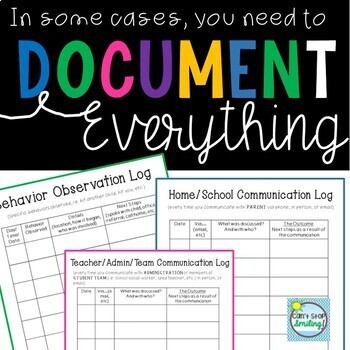
EDITABLE Student Behavior Documentation Forms and Communication Logs ~ CYA
EDITABLE Behavior Documentation Binder -NOTE: Year has been updated to 2023-24In some cases, you need to protect yourself when dealing with a sensitive issue or even a difficult family. If you haven’t experienced it already, I am confident that at some point in your teaching career, you might have to keep records to protect yourself or your school. This packet is intended to be used for that reason. Use these pages to document communications and/or behaviors. My advice is to make a binder for
Grades:
PreK - 6th

Teaching students HOW TO use Google Slides an Interactive Presentation Tutorial
Have you spent time and effort creating meaningful lessons and worksheets using Google Slides, then end up spending all the time teaching your students how to use Slides, rather than focus on the lesson? Want to assign digital assignments through GOOGLE CLASSROOM? Students need to know how to use Google Slides!With the idea of digital learning inevitably being the new normal- A crash course for students (or even teachers) in how to use Google Slides is a must! This presentation includes 40 sli
Grades:
K - 12th
Also included in: Google Technology in the Classroom Bundle | Slides Google Classroom
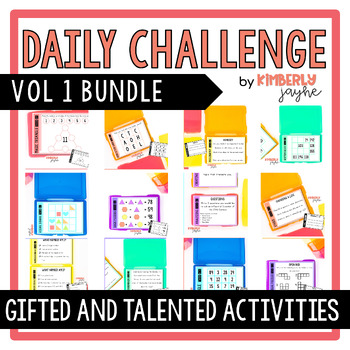
Gifted & Talented Daily Challenge Bundle - Vol 1 - Math & ELA Extension Tasks
12 daily challenge resources that are perfect extension activities for gifted and talented students. Gifted and talented students thrive on daily challenge, and are often deep thinkers. With Google Slides, powerpoint and task cards in both colour and ink saving black and white they are sure to save teacher lots of time preparing enrichment activities for their gifted and talented students. Great for early finishers activities! This growing bundle Daily Challenge Activities for Gifted and Talente
Grades:
2nd - 6th
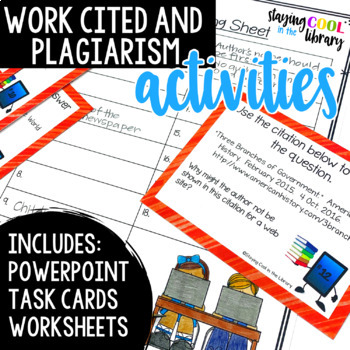
Works Cited, Copyright and Plagiarism Activities - PowerPoint and Google Slides
Teach your elementary students about copyright, plagiarism and how to cite their sources with these resources with this lesson designed for 3rd - 5th graders!What is included:22 slide PowerPoint introductionGoogle Slides version of the PowerPoint3 Review Worksheets18 practice task cards (comes in a .pdf document and an editable PowerPoint file)Set of editable task cards included. You must have PowerPoint to open and edit the task cards. The slides introduction teaches students what copyright and
Grades:
4th - 6th
Also included in: Digital Literacy Bundle

Computer Applications Class Food Truck Project - Google or Microsoft Activity
This Computer Applications Class Food Truck project can be completed with Microsoft Office Applications or Google Suite Applications. The master file is completely editable, so that the teacher may edit the file to meet the classroom objectives! NO PREP! ✅ Can be used as a FINAL or Capstone Project in your Computer Applications Class! Included in this digital resource is a SEVEN page booklet with SEVEN project assignments for the student to create files, spreadsheets and promotional items for
Grades:
7th - 12th
Types:
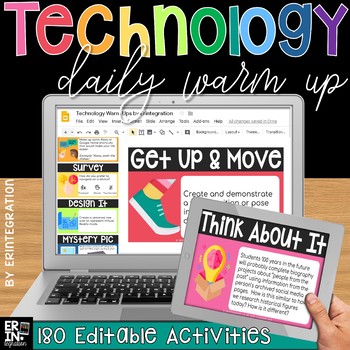
Technology Morning Meeting / Technology Daily Warm Up Questions (EDITABLE)
Complete year's worth of technology focused daily warm up or bell ringer questions and activities! 180 engaging warm ups included digitally on both Google Slides and PowerPoint. Topics include digital citizenship, coding, devices, typing and more. Also includes blank templates or edit the text of any of the included warm ups to fit your classroom needs. How it works:Project one activity each day as students enter the room, during morning meeting, or at the end of the day / class period. Eac
Grades:
3rd - 6th

Table-top Mini Golf: STEAM Engineering and Design for Elementary GATE
In From Putt-putt to Pebble Beach--Table-top Mini Golf, students will design and construct a playable table-top sized miniature golf course using the engineering design process. With these lessons, the teacher defines the problem, helps students gather background research, and specifies the requirements. The students do the rest: creating alternative solutions, choosing the best solution, doing development work, building a prototype, and testing and redesigning. The result is a classroom filled
Grades:
4th - 7th
Types:
Also included in: STEAM Class Bundle - Engineering Focus - 115+ Hours 374 pp Gifted GATE
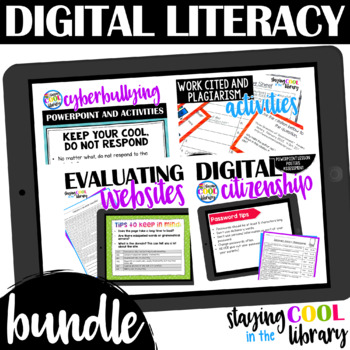
Digital Literacy Bundle
This is a bundle of my 4 digital literacy products.Save $$ by purchasing the bundle.Do not purchase this bundle if you have already bought the separate products.Teach your 4th-6th grade students vital 21st-century digital literacy skills with this bundle of resources. Students will learn:• how to use the internet safely and responsibly• how to protect themselves online • how to evaluate what they find online• the importance of copyright and citing their sourcesThere is a PowerPoint lesson and Go
Grades:
4th - 6th

Digital Citizenship - Your Digital Footprint
Establishing a positive Digital Footprint is a skill that all our learners need to master as they navigate their way through Social Media and Internet Websites. Your Digital Footprint is designed to let your students work independently as they learn how to navigate the online world through several interactive activities.Your Students Will Learn About:⭐ What a Digital Footprint is and Why It's So Important⭐ How We Acquire Our Digital Footprints⭐ Types of Digital Footprints and How We Acquire The
Grades:
4th - 7th
Also included in: Custom Bundle for Alyssa F.
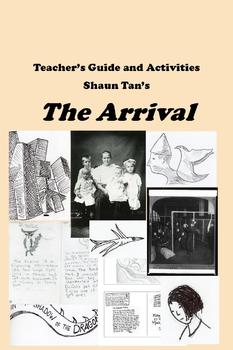
The Arrival by Shaun Tan -- 100+ Page Unit and Teacher's Guide GATE
Yes, we can teach reading, writing, speaking and listening, and critical thinking skills using this amazing graphic novel which has no “words!” It’s a journey about who we are, where we have come from, and the humanity we share. It’s about hope and love and understanding. At times powerful, at times breathtakingly beautiful . . . Shaun Tan’s The Arrival should be on every bookshelf in every classroom.This 100+ page teaching guide and unit has been developed over the past three years in my adv
Grades:
5th - 12th
Types:
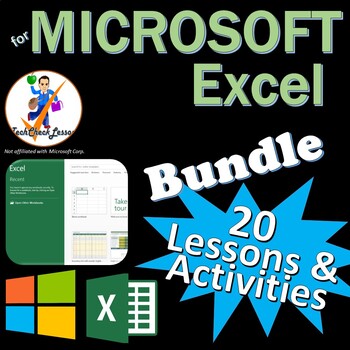
20 Activities for Microsoft Excel Office 2016/2019/2021/365 Lesson Bundle
Perfect for teaching a Microsoft Excel course! Editable lessons, activities, projects & exam preps. Great for MOS Excel certification exam training from Certiport too.Files open in Microsoft Excel so you can edit them to your liking. Optimized for Excel 2019, 2021 / 365 & 2016. (Will also work for MS Excel 2013 but some tabs and menus may be named differently)***Files open in Microsoft Excel or Word and you can edit them as you please. :)Suggested order of teaching and Skills Taught I
Grades:
8th - 11th
Types:
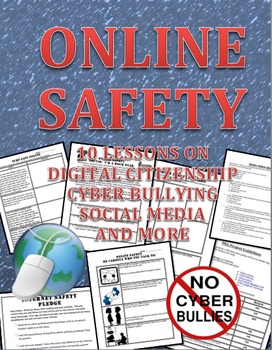
Online Safety, Digital Citizenship, Cyber Bullying and Surfing Safe Workbook
This is a 10 lesson workbook that discusses how to be safe online, digital citizenship, cyber bullying and surfing safe to include social media.
Here is what is in the packet:
1. Online safety scenario worksheet
2. Digital Life: Playing it safe online. Short article with questions.
3. Creating an internet safety poster activity
4. Online safety Quiz that includes an answer key
5. Public Service Announcement activity about being safe online that includes a rubric and example.
6. Online
Grades:
6th - 9th
Types:
Also included in: Online Safety and Digital Citizenship Big Bundle of Internet Safety
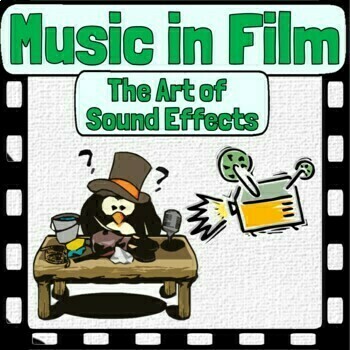
Music in Film | The Art of Sound Effects & Foley
WHAT IS INCLUDED:PowerPoint Presentation - Music in Film - Foley & The Art of Sound Effects PDF File - Foley & The Art of Sound Effects WorksheetsMP4 File - Videos Automatically Inserted in SlideshowMP3 Files - Audio Files Automatically Inserted in SlideshowThis unit is included in the Music and Film Mini Bundle. If you're interested in getting a better deal for more of the Music in Film Units Click Here!This Unit is also included in the Music and Film Curriculum Mega Bundle. If you're i
Grades:
3rd - 12th
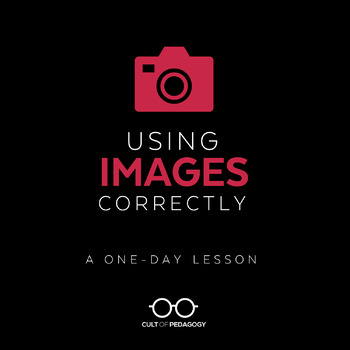
Using Images Correctly: A One-Day Lesson
Students use images all the time, but do they use them legally? Ethically? Correctly?
Too often, the answer to all of those questions is no.
This lesson teaches students how to correctly use images in their printed and digital products: images that they place on written pieces, presentations, videos, posters, e-books, and other projects.
----------------------------------------------------------------------------------------------------------------------------------
LESSON OBJECTIVES
Stud
Grades:
7th - 12th, Higher Education
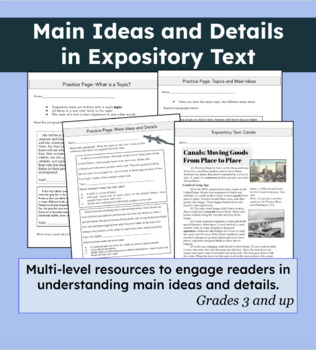
Main Ideas and Details in Expository Text
Multi-level resources for teaching main ideas! This set includes over 50 pages of targeted instruction to help students find topics and main ideas in paragraphs and expository texts.A 60-slide presentation guiding students through the process of finding topics and main ideas, with carefully written texts and attractive photosUncluttered practice pages with paragraphs for students to find topics and main ideasTexts written at different levels with activities, graphic organizers, and multiple choi
Subjects:
Grades:
3rd - 6th

EDITABLE Keyboard Shortcut Posters for PC Users
These editable, print-and-go keyboard shortcut posters are perfect when using computers or Chromebooks in the classroom! These posters are for PC users only. The file also includes editable slides, so you can add shortcuts that aren't included. Shortcuts included in this product:• Copy selection• Paste selection• Cut selection• Select all• Save document• Undo an action• Redo an action• Zoom in• Zoom out• Open new tab• Close current tab• Bold text• Italicize text• Underline textThere are also bla
Grades:
2nd - 8th
Types:
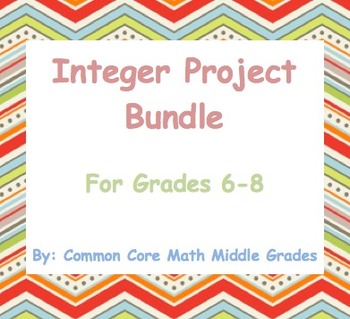
Integer Project Bundle
Integer Projects Bundle
Need an integer project idea? This bundle includes 5 Integer Projects that you can use in your classroom. This is great for grades 6-8. I have used these in the past for an alternative to a written integer test. These projects are 21st century and provide real-world application. Great part about this – completely editable.
Projects Included:
-Budgeting Your Money with Integers (with rubric)
-Integer Timeline (with rubric)
-Integer Rules Comic Strip
-I am an Integer
Grades:
6th - 8th
Types:
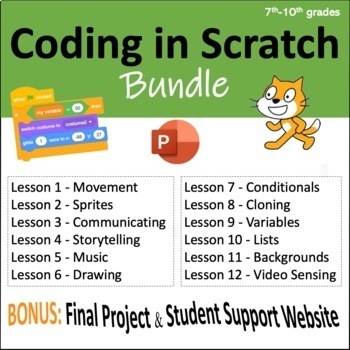
Computer Coding in Scratch: 12 Lessons w/ Assignments (7th-10th grade)
12 detailed PowerPoints that provide step-by-step guidance to students learning how to code using Scratch 3.0. The lessons include embedded videos to better illustrate how the programs should be functioning at various steps. Each lesson ends with a culminating activity with a rubric for students to demonstrate their learning. There is also a website resource for students with support material for each lesson. The final project includes guidelines, a rubric, and a reflection assignment. BONUS: My
Subjects:
Grades:
7th - 10th
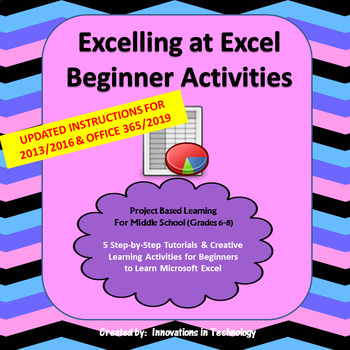
Excelling with Microsoft Excel - Beginner Activities | Distance Learning
The “Excelling with Excel” Beginner Lessons start students with no previous knowledge of Microsoft Excel on a path of learning the most important and frequently used commands to give them a quick start. Each lesson has a short, step-by-step tutorial that includes screenshots to walk students through the new tools they will use in the lesson. Then, they are given a creative task to solve, using those skills to create a spreadsheet. There are five lessons, each taking no more than two class per
Grades:
6th - 8th
Types:
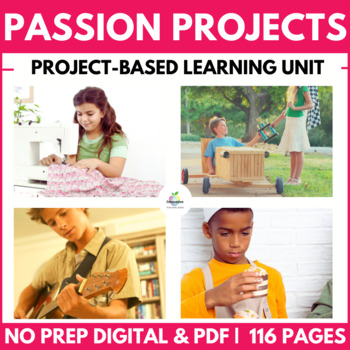
Passion Project Unit | Genius Hour | Project Based Learning | PBL | Homework
This PROJECT-BASED LEARNING UNIT is consistently my ❤️MOST BELOVED activity of the year. Taking STUDENT ENGAGEMENT and MOTIVATION to another level. PASSION PROJECTS can be done as HOMEWORK or a GENIUS HOUR classroom program to learn about things that excite your students. This unit allows students to develop a GROWTH MINDSET as they face challenges and successes to reflect upon as learning experiences. EVERYTHING you need to run an incredible 8-12 week learning experience is included in this 11
Grades:
4th - 9th
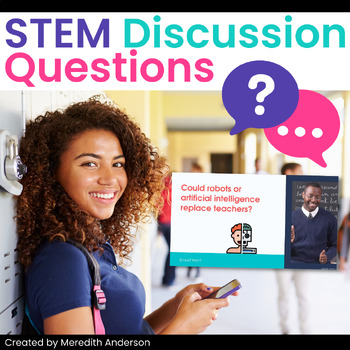
STEM Bell Ringers Discussion Questions Warm-Ups Middle School High School
Science bell ringer discussion questions, technology bell ringers, as well as some engineering and math topics. This resource includes 70 editable slides with questions to get your students thinking about STEM topics. Display these at the start of class one day a week so that as students walk into your classroom they can begin forming opinions and ideas about these thought-provoking questions! CONTENTS70 Slides (each with a main question and some with a follow-up question) Questions range in top
Grades:
5th - 12th
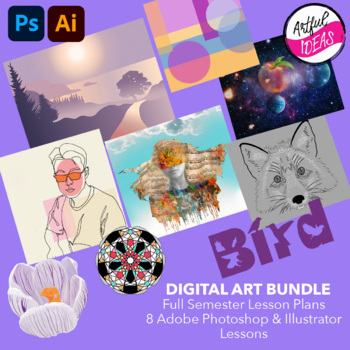
Digital Art Lessons Bundle: Learn Adobe Photoshop and Illustrator
This mega bundle includes 8 robust Adobe Photoshop and Illustrator art lessons for beginning level digital art students. This is perfect for students new to Adobe programs or for teachers who are teaching computer graphics or digital art for the first time and need a refresher. Each lesson includes a Powerpoint presentation with and overview of the basic tools and panels in the application, inspiration from contemporary artists, links to step by step video tutorials and beautiful student example
Grades:
7th - 12th
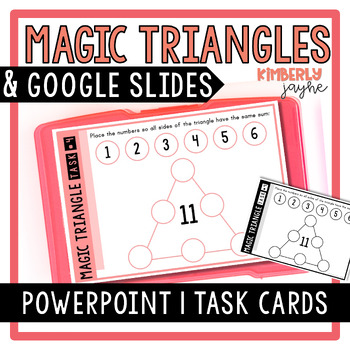
Magic Triangles Math Puzzles Extension Gifted & Talented
These Magic Triangles Math Puzzles are perfect extension tasks for gifted and talented students, who thrive on daily challenges and are often deep thinkers. With Google slides, PowerPoint and task cards, in both colour and ink saving black and white, they are sure to save teachers lots of time preparing enrichment activities for their gifted and talented students. This resource is also great for early finishers! What's included in this Magic Triangles Maths Puzzle Extension Task:➤ You will recei
Subjects:
Grades:
3rd - 6th
Showing 1-24 of 8,760 results