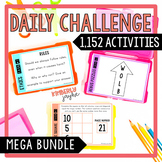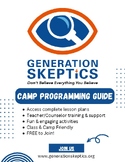47 results
Elementary instructional technology scaffolded notes for Gifted and Talented
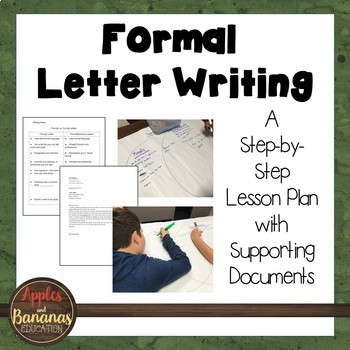
Formal Letter Writing - Business Letters
Help your students learn how to write formal (business) letters with this engaging, real-world writing project. Editable Google Doc documents and non-editable PDF versions are included, as well as a step-by-step lesson plan. Your students will be guided while writing letters of compliment or letters of complaint to local businesses. Our students loved this writing project!
This product contains:
Links to Google Doc Documents and Rubric (1 page)
Lesson Plan with Pictures (5 pages)
T-chart - Fri
Grades:
5th - 8th
Also included in: Custom Bundle for Viet
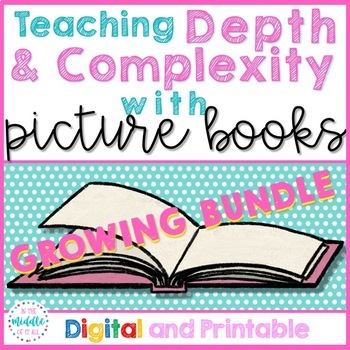
Teaching Depth and Complexity Icons with Picture Books GROWING BUNDLE
Teach depth and complexity icons to your students this year using engaging and fun picture books! This growing bundle includes access to all of my "Teaching Depth and Complexity Icons with Picture Books" series now, and all new ones to be released over the next year. The purpose of these lessons is to engage students with depth and complexity icons in a fun and accessible manner while creating more concrete understanding of each of the 11 icons. Lessons are appropriate for grades 3-8 Get this bu
Grades:
5th - 8th
Types:

Interactive Notebook 101: Laying the Foundation!
After using interactive notebooks with my students for the past year and a half, I realized that I needed something to explicitly teach them HOW and WHY we utilize interactive notebooks in the classroom. So, I racked my brain about all of the important things I wanted them to know and be able to do, and I created a packet to make my instruction with my students even MORE PURPOSEFUL. This packet also contains some PD for teachers to better understand the intricacies of interactive note-booking
Grades:
2nd - 5th

Math Three Reads and Icons of Depth and Complexity
Use this amazing graphic organizer to get your students to break down those difficult word problems. The three reads strategy, along with the icons of depth and complexity, allow students to stop and really think about the information they are reading in a word problem. Also, it allows them to plan and practice how they will execute a problem using all those wonderful strategies you have taught in class. This graphic organizer is perfect to use at any grade level. However, I have included some s
Subjects:
Grades:
1st - 12th
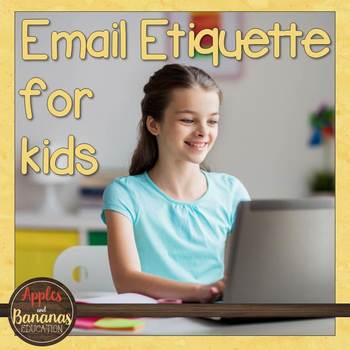
Email Etiquette for Kids
Help your students learn about the dos and don'ts of sending emails by using this lesson plan and corresponding graphic organizers. Students will take notes to learn about email etiquette and then apply what they've learned to write purposeful emails. These activities will last about 3 class periods and will help set the stage for your students to become responsible digital users. This is a great activity to integrate expository/informational writing with technology.Students will also compare an
Grades:
5th - 8th
Also included in: Custom Bundle for Viet
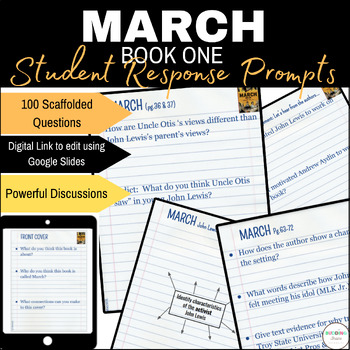
March Book One: John Lewis Student Response Prompts
Are you looking for some scaffolded notes to support your readers while reading the graphic novel March by John Lewis?Well, look no further! The resource is meant to have students track their thinking (metacognition) while reading John Lewis's incredible story. It also supports teachers with helping students synthesize being an activist!Best of all? There is a digital version (Google Slides) to edit questions as you see necessary! Post the questions in Google Classroom, print them as quick rea
Grades:
4th - 8th

How To iMovie: QR Codes to Teach iMovie on the iPad
This poster is the key to teaching iMovie to your students. Designed for the iPad, there are 6 videos that teach students the basics of iMovie. As an instructional technology coach, I use these videos in my lessons where students are the movie makers.
This poster includes
- How to start a project
- How to record video
- How to record audio
- How to move clips
- How to add titles (teaching students how to add titles with appropriate timing)
- Export (to Schoology, but it is similar regardless o
Grades:
PreK - 12th
Types:
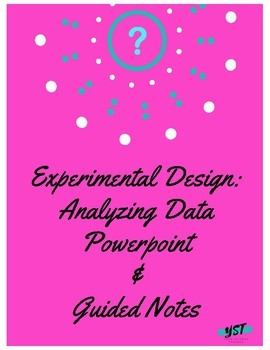
Experimental Design: Analyzing Data Guided Notes and Powerpoint
Students review how to collect and analyze data as it relates to the scientific method. Theory vs law is also discussed as is the importance of making models. Perfect for students of every learning ability. Works great in a flipped classroom or a blended learning environment.
========================================================
Turn Feedback into TPT Credit (AKA FREE MONEY to BUY MORE at TPT!)
Go to your "My Purchases" page. Beside each purchase you will see a "Provide Feedback" button. Cl
Grades:
5th - 12th
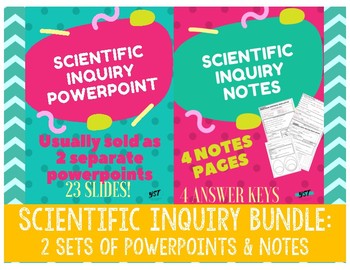
Scientific Inquiry Guided Notes & Presentation Bundle
Get two powerpoints and the matching guided notes (with answer keys) combined into one for cheaper than if you bought them individually. Covers the steps of the scientific method, models, laws vs theories, graphing, types of data, and how to analyze data once an experiment has been conducted. Perfect for the first weeks of school.
========================================================
Turn Feedback into TPT Credit (AKA FREE MONEY to BUY MORE at TPT!)
Go to your "My Purchases" page. Beside ea
Subjects:
Grades:
5th - 12th
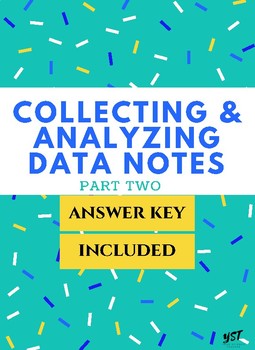
Experimental Design: Gathering & Analyzing Data Guided Notes with Answer Key
Notes on the gathering and collecting data, how to graph, qualitative vs quantitative data, and theory vs law presented in a concise manner that's easy for students of any level to follow. These notes can be presented with the powerpoints that coincide with it or the teacher can use an Elmo or Smartboard and have students fill them out together. Students can go on a scavenger hunt and find the answers to sections of the notes by walking around the class or by scanning QR codes. The possibilities
Subjects:
Grades:
5th - 12th

Computer basic ( K1- Grade 3) Presentation
PowerPoint presentation for teaching computer basics to kids from K1-Grade 3Easy and fun-filled with bigger fonts and beautiful pictures.Best tool to introduce computer knowledge to little ones.
Grades:
PreK - 1st

Main Idea, Details, Summary (Non-Fiction) with GATE Icons
Printable notes using Kaplan's Depth and Complexity Icons (GATE Icons) to identify MAIN IDEAS and DETAILS to construct a non-fiction summary. For interactive notebooks.
Grades:
2nd - 6th
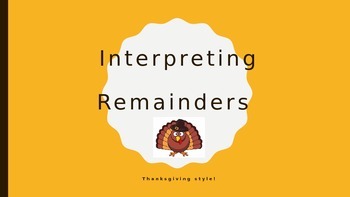
Interpreting remainders with Thanksgiving flair!
This is a power point to help your kiddos understand how to interpret remainders and how to do it in colorful fun Holiday style! I have also included an extension lesson for GT or Higher level learners or to just push your students to the next level. These ppt are wonderful for ESL and Bilingual learners since the pictures help them decode the process.
Grades:
2nd - 8th
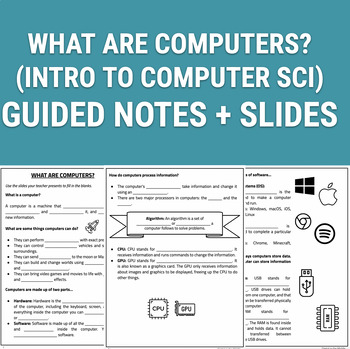
Introduction to Computer Science: What are Computers? (Guided Notes + Slides)
Embark on an educational journey with our comprehensive set of notes and slides designed to introduce middle school students to the fascinating realm of computers.Foundational Concepts: Delve into the basic principles of how computers work, including input and output, processing, storage, and the role of software and hardware components.Real-World Applications: Explore the practical applications of computers in our daily lives. From entertainment and communication to education and beyond,
Grades:
5th - 8th
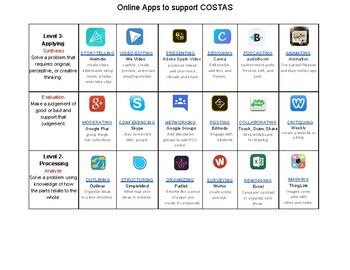
AVID Costa's Levels of Thinking
These are the top FREE online Apps to support COSTA'S. Selected Apps have links to purchase and download to Ipads.
**Add as a screen saver and have instant resources**
Grades:
3rd - 12th
Types:

Around the World in 30 Days
This long-term project was originally designed as an extension project for Year 5/6 students, which takes anywhere up to one year to complete - depending on how much time is allocated to it and in what way it's implemented. It works well as a cross-age mentor program project, or as an extension task used for specific students as an early finishers task. Also suitable as an extension for early secondary students, this large-scale project involves not only financial literacy skills, but geography,
Grades:
5th - 9th
Types:
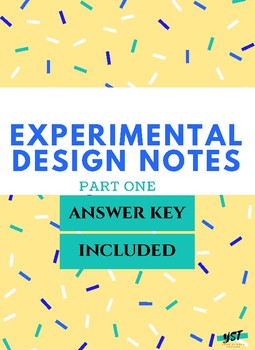
Experimental Design Guided Notes - The Scientific Method with Answer Key
Notes on the scientific method presented in a concise manner that's easy for students of any level to follow. These notes can be presented with the powerpoints that coincide with it or the teacher can use an Elmo or Smartboard and have students fill them out together. Students can go on a scavenger hunt and find the answers to sections of the notes by walking around the class or by scanning QR codes. The possibilities are endless to get students up and moving around and actively involved in thei
Subjects:
Grades:
5th - 12th
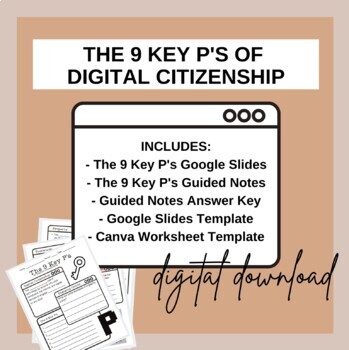
The 9 Key P's of Digital Citizenship - PowerPoint and Guided Notes
The 9 Key P's of Digital Citizenship*****************************************************************************Download IncludesThe 9 Key P's of Digital Citizenship Google Slides PresentationThe 9 Key P's of Digital Citizenship Guided Notes HandoutGuided Notes Answer Key*****************************************************************************Customer Tips:How to get TPT credit to use on future purchases:• Please go to your My Purchases page. Beside each purchase you'll see a Provide Feedba
Grades:
5th - 8th

Ecology Interdependence of Living Things Guided Notes
Students complete the guided notes with the Ecology Interactions of Living Things Power Point.The Power Point appeals to the visual learner. The black background and neon colors assist in the retention of information. Topics cover biotic/abiotic factors, food chains/webs and Symbiosis.
Subjects:
Grades:
5th - 8th

Student Portfolio Project (PBL) How to Keep Track of Student Progress
Rather than telling students what type of platform they will use to keep track of their academic progress over the year, why not let them discover which platform would be best for what type of progress they wish to monitor? In this lesson, students will learn about various platforms for keeping track of academic progress, complete a Platform analysis, and then decide which platform would be best for keeping track of their progress. Summary: This lesson is scaffolded for various learners. (3 vers
Grades:
4th - 11th
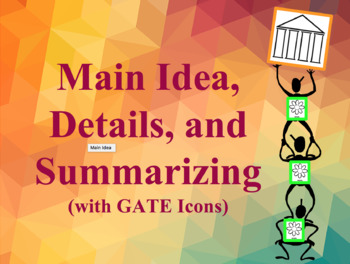
Main Idea, Details, Summary with GATE Icons
A PowerPoint presentation reviewing main idea, supporting details, extra details and summarizing using Kaplan's Depth and Complexity Icons (GATE Icons). Articles can be changed out according to topic and grade level. Current articles for independent practice in this presentation are about Colonial America.
Grades:
3rd - 6th

Computer Keyboard Shortcuts
This resource is a life-saver for teachers who use MacBooks, Chromebooks, or other devices in their classroom. Designed to fit in the Target adhesive square labels, these scaffolds come in 2 designs: one with shortcuts for Chromebooks and Windows notebook computers and the other for MacBooks. They can be displayed on individual student desks or within their notebooks for quick reference.Print in black and white or on Astrobrights for a pop of color!
Grades:
2nd - 12th

Computer How-To Signs
I made these signs ot help the kids in my grade 1 and 2 classes. Great to help build independence. Signs are based on Microsoft Wrod and Powerpoint. Include how to insert shapes, clip art, how to change font, color and text size. Also shows how to save work and go onto the internet.
Grades:
1st - 4th, Adult Education, Staff
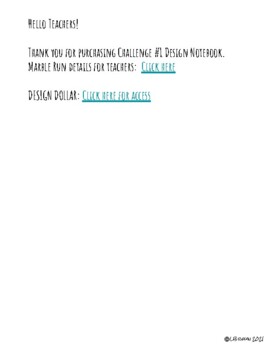
MYP Design Challenge - Marble Run
Wonderful project!Included:unit template with statement of inquiryslides presentation to show studentsTeacher notesDesign Dollar printablefull Design Cycle write upAll images are from Unsplash Photo and icons are from Flaticon.Do not purchase this if you have bought the Year One Full Year Design Notebook.
Grades:
4th - 7th
Types:
Showing 1-24 of 47 results