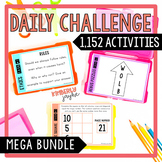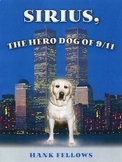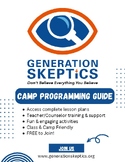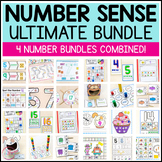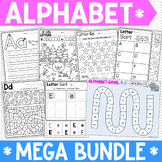1,006 results
Preschool instructional technology independent works for Gifted and Talented
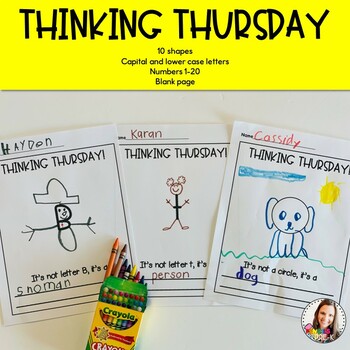
Thinking Thursday
Are you looking for a fun way to get your children thinking outside the box? Try a Thinking Thursday. You can do these whole group, independent practice, or even as morning work. This is a great way to get your kids using their imagination!*Capital and lower-case letters*Numbers 1-20 in 2 different fonts*20 shapes*a blank set with no Thinking Thursday at the top so you can use any day of the week *a set with just lines so students can write their own sentences *1 page to use to create your ownPl
Grades:
PreK - 3rd
Types:

AAC Goal Bank - Measurable Treatment Goals: Speech Therapy
Over THOUSANDS of possible goal combinations in this easy-to-use AAC Goal Bank for SLPs. Create measurable and individualized AAC speech therapy goals for your school-aged or adult clients with this time-saving resource. All tech levels featured: high, mid, low, & no-tech, with a concentration on high-tech devices/SGDs. Select your own combination of DO + CONDITION + CRITERION statements to develop personalized and measurable goals for your caseload. This packet covers LINGUISTIC, SOCIAL, LI
Grades:
PreK - 12th
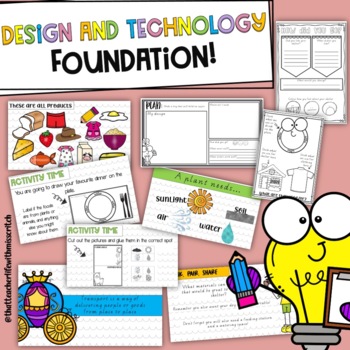
Design and Technology Foundation (Pre-primary) *Australian Curriculum Aligned*
Looking for an easy prep sequence of lessons for Design and Technology Pre-primary? What does this unit have?-A 20 week PDF unit exploring Food and fibre production, Materials and technologies specialisations and Engineering principles and systems, it covers everything you need to teach for Design and Technology Foundation aligning with the Western Australian Curriculum. -Fun, engaging, educational and cooperative learning strategies-Activities/worksheets aligned with the lessons-Full PowerPoint
Subjects:
Grades:
PreK - 1st
Types:
Also included in: Foundation Pre primary Technologies Bundle *Curriculum aligned*
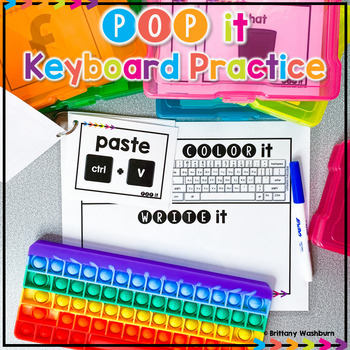
POP It Keyboard ⌨️ Station Activities and Task Cards for Typing Practice
Students use a POP It keyboard (or any available keyboard) and the provided work mat and task cards as a station activity. There are 6 sets of task cards included so you can keep using this as students age. Prep once and use forever!Get the POP It Keyboards hereHow it Works:Print out as many wipe off work mats and card sets as you need and laminate them. Students will draw a card from their pile. Using a dry-erase marker, first they will pop the word on their keyboard. Then they will color in th
Grades:
PreK - 1st
Types:

How to Differentiate a Lesson Reference Guide
Need a fast and easy way to create a differentiated lesson for your students? This handy one page "cheat sheet" or reference guide is all you need to create a lesson to meet the needs of your GATE students. This idea was developed by Sandra Kaplan who has worked in the field of Gifted Education for years. YOU MUST HAVE SOME BASIC KNOWLEDGE ON DEPTH AND COMPLEXITY AND HOW TO PLAN DIFFERENTIATED LESSONS IN ORDER TO USE THIS PRODUCT. It is a guide only. Here's how it works: You decide on the th
Grades:
PreK - 12th, Staff
Types:

EDITABLE Google Slides Templates
Looking to revamp your teaching materials?? These organized, colorful templates will help you create beautiful, engaging and fun activities, worksheets and teaching slides!
Grades:
PreK - 12th, Higher Education, Adult Education, Staff
Types:
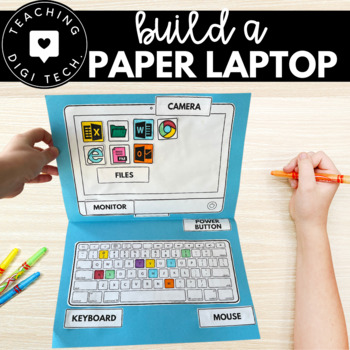
Build A Paper Laptop | Make A Paper Computer | Unplugged Computer Activity
Introducing the perfect solution for teachers to engage junior students with the basics of computer technology - My First Laptop/Paper Computer Activity! This educational tool combines the hands-on experience of a craft activity with the essential knowledge of computer parts and login details. Students will have fun building their own paper laptop or computer and will be able to easily refer to it when using a real device for the first time. Get your students ready for the digital age with this
Grades:
PreK - 2nd
Types:

Technology Applications EC-12 (242) Full Study Guide
This is a full study guide for TEXES Technology Applications 242. This study guide was uploaded January 1st, 2020. I had a hard time finding study material online so I decided to create this study guide which includes videos and articles to all of the domains and competencies. Note: This study guide is in Microsoft Excel format. If a link appears to be broken simply right click to edit the hyperlink then copy the url into your web browser to view the article or video.Update 10/7/2020To get the m
Grades:
PreK - 12th
Types:
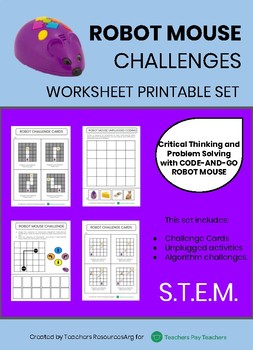
CODE-AND-GO ROBOT MOUSE CHALLENGES - Worksheet Printable Set
CODE-AND-GO ROBOT MOUSE CHALLENGES - Worksheet Printable SetThis set includes:Challenge CardsUnplugged activitiesAlgorithm challenges.Critical Thinking and Problem Solving with Bee-BotLook for more Robotics and CODING resources available in my TpT store.
Grades:
PreK - 3rd
Types:

Back to School *Editable* FORMS (Everything You Need to Give to Parents)
Ready To Go EDITABLE Forms for Back To SchoolPacket includes:*Meet the Teacher Intro lettter/Bio---->3 different versions (black and white/color)*Getting to Know Your Child (Parent Survey)--->Spanish Version Included--->Learn about your student's strengths and weaknesses, hobbies, and home dyanmics straight from the source*Parent Volunteer Survey--->See how your parents can get involved in the classroom and what times they're available*Parent Contact Card--->Laminate and hook it n
Subjects:
Grades:
PreK - 12th, Higher Education, Adult Education, Staff
Types:
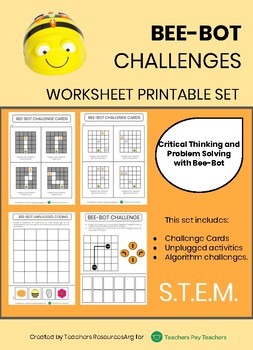
BEE-BOT CHALLENGES - Worksheet Printable Set
BEE-BOT CHALLENGES - Worksheet Printable SetThis set includes:Challenge CardsUnplugged activitiesAlgorithm challenges. Critical Thinking and Problem Solving with Bee-BotLook for more Robotics and CODING resources available in my TpT store.
Grades:
PreK - 3rd
Types:
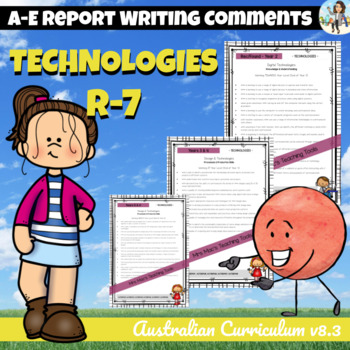
Technologies Australian Curriculum Report Writing Comments Foundation to 7
Technologies - Report Writing Comments - Reception/Foundation - Year 8Australian CurriculumCheck Out These Other Report Writing Products That Are Available:The Arts R-7Technologies R-7Health & P.E. R-7Reception BUNDLEYear 1 BUNDLEYear 2 BUNDLEYear 3 BUNDLEYear 4 BUNDLEYear 5 BUNDLEYear 6 BUNDLEYear 7 BUNDLEGeneral Report Writing CommentsDesign & TechnologiesDesign and Technologies Knowledge and UnderstandingDesign and Technologies Processes and Production SkillsDigital TechnologiesDigita
Grades:
PreK - 8th
Types:
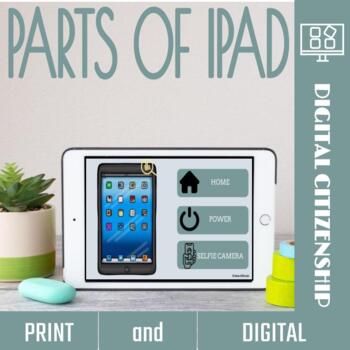
Parts of an iPad™ Activities and Games
Educate your ‘tech savvy’ students the parts of an iPad™ through engaging activities! Whether it’s discovering the functionalities of the home button, mastering volume controls, or understanding the intricacies of headphone connections, this resource aims to demystify these tablet-related terms. These parts of an ipad activities bridge the gap between daily interaction with technology and a deeper comprehension of its fundamental components. Empower students to navigate the digital world with co
Grades:
PreK - 1st
Types:
Also included in: Library Back-to- School Resources

How to Use SEESAW for Students - DIGITAL ACTIVITY BUNDLE - Back to School Online
How to use Seesaw for students activities teach students how to explicitly use the various tools that Seesaw offers! This bundle of Seesaw digital activities is perfect for teaching your students how to master all of the tools on Seesaw! There are 7 pages in total that cover a wide range of tools and features and allow your students to practice these in a fun and engaging way! This bundle includes:Text Tool ActivityPhoto & Video Tools ActivityDrawing Tools ActivityGeneral Seesaw Tools &
Grades:
PreK - 9th, Adult Education, Staff
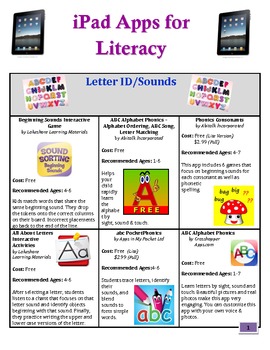
iPad Apps for Literacy (PreK -3rd)
We've updated app prices and added new favorites! A handy resource for teachers and parents alike.
iPad Apps for Elementary Students that Promote Literacy Skills
and reinforce the Common Core Standards you are addressing
A handy resource for integrating technology and digital literacies in the 2016-2017 school year.
Two Reading Specialists and a teaching assistant piloted 160+ iPad apps with individual students and groups in grades K-6. They compiled a list of 65+ that they felt were engagi
Grades:
PreK - 3rd, Staff
Types:
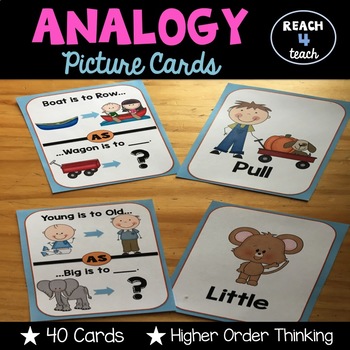
Analogy Picture Cards
40 Analogy Cards. These are great for promoting higher order thinking with younger learners. They are perfect for early finishers, morning meeting, gifted students, and encouraging critical thinking with your students. You can use them as a matching activity or print/glue them front to back to make flash cards.You might also like:Analogy Cards: Figure Matrices
Subjects:
Grades:
PreK - 3rd
Also included in: Analogy Cards Bundle
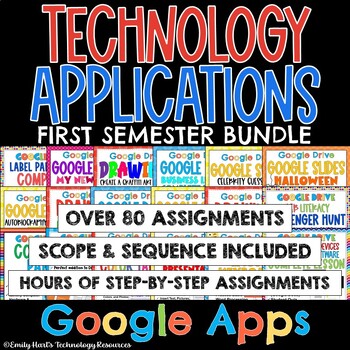
TECHNOLOGY APPLICATIONS COMPLETE COURSE - 1st SEMESTER GOOGLE COMPUTER BUNDLE
TECHNOLOGY APPLICATIONS COMPLETE COURSE - 1st SEMESTER GOOGLE COMPUTER BUNDLE"COURSE IN A BOX" (Google Apps)A complete semester bundle of fun and engaging curriculum that follows the included scope and sequence.Unit 1: Introduction to ComputersUnit 2: DrawingsUnit 3: Word ProcessingUnit 4: PresentationsUnit 5: ReviewEnough curriculum to last one semester! Includes a downloadable guide to help you customize and pace your course! Make computer lab time work time again!For Google Apps FREE Scope an
Grades:
PreK - 12th
Types:

Scratch Coding Project Checklist
This Scratch Coding Project Checklist can be used by students and teachers to self-assess their work. It includes easy to read color-coded images of Scratch tabs to check
drafts and ensure they included blocks from the following categoies:
-motion
-looks
-sound
-pen
-events
-control
-sensing
-operations
Grades:
PreK - 12th
Types:
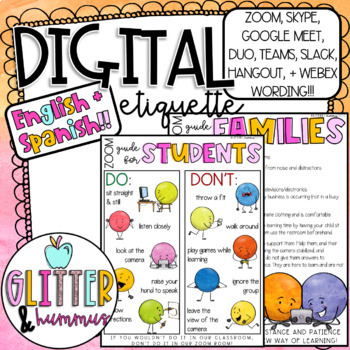
Distance Learning Family and Student Guide | DIGITAL ETIQUETTE Virtual Classroom
OMGGGGG THIS IS NOW EDITABLEEEEEE!!!!! If you purchased on or before 8/22, please re-download to get the updates!!! Thank you SO much for leaving an accurate review based on the current updates. I hope you enjoy! :))✨Check out my Bundle of my ESSENTIAL DISTANCE LEARNING RESOURCES✨✨PAIRS PERFECTLY WITH MY DISTANCE LEARNING BINDERS!! ✨Distance Learning Family and Student Guide | DIGITAL ETIQUETTE Virtual Classroom:Send this letter home to families to help guide them in connecting through ZOOM vide
Grades:
PreK - 5th, Adult Education, Staff
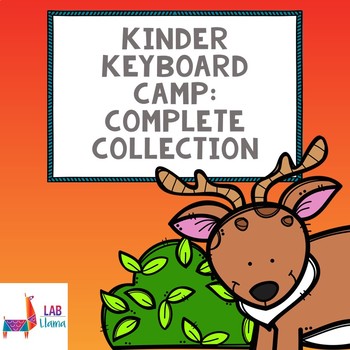
Kinder Keyboard Camp: Complete Collection
This collection of lessons and worksheets help develop young students’ familiarity with the home row keys on the keyboard. The activities and worksheets are purposely designed to be “unplugged,” or without computer use, in order to keep the focus on home row instead of the full keyboard and mouse.
∴ More About the Bundle ∴
{ Typing Camp Theme Song }
Set to the beat of the military cadence, “I Don’t Know, But I’ve Been Told,” this song introduces a musical element to memorizing the homerow lette
Grades:
PreK - 1st
Types:
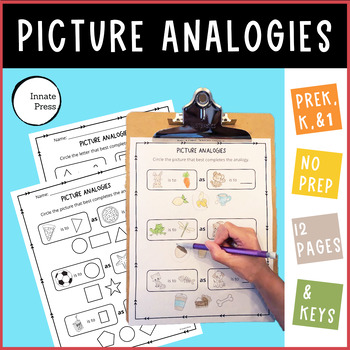
Picture Analogies for Beginners - Worksheets for PreK Kindergarten and 1st grade
A carpenter is to a hammer as you are to this resource! Both are tools that allow new things to be built - in this case, it is logic skills! These picture analogies for beginners are easy enough for younger kids to be successful, but are also great building blocks to more advanced critical thinking skills. The worksheets are geared towards PreK, Kindergarten, and first graders who have little or no experience with analogies.There are 12 worksheets in the set and keys are included. There is no p
Grades:
PreK - 1st
Types:
CCSS:
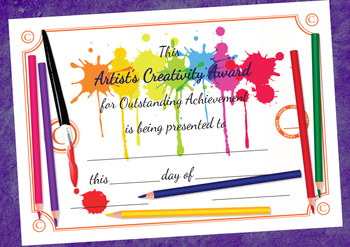
Art Creativity Award Certificate
Rated 5 out of 5⭐⭐⭐⭐⭐Extremely satisfied"Excellent resource! It prints great and the colors are vibrant. I printed mine on card stock and it looked fantastic! Highly recommend."Reward creative Art students for their effort!Spaces provided to show:Reason for AwardGradeDay of the MonthMonth2 Signature Spaces (i.e., Teacher & Principal)Support us! Remember to rate & comment on this product, and if you have any questions, you’ll be happy to find that we’ll respond quite promptly.Follow us on
Grades:
PreK - 12th
Types:

Parts of a Computer Worksheet for Grades K-6
This includes 2 worksheets; one for primary grades with 9 parts of the computer and one for intermediate grades with 12 parts of the computer. This can be used for students to fill in parts as you review them in class or as an assessment tool. The worksheets in this file are in both pdf and doc formats.
Grades:
PreK - 6th
Types:
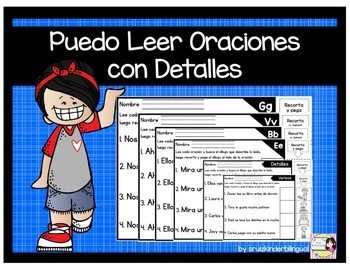
PUEDO LEER ORACIONES CON DETALLES ~ Kinder~ cut and paste
Puedo Leer Oraciones con Detalles Este producto está compuesto de 40 páginas de oraciones básicas que incluye verbos, detalles y muchas palabras de alta frecuencia. Es diseñado para lectores principiantes. El estudiante lee la oración, luego busca, recorta y pega el dibujo que le corresponde a la oración.El producto contiene 4 oraciones para cada letra del alfabeto, en la cual incluye palabras básicas con la letra inicial y palabras de alta frecuencia.La mayoría de las oraciones contienen verbo
Grades:
PreK - 1st
Showing 1-24 of 1,006 results