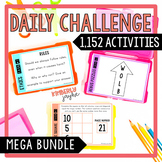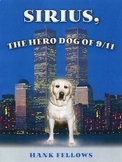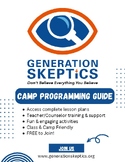426 results
Elementary instructional technology videos for Gifted and Talented
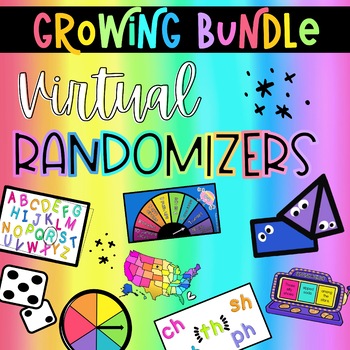
Virtual Randomizer BUNDLE | Distance Learning Teaching Tools
*** THIS IS A SEPARATE BUNDLE FROM OUR HOLIDAY RANDOMIZER BUNDLE ***Holiday Randomizer BundleUse these MP4 video files to enhance any lesson or subject area! With virtual learning or in-person instruction, this will save teachers time and money by taking the place of actual manipulative and tools.* These video files are compatible with PowerPoint, Google Slides, Canvas, Nearpod, Schoology, and many more learning platforms.THIS PRODUCT COMES WITH THE 70+ RANDOMIZERS:K-2 LANGUAGE[[GRAMMAR]]- Upper
Grades:
PreK - 8th
Types:
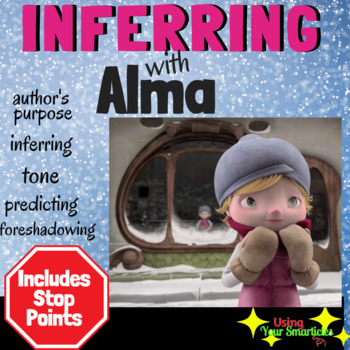
Inferring with Alma
This product is a companion sheet for the video Alma . https://youtu.be/irbFBgI0jhM. Your students will be RIVETED by this film!!This video features an adorably animated little girl strolling through the city on a winter day. Oddly, she spots a doll in a window of a shop, and the doll looks exactly like HER!!As the story unfolds, students are provided with 'stop' points featuring a variety of inferring skills: ✨Inferring Author's Purpose✨Inferring Tone✨Inferring Character Behavior✨Inferring St
Grades:
5th - 8th
Types:
Also included in: Inferring Skills BUNDLE

Multiple Intelligences Unit: Survey, Video, Activities & Posters
There are many resources designed to teach Howard Gardner’s Multiple Intelligence Theory...but none quite like this one! What makes this resource so unique is that it completely eliminates the concept of intelligence and the word ‘smart.’ Instead, this resource uses a famous quote by Albert Einstein to demonstrate that every person in the world is a genius in his or her own way. This simple tweak in verbiage helps students to shift their focus from ‘being smart,’ to discovering the genius that a
Grades:
2nd - 5th
Types:
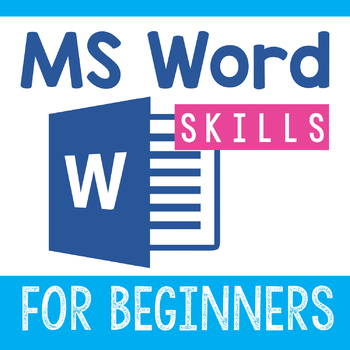
Microsoft Word Lessons for Beginners
Word Skills for Beginners. Do you need your students to master the basics of Microsoft Word so that they can use it independently? This set of lessons will get them there.5 lessons to teach the skills of:changing fontsadding pictureslayeringspell checkmaking bulleted listsEach lesson includes an instructional video for the students and a template to practice each skill.This version of Word Skills for Beginners requires no prior knowledge. Each lesson can be done separately or during consecutive
Grades:
1st - 2nd
Types:
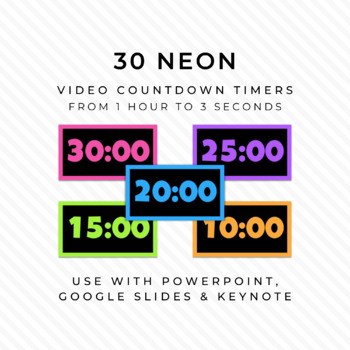
30 NEON & BLACK Video Countdown Timers - For PowerPoint, Slides, Keynote
◆◆◆ I have multiple timer sets. CLICK HERE to see which style best fits your needs. ◆◆◆These cheery timers come in five neon colors—orange, pink, purple, blue, and green (only one color per time increment, though!). They also have a chime at the end. Use them to bring a little pop of color to your classroom management.Ways to Use Video Countdown TimersTiming Warm Ups / Exit Tickets - keeping your students on taskQuiet Work Time - setting a goal of whole class focused workTimed Assessments - no
Grades:
K - 12th
Types:

Microsoft Excel Lessons for Beginners
Excel Skills for Beginners. Do you need your students to master the basics of Microsoft Excel so that they can use it independently? This set of lessons will get them there.5 lessons to teach the skills of:filling in a chartmaking graphsworking with cellsformulascreating charts and graphs independentlyEach lesson includes an instructional video for the students and a template to practice each skill.This version of Excel Skills for Beginners requires no prior knowledge. Each lesson can be done se
Grades:
1st - 3rd
Types:
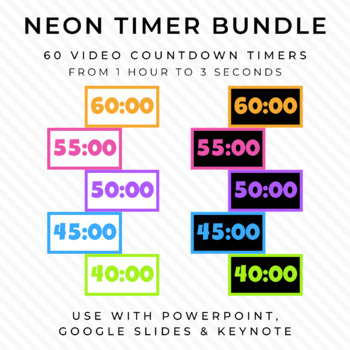
BUNDLE - 60 NEON Video Countdown Timers - For PowerPoint, Google Slides, Keynote
◆◆◆ I have multiple timer sets. CLICK HERE to see which style best fits your needs. ◆◆◆This BUNDLE includes the neon timers with options for both black and white backgrounds. For the individual sets, see HERE for the Neon & White and HERE for the Neon & Black.These cheery timers come in five neon colors—orange, pink, purple, blue, and green (only one color per time increment, though!). They also have a chime at the end. Use them to bring a little pop of color to your classroom managemen
Grades:
K - 12th
Types:
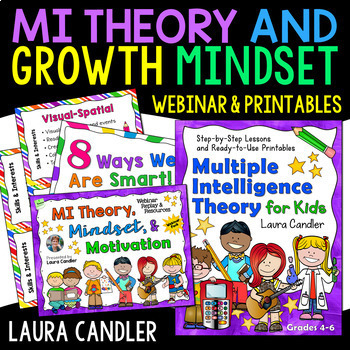
MI Theory Book and Growth Mindset Webinar Bundle
MI Theory and Growth Mindset are two powerful concepts that can be used together to motivate and inspire students to become lifelong learners! This bundle includes two products, Multiple Intelligence Theory for Kids: Step-by-Step Lessons and Printables, and the MI Theory and Growth Mindset Webinar Pack. The webinar pack includes a link to a page with two one-hour webinars on multiple intelligence theory and growth mindset, and a PD certificate is included for two hours of PD credit. (PD credit i
Grades:
4th - 6th, Staff
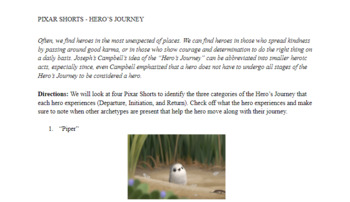
The Hero's Journey Through Pixar Shorts
Have your students track the Hero's Journey through four Disney Pixar Shorts! Heroes come in many sizes, and when teaching the Hero's Journey, we need to emphasize that not all of Campbell's stages need to occur in a hero's life to make them a true hero. So, what better way to prove this than by showing short four-six minute films? With this assignment, students will be asked to write out only the three major parts of the Hero's Journey that they examine while viewing the Pixar shorts. Students
Grades:
5th - 12th
Types:
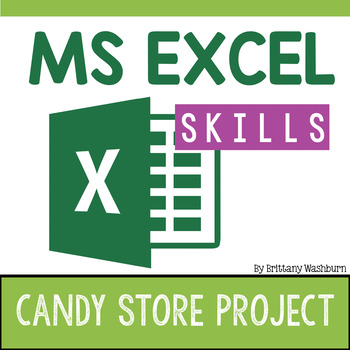
Excel Skills Project - Candy Store
Do you need your students to go more in depth with Microsoft Excel so that they can use it independently? This project will get them there.Through the example of a Candy Store, students will practice the following skills:Functions and FormulasConditional FormattingSortingCharts and GraphsThis Excel Skills Project requires some prior knowledge. They should be familiar with working with cells, copying and pasting, highlighting textProvided in a zipped file, this resource includes a 24 minute instr
Grades:
4th - 7th
Types:

How to Use iMovie App: Charts and Video Tutorials
Unlock your students potential by integrating videos into your curriculum! 21st century teaching requires giving students a voice to learn, grow, and prepare for the world beyond the classroom walls.
When students DO...they LEARN! What better way to foster students' potential than incorporating a "hands-on" approach to learning through use of video creation. Take their DOK to the highest level with projects, assessments, and presentations.
This packet includes two versions for teacher use:
1
Grades:
1st - 8th
Types:
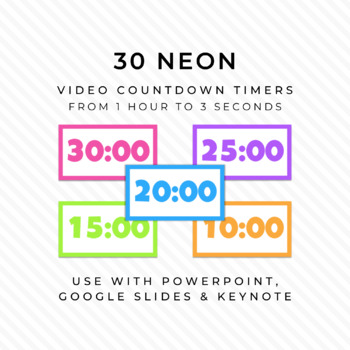
30 NEON & WHITE Video Countdown Timers - For PowerPoint, Slides, Keynote
◆◆◆ I have multiple timer sets. CLICK HERE to see which style best fits your needs. ◆◆◆These cheery timers come in five neon colors—orange, pink, purple, blue, and green (only one color per time increment, though!). They also have a chime at the end. Use them to bring a little pop of color to your classroom management. Ways to Use Video Countdown TimersTiming Warm Ups / Exit Tickets - keeping your students on taskQuiet Work Time - setting a goal of whole class focused workTimed Assessments - no
Grades:
K - 12th
Types:
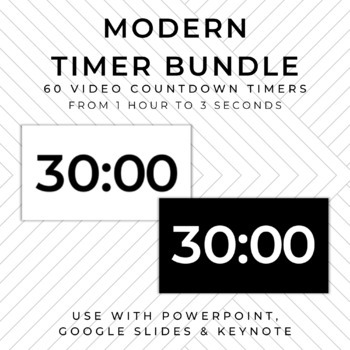
BUNDLE - 60 MODERN Video Countdown Timers - PowerPoint, Google Slides, Keynote
◆◆◆ I have multiple timer sets. CLICK HERE to see which style best fits your needs. ◆◆◆This BUNDLE includes the MODERN timers with options for both black and white backgrounds. For the individual sets, see HERE for the Modern with white background. and HERE for the Modern with black background.Ways to Use Video Countdown TimersTiming Warm Ups / Exit Tickets - keeping your students on taskQuiet Work Time - setting a goal of whole class focused workTimed Assessments - no more, “How much time do w
Grades:
K - 12th
Types:
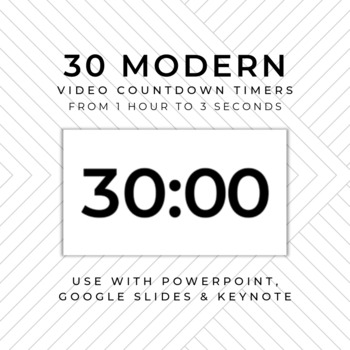
30 MODERN (W) Video Countdown Timers - For PowerPoint, Slides, Keynote
◆◆◆ I have multiple timer sets. CLICK HERE to see which style best fits your needs. ◆◆◆Ways to Use Video Countdown TimersTiming Warm Ups / Exit Tickets - keeping your students on taskQuiet Work Time - setting a goal of whole class focused workTimed Assessments - no more, “How much time do we have left?”Break Time - showing students how much free time they have Stations / Centers - alerting students when they have to switch activitiesGames - increasing competition with a little time pressureShar
Grades:
K - 12th
Types:
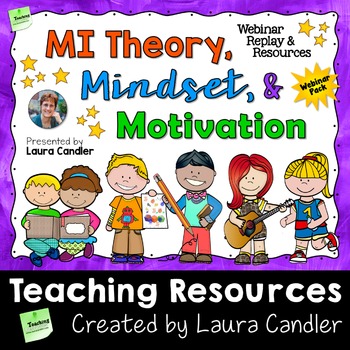
MI Theory and Growth Mindset Webinar Pack
MI Theory and Growth Mindset Double Webinar Pack
Includes access to TWO webinars with a total of 2 hours of professional development. Attendance certificate provided!Learn how to use multiple intelligence theory and growth mindset research to empower your students so to develop a lifelong love of learning! The webinar pack includes a link to a page with two one-hour webinars on multiple intelligence theory and growth mindset, and a PD certificate is included for two hours of PD credit. (I can't
Grades:
3rd - 6th, Staff
Types:
Also included in: Interactive Teaching Made Easy PD Webinars Bundle
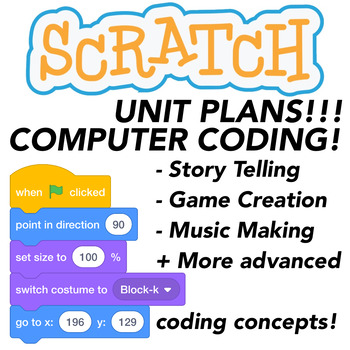
Computer Coding with Scratch 3.0 Computer Coding | Unit 1
THIS IS A LIVING BUNDLE! This bundle is starting at 5 products but will grow to be a total of 12 PRODUCTS + BONUS MATERIAL! Buy it for a discounted price now!Future items will be placed in the bundle and available for you to download FOR FREE once you purchase. This Scratch 3.0 Computer Coding bundle include my first unit of Scratch 3.0 coding lessons. In the future there will be more available units covering more advanced coding and programming concepts such as controlling the LEGO EV3 platfor
Grades:
1st - 8th
Types:

Countdown Timer COMMERCIAL USE LICENSE
◆◆◆ I have multiple timer sets. CLICK HERE to see which style best fits your needs. ◆◆◆If you have purchased one of my timer sets, you must purchase this Commercial Use License if you wish to use the timers in a commercial project, including as part of a TPT product.This document gives you permission to use up to ten time increments in each product that you make, provided that the timers are embedded in your product, you do not alter the timers themselves, and you credit A Classical Classroom.
Grades:
K - 12th
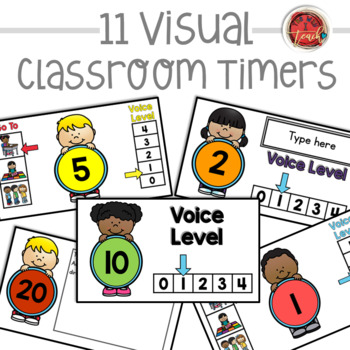
Classroom Timers: Class Slides with Timers
These classroom timers are one of the most effective classroom management tools you can use in your classroom to manage classroom time. These class slides with timers will help classroom transitions go smoothly and create a sense of urgency increasing students' time on task. These timers are a life saver if you are a specialty teacher who has multiple classes a day. The timers will help you create consistent and easy transitions when kids enter your room and clean-up! Just project and play the
Grades:
PreK - 5th, Staff
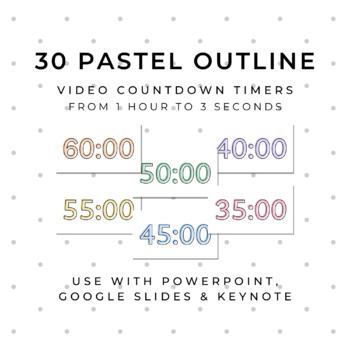
30 PASTEL OUTLINE Video Countdown Timers - For PowerPoint, Slides, Keynote
◆◆◆ I have multiple timer sets. CLICK HERE to see which style best fits your needs. ◆◆◆These cheery timers come in six pastel colors—orange, yellow, green, blue, purple, and pink (only one color per time increment, though!). They also have a chime at the end. Use them to bring a little pop of color to your classroom management. Ways to Use Video Countdown TimersTiming Warm Ups / Exit Tickets - keeping your students on taskQuiet Work Time - setting a goal of whole class focused workTimed Assessm
Grades:
K - 12th
Types:

PowerPoint Lessons for Beginners Version 2
PowerPoint Skills for Beginners Version 2. Do your students need help with adding slides, changing their layouts, working with text boxes, adding pictures, and changing the slide designs? This resource will expose them to these features in PowerPoint and give them an opportunity to practice each skill in a fun and creative way.
This version of PowerPoint Skills for Beginners requires no prior knowledge. Each lesson can be done separately or during consecutive weeks in the computer lab. Simply lo
Grades:
1st - 2nd
Types:

Google Online Safety Roadshow Video Questions
Google recently launched their Online Safety Roadshow on YouTube to help protect kids on the web.This series contains 5 excellent videos with tips for staying safe online…Tip 1: Think Before You ShareTip 2: Protect Your StuffTip 3: Know and Use Your SettingsTip 4: Avoid ScamsTip 5: Be PositiveThis digital citizenship activity includes video links and questions so that students can be safer online . Each of these videos are short and engaging (between 1 and 2 minutes in length).UPDATE: Student E
Grades:
4th - 9th
Types:
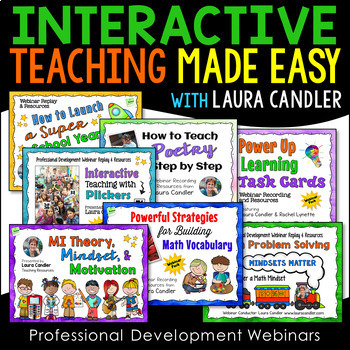
Interactive Teaching Made Easy PD Webinars Bundle
Interactive Teaching Made Easy Professional Development Webinars is a bundle of Laura Candler's webinar recordings and related resources. This bundle includes seven webinars and professional development certificates that total over 10 hours worth of PD!
Each product in this bundle includes a link to a private page on Teaching Resources where you'll find all of the webinar resources. This includes the webinar recording, PDF slides, the webinar note-taking outline, a unique professional developm
Subjects:
Grades:
2nd - 6th
Types:
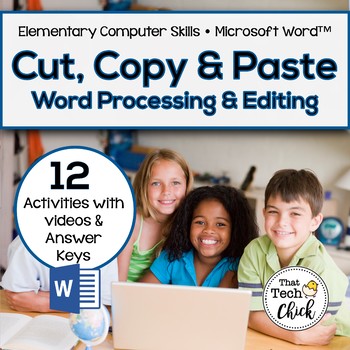
Word Processing and Editing Activities - Cut, Copy, and Paste! for MS Word
Trying to teach your elementary school students how to correct their work by cutting, copying and pasting, and other simple commands? Formatting word processed documents correctly is one of the harder tasks for elementary school students to do. The twelve activities in this product will be right up your alley! This product contains the same files as my Google Docs version available here.This product is ideal for second through sixth grade students who have some familiarity with the computer key
Grades:
3rd - 6th
Types:
CCSS:
Also included in: Elementary Word Processing & Editing Practice Big Bundle
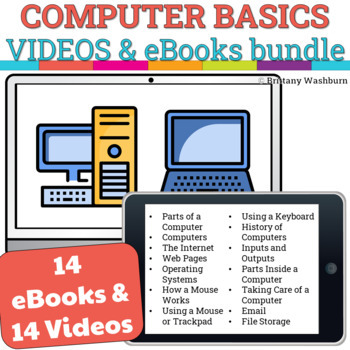
Computer Basics Booklets and Videos Bundle
This is a bundle of the eBooks and Videos for Computer Basics booklets. 14 PDF eBooks, 14 .mp4 files of me reading the eBooks (screencasts), and 14 sets of comprehension questions and graphic organizers. TOPICS INCLUDED:Parts of a ComputerComputersThe InternetWeb PagesOperating SystemsHow a Mouse WorksUsing a Mouse or TrackpadUsing a KeyboardHistory of ComputersInputs and OutputsParts Inside a ComputerTaking Care of a ComputerEmailDigital File StoragePlease see each individual resource for the f
Grades:
K - 3rd
Types:
Showing 1-24 of 426 results