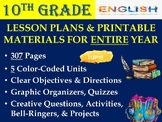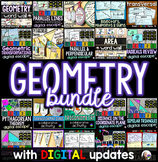23 results
10th grade measurement resources for SMART Notebook and for early intervention
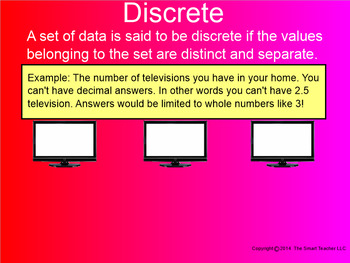
How I Teach Discrete or Continuous Graphs
This is a 33 page Smartboard file explaining the difference between Discrete and Continuous. Students learn that Discrete data is counted and that Continuous data is measured. Students practice by seeing short situations and by looking at the coordinate plane. There are many examples with answers.
Subjects:
Grades:
7th - 10th
Types:
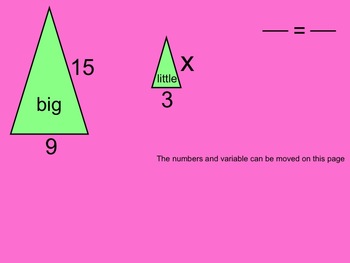
How I Teach Similar Figures
This is a 47 page Smartboard lesson over similar figures. Students will set up proportions to find the missing side. Sometimes the two figures have the same orientation and sometimes they don't. At the end there are several more challenging problems where there will be a figure place onto another figure. There is plenty of practice pages of all levels along with the answers.
Subjects:
Grades:
8th - 11th, Higher Education

Surface Area and Volume: Interactive Smartboard Lesson
An interactive Smartboard lesson over Surface Area and Volume of basic polyhedrons - rectangular prism, triangular prism, and a cylinder. At the end of the lesson there is an activity for students to discover how the volume formula is developed. The lesson is full of interaction - balloon popping, sliding formulas, pull tabs, and more! If you purchase the lesson you can use all or part of the lessons, or use the activities as a template for your own! Have fun! **The preview is a PDF view of
Subjects:
Grades:
6th - 10th
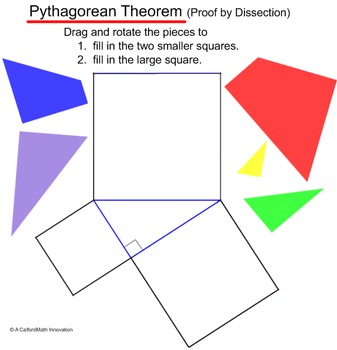
Pythagorean Tangram - SmartBoard Puzzle (Proof by Dissection)
Have your students verify the Pythagorean Theorem visually by solving a surprisingly challenging 5-piece puzzle!
By showing that the piece can be used to fill in the large square, or be used to fill the two small squares, students verify that the areas are equal.
INCLUDED
-Smart Notebook file (.notebook) with movable, rotatable puzzle pieces
-Answer key image on the second slide (covered up by a rectangle :)
Teaching Suggestions:
-Set the Zoom to 75% if the puzzle doesn't fit on your screen.
Subjects:
Grades:
7th - 12th

SMARTBOARD lesson on coverting units of measure
This smartboard lesson showcases how to convert units of measure with some simple to follow diagrams that show the multiplication and division factors to use.
Included are:
Customary and Metric Length
Customary and Metric Mass/Weight
Time Conversions
Calendar Conversion
Subjects:
Grades:
2nd - 12th, Adult Education
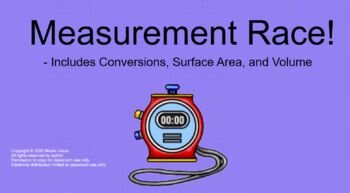
Measurement Race
This Measurement Race can be used as a review activity at the end of a unit on Measurement, Conversion, Surface Area, and Volume. You will find a variety of difficulties, including composite shapes. Students will collaborate and lead each other through these problems, all in a unique race-style format.Enjoy!
Subjects:
Grades:
9th - 12th
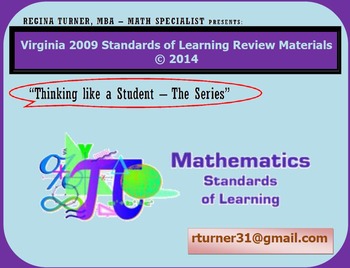
Lines and Angles Background Information
Vertical Angles and Parallel lines cut by a transversal
This is a great introduction for Virginia SOL G.2
Subjects:
Grades:
7th - 12th
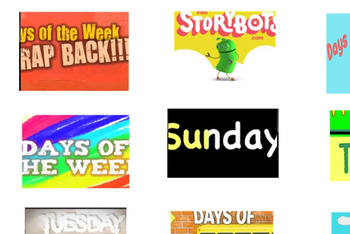
Days of the Week SMART notebook file
This is a SMART notebook file that has visual links to 9 different days of the week songs.
Students can see and choose a song.
This was originally made for a senior special education class, but is suitable for all ages.
I also have a months version for sale.
This file is great for regular classroom teachers to use as part of a daily routine, or for relief/casual teachers to take and use with a new class.
Subjects:
Grades:
PreK - 12th
Types:

Months of the Year SMART notebook file
This is a SMART notebook file that has visual links to 7 different months of the year songs.
Students can see and choose a song.
This was originally made for a senior special education class, but is suitable for all ages.
I also have a months version for sale.
This file is great for regular classroom teachers to use as part of a daily routine, or for relief/casual teachers to take and use with a new class.
Subjects:
Grades:
PreK - 12th
Types:

ABLLS-R B17 SmartBoard sorting activity - Distance learning
Interactive Smart Notebook matching activity for the ABLLS-R assessment section B17: Sort by functionIncludes 2 sorting games
Grades:
PreK - 12th
Types:

ABLLS-R B25 SmartBoard activity - Distance learning
Interactive Smart Notebook matching activity for the ABLLS-R assessment section B25: SeriationIncludes 5 rank by order games
Grades:
PreK - 12th
Types:
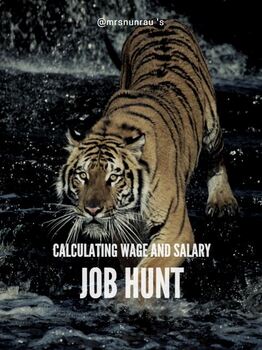
Job Hunt Interactive Notebook
"Job Hunt" will take students through an extensive lesson on how salaries and wages work. It will compare local jobs and extend into comparing jobs from around the world. Students will convert currency, and covert between different ways to earn money. Conversations will develop about income as students collaborate through this activity.Student handout Word Doc is also available. Enjoy!
Subjects:
Grades:
8th - 11th
Also included in: JOB HUNT bundle
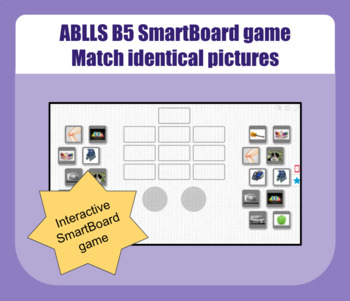
ABLLS-R B5 SmartBoard matching activity - Distance learning
Interactive Smart Notebook matching activity for the ABLLS-R assessment section B5: match identical picture to sample
Grades:
PreK - 12th
Types:
Also included in: ABLLS-R B5 Bundle! - Distance learning

ABLLS-R B8 Smartboard sorting game - Distance learning
Smartboard game that can be used to practice skills assessed in the ABLLS-R section B8: Sort non-identical pictures
Grades:
PreK - 12th
Types:

ABLLS-R B16 SmartBoard matching activity - Distance learning
Interactive Smart Notebook matching activity for the ABLLS-R assessment section B16: Match associated itemsIncludes 2 matching games
Grades:
PreK - 12th
Types:

ABLLS-R B19 SmartBoard sorting activity - Distance learning
Interactive Smart Notebook matching activity for the ABLLS-R assessment section B19: Sort by class.Includes 2 matching games
Grades:
PreK - 12th
Types:

ABLLS-R B18 SmartBoard sorting activity - Distance learning
Interactive Smart Notebook matching activity for the ABLLS-R assessment section B18: Sort by feature.Includes 2 matching games
Grades:
PreK - 12th
Types:

Bird Crap - Relating Units of Measurement
Ever wonder how different craps compare?Check out this activity where students will relate different bird craps to one another. They will then create conversion factors, extrapolate values, and explore different units of measure. Available in both Smart Notebook Software and PDFs. Enjoy!
Subjects:
Grades:
7th - 10th
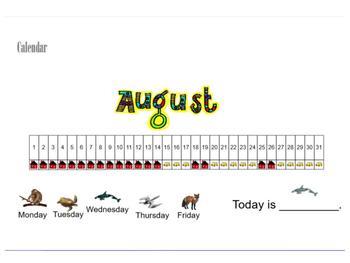
Smart Notebook Early Education Circle Time
Includes attendance, linear calendar (for August 2018 only, updated months to come), weather graph, freeze dance, and a message of the day page.
Designed for a blended special education preschool classroom, but can be used and adapted for a wide range of learners.
Grades:
PreK - 12th
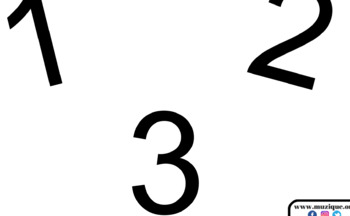
123 Numbers Clickable Slideshow- Smartboard/Kooshball
Simple 4 slide presentation with numbers 1, 2, and 3! Clickable to use with Kooshball or letting students choose! Can add or change slides to make each number an item for a task or activity or just to teach basic numbers!
Subjects:
Grades:
PreK - 12th, Higher Education, Adult Education
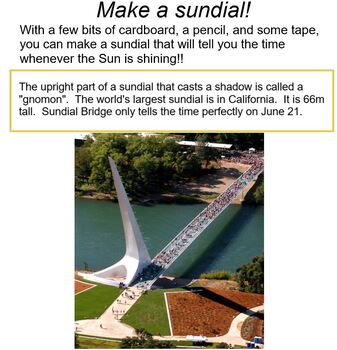
Sundial Angles
In this activity, students will refresh their knowledge on creating, copying, and bisecting angles. They will then apply these skills to creating an accurate Sundial, based on the latitude of their community and the angle of the sundial.Students love this activity. Enjoy!
Subjects:
Grades:
8th - 11th
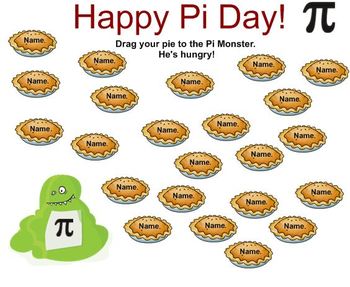
Pi Day Attendance SmartNotebook File
Here's a fun and easy way to take attendance on Pi Day. Have students drag their pie to the Pi Monster.
To change the pie to your students' names, right click on the pie, click on group and then click on ungroup. You will then be able to type the name of student. When you are done, click on the student's name and pie (hold down the control button as you do this), then right click, click on grouping, and then group.
Subjects:
Grades:
4th - 10th
Types:
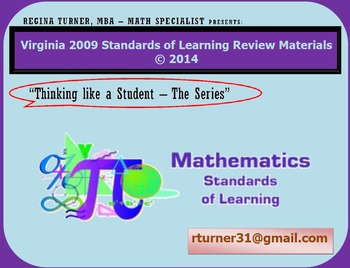
Geometry for Smart Notebook
Several geometry apps for Smart Notebook for Smart Board
Subjects:
Grades:
7th - 12th
Showing 1-23 of 23 results