28 results
Computer science unit plan images for parents
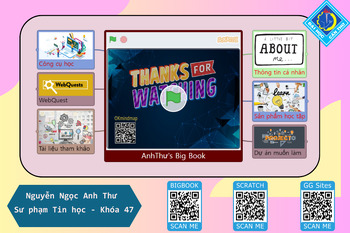
Anh Thư's Big Book
Phòng tranh của ngành Sư phạm Tin học
Grades:
PreK - 12th, Higher Education, Adult Education, Staff
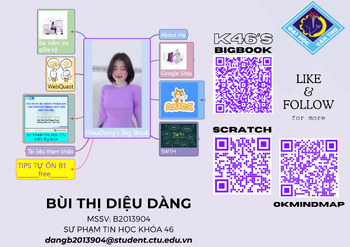
Dieu Dang's Big Book
Phòng tranh của ngành Sư phạm Tin học
Grades:
PreK - 12th, Higher Education, Adult Education, Staff
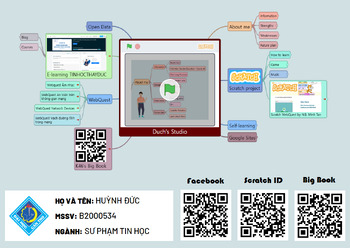
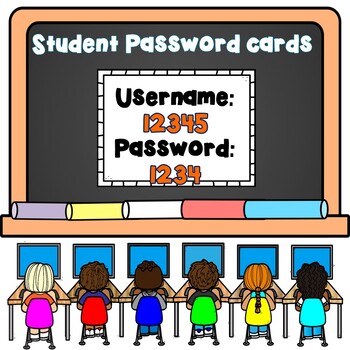
Username and Password Templates
Editable Student username and password cards. Just type in the usernames and passwords and print! I print these on card stock and laminate to last throughout the school year. You can print a set for the classroom and to send home for parents!
Grades:
Not Grade Specific
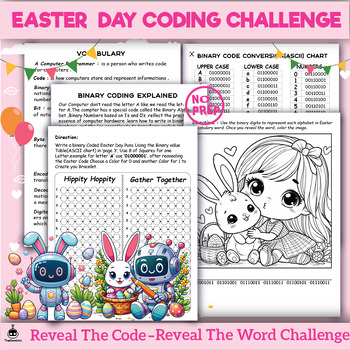
Easter Day Binary Coding Challenges
Teach kids about the binary code with these 2 fun and No Prep Easter Day themed activities! These binary code activities are great technology STEM activities to be used individually, in pairs
Grades:
3rd - 12th
Types:
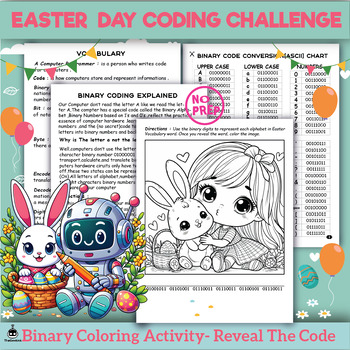
Easter Day Binary Code-Reveal the Word Binary Challenge (No Computer Required!)
Teach kids about the binary code with these fun and No Prep Easter Day themed activities! These binary code activities are great technology STEM activities to be used individually, in pairs, or as a centerThe children's mission is decode Easter day vocabulary using binary digits, transforming 8-digit sequences into letters with the Binary Code Conversion (ASCII) Chart. As you reveal words, infusing a burst of color into accompanying images can create a lively and vibrant coding adventure. What
Grades:
3rd - 12th
Types:
Also included in: Easter Day Binary Coding Challenges

Back to School - theme Unicorn
Back to School - theme UnicornThis resource is for students, teachers and parents, it takes 85 artistic unique pages (+ 15 bonus pages ) to motivate students to start school on best way in estetic and useful way.Every page is unique, artistic and very creative.It split into 5 parts.Welcome back to school - 15 pagesSchedule - class - 10 pagesSchedule by day - Monday - 10 pagesSchedule by day - Tuesday - 10 pagesSchedule by day - Wednesday - 10 pagesSchedule by day - Thursday - 10 pagesSchedule by
Grades:
PreK - 12th, Adult Education

Hour of Code Certificates
These Hour of Code Certificates will help any student with their coding skills. Using these incentives will show students that coding is not only a popular strategy, it can be fun and rewarding.
Grades:
Not Grade Specific
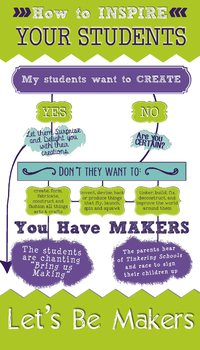
Let's Be Makers Poster Flow Chart
Need to convince others of the benefits of a Maker Education?
This whimsical flow chart poster allows you to convey the essence of Making to your audience.
Don't think you have Makers? Think again!
Grades:
Not Grade Specific
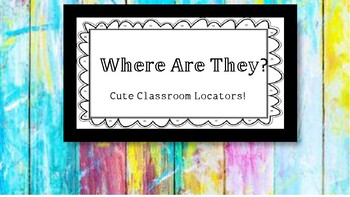
Classroom Locator
Classroom Locators are great for helping families, staff and parents during drop off, pick up or school hours of where your class might be. Placing the locator by your door and consistently moving the pointer will assist parents of your class' whereabouts and will help them locate their child to be able to avoid them being "that wandering parent." The Locators are fun, cute and a great asset to have especially if your school offers specialty classes (art, music, computer...etc.) This file offer
Grades:
PreK - 5th
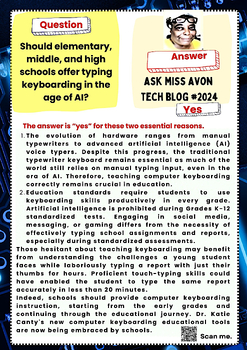
Should Schools Offer Computer Keyboarding Typing Training In The Age of AI?
Should Elementary, Middle, and High Schools plus Beyond Offer Computer Keyboarding Typing in the Age of Artificial Intelligence (AI)?The evolution of hardware ranges from manual typewriters to advanced artificial intelligence (AI) voice typers. Despite this progress, the traditional typewriter keyboard remains essential as much of the world still relies on manual typing input, even in the era of AI. Therefore, teaching computer keyboarding correctly remains crucial in education. Education standa
Grades:
Not Grade Specific
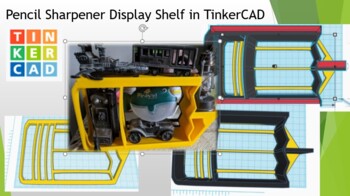
Clip Art Display Shelf in TinkerCAD
Elevate your classroom decor and organization with our "Clip Art Display Shelf in TinkerCAD." This innovative resource empowers educators and students alike to seamlessly combine functionality with creativity in a digital design project.Key Features: Stylish Organization: Transform your classroom into a vibrant and organized space with a custom-designed clip art display shelf. It's perfect for showcasing student work, awards, or decorative pieces. Introduction to TinkerCAD: This project serves a
Grades:
6th - 12th, Higher Education, Adult Education, Staff
Types:
NGSS:
MS-ETS1-2
, MS-ETS1-4
, MS-ETS1-1
, MS-ETS1-3
Also included in: TinkerCAD 3D Printing Lesson Bundle

Google Keep Headers-Pastels
Using Google Keep has never been easier with these Google Headers! Created with you in mind! (I have the same ones!) Ditch the boring OG headers...and replace with these colorful, pastel headers.
Grades:
Not Grade Specific

Updating a Chromebook
Use this to guide your students in updating their Chromebooks. This update can solve issues with microphones, audio, cameras and more. It's simple, but effective.
Grades:
Not Grade Specific
Types:

2 Clean 4 Screen Time With Color
A useful check list for kids to use before they have screen time. Our house uses this paired with my Self Care Check Lists and Melissa & Doug Magnetic Responsibility Charts, to make sure everyone is helping out.Most useful in a transparent sleeve, using dry erase markers to check off daily.
Grades:
Not Grade Specific
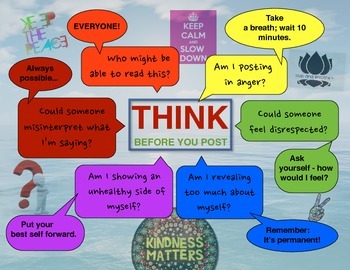
Think Before You Post Questions
These are questions to ask oneself before clicking send. Ideal for upper elementary, middle and high school.
Grades:
4th - 10th

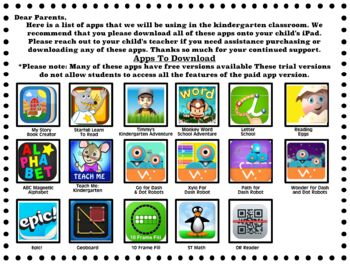
iPad App List for Kindergarten Class
Here is a list of iPad apps we use each day in our kindergarten classroom. We send this note home with each family.
Grades:
PreK - K
Types:
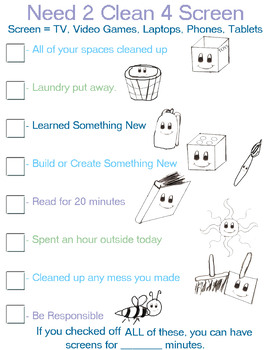
2 Clean 4 Screen Check List Color In Yourself
A useful check list for kids to use before they have screen time. Our house uses this paired with my Self Care Check Lists and Melissa & Doug Magnetic Responsibility Charts, to make sure everyone is helping out.Most useful in a transparent sleeve, using dry erase markers to check off daily.For More color, see my With Color versions.
Grades:
Not Grade Specific

Coding for Beginners Workbook
"Coding Quest: Fun in Computer Science" is an engaging and interactive workbook designed for young learners aged 6-8 years old. This workbook introduces children to the world of computer science in a fun and approachable way.
Subjects:
Grades:
1st - 4th
Types:
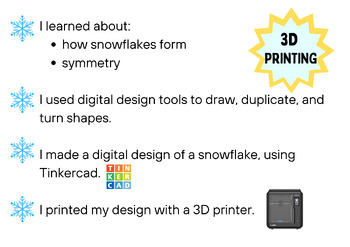
3D Printing Snowflakes - Send Home Info
3D Printing Snowflakes - Send Home InfoA brief description to be sent home with completed 3D printed snowflake.
Grades:
K - 5th
Types:

Rethinking Typing in the Age of ai Computer Keyboarding New Newsletter
Just the right kind of inspiration is very useful when learning a new skill like computer keyboarding or kicking a bad typing habit like hunting and pecking. This is why Dr. Katie Canty’s computer keyboarding newsletters and TpT resources offer teachers and learners smiles on paper for learning and entertainment. Let us know if you would like to see upcoming one-page computer keyboarding, computer basics newsletters.https://www.teacherspayteachers.com/Store/Computer-Keyboarding-And-More-To-Insp
Grades:
Not Grade Specific
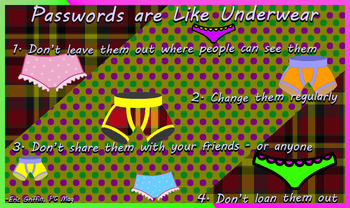
Password are like Underwear
Having strong passwords is crucial, even for young learners. This poster serves as a simple reminder of this important practice.
Grades:
1st - 12th, Higher Education, Adult Education
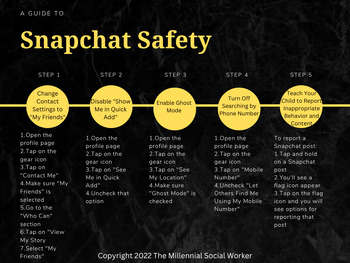
Internet Safety: SnapChat Safety Feature 'How to' Infographic
SnapChat has become an integrated part of our society through trends and cute puppy-dog filters. As technology grows and changes, it is important that parents have access to resources to help protect their child(ren) from viewing inappropriate content and online predators. I created this 'How to' infographic for parents to enable the safety features offered on SnapChat to assist parents in keeping their children safe.
Grades:
Not Grade Specific
Types:
Showing 1-24 of 28 results




