59 results
Computer science resources for Google Apps and for parents
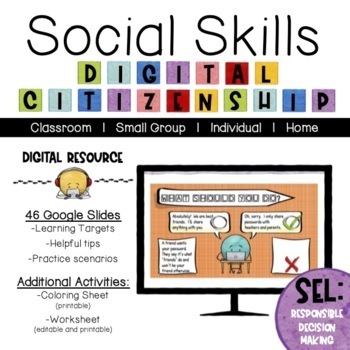
Social Skills: Digital Citizenship | Digital Resource
Stepping into the world of digital technology can be a tricky challenge to navigate. Learning to figure out what is respectful, responsible and safe is essential in becoming a digital citizen. Whether it's a newer concept or looking for a review, this lesson is covers the surface and opens the door to dig a bit further on more challenging topics.This product can be used solo, paired with a book that focuses or opens opportunities to discuss being a digital citizen. Here are some books to cons
Grades:
K - 6th
Also included in: Social Skills: Bundle
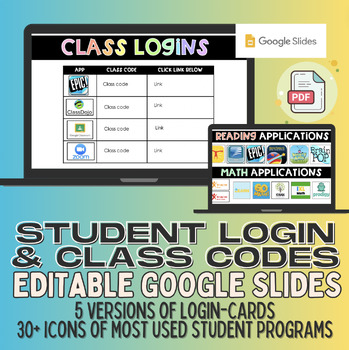
Login Cards for Passwords & Codes for all Programs
Editable Google Slides for Student Login Cards & Class CodesEasily shareable with parents through a single link and can be updated throughout the year as needed! As well as never lost like they often were in class!Class codes slide:used for the entire class to have ACCESS codes during distance learning to join your class!Included:Two google slides full of sample applications (30+) reading, writing and parent communication. Easily copy and paste straight to the card no need to google :-)!5 ve
Grades:
PreK - 12th, Higher Education, Adult Education
Types:

Open House Bundle! Burlap & Chalkboard - Editable in Google Slides!
This Open House Packet includes links to MAKE FULLY EDITABLE COPIES in Google Slides!!! This packet is 79 Pages of material. Please be sure that you are a Google Slides user so that you can easily edit these files.Each individual file is included in a Google Drive folder that will automatically copy to your Google Drive.This Open House packet includes: Slides to display on overhead (or to print) and give to parents. These slides include a place for promoted classroom apps, the Remind App, teache
Grades:
PreK - 12th
Types:

GOOGLE FORMS Parent Check In
Don't forget to check in with your parents once school has started! This survey will give you VALUABLE feedback from parents regarding their child's learning ESPECIALLY during distance learning! This Google Form allows you to edit/add/change questions.Things Included are:*Parent/Guardian's Email*How is your child feeling during distance learning*Has your child adjusted*Is your child experiencing technology issues*How is the pace of learning for your child*Additional Comments*Additional Questions
Subjects:
Grades:
2nd - 8th
Types:
Also included in: GOOGLE FORMS Bundle
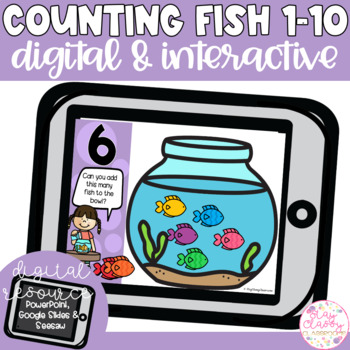
Digital Counting to 10 - Fish | SeeSaw | PowerPoint | Google Slides
An awesome digital and interactive resource for your students to work on click and drag and counting! Designed to be used in PowerPoint or Google Slides on a computer or device. Also includes a pre-loaded SeeSaw ActivityYou can change the level of difficulty by moving or deleting slides to reorderCheck out some other digital resources, perfect for distance learning• Digital Maths Variety BUNDLE• Digital Counting to 20 BUNDLE• Digital Date and Weather ChartMore resources are being added regularly
Subjects:
Grades:
PreK - K
Types:
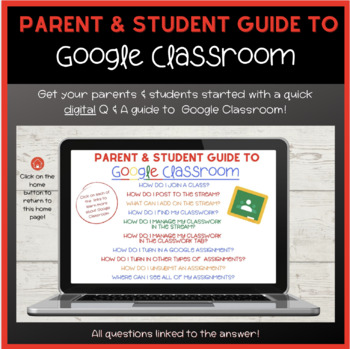
Parent & Student Guide to Google Classroom (Digital)
Students and Parents will explore the most commonly asked questions about Google Classroom in this Google Slides presentation.Every question is linked to the answer in the digital presentation.Each page has a home button that will bring you back to the questions. Include Questions in the presentation:How do I join a class?How do I post to the stream?What can I add on the stream?How do I find my classwork?How do I manage my classwork in the stream?How do I manage my classwork in the classwork tab
Grades:
PreK - 12th
Types:
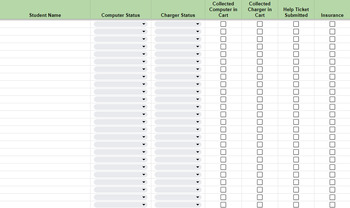
Device Inventory Spreadsheet
If you have students with computers or Ipads, this is a great spreadsheet to take inventory of who has what. You can track:NameComputer StatusCharger StatusWhether or not it was collected into a cart (if applicable)Whether a help desk ticket was submitted (if applicable)Whether a student has device insurance or not (if applicable)Fully editable to meet your needs, and color coded!
Grades:
Not Grade Specific
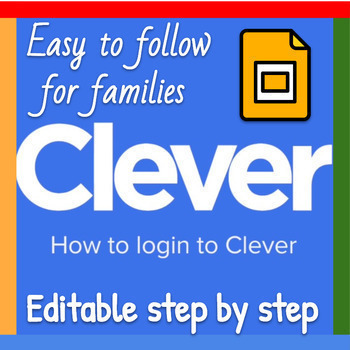
Google Slides ™︱Clever Login Instructions Step by Step Tutorial Presentation
This editable Google slide teaches students and families how to log-in to Clever™ through the active directory. The presentation is step by step and highly visual with screen captures, for those new to distance learning. If your school district requires different steps to access, you'll need to edit the slides and screen captures.This presentation works very well when pushed out through Google classroom (streamlines the process of creating a unique copy for each student).© Google Inc. All rights
Grades:
Not Grade Specific
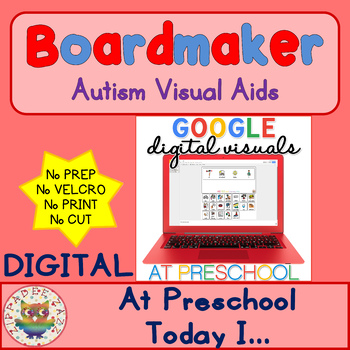
Digital At Preschool Today I - Digital Visual Aids for Autism & SPED
Are you thinking about going digital and paperless in your classroom or home? Why not try this NEW and NEVER before seen digital visual aid for autism and SPED? Your students or children can use this on lots of devices - iPad, tablet, mobile / cell phone, desktop PC, laptop, etc. #tptdigital #tpttechYou can change the At Preschool Today I... visual every day. You can take a screenshot to refer back to in your photo gallery, or you could crop and print, or you could save as the device's wallpaper
Grades:
K - 3rd
Types:

Leveraging AI ideas for Educators (Professional Development)
"Leveraging AI ideas for Educators" is a 10-page Google document that offers ideas and tips for teachers on how to use artificial intelligence (AI) to their advantage in the classroom. The document acknowledges that AI is becoming more prevalent in our daily lives, and while teachers may be concerned about students using it to cheat, the focus should be on how to use it as a tool for learning.The document provides a range of suggestions for how teachers can use AI to improve their teaching, such
Grades:
Adult Education, Staff
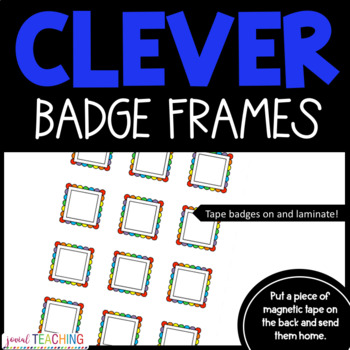
CLEVER BADGE FRAMES
This is a SLIDE page (1 page) of rainbow colored CLEVER badge outlines. Cut our your badges...Fit them in the boxes... Laminate them...Cut them up and send them home... mail or with student.Optional*** Put a piece of magnetic tape on the back for easy retrieval from the refrigerator or surfaceCheck out my other products at Jovial Teaching!
Grades:
1st - 4th
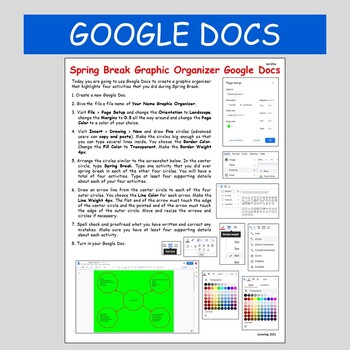
Google Docs Spring Break Graphic Organizer Google Classroom
Students will use Google Docs to create a graphic organizer highlighting what they did during Spring Break. Students will learn various formatting features of Google Docs and word processing skills. Google Classroom:1. Create a new assignment in Google Classroom.2. Upload Spring Break Graphic Organizer Google Docs.3. Students complete the assignment using Google Docs.4. Students turn in the assignment to Google Classroom.I use this activity along with Google Docs Spring Break.
Grades:
3rd - 8th
Types:
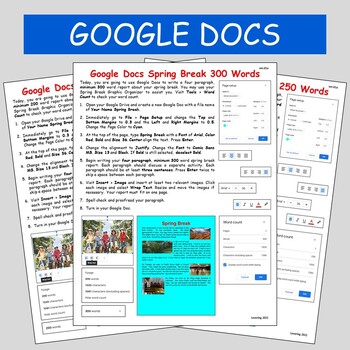
Google Docs Spring Break Google Classroom
Students will use Google Docs to write a four paragraph, 200, 250 or 300 word report about their spring break. Students will utilize Google Docs various formatting features such as word count, images, page setup and text styles. I have included THREE versions: 200 words, 250 words and 250 words.Google Classroom:1. Create a new assignment in Google Classroom.2. Upload Google Docs Spring Break.3. Students complete the assignment using Google Docs.4. Students turn in the assignment to Google Classr
Grades:
5th - 9th
Types:
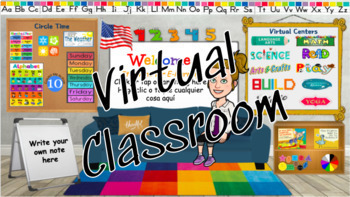
Interactive Virtual Classroom
What if your students or children could access a program with educational and fun activities within a Google Slide presentation? It plays like a computer game with 11 different pages that are geared towards a classroom setting, library center, literacy center, math center, block center, dramatic play center, science center, art center, quiet center, yoga center, and music center. This resource is great for students of public school, private school, homeschool, and parents can buy it for their ki
Grades:
PreK - 1st

A.I. Chatbots and Student Accessibility Presentation (Professional Development)
The "A.I. Chatbots and Student Accessibility" Google Slides presentation is a valuable resource for teachers seeking to support students with diverse learning needs. The presentation showcases various features and capabilities of ChatGPT/Byte AI (and other chatbots) in providing accessibility and support for students with disabilities or difficulty understanding material.The presentation covers a range of topics, including text-to-speech and speech-to-text capabilities, personalized assistance,
Grades:
Adult Education, Staff

Building Healthy Digital Habits
Includes speaker notes and interactive links to resources. Contact me if you are interested in booking a virtual workshop for parents or administration. jennifer83016@gmail.com
Subjects:
Grades:
Adult Education, Staff

Scratch Games Coding Camp
“Scratch is a programming language and online community where you can create your own interactive stories, games, and animations -- and share your creations with others around the world. This slide show is designed for a 3 hour session for coding camp using a free scratch account. Students use pair programming to learn the lessons and work together. They learn pseudo code and build unique games they can save a play with friends. I suggest sharing the document with the student and parents for a
Grades:
1st - 8th
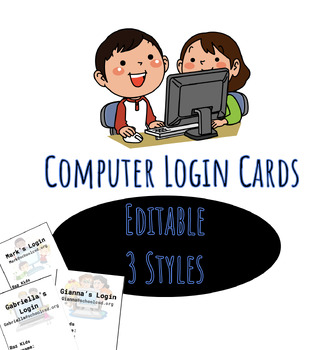
Student Login Cards * Editable
Student Login CardsKeep your students' computer logins in the same spot. These cards are fully editable, there are 3 different styles as well! My students kept these in their desks all last year and it worked out great, they're so convenient.*** I also gave these to parents at open house so they had their child's login information at home. Simply download the file-edit, print, laminate, distribute! :)
Grades:
Not Grade Specific
Types:
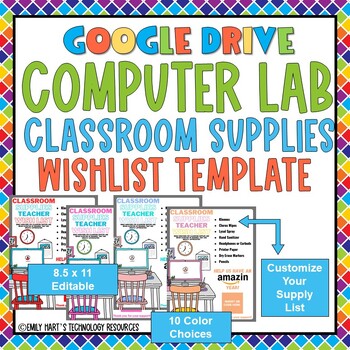
COMPUTER LAB Teacher WISHLIST TEMPLATE // BACK-TO-SCHOOL SUPPLIES - GOOGLE DRIVE
Designed for computer lab and technology teachers, give students and parents a Classroom Wishlist and Supplies List for Back-to-School. Fully customizable and editable to include your supplies list and your Amazon QR Wish List Code.There are 10 color choices to choose from (including black and white). Simply type your supplies list and paste your supplies QR code! Hand out to parents at meet the teacher night or to students on the first day of school. Editable Google Slides file can be downloade
Grades:
PreK - 12th
Types:
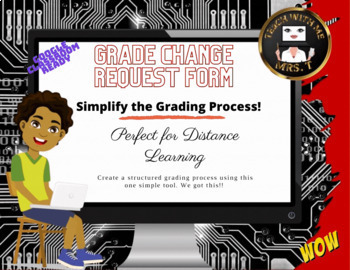
Grade Change Request Form
Are you overwhelmed with managing and grading random make-up work? Do students need help managing make-up work and late submissions? This tool with certainly help with that! The grade change request form allows students to submit make-up work, questions pertaining to grades and to better manage late work submissions. It creates an element of accountability in your classroom and teaches students how to be responsible for managing grades. Directions Simply enter this form into Google Classroom, Sc
Grades:
5th - 12th, Higher Education, Adult Education
Types:

Digital & Editable Conference Slides | Google Slides | Parent-Teacher Conference
Digital & Editable Conference Slideshow | Google Slides Presentation | Parent-Teacher Conferences.This is a perfect visual for parents during a parent-teacher conference. This slideshow is partially student-led so you are not stuck with doing ALL the talking. This slideshow also has slides that provide grades/scores for teachers to talk about. It is one place to keep everything organized. Keep students accountable for their behavior and academics by them talking about it and setting goals fo
Grades:
Not Grade Specific
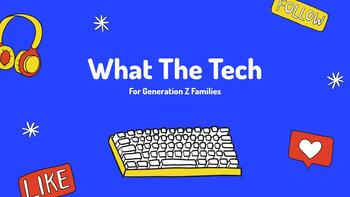
Keeping Students Safe Online
What The Tech - Slideshow to teach your student's parents how to be safe online.The digital world we all live in right now has so many positives, but like the polarity, two sides of a coin, it has many negatives as well. This slideshow will help your audience learn how to navigate our new normal and keep your kids safe online together! .
Grades:
Not Grade Specific
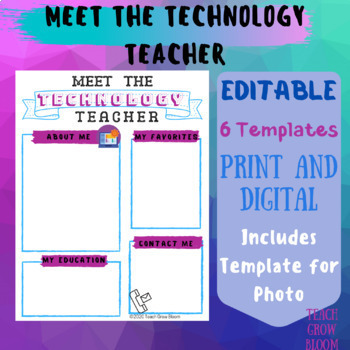
Meet the Technology Teacher Letter
Impress your students and parents with these Meet the Technology Teacher Letters - Editable Templates. Included:6 Unique TemplatesMore Information:The headings and pictures are not editable.Each section is editable.Templates can be printed or shared digitally.If you like the quality of this resource, be sure to follow me and be the first to learn about new products and sales.Remember that you can earn TpT credits by sharing feedback about this resource.Visit your My Purchases page.Click the Lea
Grades:
Staff
Types:
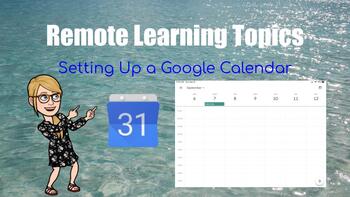
Remote Learning Topics: Setting up a Google Calendar
This Google Slides presentation walks students through the steps necessary to enter their class meeting times into a Google Calendar.Screen shots images are used to clarify instructions. The slides have a calming ocean background from my personal collection.I have inserted my own Bitmoji onto these slides to add a bit of fun. You will be able to delete my Bitmoji and insert your own as needed.
Grades:
6th - 9th
Showing 1-24 of 59 results





