1,426 results
Computer science study guides for parents
Sponsored
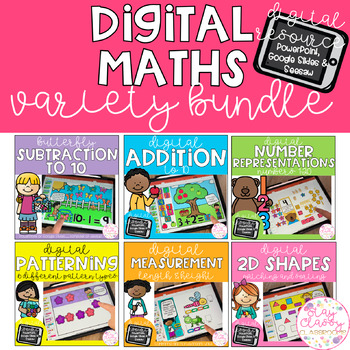
Digital Maths Variety BUNDLE - SeeSaw, Google Slides & PowerPoint
An awesome bundle of Digital Maths Activities perfect for Foundation students with some revision concepts for Year 1. PowerPoint, Google Slides and pre-loaded SeeSaw activities included for each! Perfect for Distance Learning!These are click and drag resources with moveable pieces designed to be used in PowerPoint (computer or device) but can also be used in Google Slides. Keep it as is… or mix up the numbers for an extra challenge by saving a copy then moving the slide order! Also included are
Grades:
K - 1st
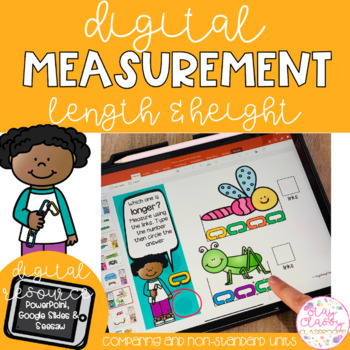
Digital Measurement - SeeSaw, Google Slides & PowerPoint
A bright, engaging and interactive digital resource. 4 different sets of measurement activities for length and height. Comparing longer and shorterComparing taller and shorterMeasuring height using non-standard unitsMeasuring height using non-standard unitsThese are a click and drag resource designed to be used in PowerPoint (computer or device) or Google Slides. Keep it as is… or mix up the slides for an extra challenge by saving a copy then moving the slide order! Also includes 4 pre-loaded S
Grades:
K - 1st
Also included in: Digital Maths Variety BUNDLE - SeeSaw, Google Slides & PowerPoint
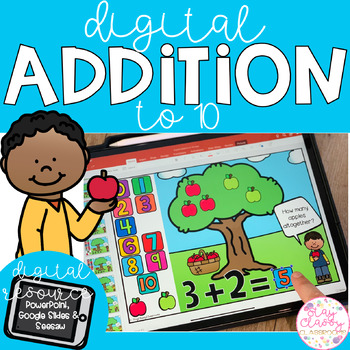
Digital Addition to 10 - SeeSaw, Google Slides & PowerPoint
A bright, engaging and interactive digital resource. 65 slides of addition sums to 10. Children click and drag the apples for hands on practice of adding and then drag the number tile for the answer. These are a click and drag resource designed to be used in PowerPoint (computer or device) or Google Slides. Keep it as is… or mix up the sums for an extra challenge by saving a copy then moving the slide order! Also includes 3 pre-loaded SeeSaw activities of mixed sums... all you need to do is cli
Grades:
K - 1st
Also included in: Digital Maths Variety BUNDLE - SeeSaw, Google Slides & PowerPoint
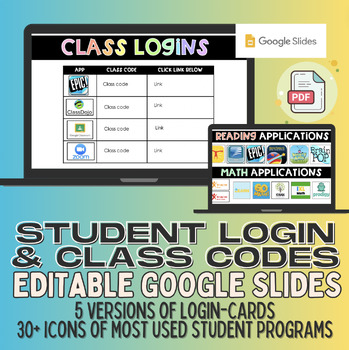
Login Cards for Passwords & Codes for all Programs
Editable Google Slides for Student Login Cards & Class CodesEasily shareable with parents through a single link and can be updated throughout the year as needed! As well as never lost like they often were in class!Class codes slide:used for the entire class to have ACCESS codes during distance learning to join your class!Included:Two google slides full of sample applications (30+) reading, writing and parent communication. Easily copy and paste straight to the card no need to google :-)!5 ve
Grades:
PreK - 12th, Higher Education, Adult Education
Types:
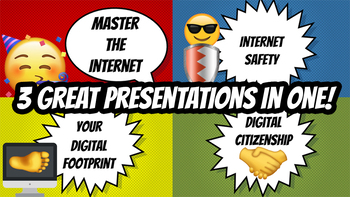
Teach Students About Internet Safety, Digital Footprints, & Digital Citizenship
*************************************************************************************************************I HAVE A NEW AND UPDATED 2020 GUIDE TO TEACHING STUDENTS RESEARCH: https://www.teacherspayteachers.com/Product/Teach-Students-To-Become-Expert-Researchers-And-Avoid-Fake-News-2020-Guide-5193234*************************************************************************************************************An up to date guide on teaching students how to master the Internet by learning about Int
Grades:
4th - 9th
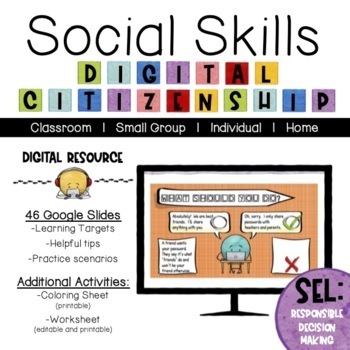
Social Skills: Digital Citizenship | Digital Resource
Stepping into the world of digital technology can be a tricky challenge to navigate. Learning to figure out what is respectful, responsible and safe is essential in becoming a digital citizen. Whether it's a newer concept or looking for a review, this lesson is covers the surface and opens the door to dig a bit further on more challenging topics.This product can be used solo, paired with a book that focuses or opens opportunities to discuss being a digital citizen. Here are some books to cons
Grades:
K - 6th
Also included in: Social Skills: Bundle
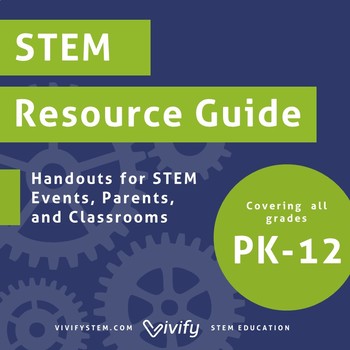
STEM Activity Resource Guide & Handouts
Introduction and resource guide to STEM activities for K - 12th grades! This resource guide is perfect for STEM nights, classroom resources, and parent handouts. Includes recommendations for websites, apps, and toys or gadgets divided by grade. Included in this product:Introduction to STEM: What it is and why is it important Pre-K through Kindergarten (Ages 3 - 5) resource guide Elementary (Ages 5 - 10) resource guide Middle School (Ages 11 - 13) resource guide High School (Ages 14 - 18) resour
Grades:
PreK - 12th, Staff
Also included in: Bundle: STEM Family Night Planning Guide, Activity Instructions

Clever Distance Learning Parent Letter
**2 VERSIONS!**This letter is an excellent resource for schools that use the Clever.com platform. It is a letter to send home to parents informing them of how to log in to the platform. I have left a space in the top right where you can copy and paste student Clever badges. Two versions of file types are included: an editable and a non-editable version. There are also two letter versions: one with a box to guide your badge space and one without. Duplicate the slides as needed to prepare a class
Grades:
Not Grade Specific
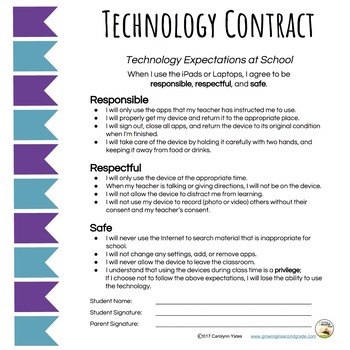
Technology Contract: School and Home
Use both the "At School Contract" and "At Home Contract" that inlcudes clear language to help children and families use technology in the healthiest way possible.
What:
This editable product includes two contracts. There is one to send home for parents to use with their child and one for teachers to use in the classroom. The "School" contract can be required and the "Home" contract can be used as an optional tool for parents.
How:
I have found it extremely beneficial to have clear terminolog
Grades:
Not Grade Specific
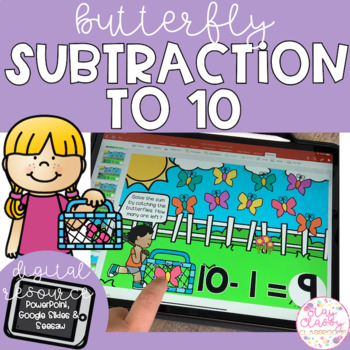
Digital Subtraction to 10 - SeeSaw, Google Slides & PowerPoint
A bright, engaging and interactive digital resource. 65 slides of subtraction sums to 10. Children click and drag the butterflies for hands on practice of ‘taking away’ and then type the answer. Each slide starts with the number of butterflies.These are a click and drag resource designed to be used in PowerPoint (computer or device) but can also be used in Google Slides. Keep it as is… or mix up the sums for an extra challenge by saving a copy then moving the slide order! Also includes 3 pre-lo
Grades:
K - 1st
Also included in: Digital Maths Variety BUNDLE - SeeSaw, Google Slides & PowerPoint
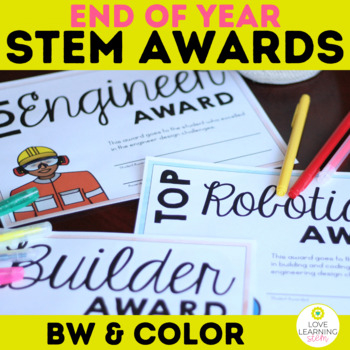
End of Year STEM Awards Robotics & Engineering Classes
Use this End of Year Stem Awards to celebrate your students since your little engineers and steminists have worked so hard. Award their collaboration, creativity, problem solving skills, and so much more with these 12 awards. These award certificates have a black and white version as well as a color version. Also available are full and half sheet student certificates. You will also have invitations to send to parents for the awards ceremony. Pages Included in This Stem Awards ResourceHalf Sheet
Grades:
Not Grade Specific
Types:
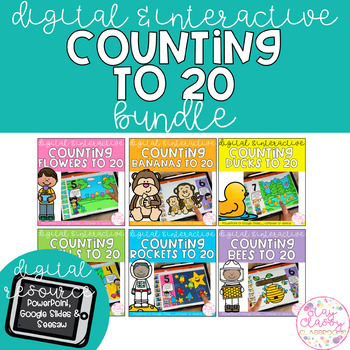
Digital Counting to 20 BUNDLE - SeeSaw, Google Slides & PowerPoint
A BUNDLE of bright, engaging and interactive digital resources to practice counting to 20!These are a click and drag resource designed to be used in PowerPoint (computer or device) but can also be used in Google Slides. Keep it as is… or mix up the numbers for an extra challenge by saving a copy then moving the slide order!The pieces are moveable by clicking and dragging… I have included more than the number they are counting so they have to count and not just drag all across. The pages alt
Subjects:
Grades:
PreK - K

Microsoft Office 2019 and 365 Classroom Training Curriculum
Designed with the busy teacher in mind, this complete course curriculum in Microsoft Office 2019 and 365 includes everything you need to educate your students and staff. Full curriculum for Microsoft Access, Excel, Outlook, PowerPoint, Project, Publisher, and Word. Professionally developed and sold all over the world, these materials are provided in full-color PDF format with not-for-profit reprinting rights and offer clear, concise, and easy-to-use instructions. Perfect for teachers, students,
Grades:
8th - 12th, Higher Education, Adult Education, Staff
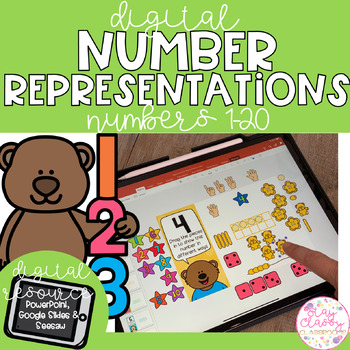
Digital Number Representation to 20 - SeeSaw, Google Slides & PowerPoint
A bright, engaging and interactive digital resource. 20 slides for numbers 1-20 with moveable parts for the children to drag to show different representations of the number. These are a click and drag resource designed to be used in PowerPoint (computer or device) but can also be used in Google Slides. Keep it as is… or mix up the numbers for an extra challenge by saving a copy then moving the slide order! Also includes a pre-loaded SeeSaw activity... all you need to do is click on the link, ad
Subjects:
Grades:
K - 1st
Also included in: Digital Maths Variety BUNDLE - SeeSaw, Google Slides & PowerPoint
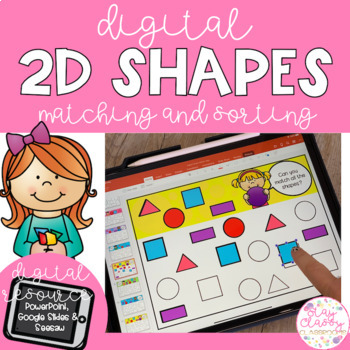
Digital 2D Shapes - SeeSaw, Google Slides & PowerPoint
A bright, engaging and interactive digital resource. 4 different sets of shape activities for 2D ShapesShape MatchShape Match - Real Life ObjectsShape SortShape Match - AttributesThese are a click and drag resource designed to be used in PowerPoint (computer or device) or Google Slides. Keep it as is… or mix up the slides for an extra challenge by saving a copy then moving the slide order! Also includes 4 pre-loaded SeeSaw activities (1 for each shape set)... all you need to do is click on the
Subjects:
Grades:
K - 1st
Also included in: Digital Maths Variety BUNDLE - SeeSaw, Google Slides & PowerPoint

Microsoft Word Icon Identification Worksheet
Great for an introduction to the Word ribbon icons or as a review. Commonly used Microsoft Word icons are shown. Students identify the name of the icon, give a description of its function, and draw a picture that demonstrates understanding of its function. You may choose to have students use Microsoft Word to help complete the worksheet (especially if using as an introduction) or complete it from memory. Also a great worksheet for a substitute to use.
Grades:
5th - 9th
Types:
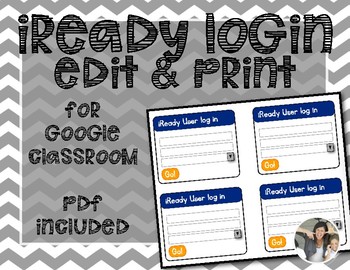
iReady Login Cards Editable
Quick Cards for students to login to ireadyAdd name, username, and PW for students to take home or use in their computer center. Type in the text boxes on the PDF.
Grades:
Not Grade Specific
Types:
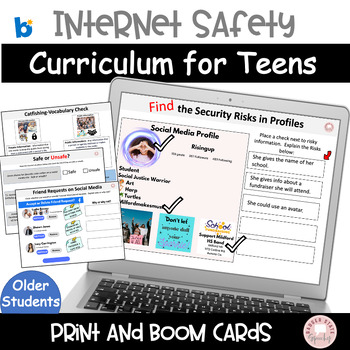
BOOM Print No Print Cybersecurity Cyber safety Curriculum Online
A print and no print online safety, cybersafety curriculum for high school students in general education or those with mild cognitive disabilities to improve cybersmarts! In this product you will receive: a 99 slide deck of Boom cards and a 107 page pdf. The product is organized as follows: slides/pages with a teaching/instruction focus that also contain vocabulary reviews and knowledge checks per area. If you have limited teaching time, this might be the way to go. The second part of the
Grades:
8th - 11th

Open House Bundle! Burlap & Chalkboard - Editable in Google Slides!
This Open House Packet includes links to MAKE FULLY EDITABLE COPIES in Google Slides!!! This packet is 79 Pages of material. Please be sure that you are a Google Slides user so that you can easily edit these files.Each individual file is included in a Google Drive folder that will automatically copy to your Google Drive.This Open House packet includes: Slides to display on overhead (or to print) and give to parents. These slides include a place for promoted classroom apps, the Remind App, teache
Grades:
PreK - 12th
Types:
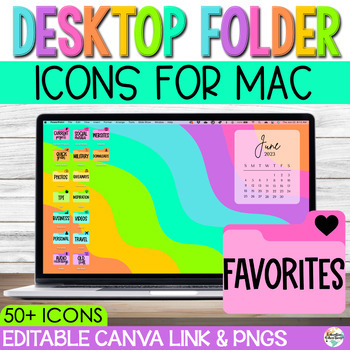
Mac File Folder Desktop Icons | Editable Canva Template | Wallpaper Background
This vibrant collection of File Folder Icons for Mac Desktop comes available as an editable Canva template and high-quality PNG files. Designed to enhance your desktop organization, these icons feature a captivating rainbow color scheme that adds a pop of personality to your digital workspace. With our user-friendly Canva template, you have the freedom to customize the icons to match your preferred color palette effortlessly. Elevate your Mac desktop aesthetics and streamline your file managemen
Grades:
Not Grade Specific

Editable Computer / Technology Log In Cards for Students
EDITABLE Computer/Technology Log In Cards for Students!! These cards are a game changer!! They allow me and my students to have their computer log in credentials right at our fingertips and are perfect for when we're on the go! They can easily travel with students anywhere they go like the library, computer lab, or to another classroom. I also like to make a set for home too! These take the chaos out of computer time! They save time and also increase student independence! These are editable, so
Grades:
K - 12th
Types:

Adobe Photoshop Classroom Training Curriculum
Designed with the busy teacher in mind, this complete course curriculum in Adobe Photoshop includes everything you need to educate your students and staff. Professionally developed and sold all over the world, these materials are provided in full-color PDF format with not-for-profit reprinting rights and offer clear, concise, and easy-to-use instructions. Perfect for teachers, students, staff, and individuals. Includes: · Course Syllabus· Classroom Instruction Manual (488 pages) with Practice Ex
Grades:
8th - 12th, Higher Education, Adult Education, Staff
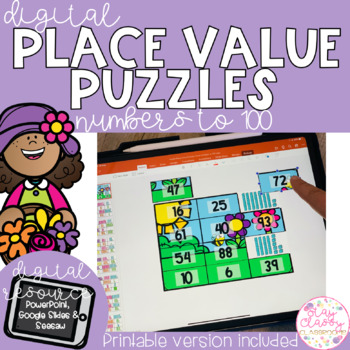
Digital Place Value Puzzles Numbers to 100 - SeeSaw, Google Slides & PowerPoint
A bright, engaging and interactive digital resource to practice place value for numbers to 100! PowerPoint, Google Slides and pre-loaded SeeSaw activities included!This is a click and drag resource designed to be used in PowerPoint (computer or device) but can also be used in Google Slides. Also includes a pre-loaded SeeSaw activity. Keep it as is… or mix up the numbers for an extra challenge by saving a copy then moving the slide order!There are 2 different versions included- Numbers to 100 (
Subjects:
Grades:
1st - 2nd

Microsoft Access 2019 and 365 Classroom Training Curriculum
Designed with the busy teacher in mind, this complete course curriculum in Microsoft Access 2019 and 365 includes everything you need to educate your students and staff. Professionally developed and sold all over the world, these materials are provided in full-color PDF format with not-for-profit reprinting rights and offer clear, concise, and easy-to-use instructions. Perfect for teachers, students, staff, and individuals. Includes: · Course Syllabus· Classroom Instruction Manual (189 pages) w
Grades:
8th - 12th, Higher Education, Adult Education, Staff
Showing 1-24 of 1,426 results


