436 results
Elementary computer science word walls for parents
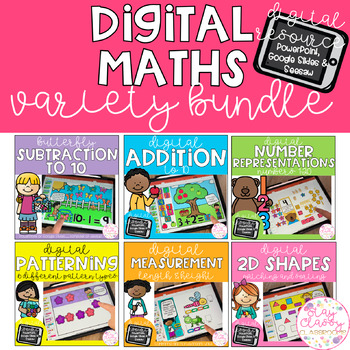
Digital Maths Variety BUNDLE - SeeSaw, Google Slides & PowerPoint
An awesome bundle of Digital Maths Activities perfect for Foundation students with some revision concepts for Year 1. PowerPoint, Google Slides and pre-loaded SeeSaw activities included for each! Perfect for Distance Learning!These are click and drag resources with moveable pieces designed to be used in PowerPoint (computer or device) but can also be used in Google Slides. Keep it as is… or mix up the numbers for an extra challenge by saving a copy then moving the slide order! Also included are
Grades:
K - 1st
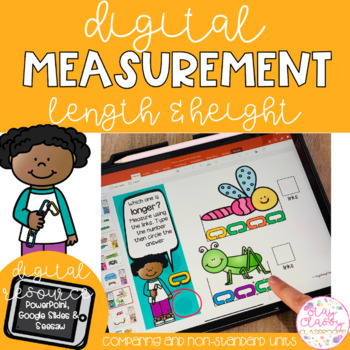
Digital Measurement - SeeSaw, Google Slides & PowerPoint
A bright, engaging and interactive digital resource. 4 different sets of measurement activities for length and height. Comparing longer and shorterComparing taller and shorterMeasuring height using non-standard unitsMeasuring height using non-standard unitsThese are a click and drag resource designed to be used in PowerPoint (computer or device) or Google Slides. Keep it as is… or mix up the slides for an extra challenge by saving a copy then moving the slide order! Also includes 4 pre-loaded S
Grades:
K - 1st
Also included in: Digital Maths Variety BUNDLE - SeeSaw, Google Slides & PowerPoint
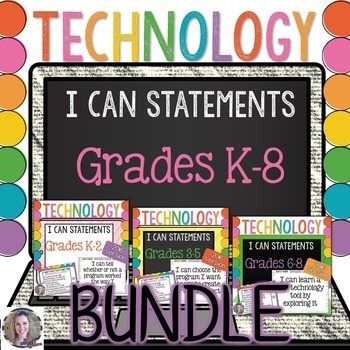
Technology I Can Statements K-8 BUNDLE
Technology I Can Statements for the Computer Lab: K-8 Bundled Set.
Who is this for?
Technology Teachers who teach grades K-8 and use the ISTE Standards
What is included?This amazing resource includes full-sheet I Can Statements posters for the ISTE Standards for students. These are perfect to put up in a computer or technology lab. *As of 9/3/16 this now includes half-page I Can Statements, too! Thanks for your patience with this update. All Seven Standards are on colorful posters to help you or
Grades:
K - 8th
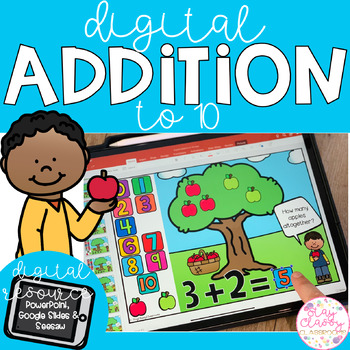
Digital Addition to 10 - SeeSaw, Google Slides & PowerPoint
A bright, engaging and interactive digital resource. 65 slides of addition sums to 10. Children click and drag the apples for hands on practice of adding and then drag the number tile for the answer. These are a click and drag resource designed to be used in PowerPoint (computer or device) or Google Slides. Keep it as is… or mix up the sums for an extra challenge by saving a copy then moving the slide order! Also includes 3 pre-loaded SeeSaw activities of mixed sums... all you need to do is cli
Grades:
K - 1st
Also included in: Digital Maths Variety BUNDLE - SeeSaw, Google Slides & PowerPoint
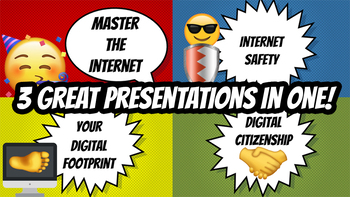
Teach Students About Internet Safety, Digital Footprints, & Digital Citizenship
*************************************************************************************************************I HAVE A NEW AND UPDATED 2020 GUIDE TO TEACHING STUDENTS RESEARCH: https://www.teacherspayteachers.com/Product/Teach-Students-To-Become-Expert-Researchers-And-Avoid-Fake-News-2020-Guide-5193234*************************************************************************************************************An up to date guide on teaching students how to master the Internet by learning about Int
Grades:
4th - 9th
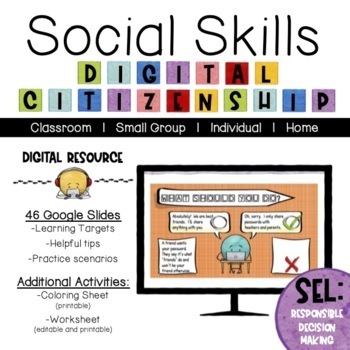
Social Skills: Digital Citizenship | Digital Resource
Stepping into the world of digital technology can be a tricky challenge to navigate. Learning to figure out what is respectful, responsible and safe is essential in becoming a digital citizen. Whether it's a newer concept or looking for a review, this lesson is covers the surface and opens the door to dig a bit further on more challenging topics.This product can be used solo, paired with a book that focuses or opens opportunities to discuss being a digital citizen. Here are some books to cons
Grades:
K - 6th
Also included in: Social Skills: Bundle
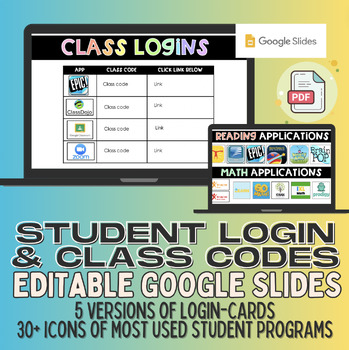
Login Cards for Passwords & Codes for all Programs
Editable Google Slides for Student Login Cards & Class CodesEasily shareable with parents through a single link and can be updated throughout the year as needed! As well as never lost like they often were in class!Class codes slide:used for the entire class to have ACCESS codes during distance learning to join your class!Included:Two google slides full of sample applications (30+) reading, writing and parent communication. Easily copy and paste straight to the card no need to google :-)!5 ve
Grades:
PreK - 12th, Higher Education, Adult Education
Types:
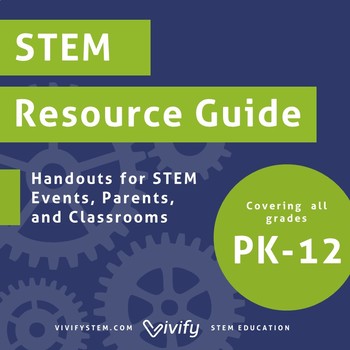
STEM Activity Resource Guide & Handouts
Introduction and resource guide to STEM activities for K - 12th grades! This resource guide is perfect for STEM nights, classroom resources, and parent handouts. Includes recommendations for websites, apps, and toys or gadgets divided by grade. Included in this product:Introduction to STEM: What it is and why is it important Pre-K through Kindergarten (Ages 3 - 5) resource guide Elementary (Ages 5 - 10) resource guide Middle School (Ages 11 - 13) resource guide High School (Ages 14 - 18) resour
Grades:
PreK - 12th, Staff
Also included in: Bundle: STEM Family Night Planning Guide, Activity Instructions
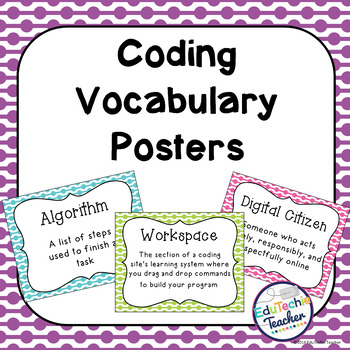
Hour of Code: Coding Vocabulary Posters {46 Coding Vocabulary Terms}
Hour of Code: Computer Coding Vocabulary Posters
These 46 colorful coding posters are a great way to teach your students about computer science and frequently used coding vocabulary. These 46 terms + 1 header page are all of the vocabulary words used in Courses 1-4 from code.org and the Hour of Code activities.
Six brightly colored backgrounds display the words and definitions that are used throughout the Hour of Code and the Code.org Courses. Hang these signs in your classroom or computer l
Grades:
3rd - 11th
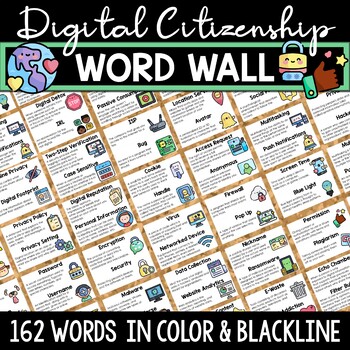
Digital Citizenship Word Wall Bulletin Board Set Includes 162 Words
This comprehensive digital citizenship word wall and bulletin board set supports any digital citizenship curriculum in elementary and middle school! Words, definitions and categories all align with most popular digital citizenship lessons and materials. A must have item in the computer lab or for any classroom using technology!In addition to word posters to print and hang, this set also includes all of the words and definitions on a Google Sheet to help you (and students) stay organized! Word W
Subjects:
Grades:
3rd - 6th
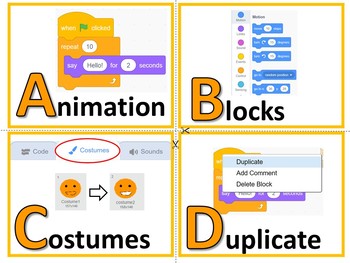
Scratch Coding Keywords (A-Z) | Computer Lab Classroom Decor
This classroom decor set is perfect for any computer lab. Introduce Scratch coding keywords associated with the alphabet, by displaying them on your bulletin boards. This will liven up any computer lab!Scratch 3.0 is accessible from here:https://scratch.mit.edu/projects/editor/?tip_bar=home#editor❁❁ Click Here to Follow MeYou may also be interested in:Giant Computer Lab Decor for Google Sheets™ Keywords (Lift & Learn Flaps)Giant Computer Lab Decor for Google Sheets™ KeywordsComputer Lab Deco
Grades:
PreK - 12th, Staff
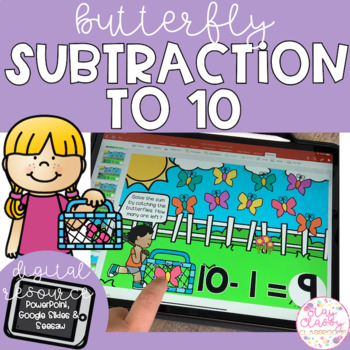
Digital Subtraction to 10 - SeeSaw, Google Slides & PowerPoint
A bright, engaging and interactive digital resource. 65 slides of subtraction sums to 10. Children click and drag the butterflies for hands on practice of ‘taking away’ and then type the answer. Each slide starts with the number of butterflies.These are a click and drag resource designed to be used in PowerPoint (computer or device) but can also be used in Google Slides. Keep it as is… or mix up the sums for an extra challenge by saving a copy then moving the slide order! Also includes 3 pre-lo
Grades:
K - 1st
Also included in: Digital Maths Variety BUNDLE - SeeSaw, Google Slides & PowerPoint
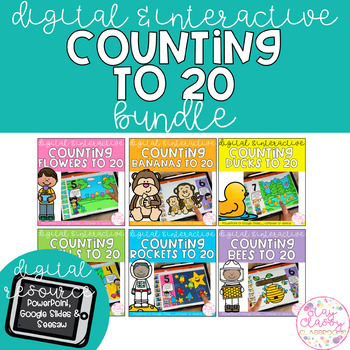
Digital Counting to 20 BUNDLE - SeeSaw, Google Slides & PowerPoint
A BUNDLE of bright, engaging and interactive digital resources to practice counting to 20!These are a click and drag resource designed to be used in PowerPoint (computer or device) but can also be used in Google Slides. Keep it as is… or mix up the numbers for an extra challenge by saving a copy then moving the slide order!The pieces are moveable by clicking and dragging… I have included more than the number they are counting so they have to count and not just drag all across. The pages alt
Subjects:
Grades:
PreK - K
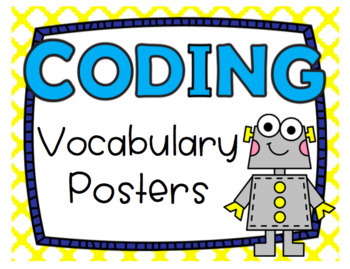
Coding Vocabulary Posters-- Over 65 Computer Science Terms!
These colorful posters incorporate computer science vocabulary words and definitions from all courses in code.org’s K-5 curriculum! You can choose bright full-color posters, or more ink-friendly posters, both with adorable clip art.Print the pages full size to create bulletin boards or room displays, or print at reduced size for vocabulary notebooks or notecards.Includes the terms:abstraction accessibility algorithm binary binary alphabet bit block-based programming language Blockly bug byte cal
Grades:
PreK - 6th
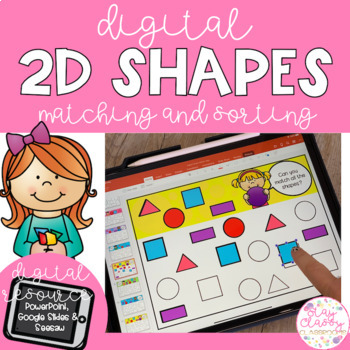
Digital 2D Shapes - SeeSaw, Google Slides & PowerPoint
A bright, engaging and interactive digital resource. 4 different sets of shape activities for 2D ShapesShape MatchShape Match - Real Life ObjectsShape SortShape Match - AttributesThese are a click and drag resource designed to be used in PowerPoint (computer or device) or Google Slides. Keep it as is… or mix up the slides for an extra challenge by saving a copy then moving the slide order! Also includes 4 pre-loaded SeeSaw activities (1 for each shape set)... all you need to do is click on the
Subjects:
Grades:
K - 1st
Also included in: Digital Maths Variety BUNDLE - SeeSaw, Google Slides & PowerPoint

Computer Science Vocabulary
These 27 Computer Science vocabulary cards include the following words and definitions:HardwareMonitorMouseKeyboardPrinterSoftwareComputer ScienceDigital FootprintCyberbullyDigital CitizenCodeAlgorithmComputer ProgramBugDebugSequencingLoopsEventsAnimationSpriteDialogueGifTransparentUploadDownloadConverterDuplicate
Subjects:
Grades:
PreK - 12th
Types:
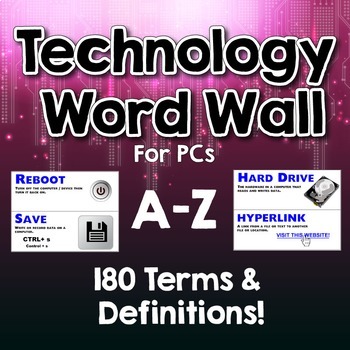
Technology Word Wall - Windows
Computer / Technology Word Wall for Windows Computers with 180 different words! As important as technology is these days, many students still don't know common terminology as it relates to the computer, devices and technology in general. If you are looking for ways to incorporate more technology words into your classroom, these would be a great way to do so! There are cards for every single letter in the alphabet, from A to Z. Not only is there a ton of technology terms, they are all defined.
Grades:
1st - 10th, Higher Education, Adult Education
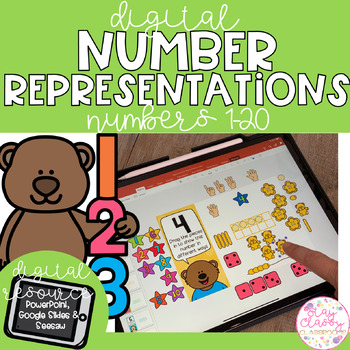
Digital Number Representation to 20 - SeeSaw, Google Slides & PowerPoint
A bright, engaging and interactive digital resource. 20 slides for numbers 1-20 with moveable parts for the children to drag to show different representations of the number. These are a click and drag resource designed to be used in PowerPoint (computer or device) but can also be used in Google Slides. Keep it as is… or mix up the numbers for an extra challenge by saving a copy then moving the slide order! Also includes a pre-loaded SeeSaw activity... all you need to do is click on the link, ad
Subjects:
Grades:
K - 1st
Also included in: Digital Maths Variety BUNDLE - SeeSaw, Google Slides & PowerPoint
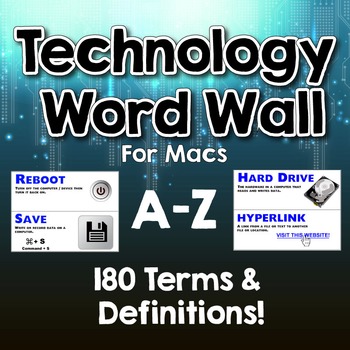
Technology Word Wall / Terms & Definitions for Macs. A-Z - Over 180 Terms
As important as technology is these days, many students still don't know common terminology as it relates to the computer, devices and technology in general. If you are looking for ways to incorporate more technology words into your classroom, these would be a great way to do so! There are every single letter from A to Z. Not only is there a ton of technology terms, they are all defined. If the term is for a computer short cut, I have listed the Mac keyboard shortcut. The product is focused
Grades:
1st - 10th, Higher Education, Adult Education

Editable Computer / Technology Log In Cards for Students
EDITABLE Computer/Technology Log In Cards for Students!! These cards are a game changer!! They allow me and my students to have their computer log in credentials right at our fingertips and are perfect for when we're on the go! They can easily travel with students anywhere they go like the library, computer lab, or to another classroom. I also like to make a set for home too! These take the chaos out of computer time! They save time and also increase student independence! These are editable, so
Grades:
K - 12th
Types:
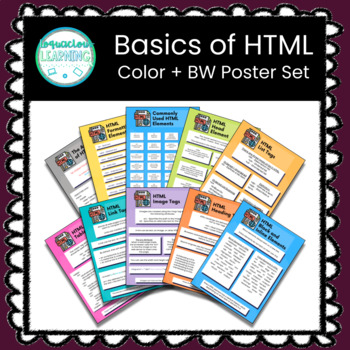
Basics of HTML Poster Set (Color + Black and White)
Give your students a visual reminder of basic HTML skills with this poster set! Display all 10 posters as a teaching tool to re-enforce student learning and help them become better programmers. Your purchase includes two versions of each posters: one colorful version and one black and white version.★ Click here for more computer science resources! ★ Ten Basic HTML Posters:★ Anatomy of HTML★ Block and Inline Elements★ Commonly Used HTML Elements★ Formatting Elements★ The Head Element★ Heading T
Grades:
5th - 12th
Types:
Also included in: ★ Growing Bundle of Web Design Resources ★
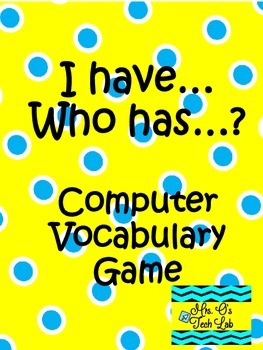
I Have Who Has? Technology and Computer Vocabulary Game
I have…who has? This is a fun game to learn and review computer terms. Thirty technology vocabulary terms and definitions are included: hardware, icon, RAM, URL, browser, chip, download, internet, megabyte, cables, bit, CD-ROM, highlight, maximize, boot, monitor, network, pixels, CPU, software, spreadsheet, virus, backup, cursor, gigabyte, binary, cell World Wide Web, byte, and font.
If you like this resource, you might be interested in:
Computer Parts Posters
Mrs. Os Tech Lab
Grades:
2nd - 12th
Types:
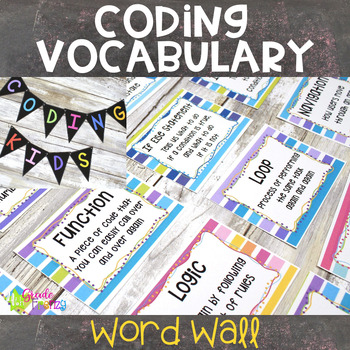
Coding Vocabulary Coding Bulletin Board
This coding vocabulary resource will enhance your technology focus wall. 39 coding words will each print on a half sheet of paper. This coding vocabulary resource includes:loopdatabugdebugalgorithmconditionaldecomposingembedlanguagelogicinputoutputsimulationvaluevariablesequenceparallelismprogramoperatorbranchprocedurestringeventfunctionbinarybracketscommandpseudocodecompositionabstractionif statementif else statementconditional statementwhile loopnested loopuser interfaceuser experiencenavigati
Grades:
2nd - 5th

Open House Bundle! Burlap & Chalkboard - Editable in Google Slides!
This Open House Packet includes links to MAKE FULLY EDITABLE COPIES in Google Slides!!! This packet is 79 Pages of material. Please be sure that you are a Google Slides user so that you can easily edit these files.Each individual file is included in a Google Drive folder that will automatically copy to your Google Drive.This Open House packet includes: Slides to display on overhead (or to print) and give to parents. These slides include a place for promoted classroom apps, the Remind App, teache
Grades:
PreK - 12th
Types:
Showing 1-24 of 436 results





