23 results
Middle school instructional technology internet activities for parents
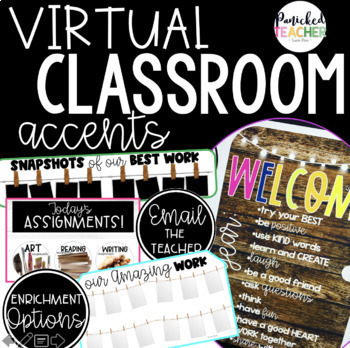
Virtual Classroom Digital Accents/Activities GROWING FILE
SPRUCE up your Digital Site (both FREE platforms) with these digital accents! Over 150+ BUTTONS (PNGs) and other awesome activities to build your Google Site, classroom website, or blog! Great to use in your ZOOM meetings and online teaching.Your students will thrive with a visually appealing and organized online learning platform! This product provides BUILDING BLOCKS that you need to create your digital platform, it does NOT provide a pre-made website. Not only will you have an amazing site,
Grades:
1st - 8th
Types:
Also included in: Digital Growing Bundle

Emergency sub plans high school, middle school, ELA, critical thinking, ethics
Emergency sub plans high school, middle school, ELA, critical thinking, ethicsThe Socratic Method and COURT CASE SUMMARY DEBATE #3 (25% discount)I teach The Socratic Method first and then COURT CASE SUMMARY DEBATE #3 in my course: Justice and Law/Revenge and RetributionThese two products go especially well together. The Socratic Method introduces students to the question of human evil and Socrates’ teaching on unwilling mistakes. The DEBATE presents an interesting challenge to Socrates’ teaching
Grades:
8th - 12th, Higher Education, Adult Education
Types:
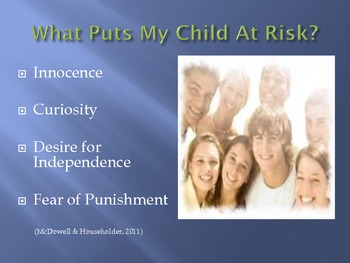
Internet Safety Presentation for Parents
This presentation is designed to help parents better understand how to keep their children safe when using the internet. It include risk factors, threats to the child and computer, appropriate usage, social networking, cell phones, cyberbullying, advice as to where to find more information and talking points for helping facilitating conversations between parents and children.
Grades:
PreK - 12th
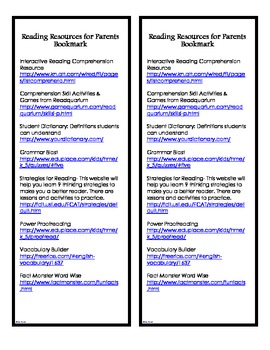
Reading Resources Parent Bookmark - English and Spanish
This is a Reading Resources Parent Bookmark written in both English and Spanish. The Resources noted on the bookmark are free resources that parents can use at home. This is a great resource for Open House, Curriculum Night, etc.
Grades:
PreK - 12th
Types:

Bitmoji Virtual Classroom Bold Colorful Background
Not sure how to start your own Virtual Bitmoji Classroom? This background makes it easy to get started! Just add your personal bitmoji and hyperlinks to classroom activities and assignments. You will receive 5 Google Slides with the following: - (1) Bold and Colorful Classroom Background -(4) Additional furniture, decor, posters, rugs, etc. for editing! All backgrounds are editable! You can delete what you don't need and add anything else!
Subjects:
Grades:
PreK - 8th
Types:
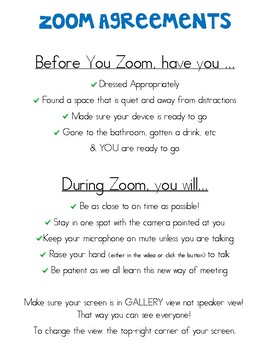
Zoom Agreements!
After a Zoom meeting where a student showed up without a shirt, I decided some agreements were needed! In today's new Remote-Digital Learning space, explicit expectations and agreements can make things far less daunting! Enjoy! *The Preview shows that the doc is two pages - it is only one!*
Grades:
K - 12th
Types:
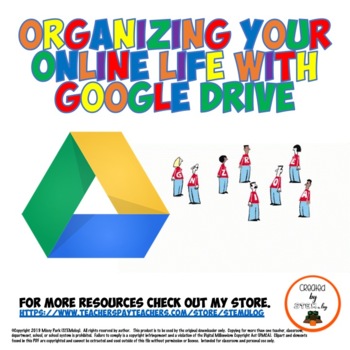
Organize Your Google Drive
Students need to know and understand that organization skills are not just with physical things but also with their digital files as well. With online learning this skills is more important than ever. Use this presentation to teach kids how to organize their online files and drive and why it makes sense.
Grades:
3rd - 12th, Higher Education, Adult Education, Staff
Types:

Technology 150 Tools & Tips Distance Learning Raise Attendance Engagement Scores
COMPLETE GUIDE ONLINE LEARNINGIn this book, you’ll get a comprehensive list of helpful learning tools, learn common benefits, apeer-reviewed research study (August 2020) as well some of the drawbacks of remote learning, and learn 150+ strategies & tools for keeping students engaged while remote. Enclosed is a recent study that found certain applications and strategies increase academic scores by 1.84 median scores. These specific online tools used foundto increase academic scores by 1.84, at
Grades:
PreK - 12th, Higher Education, Adult Education, Staff

Free eLearning Websites for Students
This handout is great for families. It provides them with a list of free websites for children to access at home for working on given Reading, Math, Social Studies and Science skills.
Grades:
PreK - 6th
Types:
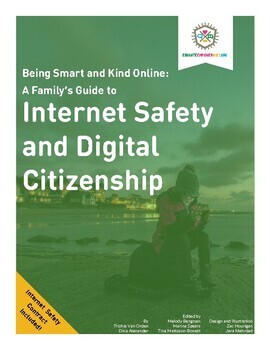
Being Smart and Kind Online: A Guide to Internet Safety and Digital Citizenship
In today’s world, we are surrounded by technology; it’s in our cars,our kitchens, our bedrooms, and our hand-held smartphones. However, with all this tech comes mixed messages, hurt feelings, misunderstandings, and dangerous situations. Teachers and Parents may find themselves wondering how they can protect their children and provide a healthy environment for them to grow up in.The answer is simple. Learn, do, and teach. Teachers and parents should learn allthey can about digital citizenship, in
Grades:
4th - 8th

Google Sites - Buttons and Banners Floral Themed
Are you looking for something fun to spice up your classroom website? You've found it! included in this product are banners and buttons that can be used to create a unique and functional classroom website. Included are blank buttons for you to create your own buttons. There are 3 different button designs and 4 different header designs. Buttons Included:AssignmentsCalendarClass DojoCleverContact MeDistrict WebsiteDistrict WebsiteELAEnrichmentExpectationsFAQFormsFridayGoalsGoogle ClassroomGradesHo
Grades:
K - 8th
Types:

Twitter Presentation How to "Follow Me"
In this presentation, you will find a step by step picture (screenshot) guide to show your students parents how to follow you on Twitter. It also shows parents how to subscribe to mobile alerts so they can receive notification texts when you make new posts.
Grades:
PreK - 12th, Higher Education, Adult Education, Staff
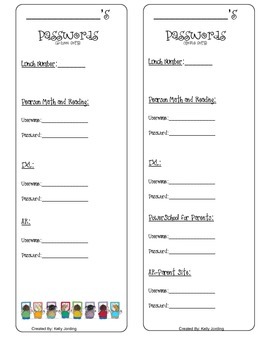
Password Form for parents and teacher
This password allows you to make two different copies, one to send home and the other to keep at school. I hated going to different files to access different passwords. This is why I created this form to allow the school year to go more smoothly and less stressful.
Grades:
PreK - 6th, Staff

Student Internet Contract
This is a contract that can be used to explain expectations of proper technology use in the classroom to students and parents. The students as well as the parents will sign the "Student Internet Contract" to show their understanding and acceptance of the expectations.
Grades:
2nd - 8th
Types:

If you want to have a class Twitter page, get parents involved by sending home this letter! It gives step-by-step directions so that parents can follow your class on Twitter! They will receive updates on all the great learning taking place!
Subjects:
Grades:
PreK - 12th
Types:

Digital Safety Information for Parents, Teachers, and Administrators
the unCOMMONly hardCORE teacher presents FREE information for parents, administrators and board members on internet safety!
Give this to parents as a handout, use as a slideshow for back to school or technology night!
Customization available for 1.00 each, just email me!
Grades:
K - 12th
Types:
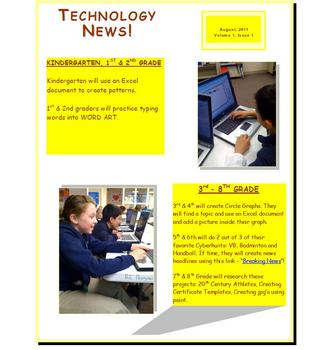
Digital Newsletter Template
I create a monthly digital newsletter for parents to read on my webpage. I try to add pictures to the newsletter either from the lower grades (K-3) and upper grades (4-6) every month so that parents get to see their children at least once a month or once a year. On this particular newsletter, I add colorful boxes and add a page border for ambience. I add shadows to the boxes and pictures to make it look like it is being read in the sunlight. I hyperlink a game or assignment so that parents can t
Grades:
K - 8th
Types:

Amazing Technology from Japan
These tech.pens may replace computers. Look at the virtual keyboards and small size of entire device. Think like a digital native and these make sense. Another technology idea gleaned from the internet by Kay Douglass, Teacher.Librarian at Chinook Elementary in Vancovuer, Washington.
Grades:
PreK - 12th, Higher Education, Adult Education, Staff
Types:
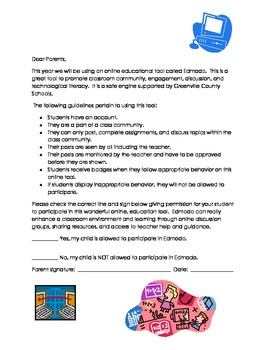
Edmodo Parent Letter
If you LOVE to use Edmodo in your classroom, this letter is a permission slip that will allow you to use it with all your students. Send this home and have parents sign off to give you permission!
This file is a word document so that buyers can edit the letter for their particular school or class.
Subjects:
Grades:
3rd - 8th
Types:

Classroom Laptop Guidelines
A list of guidelines and consequences for laptop use in the classroom.
Grades:
5th - 12th
Types:
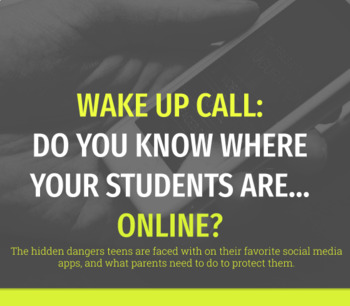
Wake Up Call: Do You Know Where Your Students Are... Online? (PDF)
This brief presentation was created as a resource for parents, educators, and really anyone that works with children or teenagers. It highlights some of the hidden dangers of unsupervised kids on social media and some of the steps parents can try to take to protect them. I am very passionate about this subject and am choosing to add this as a FREEBIE in hopes that lots of teachers will find a way to communicate the info to the families fo their students.This presentation would be great as a refr
Grades:
3rd - 12th, Higher Education, Adult Education, Staff
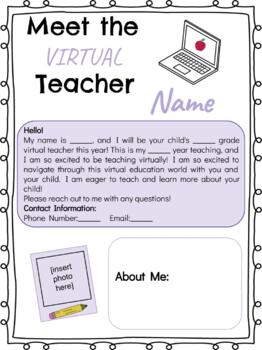
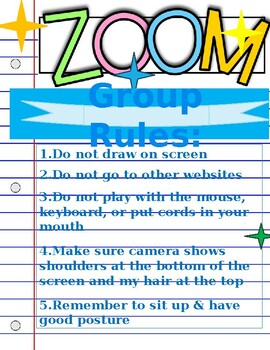
Showing 1-23 of 23 results

