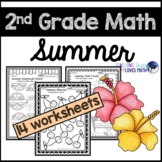19 results
2nd grade computer science internet activities for parents

Editable Computer / Technology Log In Cards for Students
EDITABLE Computer/Technology Log In Cards for Students!! These cards are a game changer!! They allow me and my students to have their computer log in credentials right at our fingertips and are perfect for when we're on the go! They can easily travel with students anywhere they go like the library, computer lab, or to another classroom. I also like to make a set for home too! These take the chaos out of computer time! They save time and also increase student independence! These are editable, so
Grades:
K - 12th
Types:
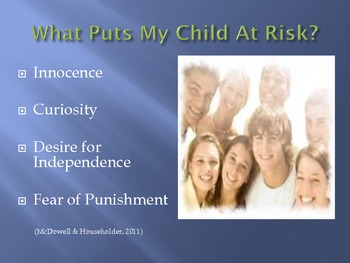
Internet Safety Presentation for Parents
This presentation is designed to help parents better understand how to keep their children safe when using the internet. It include risk factors, threats to the child and computer, appropriate usage, social networking, cell phones, cyberbullying, advice as to where to find more information and talking points for helping facilitating conversations between parents and children.
Grades:
PreK - 12th

Great Apps & Websites Parent Handout
Looking for an easy way to share some great learning apps with parents? This handout from the Lit Pit includes suggestions for reading, math and writing apps and websites, as well as apps & websites for Pre-K and K children.
Please note: This version of this product does not include French app suggestions. If you would like French language suggestions as well, look here: https://www.teacherspayteachers.com/Product/Great-Apps-Websites-Handout-for-Parents-incl-French-1944326
Looking for more
Grades:
PreK - 5th
Types:
Also included in: Ways to Help Your Child Parent Handout Bundle
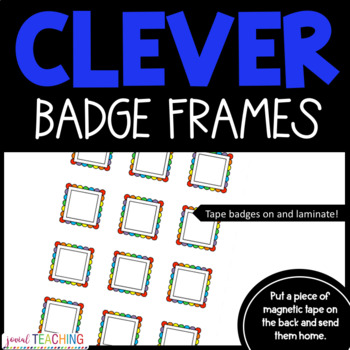
CLEVER BADGE FRAMES
This is a SLIDE page (1 page) of rainbow colored CLEVER badge outlines. Cut our your badges...Fit them in the boxes... Laminate them...Cut them up and send them home... mail or with student.Optional*** Put a piece of magnetic tape on the back for easy retrieval from the refrigerator or surfaceCheck out my other products at Jovial Teaching!
Grades:
1st - 4th

The Cynja® Newsletter Content About Family Cybersecurity Issue 1
Looking to teach kids and their parents about online safety? Here are ten columns from The Cynja's award winning computer skills blog, Cynsei's Connection, ready for publication in your school, PTA or classroom newsletter! We include our series "How Cynja Are You?" which gives tips on being cyber safe. And our "Birds, Bees and Botmaster" column is designed help parents talk with kids about making smart choices in their digital lives.
The Cynsei is the fictional guardian of all things noble in
Grades:
K - 6th

Computer Issue Troubleshooting Resource for Students and Families *FREEBIE*
Are you tired of being tech support for your online learners? This free resource will help your students and their families troubleshoot the most common tech issues. All of the directions are editable so you can personalize based on your student devices.Includes:-main tech issue page clickable with editable spot for adding your school's tech support website or phone number-9 tech troubleshooting steps pages (all editable)I hope this is helpful for your online learning experience!
Grades:
2nd - 4th
Types:

Technology Usage Letter for Students
This technology usage letter is sent home every year discussing how technology is used in an elementary setting. It comes with an explanation of of how we use video and digital cameras, Skype, Animoto, KidBlog, Edmodo, and EduGlogster and can be adapted to fit your needs. This comes with a consent form with varying levels of consent (not just yes or no) for image and work permissions as well.
Grades:
K - 12th
Types:

Memorize Your Student Number for Computer Class and Lunch Time
The beginning of the school year can be rather hectic. Hopefully this product can help in classroom management by making computer time easier by giving students easy access to their student number. Another use for these is helping parents and little ones memorize their lunch numbers if your school has an automated system.
All of the areas with blanks are editable so you can type right onto the blanks, or print them out and handwrite them. Below are the instructions of how to edit this ite
Grades:
PreK - 2nd
Types:
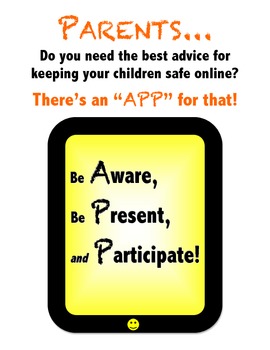
Keeping Children Safe Online & Internet Safety Advice for Parents
What are the three simplest ways to keep your children safe online? "There's an APP for that!" This bold mini-poster shares the best advice you can give parents. Great for BYOD and 1:1 devices.
Grades:
PreK - 12th, Adult Education, Staff
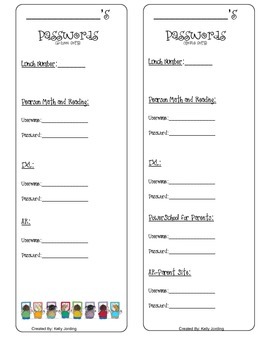
Password Form for parents and teacher
This password allows you to make two different copies, one to send home and the other to keep at school. I hated going to different files to access different passwords. This is why I created this form to allow the school year to go more smoothly and less stressful.
Grades:
PreK - 6th, Staff

Technology (Literacy) Resources for Families
A powerpoint (in English & Spanish!) full of literacy websites and apps you can print out for families or project during a parent conference or back to school night!
Good for elementary aged students.
Grades:
K - 5th

Internet Safety for Elementary Students Handbook
40 of the Web's Best Internet Safety Sites for Kids, Parents, and Educators
Grades:
1st - 5th
Types:
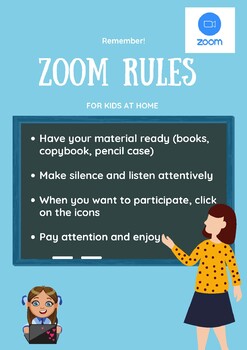
ZOOM RULES FOR KIDS
Set of rules attractively presented to join a Zoom meeting
Grades:
1st - 12th
Types:
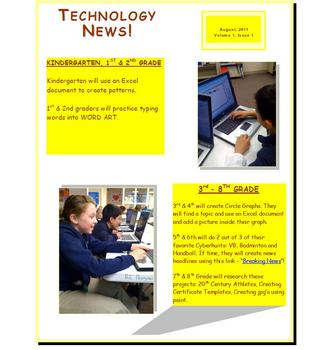
Digital Newsletter Template
I create a monthly digital newsletter for parents to read on my webpage. I try to add pictures to the newsletter either from the lower grades (K-3) and upper grades (4-6) every month so that parents get to see their children at least once a month or once a year. On this particular newsletter, I add colorful boxes and add a page border for ambience. I add shadows to the boxes and pictures to make it look like it is being read in the sunlight. I hyperlink a game or assignment so that parents can t
Grades:
K - 8th
Types:

iPad Apps for Reading, Writing and Math
This is a list I made for Technology Night at my school for parents.
Grades:
PreK - 5th
Types:
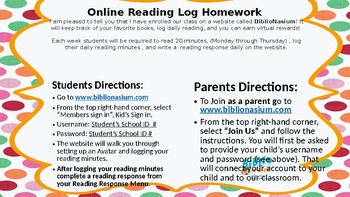
Online Reading Log Homework EDITABLE
Enroll your class on a website called BiblioNasium! It will keep track of the student's favorite books, log daily reading, and you can earn virtual rewards! This is an EDITABLE letter to parents, with parent and student directions.If you like the free download, please let me know by leaving feedback. Thank You!
Grades:
K - 8th
Types:

Internet Password Sheet/Log
All ages need to keep track of their online life.
This printable sheet is a perfect handout for young beginners just learning about online access, safety and keeping track of their passwords. It can be kept in a binder, folder or sent home so parents have it on hand to help their child get to their favorite places easily.
Grades:
PreK - 3rd
Types:
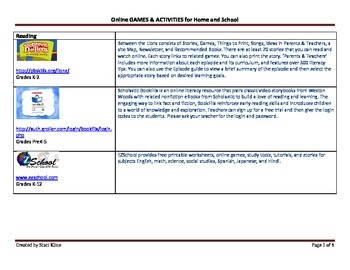
Online Games & Activities for Students
An invaluable quick select list of highly desirable educational websites geared to elementary aged students.
This is my quick go to guide for the classroom on a daily basis. The beauty of this version is the ability to add your own favorite sites & tailor it to suit your needs, the initial hard work is done for you.
All links were tested before the document was uploaded & are current,along with brief descriptions of the sites themselves.
These sites listed contain content for all acade
Grades:
PreK - 6th
Types:
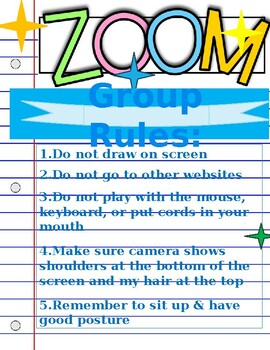
Showing 1-19 of 19 results