382 results
Not grade specific resources for SMART Notebook under $5
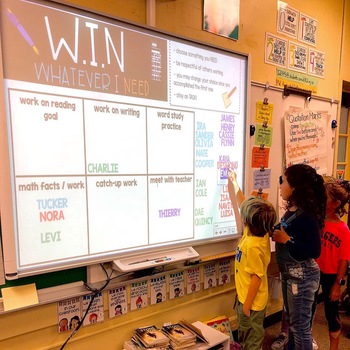
W.I.N Whatever I Need Editable Smartbook Slide
Use to give your students power to do what they want to during the free time they have!
Grades:
Not Grade Specific
Types:
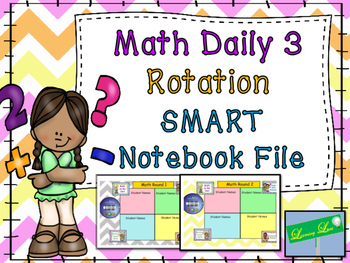
Math Daily 3 Rotation Timer and Grouping Display
This is a Math Daily 3 Rotation Timer and Grouping Display SMART Notebook file. This includes...- Teacher Station- Writing about Math- Math on My Own- Math with a PartnerBuy this in a bundle and save! Daily 5 and Math Daily 3 Poster Set and Timer Bundle♦ Interested in more of my RuthAnn Lane resources and products?Check out my website www.ruthannlane.comJoin my FREE Elementary Project Based Learning Facebook GroupLike my Facebook PageFollow me on PinterestFollow me on Instagram
Subjects:
Grades:
Not Grade Specific
Also included in: Daily 5 and Math Daily 3 Poster Set and Timer *BUNDLE*

Orff Xylophone Customizable SMART software edition
Orff Xylophone Customizable!
Includes:
Soprano Xylophone
Alto/Tenor Xylophone
Bass Xylophone
Soprano Metallophone
Alto/Tenor Metallophone
Bass Xylophone
Glockenspiel
Customize! Touch any bar to make it disappear. Perfect for showing students how to set up their instrument.
**NO SMARTBOARD REQUIRED!**
This file requires SMART Notebook, SMART Express, or SMART Notebook Interactive Viewer. SMART Express is a free online program and SMART Notebook Interactive Viewer is a free download.
C
Subjects:
Grades:
Not Grade Specific
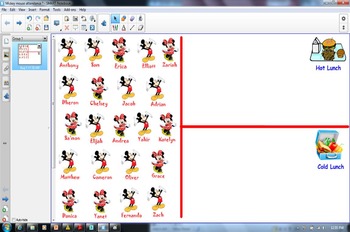
Mickey Mouse Smartboard lunch choice
Take attendance when students slide their name to the hot/cold lunch slots. Mickey and Minnie Mouse clipart with names already inputted. Just edit the names to make this ready for your classroom.
Subjects:
Grades:
Not Grade Specific
Types:
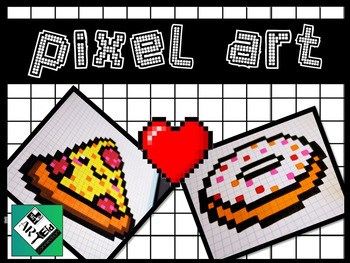
Pixel Art Interactive White Board Activity Create & Design: Middle School
Pixel Art Interactive White Board Activity Create & Design: Middle School
In this resource students can create their own digital pixel art from their favorite video games, animated series, comic book or even create their own original digital pixel art.
Simply select the color pixel from the color pallet on the right side of the screen and drop it into the grid on the right. It is as simple as that.
Be sure to check out the linked resources via the buttons under the color palette for pixel a
Subjects:
Grades:
Not Grade Specific
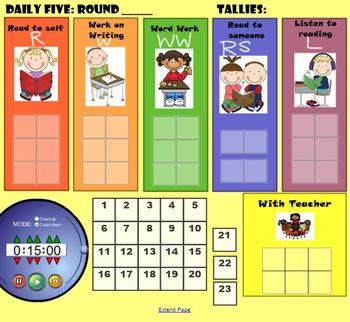
Daily 5 Choice Board
This smartboard file can be projected (or put on a smartboard) for easy view of who chose what Daily Five choice. There is a place for "with teacher." You will need to assign each child a number or change the numbers to each child's name/face. There is a timer on each slide that allows you to stick to a specific time for each Daily 5 round. There are pictures and words to name each choice. There are also a set number of people for each choice. This makes making the choice quick and easy!**When I
Subjects:
Grades:
Not Grade Specific

Fall Leaves Koosh Ball SMARTBoard Game
Fall Leaves Koosh Ball SMARTBoard Game
This is a Koosh Ball Game for students that do not have good aim when throwing a koosh ball at the SMARTBoard. Every inch of the SMARTBoard is covered with leaves linked to a question page. There are 20 template question pages linked to the home page. No more saying, "Give it one more try to hit an leaf."
The Koosh Ball Game can be used to teach any subject you wish math, reading, science, etc. The teacher just needs to double click the writing in the squ
Subjects:
Grades:
Not Grade Specific
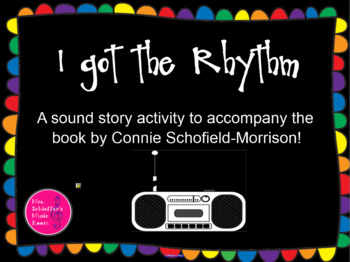
I Got the Rhythm: Sound Story
A sound story activity to accompany the book "I Got the Rhythm" by Connie Schofield-Morrison! Use classroom instruments to bring the story to life, then see how well your students remember what they heard! Incorporate literacy into your music lesson with this fun activity!
Subjects:
Grades:
Not Grade Specific

Spring Time Koosh Ball SMARTBoard Game
Spring Time Koosh Ball SMARTBoard Game
This is a Koosh Ball Game for students that do not have good aim when throwing a koosh ball at the SMARTBoard. Every inch of the SMARTBoard is covered with flowers linked to a question page. There are 20 template question pages linked to the home page. No more saying, "Give it one more try to hit a flower."
This Koosh Ball Game can be used to teach any subject you wish math, reading, science, etc. The teacher just needs to double click the writing in t
Subjects:
Grades:
Not Grade Specific
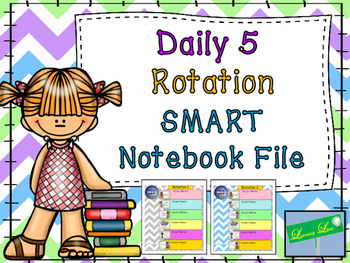
Daily 5 Rotation Timer and Grouping Display
This is a Daily 5 Rotation Timer and Grouping Display SMART Notebook file. This includes...- Teacher Station- Writing- Word Work- Read to Self- Read to Someone- Listening to ReadingBuy this in a bundle and save! Daily 5 and Math Daily 3 Poster Set and Timer Bundle♦ Interested in more of my RuthAnn Lane resources and products?Check out my website www.ruthannlane.comJoin my FREE Elementary Project Based Learning Facebook GroupLike my Facebook PageFollow me on PinterestFollow me on Instagram
Grades:
Not Grade Specific
Also included in: Daily 5 and Math Daily 3 Poster Set and Timer *BUNDLE*
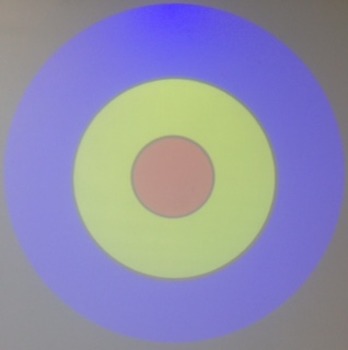
SmartBoard Target for Toss Games - Audio, Visual
This is a three-ring SmartBoard target that indicates successful tosses with both visual and auditory reactions. No need to settle disputes on whether or not the toss was successful.
All areas of the board react to a toss. The impacted area will visually show it was hit while you'll hear either the number of points earned - 3! 2! or 1! - or if it's a miss a negative response - Boo! (Sounds are fully customizable. Instructions are included on page 2 of the file).
**Super Secret Tip Bonus**
You
Subjects:
Grades:
Not Grade Specific
Types:
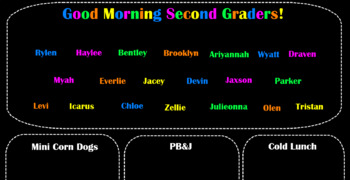
Neon Attendance and Lunch Count - EDITABLE
This is compatible with smartboard and other touch screen devices. It is perfect to have up in the morning and students can check-in for the day by moving their name to their lunch option. This way you know they are here and their lunch choice for the day. All items are editable (names, grade, choices, etc.)
Subjects:
Grades:
Not Grade Specific
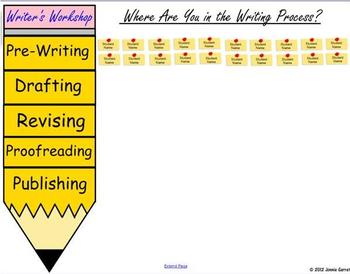
Writer's Workshop - What Writing Process Step Are My Students On?
Do you find it frustrating trying to keep track of who's on what step of the writing process during a writing project?
Here's a handy-dandy, interactive SmartNotebook file that takes away all the stress from Writer's Workshop! Simply add your students' names to the slide, and voila! The students can slide their name card next to the Writing Process step they are on, and you have an instant visual of the progress your students are making.
This is a great way to keep organized during a writing p
Grades:
8th, Not Grade Specific

Apple Koosh Ball SMARTBoard Game
Apple Koosh Ball SMARTBoard Game
This is a Koosh Ball Game for students that do not have good aim when throwing a koosh ball at the SMARTBoard. Every inch of the SMARTBoard is covered with apples linked to a question page. There are 20 template question pages linked to the home page. No more saying, "Give it one more try to hit an apple."
The Koosh Ball Game can be used to teach any subject you wish math, reading, science, etc. The teacher just needs to double click the writing in the square a
Subjects:
Grades:
Not Grade Specific

SMART Board Koosh Ball Test Review Game (Customizable)
Great for any grade - All you need is a KOOSH ball! This is a fun, interactive, and safe for the SMART Board (when using a Koosh Ball) test/quiz review game that is fully customizable for any subject and any test (up to 44 questions)! The first slide has 44 circles/targets that are linked to the pages in the documents so when students throw the KOOSH ball at the board and hit a target, it takes them to a review question. Each "question page" has a clickable link back to the home/target page. I
Subjects:
Grades:
Not Grade Specific
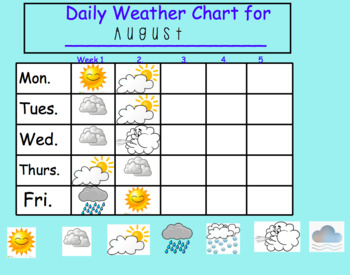
Daily Weather Chart~White Board Resource
This set contains 10 charts for tracking and recording the day's weather. It uses weather symbols that are "infinity cloned" so you never run out. The teacher writes the name of the month at the top and charts the weather by day and week rather than using a calendar. Easy to compare from month to month without taking up classroom space.
Subjects:
Grades:
Not Grade Specific
Types:
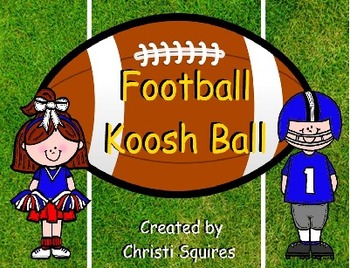
Football Koosh Ball Game SMARTBoard
Football Koosh Ball Game
This is a Koosh Ball game for students that do not have good aim when throwing a koosh ball at the SMARTBoard. Every inch of the SMARTBoard is covered with football clip art linked to a question page. There are 20 template question pages linked to the home page. No more saying, “Give it one more try too hit the dot.”
The Koosh Ball temple can be used to teach any subject you wish math, reading, science, etc. The teacher just needs to double click the writing in the
Grades:
Not Grade Specific

Easter Egg Koosh Ball SMARTBoard Game
Easter Egg Koosh Ball SMARTBoard Game
This is a Koosh Ball Game for students that do not have good aim when throwing a koosh ball at the SMARTBoard. Every inch of the SMARTBoard is covered with an Easter Egg linked to a question page. There are 19 template question pages linked to the home page. No more saying, "Give it one more try to hit an egg."
The Koosh Ball Game can be used to teach any subject you wish math, reading, science, etc. The teacher just needs to double click the writing in th
Subjects:
Grades:
Not Grade Specific
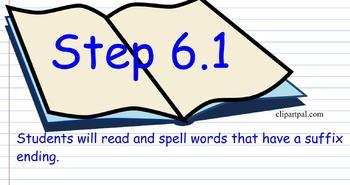
SMART Notebook Slides that Correspond Wilson Step 6 Concepts (3rd Ed.)
*PLEASE NOTE THAT THIS WILL ONLY OPEN USING SMART NOTEBOOK SOFTWARE*This SMART Board presentation has 16 slides, and includes lesson objectives, notes for each substep of Step 6, and fluency activities. Words and examples chosen are from Level B of the Wilson program. I removed the worksheets from the presentation due to copyright issues, but it is helpful to scan in the worksheets and passages that correspond with each subsection and add them to the presentation.
Subjects:
Grades:
Not Grade Specific
Types:
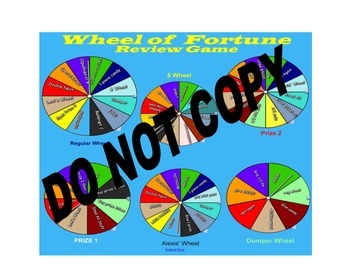
Review Game ALL AREAS - Wheel of Fortune
Use this SmartBoard template as a review game in all subjects and areas. The kids have a great time competing against each other.
Rules are simple:
If they get their questions correctly (given/stated from/by the teacher) then they get to spin
Start on Regular Wheel each time.
The wheel can be modified if you like to fit your prize system or if you would like to add different rewards or change names.
Subjects:
Grades:
Not Grade Specific
Types:
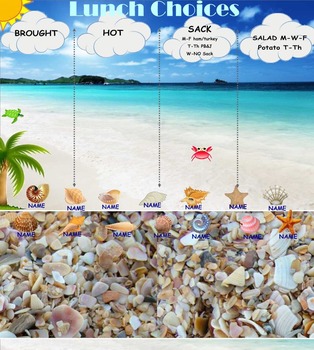
SMART Board Lunch Choice File
Assign each seashell with a student's name. After adding the name, group the name and shell together and lock it. (allow it to move) Students will choose their name and move it to the correct column to make their lunch choice. Titles can be unlocked and changed to meet the needs of your school. At the end of the day, close the file without saving, and all shells will be reset to the bottom f the screen.
Subjects:
Grades:
Not Grade Specific
Types:

6 SMARTboard Activities Fruit & Vegetable Classification; Herbs, Culinary, FACS
Six different SMARTboard Culinary Arts activities for reinforcing product knowledge and identifying fruits and vegetables.
1. Match pictures of herbs to the name.
2. Vegetable name anagrams.
3. Matching onion types to pictures.
4. Fruit and vegetable matching.
5. Summer vs Winter squash vortex sort.
6. Tropical fruit anagrams.
I hope you find these useful! Great for bellringers or closing activities. My students get extremely competitive when I award points; proceed with caution!
Try my SMART
Subjects:
Grades:
Not Grade Specific
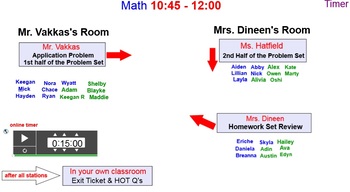
Math Centers Smart Board—various slides & student names to move to each station
This Smart board document allows you to easily group, and rotate students in your class to centers around your room. There is even a timer for the amount of time you want students at each station.
★You can easily use these documents for multiple classes, and can label the centers, student names, etc. Enjoy!
************************************
Below are resources available in ★my store★
Grades 1-6 Mid & End of Module Review & Assessment Bundles
►1st Grade Review & Assessment Bun
Subjects:
Grades:
Not Grade Specific
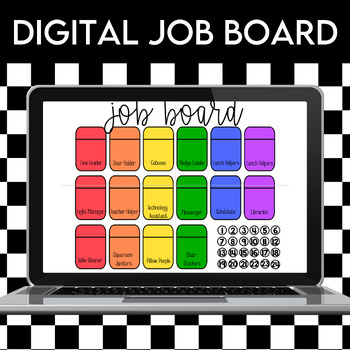
Digital Job Board {SMARTBOARD VERSION}
Ready to increase overall belonging and engagement in your classroom!? Sometimes making the smallest change, like having a job available for each student, can make the biggest difference. Add this slide to your own Morning Meeting slides or use it alone. Either way, your students will love the visual and responsibility of having a job in your classroom.
Subjects:
Grades:
Not Grade Specific
Showing 1-24 of 382 results

