48 results
Middle school instructional technology interactive whiteboards $5-10

How to Use SEESAW for Students - DIGITAL ACTIVITY BUNDLE - Back to School Online
How to use Seesaw for students activities teach students how to explicitly use the various tools that Seesaw offers! This bundle of Seesaw digital activities is perfect for teaching your students how to master all of the tools on Seesaw! There are 7 pages in total that cover a wide range of tools and features and allow your students to practice these in a fun and engaging way! This bundle includes:Text Tool ActivityPhoto & Video Tools ActivityDrawing Tools ActivityGeneral Seesaw Tools &
Grades:
PreK - 9th, Adult Education, Staff
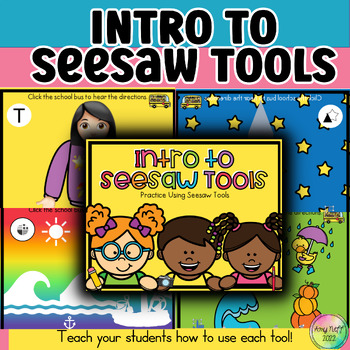
Introduction/How to Use Digital Seesaw Tools for Back to School K-6th Grade
Perfect for Back to School!!!Intro to Seesaw ToolsWe all know that elementary students need specific directions on any technology program before letting them loose! This product contains a Seesaw activity for each tool. These activities are so fun and engaging! They are a great review for back to school if the students have used Seesaw previously. Audio and video directions are included in every activity! This Product Includes Intros for: -Text Box/Typing: use emojis to add to pictures and type
Grades:
PreK - 6th, Staff
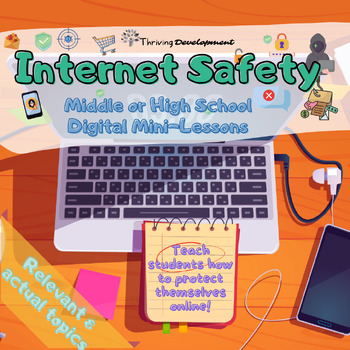
No-Prep Middle School & High School Internet Safety: Digital Mini Lessons
This resource includes 5 short, 30 minutes mini-lesson addressing topics such as protecting personal data online, internet safety, internet friends, internet hygiene, digital footprint, and other relevant for keeping teens safe online. The mini-lessons are:Protect your data online that approaches personal information, privacy settings & setting strong passwords;Stay safe online;*This mini-lessons touches on cyberbullying, but it doesn't go into details on the topic but rather focuses on some
Grades:
5th - 10th

Color The Keyboard
Engage your young learners in the world of keyboards with this interactive and colorful Google Drawings activity!What's Included:A ready-made Google Slide of a blank QWERTY keyboard (without letters)Colorful circles with corresponding numbers (adapt the numbers to difficulty level)Skills Learned:Basic keyboard layout (letters) - adaptable for upper grades (keyboard sections)Drag-and-drop functionality in Google Slides
Grades:
K - 6th
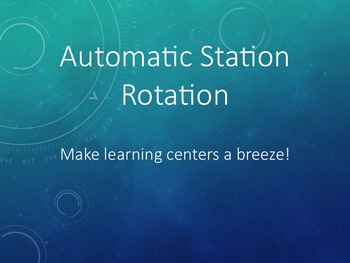
Automatic Station Rotation
This tool will make managing stations a breeze. Imagine pressing a button and students will know what station to work in, when to clean up, and where to go next for an entire hour. Students are organized at the beginning of the week but can be changed at any time.
This PowerPoint can be used in any subject for centers or groupings of students and is fully editable. You can determine your groups and change them as needed. The presentation is set to change slides every fourteen minutes with a on
Grades:
1st - 9th
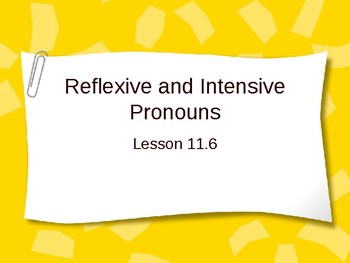
Reflexive and Intensive Pronouns Interactive Powerpoint Lesson
This grammar Powerpoint includes a lesson and then interactive practice for the whole class!
Grades:
7th - 12th
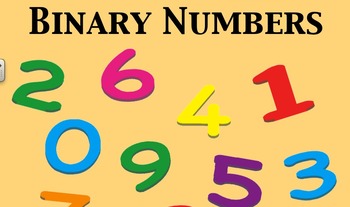
Binary Numbers
This SMART notebook provides definitions for the Base 10 and Base 2 number systems. It also includes practice problems for translating base 10 into base 2 and base 2 into base 10. The file includes objectives, directions, and answer keys.
Grades:
4th - 8th
Types:
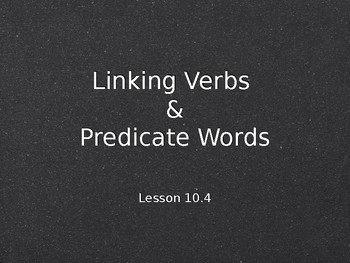
Linking Verbs and Predicate Words Interactive Powerpoint Lesson
This grammar Powerpoint includes a lesson and then interactive practice for the whole class!
Grades:
7th - 12th
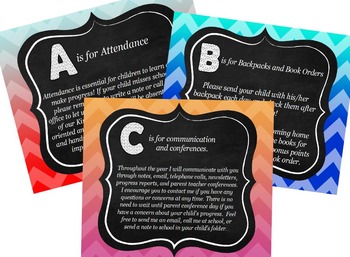
ABC's of Back to School for ActivBoard Chalkboard theme
Organize your parent orientation and/or Back to School night using this flipchart for ActivBoard. It gives helpful information and/or classroom expectations for any classroom. The text is geared towards early elementary but is easily adapted to fit any other grade level! All text is editable so you can change to fit your school or classroom needs.
Grades:
PreK - 12th
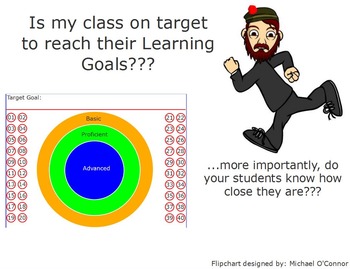
Student Learning Goals: Are your students on target?
Using student learning goals allows students to "own" their educational objectives. This interactive flipchart allows your students to move themselves (literally) towards proficiency and advanced in concepts that you help them specify. There are over 40 templates for you to fill in as you need, and feel free to duplicate them on your flipcharts for even more! This is an ActivInspire flipchart and is meant to work with Promethean Boards.
Grades:
1st - 12th

PE Movement Adventure The Game 3
Are you and your students ready for a PE Movement Adventure?Step into technology with this fun, interactive and innovative resource!Enjoy Game 3 in this 3 part series with interactive animated Power Point slides that are sure to have your students attacking their Health and PE in the classroom or in the gym.Simply add some high-energy music, project on the wall/whiteboard/somewhere they can see it while they are in the classroom or gym. Watch as students connect into technology healthier and mo
Grades:
PreK - 6th
Also included in: PE Movement Adventure The Game Full Edition

PE Movement Adventure The Game 2
Are you and your students ready for a PE Movement Adventure?Step into technology with this fun, interactive and innovative resource!Enjoy Game 2 in this 3 part series with interactive animated Power Point slides that are sure to have your students attacking their Health and PE in the classroom or in the gym.Simply add some high-energy music, project on the wall/whiteboard/somewhere they can see it while they are in the classroom or gym. Watch as students connect into technology healthier and mo
Grades:
PreK - 6th
Also included in: PE Movement Adventure The Game Full Edition
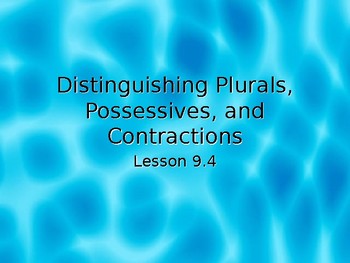
Plurals Possessives and Contractions Interactive Powerpoint Lesson
This grammar Powerpoint includes a lesson and then interactive practice for the whole class!
Grades:
7th - 12th
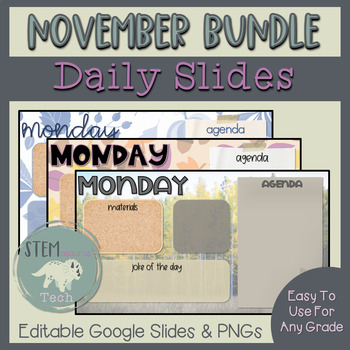
Management Strategies in the Classroom Bundle
There are so many management strategies in the classroom you can choose to use, and sometimes it is hard to decide which to use. What’s classroom management, well it is anything that can help you better manage your day and these daily slides can support your current strategies of classroom management. These slides will support your instruction throughout the day or your classes to help you stay organized while also providing structure for your students. Leverage your use of classroom screens to
Grades:
4th - 7th
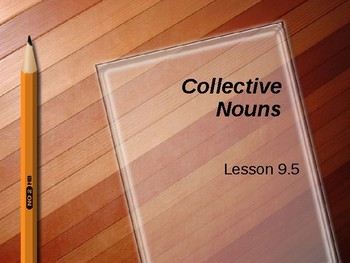
Collective Nouns Interactive Powerpoint Lesson
This grammar Powerpoint includes a lesson and then interactive practice for the whole class!
Grades:
7th - 12th
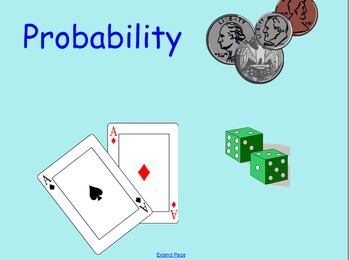
Theoretical and Experimental Probability Smart Notebook Presentation
Twenty-Five slide presentation, notes, and experiments for both Theoretical and Experimental Probability. Uses the flash tools with Smart Notebook -- Deck of Cards, Dice, Random Generator
Subjects:
Grades:
6th - 8th
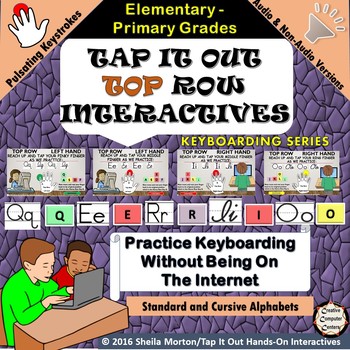
Tap It Out Keyboarding Top Row for Elementary Grades
This interactive PowerPoint document is designed to help all students understand that they can use the keyboard properly, and that they can learn technology, even in its simplest form. It teaches the very young hands on, engaging and interactive keyboarding activities. Even the very young can sit at their desks and learn keystrokes, and finger placements to develop keyboarding skills, without ever touching the keys on the keyboard. No Internet needed. Studies show that great keyboarding skills c
Grades:
3rd - 6th
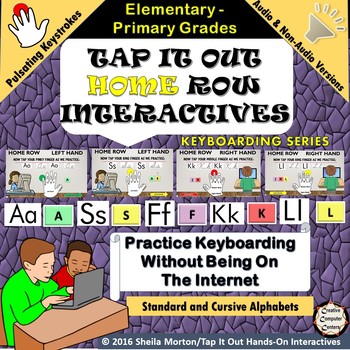
Tap It Out Keyboarding Home Row Elementary Grades
This interactive PowerPoint document is designed to help all students understand that they can use the keyboard properly, and that they can learn technology, even in its simplest form. It teaches the very young hands on, engaging and interactive keyboarding activities. Even the very young can sit at their desks and learn keystrokes, and finger placements to develop keyboarding skills, without ever touching the keys on the keyboard. No Internet needed. Studies show that great keyboarding skills c
Grades:
3rd - 6th
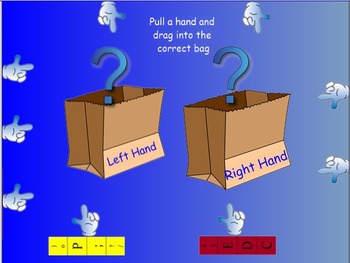
Smartboard -- Lesson_Typing by Color
Smartboard File -- Provided by Educating Eager Einstein's.
ckolaczynski@ccaschool.com
Smartboard Lesson -- This lesson can be a companion to all of the other colored keyboard items already posted with us. Students will be able to manipulate the items on the Smartboard to complete matching, memory game, and drag 'n drop. Kids love it.
Grades:
4th - 6th

Representation of the Divine in Story (SmartPresentation and Writing Activities)
I used this Smartboard presentation when exploring "Representations of the Divine" in Ethics and Religious Culture, for secondary 2. Enough material for at least a week worth of lessons.
This lecture explores how the Divine is represented in different stories in different religious traditions. Students will be able to compare and contrast how different traditions explore representations of the divine. Students will also look at THEME vs. MORAL and fill out a chart as a group.
There are You
Grades:
7th - 9th

Digital Classroom bundle
In order to create a functional format be sure to link your personal technology tools within the presentation.Right-click each icon and link your information.Formating is completed within the document. Links to the home page and next slide are completedRight-click to add links to your email address, direct links to videos, or other materialsHappy Teaching!
Grades:
PreK - 12th
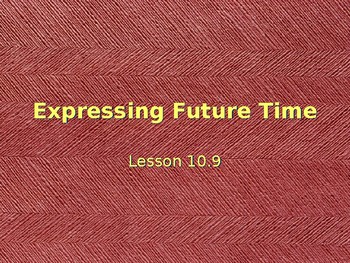
Expressing Future Time Interactive Powerpoint Lesson
This grammar Powerpoint includes a lesson and then interactive practice for the whole class!
Grades:
7th - 12th

Progressive Forms Interactive Powerpoint Lesson
This grammar Powerpoint includes a lesson and then interactive practice for the whole class!
Grades:
7th - 12th
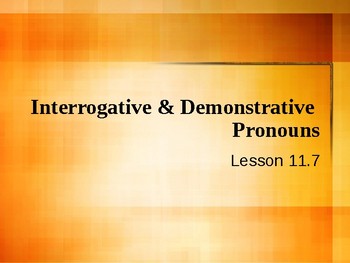
Interrogative and Demonstrative Pronouns Interactive Powerpoint Lesson
This grammar Powerpoint includes a lesson and then interactive practice for the whole class!
Grades:
7th - 12th
Showing 1-24 of 48 results

