2,334 results
Middle school Valentine's Day instructional technology resources for Microsoft PowerPoint

Google Slide Templates - Seasons & Holidays Bundle with new Spring templates!
New Valentine's Day templates have been added! The Seasons and Holidays Bundle only houses all of my seasonal and holiday templates. The bundle is 50% off all seasonal slides.Seasons and Holidays Included:Daily Agenda Google Slides - Wildflower Spring (NEW! 4/02/23)Daily Agenda Google Slides - Original Spring TemplatesDaily Agenda Google Slides - St. Patrick's Day TemplatesDaily Agenda Google Slides - Summer TemplatesDaily Agenda Google Slides - Back to School TemplatesDaily Agenda Google Slides
Subjects:
Grades:
K - 12th
Types:

How to use GOOGLE SEARCH like a BOSS!! | Research Skills | Digital Citizenship
Teach your students an ESSENTIAL LIFE SKILL of the INFORMATION ERA. Learn how to refine and filter GOOGLE SEARCH QUERIES using PROVEN TECHNIQUES that improve RESEARCH and CRITICAL THINKING SKILLS in 2024. This ❤️NO PREP unit teaches you and your students how to USE GOOGLE SEARCH LIKE A BOSS!This EDITABLE resource comes with all the instructional slides, graphic organizers, and video tutorials you need to make an immediate impact.Learn exactly how to find what you want online, filter out unwant
Grades:
4th - 12th, Higher Education, Adult Education, Staff
Types:
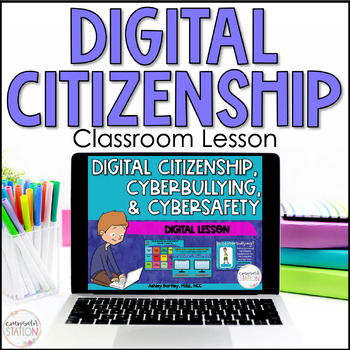
Digital Citizenship, Internet Safety, & Cyberbullying Prevention Digital Lesson
Help students learn digital citizenship, online safety, and internet safety while recognizing cyberbullying and learning online bullying prevention with this no prep digital lesson for 4th, 5th, and 6th grade students. Use during classroom counseling lessons in PowerPoint and Google Slides™ to teach cyber safety for kids.This lesson is intended for large group lessons projected onto a screen, in-person instruction with 1:1 devices, or online learning with you upper elementary and middle school s
Grades:
4th - 6th
Types:
Also included in: School Counseling Fifth Grade Curriculum Lesson Plan Bundle
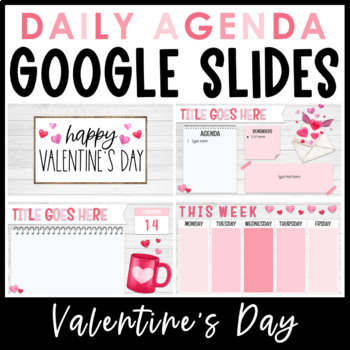
Daily Agenda Google Slides - Valentine's Day Templates
Valentine's Day slide theme! Use slides to post agenda, classwork, bellringer, assignments, instructions, and more! Great for distance learning.Included in this product is 100+ editable blank daily, weekly, and instructional templates. Almost every part of this product is editable including text boxes, colors, sizes, and fonts! I have also include pre-made digital timers.How can you use these templates?→ Templates for daily, weekly, and subject-specific agendas→ Text, fonts, and colors are comp
Grades:
K - 11th
Types:
Also included in: Daily Agenda Google Slides | Ultimate Bundle!
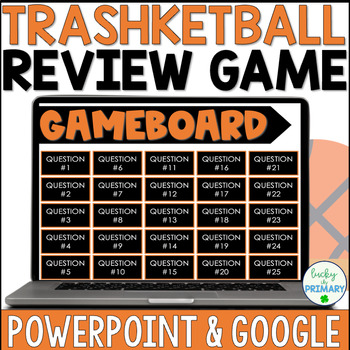
Trashketball Review Game Template | Trashcan Basketball Editable Test Prep
This editable Trashketball template or trashcan basketball review game template makes for a fun and engaging way to review any subject in any grade. Just add in your own questions and answers, and your students will have so much fun reviewing for any upcoming test. *Updated to now include macro-enabled Powerpoint Slides! This means that you can keep score in the game and questions will disappear as you answer.⭐⭐Included in this file:5, 10, 15, 20, and 25 Question TemplatesEditable Powerpoint Sli
Grades:
3rd - 12th
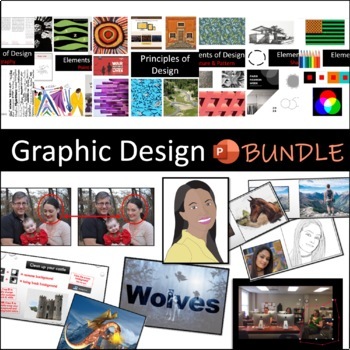
Digital / Graphic Design Curriculum (Semester long)
Semester course covering digital / graphic design skills:Elements and Principles of Design, Adobe Photoshop CC, Adobe Illustrator CC, Adobe InDesign CC, Adobe Premiere Pro CC, Adobe After Effects. These are step-by-step lessons with culminating assignments for students to practice their new skills. All files are editable.View a full outline of the course and an in-depth blog about the bundle.Download my Free Resources for Digital Design.Also available in Google Slides format.*Adobe CC is require
Grades:
8th - 12th
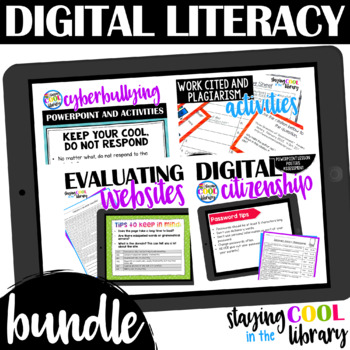
Digital Literacy Bundle
This is a bundle of my 4 digital literacy products.Save $$ by purchasing the bundle.Do not purchase this bundle if you have already bought the separate products.Teach your 4th-6th grade students vital 21st-century digital literacy skills with this bundle of resources. Students will learn:• how to use the internet safely and responsibly• how to protect themselves online • how to evaluate what they find online• the importance of copyright and citing their sourcesThere is a PowerPoint lesson and Go
Grades:
4th - 6th

Digital Citizenship - Your Digital Footprint
Establishing a positive Digital Footprint is a skill that all our learners need to master as they navigate their way through Social Media and Internet Websites. Your Digital Footprint is designed to let your students work independently as they learn how to navigate the online world through several interactive activities.Your Students Will Learn About:⭐ What a Digital Footprint is and Why It's So Important⭐ How We Acquire Our Digital Footprints⭐ Types of Digital Footprints and How We Acquire The
Grades:
4th - 7th
Also included in: Custom Bundle for Alyssa F.
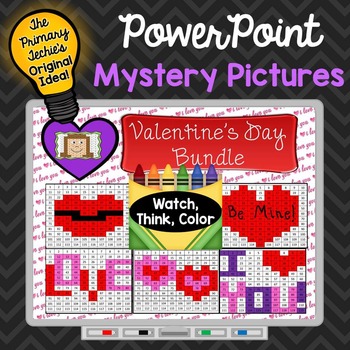
Valentine Bundle Watch, Think, Color Games
Kids just LOVE to Watch, Think, Color! Students watch the board, think about the clues to figure out the number, and color the spot indicated. When they are finished, they have made a picture.
This bundle includes designs inspired by Valentine's Day. This set includes charts on Valentine cards. Your math practice becomes a valentine card to give away! Designs include a Conversation Heart, I Heart You, Linking Hearts, Lips, and LOVE. This expanding bundle currently includes:
Hundreds Chart
Subjects:
Grades:
1st - 6th

All the HEART Eyes!! {EDITABLE Valentines Gift Tag!!}
HEARTly know what to give your babes for Valentines...??! EYE got you!! Use these tags and grab some sunnies and you’ll love every bit of the Valentine’s hustle & bustle!!What's included!?-Four Saying Options-Color ANNND B&W Versions-EDITABLE to add nameFollow me on instagram @itskelseynelon to see more!!
Grades:
K - 6th
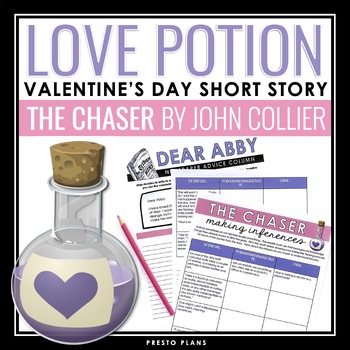
Valentine's Day Short Story - The Chaser by John Collier Slides and Activities
Valentine's Day Short Story - The Chaser by John Collier Slides and Activities: This short story resource is the perfect lesson for Valentine's Day! The Chaser by John Collier tells the story of a young man named Alan who is desperate to make a woman named Diana fall in love with him. He is so desperate, in fact, that he is willing to use a love potion! This Valentine's Day short story lesson includes a slideshow, an assignment that focuses on the valuable reading skill of making inferences and
Grades:
8th - 10th
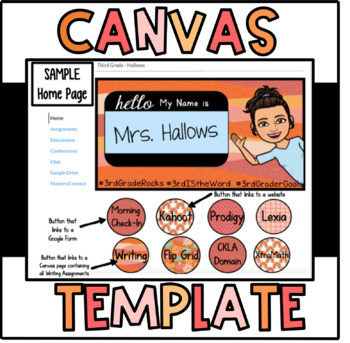
Customizable Canvas Course Template (Digital Classroom) with Instructional Video
This product includes everything you need to get your Digital Canvas Course looking super cute and user friendly! Upon purchasing, you will receive an editable template to create a Canvas homepage header with your name and personalized Bitmoji. The Bitmoji is not included, but there are directions to teach you how to create your own with the Bitmoji app. You could also just insert your own picture of yourself instead, and that would look way cute! The hashtags can either be deleted completely, o
Grades:
K - 12th
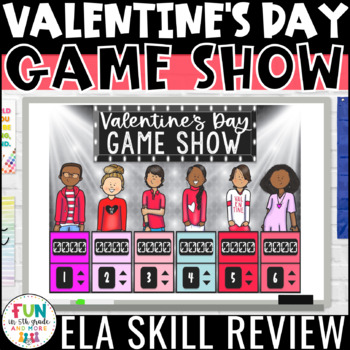
Valentine's Day Game Show for ELA Skill Review - A FUN Valentine Activity
Take those days leading up to Valentine's Day from crazy to engaged with this Jeopardy-style classroom game! This highly engaging Valentine's Day Game Show PowerPoint makes practicing ELA skills something that students are EXCITED to do! My class CHEERS when they see this game in the plans. Students will be listening to your every word as they work hard to earn points for their team. It’s a win-win for you and your students: you have a no-prep activity that practices important standards and kid
Grades:
3rd - 6th
Also included in: Game Show ALL ACCESS Bundle | Math & Reading Review Games for Test Prep

EDITABLE Keyboard Shortcut Posters for PC Users
These editable, print-and-go keyboard shortcut posters are perfect when using computers or Chromebooks in the classroom! These posters are for PC users only. The file also includes editable slides, so you can add shortcuts that aren't included. Shortcuts included in this product:• Copy selection• Paste selection• Cut selection• Select all• Save document• Undo an action• Redo an action• Zoom in• Zoom out• Open new tab• Close current tab• Bold text• Italicize text• Underline textThere are also bla
Grades:
2nd - 8th
Types:

Remind (EDITABLE) Parent Letter
Remind is a FREE text messaging app for better classroom communication with parents. Send private messages and class reminders without revealing your personal phone number.I made a Ready-to-Go REMIND Parent Letter for your convenience. Just click on the text boxes and type in your class information:)This product includes:-Short and friendly intro about the app-Detailed instructions *with pictures* for parents to follow-Easy to understand steps for any "non-tech savy" audience
Grades:
PreK - 12th, Higher Education, Adult Education, Staff
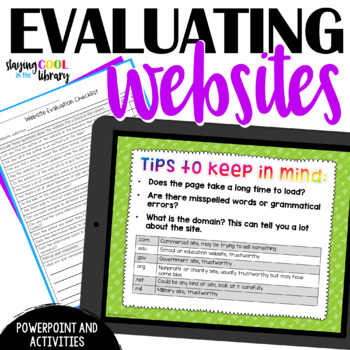
Evaluating Websites PowerPoint and Activities
Teach your upper elementary students how to evaluate and rate websites based on the 5 W's criteria: who, what, where, when and why. Perfect for 4th, 5th, and 6th graders.What is included:13 slide PowerPoint introduction/lesson on evaluating websitesGoogle slides version of the PowerPoint3 worksheets for students to use to evaluate websites7 posters about the 5 W'sBookmarks to hand out with the 5 W's rule on themThe PowerPoint introduction teaches students the basics of website evaluation and why
Grades:
4th - 6th
Also included in: Digital Literacy Bundle
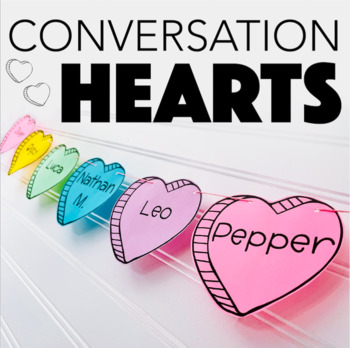
Candy Conversation Hearts Decor (Editable) #touchdown2024
It's easy to decorate your classroom with these fun candy hearts!You will get a PowerPoint file with 3 different heart sizes and they are all editable so that you can add your own special message.
Subjects:
Grades:
PreK - 12th
Also included in: Name Banner Bundle - Valentine's Day & St. Patrick's Day - (Editable)
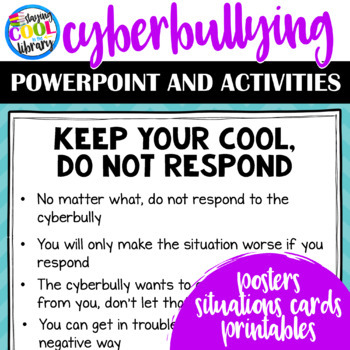
Cyberbullying PowerPoint and Google Slides Activities (Cyber bullying)
Teach your upper elementary students about cyberbullying with this Powerpoint and Google slides activity pack. What students will learn:What is cyberbullying? Examples of cyberbullyingDifferences between cyberbullying and bullyingStrategies and tips on how to handle a cyberbullying situation (Take a BREAK)What is included:12 slide PowerPoint introduction/lessonGoogle Slides version of the PowerPointDiscussion questions you can use with your studentsGuidelines on using this lesson with your stude
Grades:
4th - 6th
Also included in: Digital Literacy Bundle
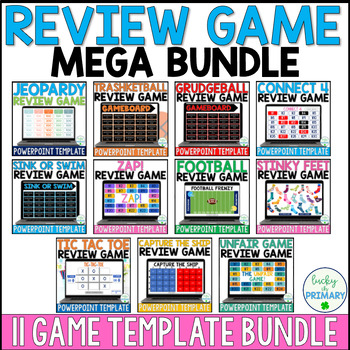
Review Game Templates | Editable Powerpoint Games | Any Subject | Mega Bundle
These editable whole class review game templates make for a fun and engaging way to review any subject in any grade. Just add in your own questions and answers, and your students will have so much fun reviewing for any upcoming test. These are also useful for end of year standardized test prep. These editable game templates can be used over and over for any subject or grade!⭐⭐ 11 GAMES Included in this file:Editable Jeopardy Game Show TemplateTrashketball Trashcan Basketball Template Sink or Swi
Grades:
3rd - 12th

Internet Safety Game - You've Been Hacked!
Perfect for both the Computer Lab and the Classroom Teacher, the “You've Been Hacked! Internet Safety Game” is an activity that will help students review these important concepts in a FUN and fast paced way! Your students will test their knowledge of internet safety by answering multiple choice questions in terms, small groups, or as individuals. As they collect points for correctly answer questions, they must avoid “getting hacked” by picking the wrong number!*********************************
Grades:
3rd - 6th
Also included in: Custom Bundle for Sarah
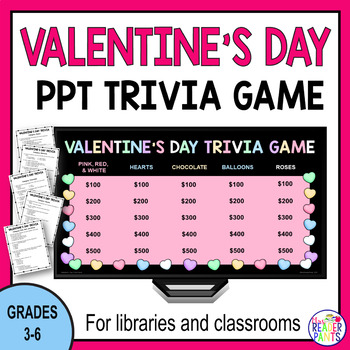
Valentines Day Trivia Game - Valentines Day Class Party Game - PowerPoint Games
This Valentine's Day Trivia Game includes 25 multiple-choice questions across five categories. Most questions are science- or literature-based, but a few relate to social studies and other topics. Makes a great Valentine's Day class party game! Save 20% when you buy the Trivia Games Bundle! IMPORTANT! For best results, please open this game with PowerPoint 2016 or later. If you open in Keynote, Google Slides, Open Office, or some other software or program, the dollar amounts may not disappear fr
Subjects:
Grades:
4th - 7th
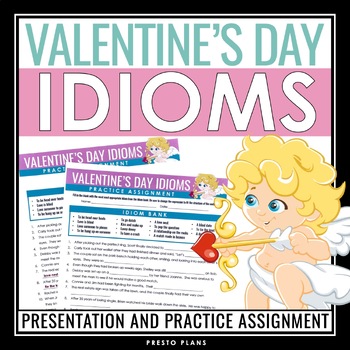
Valentine's Day Idioms Presentation and Assignment - Love Expressions Activity
Valentine's Day Idioms Presentation and Assignment - Love Expressions Activity: This engaging lesson will help your students understand common idioms related to love and relationships around Valentine's Day or any time of the year. Students will learn 25 idioms with detailed definitions and apply some of these terms in a fun practice assignment where they input the idioms into their proper place in sentence examples. This presentation and assignment work great for ESL / EAL/ Second language lear
Grades:
6th - 9th
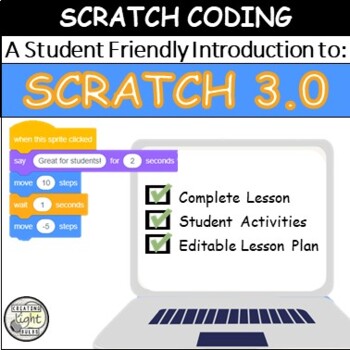
Scratch 3.0 An Introduction to Scratch Coding with Lesson Plans
Full lesson, student activities, and an easy-to-follow lesson plan. It's time to teach the children how to code with Scratch. In this lesson, students learn all about the Scratch interface. They learn how to log in and get started, what all of the parts of the interface are and how they work. They also begin to explore movement and how the sprite moves around coordinates within a cartesian plane. There are two different fun activities that students can complete that will improve and consolidate
Grades:
3rd - 8th
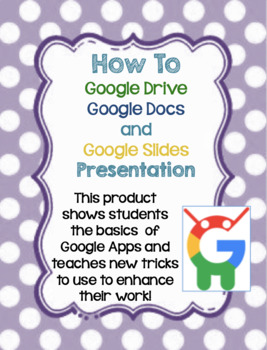
How to Use Google Drive, Docs, and Slides Tutorial Presentation for Beginners
This slideshow is the perfect way to start of the year. It is helpful in showing students how to use the technology they will be using all year long. It gives a step by step guide of how to open and use these applications and the tools that this application uses. The file is EDITABLE so that you can edit the slideshow as needed. It also includes the use of Bitmojis which can be edited to include your own. Enjoy!
Grades:
K - 8th
Showing 1-24 of 2,334 results

