203 results
Middle school library skills resources for Microsoft PowerPoint $5-10
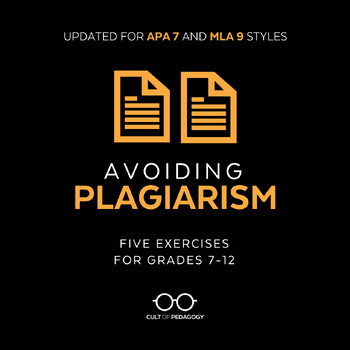
Avoiding Plagiarism: A Mini-Unit
FULLY UPDATED IN AUGUST 2023. The update now reflects APA 7 and MLA 9 styles!___________________________________________________________________________Most teachers have had to deal with plagiarism in some form or another, and many still haven’t quite figured out the best way to combat it. Some teachers give a stern warning and threaten serious consequences. Others use software to detect plagiarism.These methods work to some extent, but many students plagiarize because they don’t always know wh
Subjects:
Grades:
7th - 12th
CCSS:
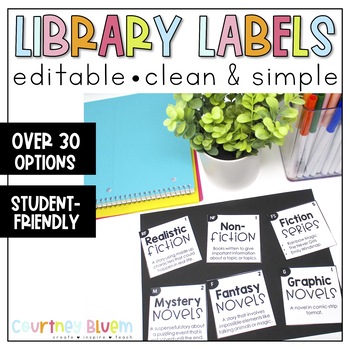
Library Labels- Editable
Editable Library Labels to keep your classroom library neat and organized! These clean and simplistic library labels are practical and functional for any classroom library. They include student-friendly definitions of each genre to help students quickly identify which category of books they are looking for.Click the Preview to see more!Labels Included:Realistic FictionFiction Series (Groupings done by similar book series to encourage readers!)Nonfiction SeriesFeatured AuthorGraphic NovelsAuthor
Grades:
1st - 6th
Also included in: Back to School Activities, Forms, and Classroom Management Bundle
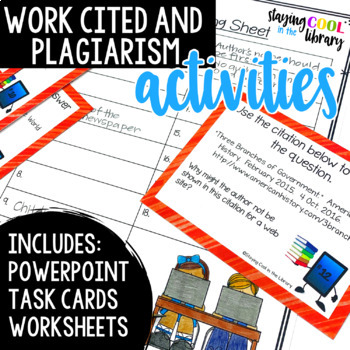
Works Cited, Copyright and Plagiarism Activities - PowerPoint and Google Slides
Teach your elementary students about copyright, plagiarism and how to cite their sources with these resources with this lesson designed for 3rd - 5th graders!What is included:22 slide PowerPoint introductionGoogle Slides version of the PowerPoint3 Review Worksheets18 practice task cards (comes in a .pdf document and an editable PowerPoint file)Set of editable task cards included. You must have PowerPoint to open and edit the task cards. The slides introduction teaches students what copyright and
Grades:
4th - 6th
Also included in: Digital Literacy Bundle

Digital Citizenship - Your Digital Footprint
Establishing a positive Digital Footprint is a skill that all our learners need to master as they navigate their way through Social Media and Internet Websites. Your Digital Footprint is designed to let your students work independently as they learn how to navigate the online world through several interactive activities.Your Students Will Learn About:⭐ What a Digital Footprint is and Why It's So Important⭐ How We Acquire Our Digital Footprints⭐ Types of Digital Footprints and How We Acquire The
Grades:
4th - 7th
Also included in: Custom Bundle for Alyssa F.
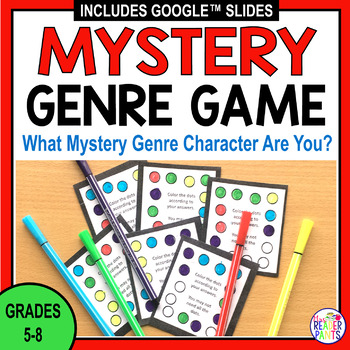
Mystery Genre Game - Book Character Archetypes - Genre Review Library Lesson
Middle school students LOVE this Mystery Genre Game! I use it in the library, but it's also fun for ELA classrooms. The game reviews the mystery genre and gets students talking, coloring, laughing, and learning about mystery book character archetypes and vocabulary. Low-prep and editable. FAST FACTS ABOUT THIS MYSTERY GENRE GAME:Recommended for: Grades 5-8Formats: PPT, Google Slides, PDFLesson Duration: 2 lessons of 30-45 minutes each (first lesson is shorter)Number of pages: 29 PPT and Google S
Subjects:
Grades:
5th - 8th
Types:
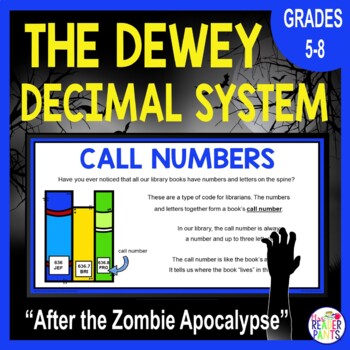
Dewey Decimal System Activities - Halloween Alternative - Zombie Library Lesson
Need Dewey Decimal System activities for older students? Use this two-part Zombie themed library lesson to teach Dewey Decimals through a zombie apocalypse story! It's great for any time of the year, but it also works well as Halloween alternative for middle school.Click the PREVIEW button above to see more details.Save 20% when you bundle this activity with its companion Dewey Decimal Activity: Zombie Dice Game.FAST FACTS ABOUT THIS DEWEY DECIMAL SYSTEM ACTIVITYRecommended for: Grades 5-8Lesson
Subjects:
Grades:
5th - 8th
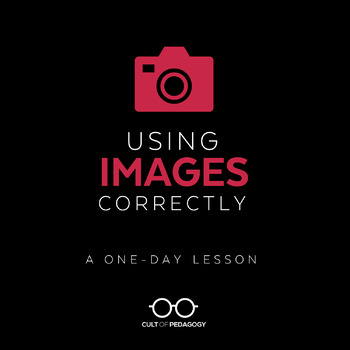
Using Images Correctly: A One-Day Lesson
Students use images all the time, but do they use them legally? Ethically? Correctly?
Too often, the answer to all of those questions is no.
This lesson teaches students how to correctly use images in their printed and digital products: images that they place on written pieces, presentations, videos, posters, e-books, and other projects.
----------------------------------------------------------------------------------------------------------------------------------
LESSON OBJECTIVES
Stud
Grades:
7th - 12th, Higher Education
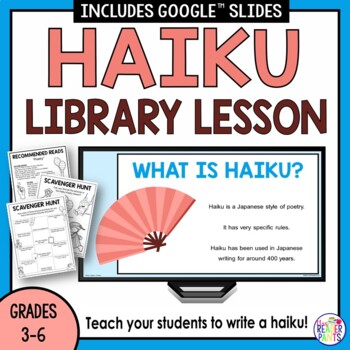
Haiku Writing Library Lesson - Haiku Poetry - National Poetry Month - Elementary
This Haiku Writing Library Lesson is perfect for National Poetry Month! This two-part library lesson teaches students to write their own haiky poems. Students learn the rules for writing haiku, practice counting syllables, and have an opportunity to write their own haiku.Looking to have students write and publish their own haikus? Try these no-prep templates!FAST FACTS ABOUT THIS HAIKU WRITING LIBRARY LESSON:Recommended for: Grades 3-6Number of pages: 63 student slides + 3 printable pages + answ
Subjects:
Grades:
3rd - 6th
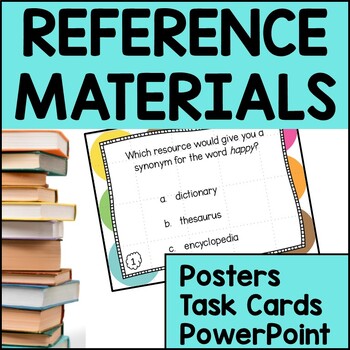
Reference Materials Posters Task Cards PowerPoint Lesson
This resource has everything you need to teach students about the reference materials, almanac, dictionary, encyclopedia, atlas, thesaurus, and internet. Your students will love the interactive PowerPoint lessons and you'll love having these no-prep materials ready to teach.This helpful resource includes:⭐ An encyclopedia lesson ⭐ Reference Materials Task Cards⭐ 6 posters: Almanac, Dictionary, Encyclopedia, Atlas, Thesaurus, and Internet⭐ Interactive PowerPoint presentation with 12 questions in
Grades:
4th - 6th
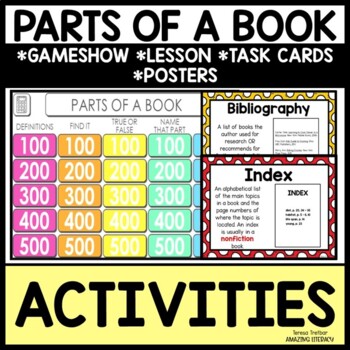
Parts of a Book Lesson | Gameshow | Task cards | Posters
These four products will help your students identify the parts of a nonfiction book. The interactive activities that are included are:⭐POWERPOINT LESSON - Nine slides explaining each part of a nonfiction book. A Google slides version is included.⭐GAMESHOW FUN - The game is fun to play in teams. There are 25 questions for students to answer. Points can be awarded on the scoreboard. The Google slides version does not have the capability to keep score, so you'll have to keep score manually.⭐TASK CA
Subjects:
Grades:
4th - 6th
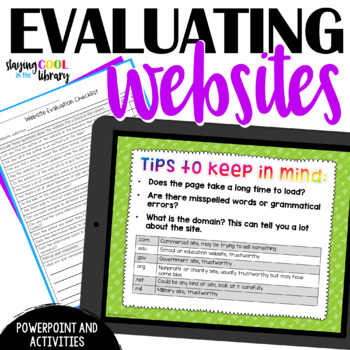
Evaluating Websites PowerPoint and Activities
Teach your upper elementary students how to evaluate and rate websites based on the 5 W's criteria: who, what, where, when and why. Perfect for 4th, 5th, and 6th graders.What is included:13 slide PowerPoint introduction/lesson on evaluating websitesGoogle slides version of the PowerPoint3 worksheets for students to use to evaluate websites7 posters about the 5 W'sBookmarks to hand out with the 5 W's rule on themThe PowerPoint introduction teaches students the basics of website evaluation and why
Grades:
4th - 6th
Also included in: Digital Literacy Bundle
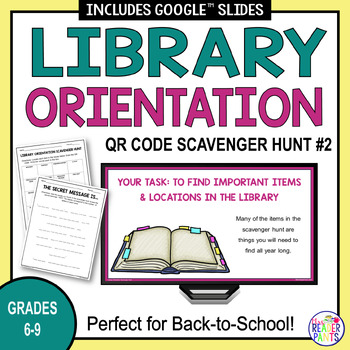
Library Orientation Scavenger Hunt #2 - Middle School Library - Back to School
This is my second Library Orientation Scavenger Hunt, a perfect back to school library lesson! Library Orientation Scavenger Hunt #2 is a low-prep middle school library lesson. It's a fun way for students to independently explore the library while locating important items that they will need regularly throughout the school year. Click the PREVIEW button for more visuals and a chance to test out one of the QR codes on your phone's Camera app (internet connection not needed).FAST FACTS ABOUT THE L
Subjects:
Grades:
6th - 9th
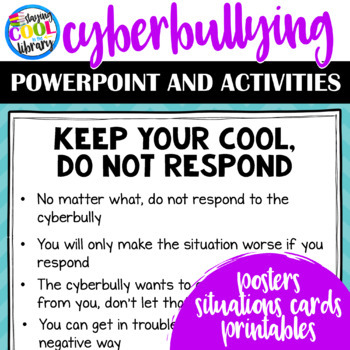
Cyberbullying PowerPoint and Google Slides Activities (Cyber bullying)
Teach your upper elementary students about cyberbullying with this Powerpoint and Google slides activity pack. What students will learn:What is cyberbullying? Examples of cyberbullyingDifferences between cyberbullying and bullyingStrategies and tips on how to handle a cyberbullying situation (Take a BREAK)What is included:12 slide PowerPoint introduction/lessonGoogle Slides version of the PowerPointDiscussion questions you can use with your studentsGuidelines on using this lesson with your stude
Grades:
4th - 6th
Also included in: Digital Literacy Bundle
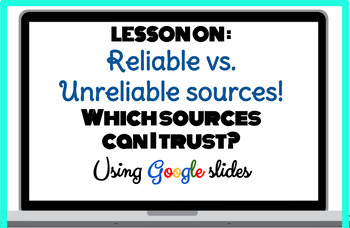
Reliable vs. Unreliable Sources Full Lesson! Which Sources Can I Trust?
Updated January 2019This Common Core aligned lesson is meant to teach students the characteristics of reliable and unreliable sources. I originally created this for an interview mini lesson, but use it in the classroom as well. Students are drawn in first by discussing which social media accounts they would follow and why - opening the conversation about which sources to trust and which to dismiss. This lesson teaches students which internet sources they can trust!This is the perfect lesson for
Grades:
5th - 12th
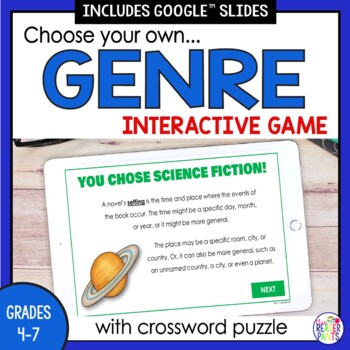
Library Genre Game - Choose Your Own Genre Activity - Middle School Library
Your middle grade students will love this interactive genre game for PowerPoint and Google™ Slides! This is a Choose Your Own Genre activity that students can complete independently. Teach and review six popular fiction genres in the library or ELA classroom. Includes crossword and answer key. Editable. FAST FACTS ABOUT THIS INTERACTIVE GENRE ACTIVITY:Recommended for: Grades 4-7Editable? YES, all text is editable.Duration: 1-2 class periods (45 minutes each)Formats: Google or PowerPointIS THIS A
Subjects:
Grades:
4th - 7th
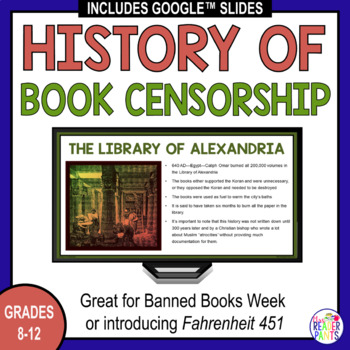
Banned Books Week Library Lesson - History of Censorship - Fahrenheit 451
This presentation is perfect for Banned Books Week or as an introduction to book burning in Ray Bradbury's Fahrenheit 451. The slides give a brief history of nine censorship and book banning incidents in world history. FAST FACTS ABOUT THIS HISTORY OF CENSORSHIP PRESENTATION:Recommended for: Grades 8+Number of Student Slides: 21Editable: YES, all text is editableLesson Duration: at least one class period (50 minutes)A WORD OF CAUTIONDiscussing censorship can be controversial in certain settings.
Subjects:
Grades:
8th - 11th
Types:
CCSS:
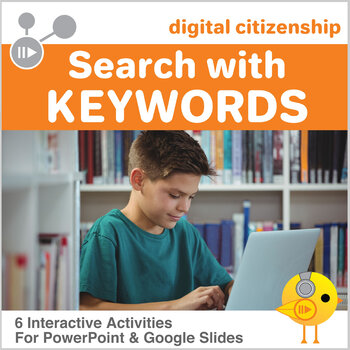
Digital Citizenship - Search the Internet Using Keywords
Have you ever tried to conduct research for a project with your kids and ended up frustrated because they had little or no idea of how to gather information online? Despite being members of the first generation of digital natives, the ability of conducting an effective internet search is one of our students' greatest weaknesses! They must be able to navigate and search for information quickly and efficiently. They also need to find age appropriate content. This Google Slides/Microsoft PowerPo
Grades:
4th - 8th
Also included in: Digital Citizenship Big Bundle - 14 Digital Interactive Modules
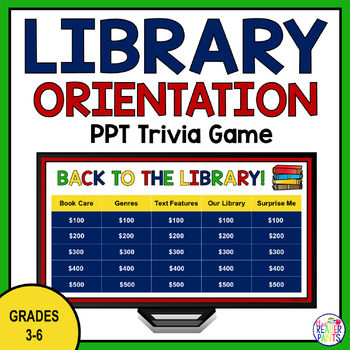
Library Orientation Trivia Game - Back to School Library Skills - Text Features
This low-prep Library Orientation Trivia Game is a fun way to review library skills, book care, genres, and library behavior for back to school! Created especially for students in Grades 3-6, this trivia game is everything you need for a fun first day of elementary library.Save 20% when you buy the full-year Trivia Game Bundle!See a 3-minute video demo of this Library Orientation Trivia Game here (YouTube link)IMPORTANT!This game is NOT compatible with Google Slides, Open Office, Libre Office, o
Subjects:
Grades:
3rd - 6th
CCSS:
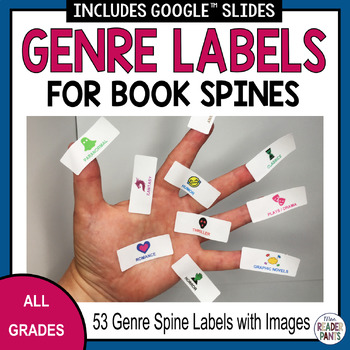
Library Genre Spine Labels - Library Genrefication Labels - Book Spine Labels
This set of Library Genre Spine Labels works for both classroom libraries and school library genrefication. Includes 53 book spine labels in simple, colorful designs that will work for a wide variety of grade levels. Editable in Google, PDF, and PPT. Print on Avery 5195 "Return Address" labels for easy application.Thumbnail images too small? Click the PREVIEW button above to see the images larger and in more detail.These book spine labels are designed to go with my Library Shelf Labels.FAST FACT
Subjects:
Grades:
4th - 7th
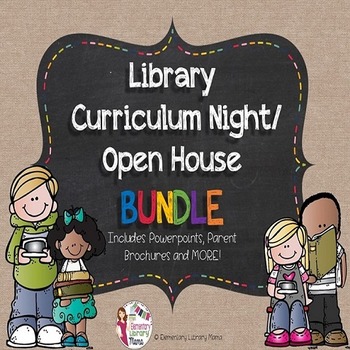
Library Curriculum Night/Open House/Back to School BUNDLE!
There are many curriculum night/open house products on TPT for classroom teachers. Now here’s a product for school librarians/media specialists!
This bundle should be useful for K-12 librarians as you are able to edit the content to fit your needs.
Please be sure to download the PREVIEW so that you can see all of the components of this bundle.
Included in this bundle are:
-Two 24-slide Powerpoint presentations each with a different heading. Each slide has a fun textured linen background a
Subjects:
Grades:
PreK - 12th
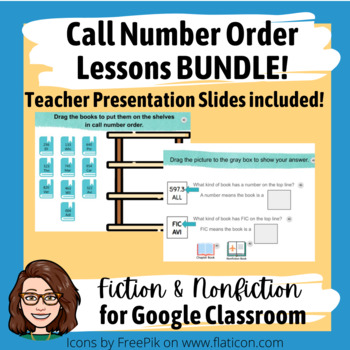
Call Number Order/ Shelf Order Lessons BUNDLE - Fiction & Dewey Decimal Sections
Teaching students to find library books on the shelves is an important skill in a school library. They need to practice these skills every year as part of our library orientation and review lessons. This no-prep lesson bundle teaches the meaning of call numbers and how to organize books using their spine labels. This resource includes:1 set of Teacher Presentation Slides for Fiction Call Number Order 4 sets of Student Assignment Slides for Fiction Call Number Order1 set of Teacher Presentation S
Subjects:
Grades:
1st - 8th
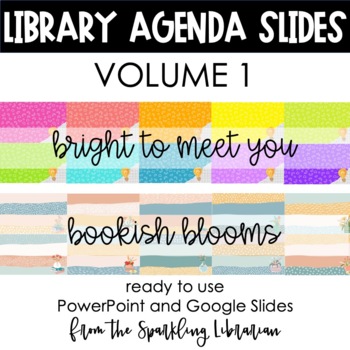
Library Class Agenda Slides | Google Slides and PowerPoint | Volume 1
These library class agenda slides are a great way to organize your teaching day in the library & to share information and links with students. Add links to the slides for lessons, videos, and activities to create a SINGLE file with everything you need to teach multiple grades in one day! Do you want to show students the book cover for that day's read aloud? There's a space on the slides for it! Do you want to give students a "to do list" or directions they can look at during class? There's r
Subjects:
Grades:
PreK - 12th
Types:
Also included in: Library Class Agenda Slides BUNDLE | PowerPoint & Google Slides
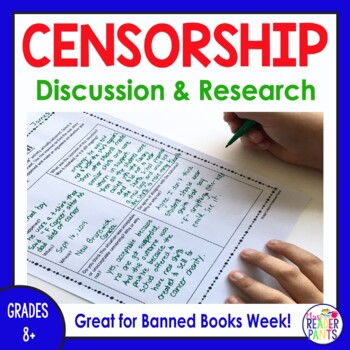
Censorship Discussion Activity - Banned Books Week - Current Events Activity
In this book censorship discussion activity, students examine 25 censorship situations from current events and research the facts behind them. Sure to spark discussion and debate, this censorship activity is perfect for Banned Books Week, English, libraries, debate, and media studies classes.FAST FACTS:Recommended for: Grades 8+Lesson duration: 3-4 lessons of 40 minutes eachEditable: YES, most text is editable.Formats: PDF, PPT, Google Slides A WORD OF CAUTIONDiscussing censorship can be controv
Subjects:
Grades:
8th - 11th
CCSS:
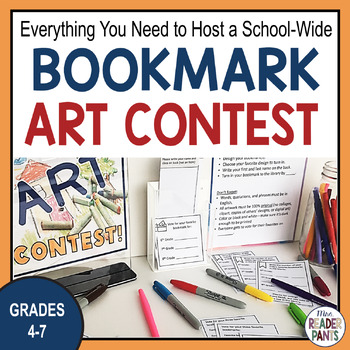
Bookmark Contest Starter Kit - Creating Bookmark Art - National Library Week
This Bookmark Contest Starter Kit contains everything you need to start a new tradition in your school! The kit includes a bookmark template, presentation to introduce the bookmark contest to students, ballots, and posters to advertise the contest.FAST FACTS ABOUT THIS BOOKMARK CONTEST STARTER KITRecommended for: Grades 2+ Editable: YES, nearly all text is editableFormats: PowerPoint OR Google Slides; PDFLesson Duration: 30 minute introductory library lesson; 2-3 weeks for students to create the
Subjects:
Grades:
4th - 7th
Showing 1-24 of 203 results

