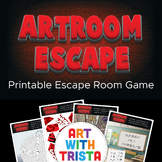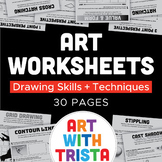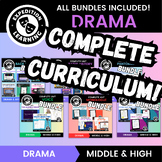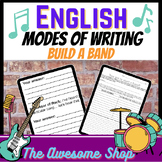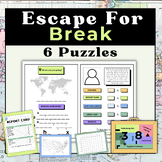28 results
8th grade graphic arts resources for Microsoft Excel $5-10
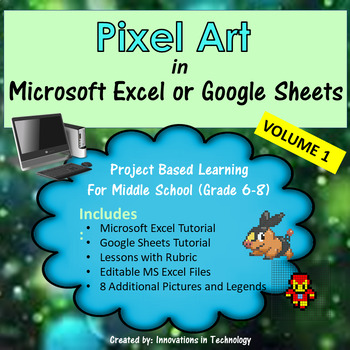
Pixel Art in Microsoft Excel or Google Sheets - Volume 1 | Distance Learning
Need a fun way to introduce Microsoft Excel or Google Sheets to upper elementary or middle school students? This great lesson lets students learn the basics of Microsoft Excel (or Google Sheets) as they create pixel art using the program. First, they'll create a quick pixel art from a given example and then they'll create their own! These are also fun lessons to use if you just need something for a one day lesson. Perfect for the beginning of the school year too.I've used this with 7th and 8th g
Grades:
5th - 8th
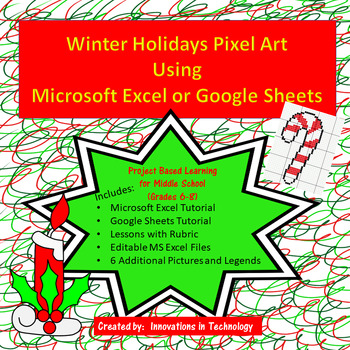
Winter Holiday / Christmas Pixel Art in Microsoft Excel or Google Sheets
Need a fun way to introduce Microsoft Excel or Google Sheets to upper elementary or middle school students? This great lesson lets students learn the basics of Microsoft Excel (or Google Sheets) as they create pixel art using the program. First, they'll create a quick pixel art from a given example and then they'll create their own! These are also fun lessons to use if you just need something for a one day lesson. I've used this with 7th and 8th graders who used their free time to create even mo
Grades:
6th - 8th
Types:
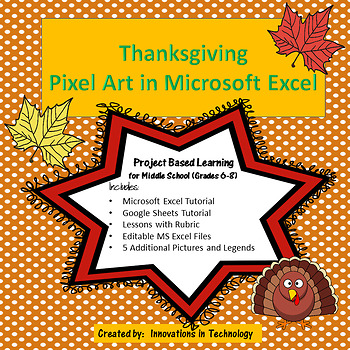
Thanksgiving Pixel Art in Microsoft Excel or Google Sheets | Distance Learning
Need a fun way to introduce Microsoft Excel or Google Sheets to upper elementary or middle school students? This great lesson incorporates Thanksgiving themed art as students learn the basics of either Microsoft Excel or Google Sheets. First, they'll create a quick pixel art from a given example and then they'll create their own! A full tutorial is included for both Microsoft Excel and Google Sheets. These are also fun lessons to use if you just need something for a one day lesson.This lesso
Grades:
6th - 8th
Types:

Technology Applications EC-12 (242) Full Study Guide
This is a full study guide for TEXES Technology Applications 242. This study guide was uploaded January 1st, 2020. I had a hard time finding study material online so I decided to create this study guide which includes videos and articles to all of the domains and competencies. Note: This study guide is in Microsoft Excel format. If a link appears to be broken simply right click to edit the hyperlink then copy the url into your web browser to view the article or video.Update 10/7/2020To get the m
Grades:
PreK - 12th
Types:
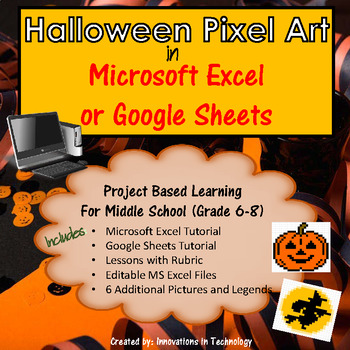
Halloween Themed Pixel Art - Microsoft Excel Google Sheets | Distance Learning
Need a fun way to introduce Microsoft Excel or Google Sheets to upper elementary or middle school students? This great lesson lets students learn the basics of Microsoft Excel (or Google Sheets) as they create pixel art using the program. First, they'll create a quick pixel art from a given example and then they'll create their own! These are also fun lessons to use if you just need something for a one day lesson. This set contains 6 exciting Halloween themed pixel art projects for your students
Grades:
6th - 8th
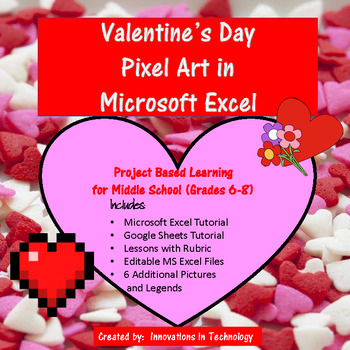
Valentine's Day Pixel Art - Microsoft Excel or Google Sheets | Distance Learning
Need a fun way to introduce Microsoft Excel or Google Sheets to middle school students? This great lesson incorporates Valentine's Day themed art as students learn the basics of Microsoft Excel or Google Sheets. First, they'll create a quick pixel art from a given example and then they'll create their own! These are also fun lessons to use if you just need something for a one day lesson or to leave with a sub.I've used these with 7th and 8th graders who love creating their own artistic pixel
Grades:
6th - 8th
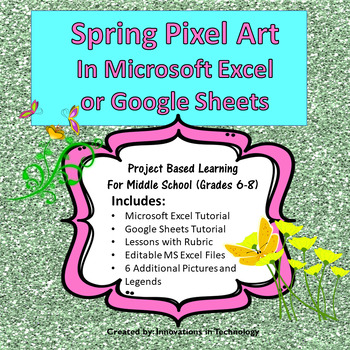
Spring Pixel Art in Microsoft Excel or Google Sheets | Distance Learning
Need a fun way to introduce Microsoft Excel or Google Sheets to upper elementary or middle school students? This great lesson incorporates Spring themed art as students learn the basics of Microsoft Excel or Google Sheets. First, they'll create a quick pixel art from a given example and then they'll create their own! These are also fun lessons to use if you just need something for a one day lesson.This lesson is great for distance learning/remote learning. You can upload it to your school's
Grades:
6th - 8th
Types:
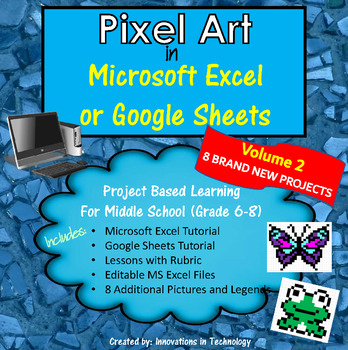
Pixel Art in Microsoft Excel or Google Sheets - VOLUME 2 | Distance Learning
Need a fun way to introduce Microsoft Excel or Google Sheets to upper elementary or middle school students? This great lesson lets students learn the basics of Microsoft Excel (or Google Sheets) as they create pixel art using the program. First, they'll create a quick pixel art from a given example and then they'll create their own! These are also fun lessons to use if you just need something for a one day lesson. Perfect for the beginning of the school year too.This is the SECOND volume in the
Grades:
5th - 8th
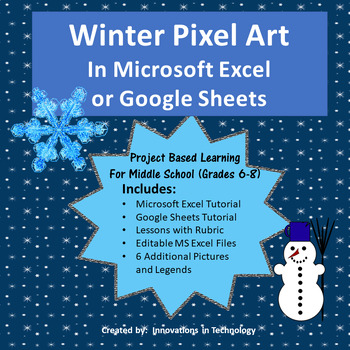
Winter Pixel Art in Microsoft Excel or Google Sheets | Distance Learning
Need a fun way to introduce Microsoft Excel or Google Sheets to upper elementary or middle school students? This great lesson lets students learn the basics of Microsoft Excel (or Google Sheets) as they create pixel art using the program. First, they'll create a quick pixel art from a given example and then they'll create their own! These are also fun lessons to use if you just need something for a one day lesson. I've used this with 7th and 8th graders who used their free time to create even mo
Grades:
6th - 8th
Types:
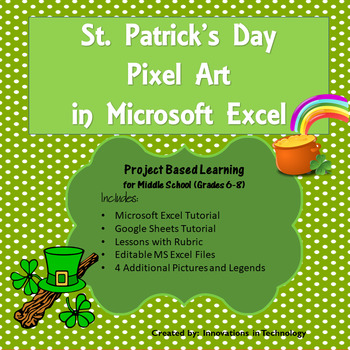
St. Patrick's Day Pixel Art Microsoft Excel or Google Sheets | Distance Learning
Need a fun way to introduce Microsoft Excel to upper elementary or middle school students? This great lesson incorporates St. Patrick's Day themed art as students learn the basics of Microsoft Excel or Google Sheets. First, they'll create a quick pixel art from a given example and then they'll create their own! These are also fun lessons to use if you just need something for a one day lesson.This lesson is great for distance learning/remote learning. You can upload it to your school's learni
Grades:
6th - 8th
Types:
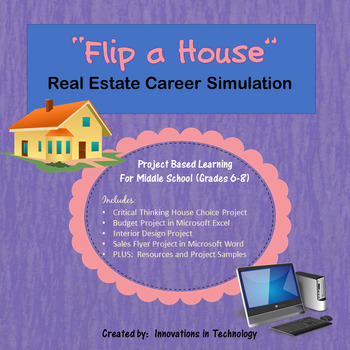
Career Simulation: Real Estate Investor - "Flip" a House | Distance Learning
Real Estate Career Simulation: Flip a House Project lets middle schoolers see how real estate investors purchase, improve, and resell homes for a profit. Utilizing Microsoft Word and Excel, students “purchase” a home of choice from a list and then determine the improvements they want to make to it, all while staying within their budget. Then, they design the home, using Web 2.0 tools (www.floorplanner.com or www.homestyler.com ) or Sketchup (a free download available at: http://www.sketchup.
Grades:
6th - 9th
Types:
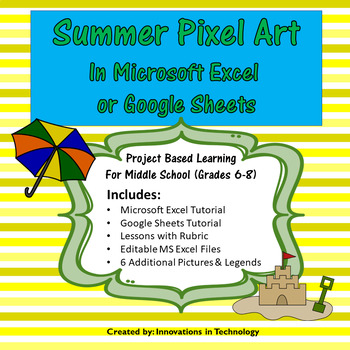
Summer Pixel Art in Microsoft Excel or Google Sheets | Distance Learning
Need a fun way to introduce Microsoft Excel or Google Sheets to upper elementary or middle school students? This great lesson incorporates Summer themed art as students learn the basics of Microsoft Excel or Google Sheets. First, they'll create a quick pixel art from a given example and then they'll create their own! These are also fun lessons to use if you just need something for a one day lesson.This lesson is great for distance learning/remote learning. You can upload it to your school's
Grades:
6th - 8th
Types:
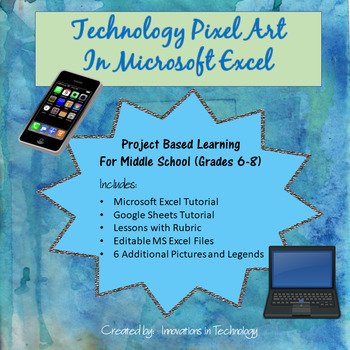
Technology Theme Pixel Art Microsoft Excel or Google Sheets | Distance Learning
Need a fun way to introduce Microsoft Excel or Google Sheets to upper elementary or middle school students? This great lesson incorporates technology themed art as students learn the basics of Microsoft Excel or Google Sheets. First, they'll create a quick pixel art from a given example and then they'll create their own! These are also fun lessons to use if you just need something for a one day lesson.This lesson is great for distance learning/remote learning. You can upload it to your schoo
Grades:
6th - 8th
Types:
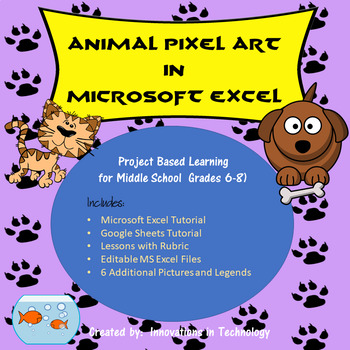
Animal Pixel Art in Microsoft Excel or Google Sheets | Distance Learning
Need a fun way to introduce Microsoft Excel or Google Sheets to upper elementary or middle school students? This great lesson incorporates animal themed art as students learn the basics of Microsoft Excel or Google Sheets. First, they'll create a quick pixel art from a given example and then they'll create their own! These are also fun lessons to use if you just need something for a one day lesson.This lesson is great for distance learning/remote learning. You can upload it to your school's
Grades:
6th - 8th
Types:
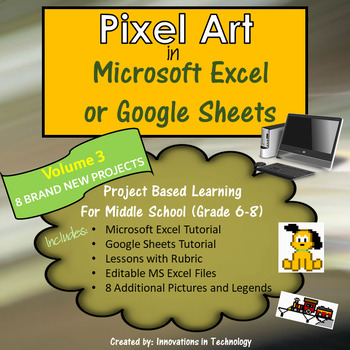
Pixel Art in Microsoft Excel or Google Sheets - VOLUME 3 | Distance Learning
Need a fun way to introduce Microsoft Excel or Google Sheets to upper elementary or middle school students? This great lesson lets students learn the basics of Microsoft Excel (or Google Sheets) as they create pixel art using the program. First, they'll create a quick pixel art from a given example and then they'll create their own! These are also fun lessons to use if you just need something for a one day lesson. Perfect for the beginning of the school year too.This is the THIRD volume in the s
Grades:
5th - 8th
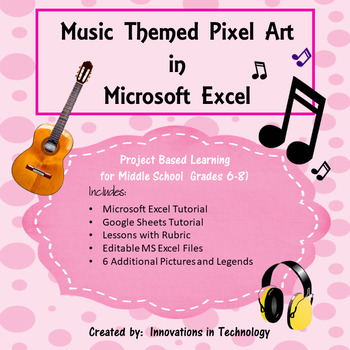
Music Themed Pixel Art in Microsoft Excel or Google Sheets | Distance Learning
Need a fun way to introduce Microsoft Excel or Google Sheets to upper elementary or middle school students? This great lesson incorporates music themed art as students learn the basics of Microsoft Excel or Google Sheets. First, they'll create a quick pixel art from a given example and then they'll create their own! These are also fun lessons to use if you just need something for a one day lesson.This lesson is great for distance learning/remote learning. You can upload it to your school's l
Grades:
6th - 8th
Types:
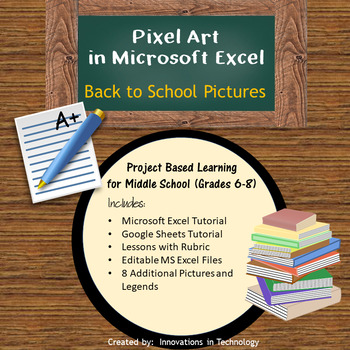
Back to School Pixel Art in Microsoft Excel or Google Sheets | Distance Learning
Need a fun way to introduce Microsoft Excel or Google Sheets to upper elementary or middle school students? This great lesson incorporates back to school themed art as students learn the basics of Microsoft Excel or Google Sheets. First, they'll create a quick pixel art from a given example and then they'll create their own! These are also fun lessons to use if you just need something for a one day lesson. Perfect for the beginning of the school year too.This lesson is great for distance lea
Grades:
6th - 8th
Types:
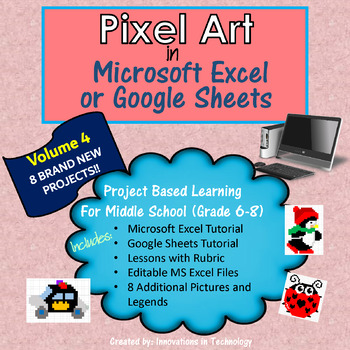
Pixel Art in Microsoft Excel or Google Sheets - VOLUME 4 | Distance Learning
Need a fun way to introduce Microsoft Excel or Google Sheets to upper elementary or middle school students? This great lesson lets students learn the basics of Microsoft Excel (or Google Sheets) as they create pixel art using the program. First, they'll create a quick pixel art from a given example and then they'll create their own! These are also fun lessons to use if you just need something for a one day lesson. Perfect for the beginning of the school year too.This is the FOURTH volume in the
Grades:
5th - 8th

EXCEL 2016 - Franco's Car Wash - Using Formulas
The premise of this lesson is simple. Students create a spreadsheet to track weekly sales for a fictional company called “Franco’s Car Wash”. Along the way, students will create formulas to capture information such as units sold, subtotals, and grand total (money made) after tax. Importantly, students will realize the importance of creating formulas that reference cells.
Using cell addresses in formulas make them easy to update. Students will practice formatting skills, making their spreadshee
Grades:
6th - 12th
Types:
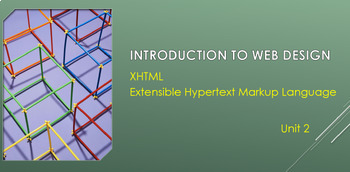
Introduction to Web Design - XHTML Unit 2
This lesson is a PowerPoint presentation that introduces XHTML and guides students through the basics of XHTML web design coding. This lesson reinforces the skills learned in Unit 1 and illustrates the differences between HTML and XHTML.The lesson covers the following:•Who sets the coding standards?•Why learn XHTML?•XHTML guidelines.•Create an XHTML web page.•Add a hyperlink to a web page. **The bonus lesson includes instructions on how to create different list types.The presentation includes
Grades:
7th - 12th, Higher Education, Adult Education

EXCEL 2016 - Family School year Budget
Students create a school year budget for a fictional family in this lesson. They use multiple sheets to track predicted costs as well as actual costs for the following categories; school supplies, electronics, clothing and lunchtime + accessories. Formulas will need to be constructed to make the math work, and students will practice referring to multiple worksheets as well as using absolute cell references. Students will use table styles as a way to quickly format the information.
The lesson a
Grades:
6th - 12th
Types:

EXCEL 2016 - Simple Functions - NBA Salaries
In this activity, students learn all about using simple functions in Excel such as Sum and Average. NBA player salaries over five seasons are used as students employ the powerful mathematical capabilities of Excel to display the amount of money the players make on the three highest spending teams in the league. Students use color codes so that they can customize individual salary sheets for Golden State, Cleveland and Oklahoma City.
The lesson allows for differentiation. Instruction is full o
Grades:
6th - 12th
Types:

EXCEL 2016 - Catering Invoice - More on Formulas
This beginner level Excel 2016 lesson takes a deeper look into using formulas. Students create an invoice for a fictional company called “Green Plate Caterers”. The invoice is for an office party at an insurance company. To complete the invoice successfully, students will create formulas which follow the order of operations.
Students will use styles and the Format Painter command to format the information.
The lesson allows for differentiation. Instruction is full of screenshots as well as
Grades:
6th - 12th
Types:

EXCEL 2016 - Using Charts - Student Grades
This lesson is an ideal starting point for teaching students how to use charts in Excel. Students play the role of teachers who are calculating class grades. They will create both a column chart (for Math grades) and a line chart (for History grades). Creating two charts gives students ample exposure to this important concept.
In completing this lesson, students will learn how to instruct Excel to pick the data they want to be displayed in their charts. They will learn data entry short-cu
Grades:
6th - 12th
Types:
Showing 1-24 of 28 results