17 results
7th grade computer science resources for Google Apps on sale
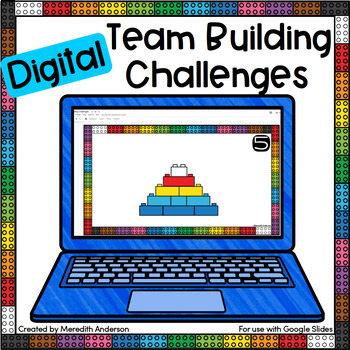
Back to School Activities Digital TEAM BUILDING
You don't need any building bricks for these team building challenges with building bricks. Not only are these satisfying to build digitally, your students will hone a variety of tech skills while completing colorful and fun designs. How does it work? In the overview video, I explain the process step-by-step, but this is basically a digital variation of my Memory Dash Challenge (a physical in-person activity, found in this Back to School resource, or read about it on my blog). Students will nee
Grades:
2nd - 8th
Types:
Also included in: Back to School Icebreakers and Teambuilders BUNDLE

History of Video Game Music (FULL LESSONS)
**NEWLY UPDATED & EXPANDED!**This is an engaging and immersive Google Slides presentation filled with text, videos, pictures, and review questions. This presentation has enough material for one or multiple class sessions and was completely built by a music professor and professional musician/composer. This presentation is also programmed with text animation and video start/stop times. All the work is done for you! This presentation is easily understandable and is great for music and non-musi
Grades:
7th - 12th, Higher Education, Adult Education
Also included in: MUSIC IN ENTERTAINMENT BUNDLE (FULL LESSONS)
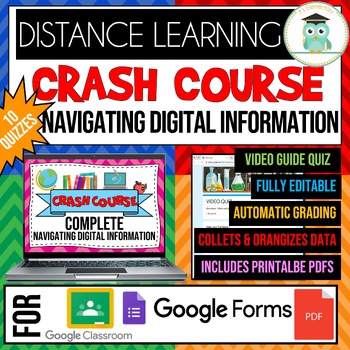
COMPLETE CRASH COURSE Navigating Digital Information Quiz Google Forms Bundle
These are GOOGLE FORMS quizzes and printable PDF worksheets for 10 CRASH COURSE NAVIGATING DIGITAL INFORMATION SERIES VIDEOS. Each product includes:2 Differentiated Versions of the QuizEasy Version (With a Word Bank)Harder Version (Without a Word Bank)These quizzes can be used as a video guide to hold students accountable as they watch the video. It can also be used as a video quiz to assess student learning or as part of homework. These quizzes can be assigned to your GOOGLE CLASSROOM for DIST
Grades:
6th - 12th, Higher Education, Adult Education
Types:
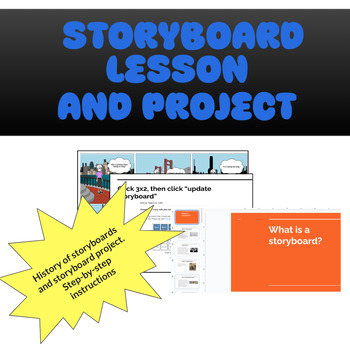
Storyboard lesson/project
In this powerpoint, students learn what a storyboard is, a brief history of storyboards, and see numerous examples. At the end of this powerpoint, students are assigned a project in which they'll create their own storyboard. The storyboard project guidelines are included. The kiddos LOVED this project! I included step-by-step instructions with labeled pictures so that kids can easily create an account, navigate the website, create a storyboard, and save it! The majority of the slideshow is direc
Grades:
6th - 12th
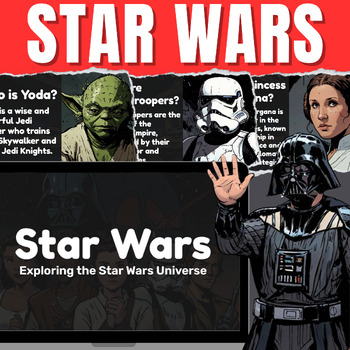
Star Wars 2024 Google Slides: Classroom Educational Resource, May The Fourth
Unveil the captivating universe of Star Wars with our comprehensive Google Slides educational resource, comprising 56 engaging slides designed to enlighten and entertain students of all ages. Embark on an enlightening journey through:Star Wars educational resourceClassroom digital toolGoogle Slides presentationEducational activitiesStar Wars triviaMay The FourthMay the 4thInteractive learningStudent engagementEducational insightsIncluded:Introduction: Dive into the Star Wars galaxy with a captiv
Grades:
1st - 12th

Video Editing lesson/project
This was one of my kiddos' FAVES. This powerpoint includes information about what video editing is as well as a project description with step-by-step instructions and pictures to help navigate the website that they will use to create their video projects as well as instructions/pictures for turning it into Google Classroom. Students were given five different topics to choose from- included in the ppt.I assigned this project in person and during distance learning and it was fabulous!
Grades:
6th - 12th
Types:

Web Design Lesson and Project
This is the powerpoint that I use to teach web design to my students, the project description that they complete to demonstrate their knowledge, the grading breakdown, and citation format. This powerpoint outlines eight graphic design basics and information about web design. I required two citations in order for students to practice their MLA citation skills (totally optional). I highlight the information that I want students to write in their notes in yellow. I pair this with a worksheet to get
Grades:
6th - 12th
Also included in: Web Design Bundle
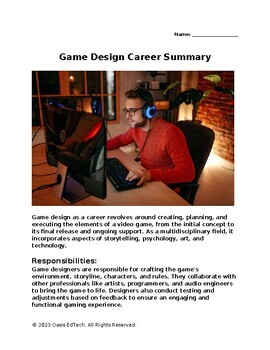
Game Design Career Summary Worksheet!
Embark on an Interactive Learning Journey! Are you ready to unlock the secret levels of the gaming industry? Presenting "Unlock the Game" - a meticulously crafted, comprehensive worksheet that provides a deep dive into the exhilarating world of Game Design Careers!Designed with the future pioneers of gaming in mind, this worksheet is jam-packed with critical insights, engaging questions, and practical career guidance related to the realm of game design. It serves as an unparalleled resource for
Grades:
7th - 12th, Higher Education, Adult Education
Types:
Also included in: Careers Exploration Resource Bundle!
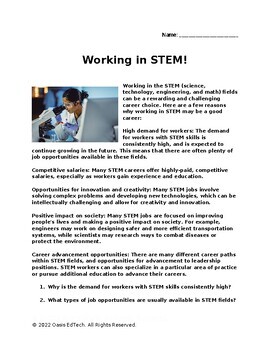
Working in STEM Career Worksheet!
Have your students learn why a career in STEM may be right for them and then have them answer a series of questions to test their comprehension!
Grades:
7th - 12th
Types:
Also included in: Careers Exploration Resource Bundle!

Google Sheets lesson/project
In this powerpoint, students learned what Google Sheets is, why a spreadsheet is important/how it can be used, and were shown pictures and videos to help them navigate Google Sheets. Students were given the option to choose one of three projects using Google Sheets, and presented their projects to small groups after they were complete. The rubric and project description is included in this powerpoint. The kiddos really enjoyed these projects!
Grades:
6th - 12th

Graphic Design: travel brochures
In this powerpoint, students learned what a travel brochure is, and looked at multiple examples. Students were then assigned a project in which they created a travel brochure, either on paper or using a website. Project description and examples are included in the powerpoint. If students choose to use a website to design their brochure, they will be able to refer to the instructions and accompanying pictures within this powerpoint.
Grades:
6th - 12th
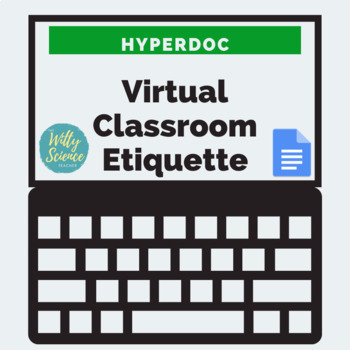
Virtual Classroom Etiquette Hyperdoc - For Zoom or Google Meet
New to Digital learning or remote learning?Curious about hyperdocs? Check out my YouTube video to learn How To Use HyperDocs.Are you needing to teach your students etiquette for Zoom or Google Meet? You need this product!! This hyperdoc teaches students all about good etiquette in a virtual classroom. First, they will watch a video to learn 8 ways to be successful in the digital classroom. Then, they will read an article to find out why it is so important. Next, they will make a visual to show 6
Grades:
5th - 9th
Types:
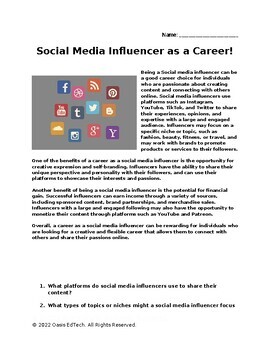
Social Media Influencer Career Worksheet!
Have your students learn why a career in being a social media influencer may be right for them.Then, have them answer a series of questions to test their comprehension!
Grades:
7th - 12th
Types:
Also included in: Careers Exploration Resource Bundle!

Navigating Google Docs
With this powerpoint, students learned how to navigate Google Docs. Included are instructions, pictures, and examples to help students better understand Google Docs. At the end of the powerpoint, students got in groups and practiced navigating Google Docs with a quick activity.
Grades:
3rd - 7th
Types:

Google Slides Basics
This powerpoint gives students instructions to navigate Google Slides. Students will see instructions, and pictures and learn how to add text, bullet points, images, backgrounds, adding titles, changing backgrounds, changing the image shape, and what the different buttons/icons in the toolbar are.
Grades:
3rd - 8th
Types:
Also included in: Google Slides bundle

What makes a professional Google Slides presentation?
Students came into my class creating hectic Google Slides presentations. We reviewed what makes up a professional Google Slides presentation and went over some of the common mistakes that students make when they turn in powerpoints. In this lecture, we discussed these mistakes and students saw examples. I paired this lesson with the Google Slides basics powerpoint and then assigned a project so that students could demonstrate their skills.
Grades:
6th - 12th
Types:
Also included in: Google Slides bundle

Google Slides Project
Students completed a project after having learned how to create a professional Google Slides presentation. Students were given two sample topics with a list of questions to answer for each topic. In this powerpoint, all requirements, and instructions to turn in to Google Classroom are included.
Grades:
6th - 12th
Types:
Also included in: Google Slides bundle
Showing 1-17 of 17 results









