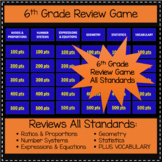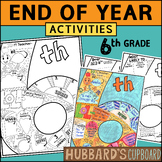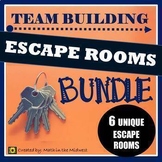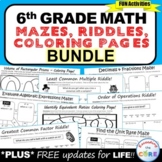30 results
Free 6th grade specialty resources for Microsoft OneDrive

Google Slides Template | School Theme
GOOGLE SLIDES TEMPLATES | SCHOOL THEMEIf you are looking for some school themed Google Slides templates, here they are!Simply make a copy of the slide template on your Google Drive, and then use the slides as you need them to create presentations for your students. You can also provide the template to your students when they are creating digital projects.Includes easy to follow instructions on how to upload to your Google Classroom™ and OneDrive™.In order to use this product, students will requi
Grades:
PreK - 12th
Types:
Also included in: FRENCH Digital Distance Learning Bundle #4
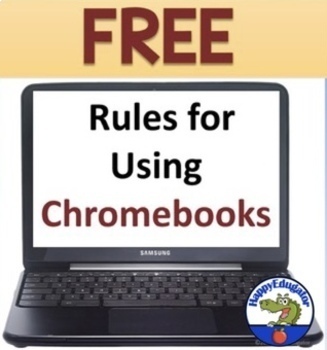
Chromebooks Rules for the Classroom FREE
Free Chromebooks Rules for the Classroom. If your school is using Google Chromebooks in the classroom, use these technology rules for using notebooks in the classroom to get your kids started. EDITABLE so you can change them for your classroom needs. You can adapt these rules to various notebooks or other laptops on a cart, or even for iPads. Just project them on your SMARTBOARD or whiteboard and go over them with your kids before you begin. Includes a slide with all ten rules to review. You c
Grades:
6th - 9th
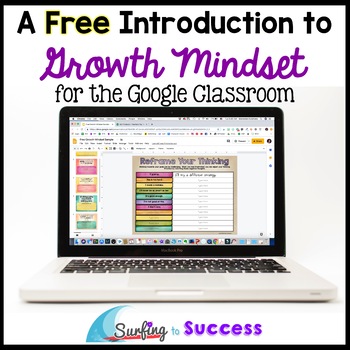
Free Growth Mindset Journal for Back to School
Want to introduce growth mindset as school is starting? This freebie has a week's worth of digital journal prompts. These quote prompts will get your kids thinking about setting goals and believing in themselves. There are 5 days of prompts and an activity where they can practice reframing their thinking. This resource is in Google Slides. If your students don't have a Google Account, you can display the quotes and they can respond on any paper. If you have you are a Microsoft Classroom, y
Grades:
3rd - 8th
Types:
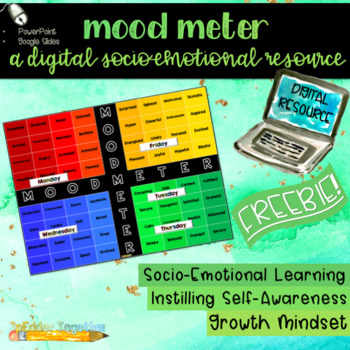
Digital Mood Meter: A Socio-Emotional Resource
Let's get digital, digital! The popular Mood Meter has gone pandemic digital!Have you joined Yale's Center for Emotional Intelligence's RULER movement?! If not, you should! They believe that "emotions drive learning, decision-making, creativity, relationships, and health." When students recognize the power of emotions, via the "Mood Meter," they help create a "more effective and compassionate society." How does it work? It's pretty simple! Introduce students to the concepts of "red and yellow zo
Grades:
6th - 12th, Higher Education, Adult Education, Staff
Types:
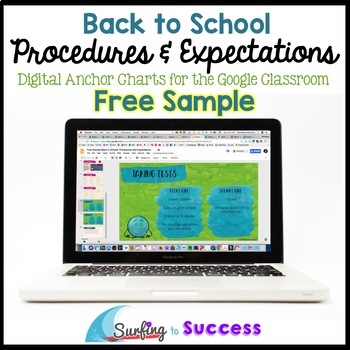
Free Digital Anchor Charts: Back to School Procedures & Expectations Sample
Setting and reviewing clear procedures and expectations can make classroom management a breeze. This Google Slides resource has digital anchor charts you can use during class meetings to introduce or review procedures. This free sample includes editable slides you can use in your classroom.This also includes two slides full of procedures for you to introduce to your class.The complete resource with more than 100 slides can be found HERE.Google and the Google Logo are registered trademarks of G
Grades:
3rd - 6th
Types:

French & English Google Meet Signs | Virtual Learning
FRENCH & ENGLISH GOOGLE MEET SIGNS | VIRTUAL LEARNINGThese signs will help you navigate distance learning with your students! Simply print them out in the language of your choice, glue them to some popsicle sticks and you are good to go. Students will be able to easily understand instructions & buttons!INCLUDED SIGNS:Camera onCamera offActiver la caméraDésactiver la caméraUse that chatNo chatEnvoyer un message de chatN’envoyer pas un message de chatUnmuteMuteMic on Mic offRéactiver le mi
Grades:
K - 12th
Types:
Also included in: Top 30 Digital French Resources for Virtual Learning
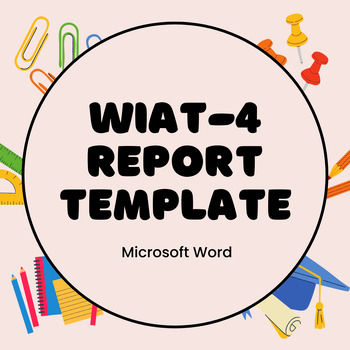
WIAT-4 Report Template
Complete psychoeducational evaluation reports in no time! This report template provides an assessment description, score interpretations, and subtest descriptions. Simply input your scores into the table!
Subjects:
Grades:
PreK - 12th

Keyboard Shortcuts Activity
This is a simple 23 question keyboard shortcut worksheet. I let my 6th graders use google or a blank word document to fill-in the first 13 questions and match the last 10. It usually takes them 20-30 minutes and they enjoy learning the information!
Grades:
6th - 8th
Types:
CCSS:
NGSS:
MS-ETS1-2
, MS-ETS1-4
, MS-ETS1-3
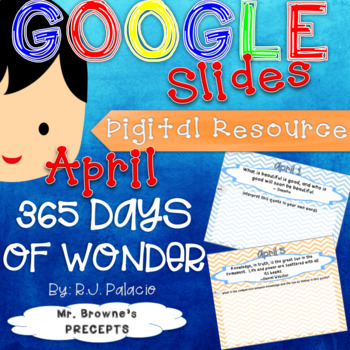
Digital Writing Prompts for 365 Days of Wonder (April)
These digital writing prompts go with R.J. Palacio's 365 Days of Wonder. Each daily quote comes from the book 365 Days of Wonder. This is a set of 5 digital writing prompts for the month of April. (April 24-28)
If you want to purchase the full month of April:
Full April Digital Resource for 365 Days of Wonder
Mr. Browne has students interpret precepts. This is a fun, meaningful activity for students that can be easily incorporated into daily or weekly instruction.
These are meant to be used
Subjects:
Grades:
3rd - 8th

Typing Lessons - Mini Lesson 3 - Editable in Google Docs!
I have a series of these FREE typing "mini lesson" instructional sheets to allow you the opportunity to see if this program and my guidance sheets would fit the needs of your typing or keyboarding classroom. The full bundle that works you through the ENTIRE Typing.com program via a total of TWELVE daily instructional sheets is available for purchase here: Click here to view my Typing.com FULL UNIT BUNDLE
This lesson requires the students to take a timed 5:00 typing test on Typing.com. The stude
Grades:
4th - 8th
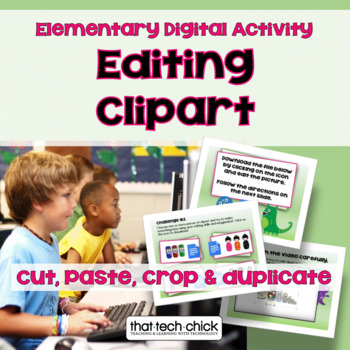
Editing Clipart-- Digital Activity for Elementary Students
We all know kids love to use clipart in their reports and presentations so why not each them some basic editing skills? Your students will be challenged and engaged while learning to cut, paste, crop and duplicate images in either Google Docs or Microsoft Word.
Activities in this product include:
⌲ Suggestions for starting a discussion on using clipart in reports and projects
⌲ Watch short video modeling basic editing skills
⌲ Preformatted downloadable file with two editing "challenges"
⌲
Grades:
3rd - 6th
Types:

Google Slides Template Class Presentation +300 Slides (PowerPoint) in 5 Colors
Educa - Powerpoint + Google Slides Template - (includes 5 colors) Get it now! Includes great Google Slide & Powerpoint template for multipurpose presentation teaching needs. All elements on this template are editable from a powerpoint or Google Drive, no need another software, editing made easy, input your content, replace your image into placeholder, change the color, and , all presentation include an animated slide and present your slides to the world!Presentation Features300+ Total Slides
Subjects:
Grades:
PreK - 12th, Higher Education, Adult Education, Staff
Types:

Keyboard and Mouse Worksheet
Worksheet for introduction of computer hardware. Learn the structure of the keyboard and the mouse.
Grades:
1st - 12th, Higher Education, Adult Education, Staff
Types:
CCSS:
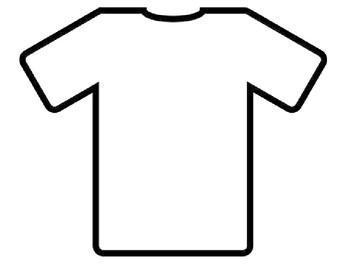
T-Shirt Design (Squad Lines)
T-Shirt Design for Squad Lines and Home BasesI use this exact T-Shirt Design for my Squad Lines and Home Bases for Physical Education Classes.
Subjects:
Grades:
PreK - 12th
Types:
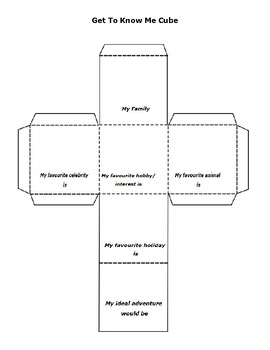
Get To Know Me Cube
Building community in your classroom and have a fun activity for everyone to share a little bit about themselves. This also allows teachers to get to know their students, who love to draw, who is able to cut and fold a 3d shape, who has common interests, etc.
Subjects:
Grades:
3rd - 7th
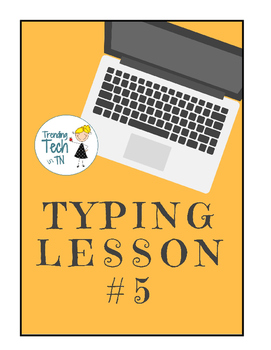
Typing Lessons - Mini Lesson 5 - Editable in Google Docs!
I have a series of these FREE typing "mini lesson" instructional sheets to allow you the opportunity to see if this program and my guidance sheets would fit the needs of your typing or keyboarding classroom. The full bundle that works you through the ENTIRE Typing.com program via a total of TWELVE daily instructional sheets is available for purchase here: Click here to view my Typing.com FULL UNIT BUNDLE
Each lesson includes keyboarding tips and daily achievement goals to help pace your student
Grades:
4th - 8th
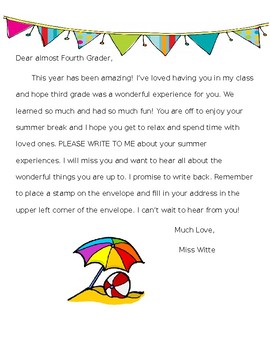
End of the Year Activities: Summer Writing
End of the year letter to students to promote writing and build community. Give letter to students before school lets out as an end of the year gift and keep in touch over the summer. Pen pal writing is a student favorite and will create memories to last a lifetime. The document is editable for you to make your own!
Subjects:
Grades:
PreK - 6th
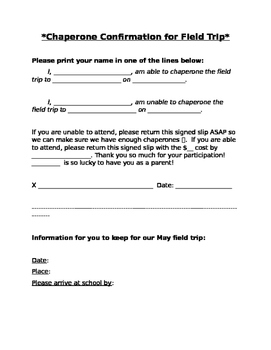
Chaperone Confirmation
This is a confirmation sheet for chaperones to attend a field trip. There is a spot for chaperones to sign if they can attend and a spot for chaperones to sign if they cannot attend. The teacher should fill in the location of the field trip and the date of the field trip. At the bottom of the sheet there is a tear off slip for chaperones to keep with the date, location/address, and time to be at school by. Enjoy!
Subjects:
Grades:
PreK - 12th
Types:

Typing Lessons - Mini Lesson 4 - Editable in Google Docs!
I have a series of these FREE typing "mini lesson" instructional sheets to allow you the opportunity to see if this program and my guidance sheets would fit the needs of your typing or keyboarding classroom. The full bundle that works you through the ENTIRE Typing.com program via a total of TWELVE daily instructional sheets is available for purchase here: Click here to view my Typing.com FULL UNIT BUNDLE
Each lesson includes keyboarding tips and daily achievement goals to help pace your student
Grades:
4th - 8th
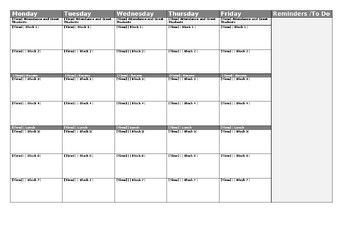

Online Coding | 2 player racing game | video series | student self assessment
Students follow a four video series hosted on YouTube. Step-by-step to program a two-player racing game in ScratchA self-assessment instruction sheet for students is provided. Uses the subject-specific programming vocabulary for Upper Elementary and Middle School learners.Upload to Google Classroom or Teams for an easy online/blended project lasting multiple lessons/weeks.Formatted for dyslexia and visual impairment.
Grades:
4th - 8th
Types:

OneNote Class Notebook Practice
Learning how to use new tech tools can be overwhelming for students! This activity is a great opportunity for students to learn how to use the important tools in OneNote Class Notebook.To put this activity in your OneNote Class Notebook, please follow the steps below:Save the file to your computerOpen OneNote Class Notebook Decide which section you would like to place the activityClick "Add Page"Click "Insert"Select "File" and find the file that you previously downloaded to your computerNow you
Grades:
4th - 12th
Types:

Google Chrome Keyboard and Touchpad Shortcuts
This is a list of commonly used shortcuts for Google Chromebooks for quick access.
Grades:
6th
Types:

Virtual Classroom Sign Out Sheet with QR Code Capability!---deleted and moved
deleted and moved to new account.
Grades:
2nd - 12th
Types:
Showing 1-24 of 30 results