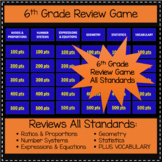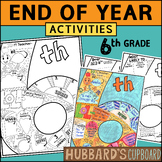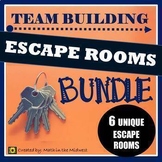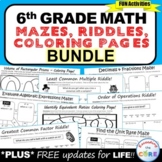13 results
6th grade The New Year career and technical education resources for SMART Notebook
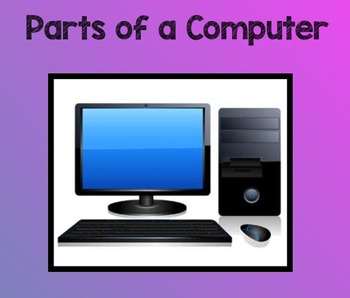
Part of a Computer, Hardware vs Software
After viewing either a BrainPOP or BrainPOP, Jr video (depending on grade level), we used this SmartBoard activity to review what we'd learned about how we use computers, the parts of a computer, and sorting things as either hardware or software.
Grades:
K - 6th

New Year Old You: How to Fail at Resolutions SMARTboard
New Year Old You: How to Fail at Resolutions SMARTboard
Goal setting with a twist! Learn to accomplish your goals by teaching students 10 wats to fail. Learning what not to do is a great way to to challenge young thinkers about what it takes to meet their goals. Includes a quiz at the end and success strategies. Can be used any time of the year! Also available in PowerPoint.
New Year Old You: How to Fail at Your Resolutions by LittleMissCounselor is licensed under a Creative Commons Attrib
Subjects:
Grades:
4th - 6th
Types:

New Year's Resolutions SMART Notebook Hall Display
UPDATED 12-17-16 TO INCLUDE 2016, 2017, and 2018.
product is a fun way to display New Year's Resolutions. Included in the SMART Notebook file is a graphic organizer for brainstorming, common core standard/big idea/essential question, forms to write on, a link to "Squirrel's New Year's Resolution," hall display signs, and photos of the finished product. The Notebook file can be printed just like any other file so students can write on the graphic organizers.
Subjects:
Grades:
1st - 6th
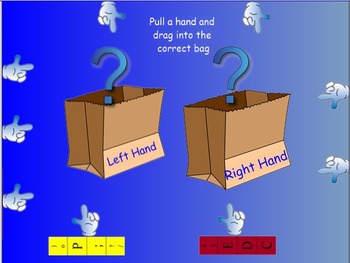
Smartboard -- Lesson_Typing by Color
Smartboard File -- Provided by Educating Eager Einstein's.
ckolaczynski@ccaschool.com
Smartboard Lesson -- This lesson can be a companion to all of the other colored keyboard items already posted with us. Students will be able to manipulate the items on the Smartboard to complete matching, memory game, and drag 'n drop. Kids love it.
Grades:
4th - 6th

Fantasy Vacation Internet Research Project
This lesson plan was designed to increase the computer literacy and internet research skills of 7th and 8th grade English Language Learners with very little experience with computers. Students use the internet to schedule a flight, hotel, transportation and visits to attractions within a two-week time span. Students must carefully budget their expenses. Students use power point to organize their information and photos. The assignment sheet and grading rubric are within the Notebook file.
Grades:
4th - 9th
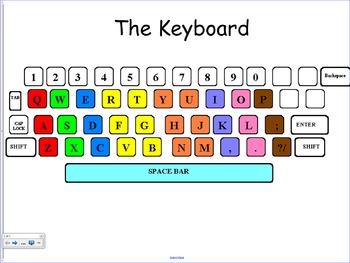
Keyboard Games - Bottom Row
These games help students learn about the bottom row of the keyboard.
Grades:
K - 12th
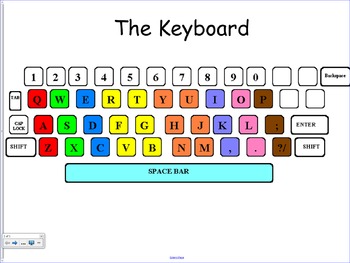
Keyboard Games - Top Row
This game helps students learn about the top row of the keyboard.
Grades:
K - 12th
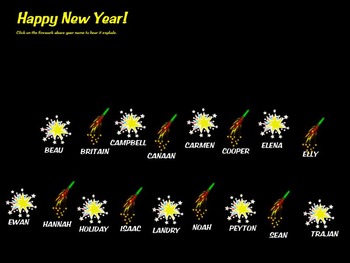
Fireworks Attendance
Have your friends celebrate the new year by clicking on the firework above their name. Includes sound. Could easily be converted for a 4th of July theme.
Subjects:
Grades:
PreK - 6th
Types:
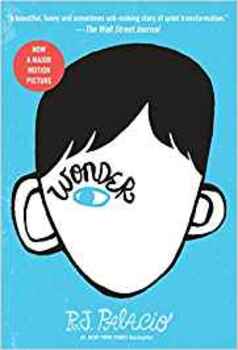
Wonder Journal Presentation
80 Smarboard pages of quotes, questions about the book Wonder, and writing prompts. Designed to allow for journal writing and reflective discussion.
Grades:
4th - 7th
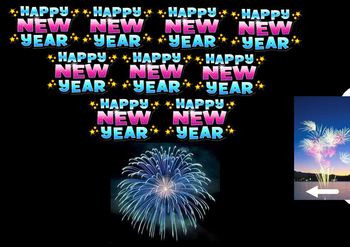
Happy New Year 10 question review game template for SMART notebook
Happy New Year! Our students may have forgotten a few things over the holiday break. This template is easy to use and engaging with students. Simply input 10 questions using the capture tool and split your students into teams. Students choose one of the happy new year graphics that links them to a slide with a question to answer. 10 questions is perfect for a quick review game. Download and enjoy :)
Subjects:
Grades:
PreK - 12th
Types:
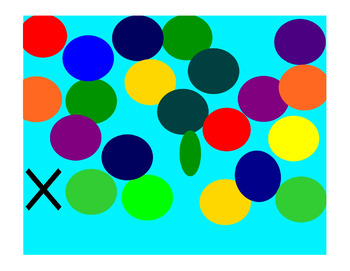
Budget and Personal Finance Vocabulary Twisted Koosh Ball Game
This activity provides a way to introduce, teach, and/or review 22 budget and personal finance vocabulary words. Instructions for play and variations are included on the last slide (28). A great addition to a budget and/or personal finance unit, and a way to add a little fun and movement in class. Must have SmartBoard Notebook software. Will not run on older black frame SmartBoards. Game is fully editable. VOCABULARY COVEREDAPRBudgetCredit cardDebit cardDebtDeductionsDepositFederal taxFinanceGo
Grades:
6th - 12th
CCSS:
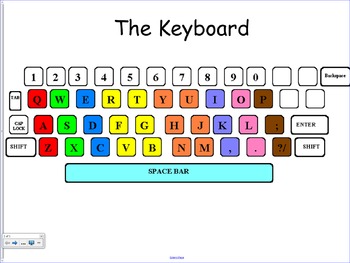
Keyboard Games - Home Row
This is a collection of games to help students learn the home row of the keyboard.
Grades:
1st - 12th

Teen Job Interview
This lesson will give 6th through 12th grade students an idea of what they should do to prepare for an interview and what they should do in thier interviews. This was made for special needs / ESE students but will work with general education students as well.
Grades:
6th - 12th
Showing 1-13 of 13 results