34 results
Middle school business workbook videos
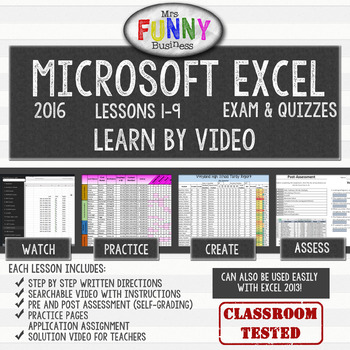
Excel 2016 Video Tutorial Lessons
Lesson 1 is available for free if you want to check it out!This bundle includes a full 4-12 week unit on Microsoft Excel 2016 (also compatible with 2013), for grades 8-12. The lessons have been tested in two classrooms, and were written to prepare students for the MOS exam. Each lesson comes with a starter assignment, a step by step video, and instructions. There is also a key for the teacher, as well as a “solution” video, which is a silent video showing how to do the assignment from start to f
Grades:
8th - 12th, Higher Education, Adult Education
Types:
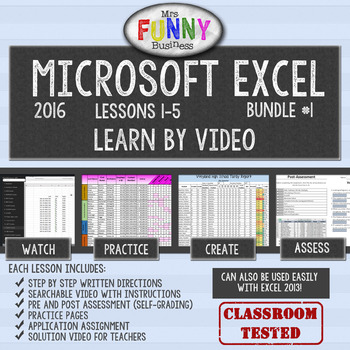
Excel 2016 Video Tutorial Lessons - BUNDLE #1 (Lessons 1-5)
This bundle includes a full 4-8 week unit on Microsoft Excel 2016 (also compatible with 2013), for grades 8-12. This is the shortened version with only 5 lessons instead of the full nine that are available in the full download. If you are not doing MOS testing and you have less time, this may be a better option for you. Each lesson comes with a starter assignment, a step by step video, and instructions. There is also a key for the teacher, as well as a “solution” video, which is a silent video s
Subjects:
Grades:
8th - 12th, Higher Education, Adult Education
Types:

Microsoft Word 2010 Video Tutorial Bundle - Lessons 1-5
This series of assignments will take students (8-12th grades) through Word 2010. Each assignment is accompanied with an instruction video, a starter assignment, and instructions. The video will teach the student how to use each feature, but will not necessarily take them through the actual assignments step by step. Students watch the video and then complete the assignment using what they a have learned. The Word series will also teach basic document creation--Reports, memos, business letters, an
Subjects:
Grades:
8th - 12th, Adult Education
Types:
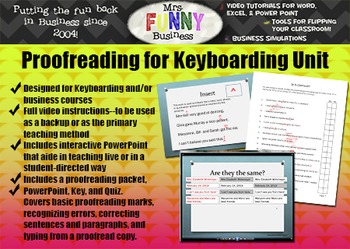
Proofreading in Keyboarding Unit
This proofreading unit is designed to be used in a keyboarding/business class setting. The unit takes about five days, but could easily be shortened or elongated as needed. This file includes an interactive PowerPoint that can be used several ways: The teacher can show the PowerPoint in class and teach by lecture, students can run it themselves and learn on their own, or they can use the video file which includes the PowerPoint but also the oral lecture. This is great for students who missed a d
Subjects:
Grades:
6th - 8th
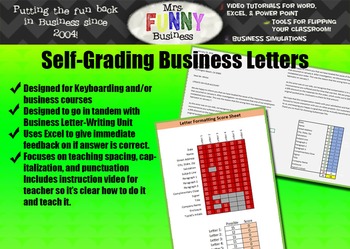
Self-Grading Business Letters...in Spreadsheets???
This assignment is designed as a companion to my Business Letter Writing Unit and requires access to Microsoft Excel. After learning the basics of how to write a letter, students will open this Excel assignment. As they type the letter in, they will get immediate feedback as to whether they have done it correctly or not. Although Excel is not designed for writing letters, the formula capabilities are perfect for reiterating spacing, capitalization, and punctuation. The file comes with six letter
Grades:
6th - 8th
Also included in: Business Letter Writing Unit BUNDLE
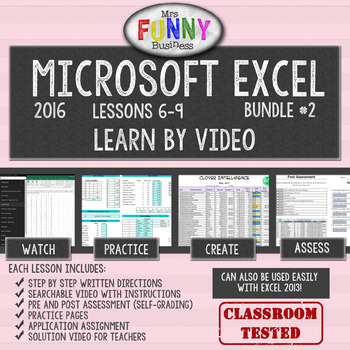
Excel 2016 Video Tutorial Lessons - BUNDLE #2 (Lessons 6-9)
This bundle includes a full 4-8 week unit on Microsoft Excel 2016 (also compatible with 2013), for grades 8-12. This bundle includes the advanced lessons, 6-9, which include more advanced features in Excel. If you have already purchased Bundle 1 and would like to rest of the unit, this is what you will want to download. If it's your first purchase and you want to do the advanced lessons, buy the full unit here.Each lesson comes with a starter assignment, a step by step video, and instructions. T
Subjects:
Grades:
8th - 12th, Higher Education, Adult Education
Types:

Microsoft Word 2010 Video Tutorial Bundle - Lessons 6-8
This series of assignments will take students (8-12th grades) through Word 2010. Each assignment is accompanied with an instruction video, a starter assignment, and instructions. The video will teach the student how to use each feature, but will not necessarily take them through the actual assignments step by step. Students watch the video and then complete the assignment using what they a have learned. The Word series will also teach basic document creation--Reports, memos, business letters, an
Subjects:
Grades:
8th - 12th, Adult Education
Types:
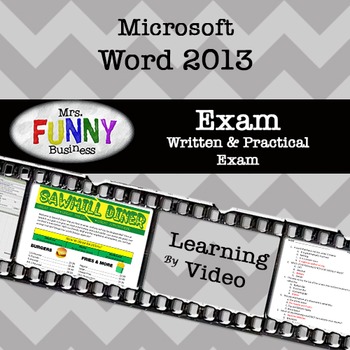
Microsoft Word 2013 Video Tutorial - EXAM
This is the Exam for my Microsoft Office Word 2013 Video Tutorial series. There are two parts to the exam--the multiple choice and the practical. The multiple choice is in print form, though for my own class I uploaded it to UTIPS to give on the computers. It takes about 20 minutes to get through. The second half is the Practical, which requires them to create something in Word and PROVE they can use the program! This half is not yet classroom tested, as I ran out of time at the end of last seme
Grades:
8th - 12th
Types:
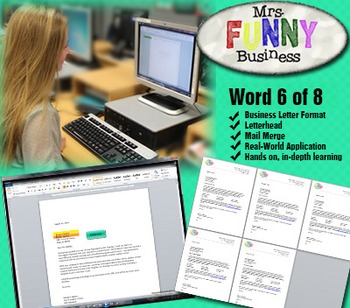
Microsoft Word 2010 Video Tutorial Lesson 6 of 8 - Business Letters & Mail Merge
This assignment in the series switches gears a bit, teaching how to write a business letter in proper business format--Block format with mixed or closed punctuation. Students then create a letterhead for the letter. Finally, they learn how to use the Mail Merge feature, using a provided Excel document for the recipient list. These features are all quite common in the business world and are useful for students to learn.
This series of assignments will take students (8-12th grades) through Word 2
Subjects:
Grades:
8th - 12th, Adult Education
Types:
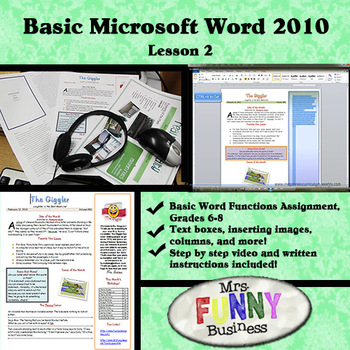
Basic Microsoft Word 2010 with Video Lesson 2 of 3
This series of three videos is designed to teach the basic features of Word to students grades 6-8. The lessons are given step by step with both written instructions and a step by step video of how to do the assignment. The lesson is intended to be taught to the class all at once, with the video as a supplement for students who are late or behind. However, it can also be taught strictly by video. Unlike my more advanced lessons, these videos will take the student through the actual assignment st
Subjects:
Grades:
6th - 8th
Types:
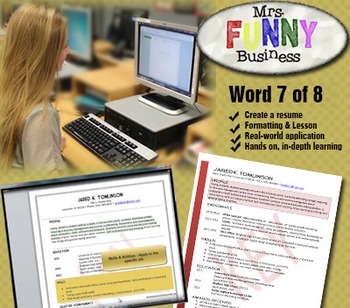
Microsoft Word 2010 Video Tutorial Lesson 7 of 8 - Resumes
This assignment focuses on creating a resume. The video will first teach how to write a resume and what sections should be found in it, and then it will go over formatting tips. Students are given more freedom to create a resume unique to themselves. This lesson can be taught by video, or live with the video as a supplement for late or absent students.
This series of assignments will take students (8-12th grades) through Word 2010. Each assignment is accompanied with an instruction video, a sta
Subjects:
Grades:
8th - 12th, Adult Education
Types:

Microsoft Excel 2013 Video Tutorial - Bundle #3
This bundle includes lessons 7, 8 and 9 of my new 2013 Excel series. It also includes Work Order 3 and the Exam.
In my new series of Excel assignments, students will learn Excel on a deeper level using the video method. In this method, students watch a video that shows how to do each feature in the assignment, but does not take them through the actual assignment. The video now includes a Table of Contents, which allows the student to skip or re-watch needed features. The student then uses the s

Microsoft Excel 2010 Video Tutorial Lesson 6 of 10
Lesson 6 goes into the charting aspect of Excel. Students will create several different types of charts using real data.
Each lesson comes with the step by step written instructions, the video instructions, a key, and any artwork required for the assignment.
This series of assignments will take students (8-10th grades) through Excel 2010. Each assignment is accompanied with an instruction video, a starter assignment, and instructions. Unlike the previous 5 lessons, this lesson will take the s
Subjects:
Grades:
8th - 12th, Adult Education
Types:
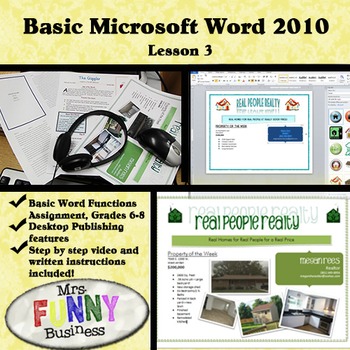
Basic Microsoft Word 2010 with Video Lesson 3 of 3
This series of three videos is designed to teach the basic features of Word to students grades 6-8. The lessons are given step by step with both written instructions and a step by step video of how to do the assignment. The lesson is intended to be taught to the class all at once, with the video as a supplement for students who are late or behind. However, it can also be taught strictly by video. Unlike my more advanced lessons, these videos will take the student through the actual assignment st
Subjects:
Grades:
6th - 8th
Types:
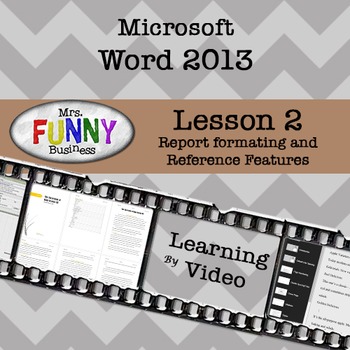
Microsoft Word 2013 Video Tutorial - Lesson 2
In Lesson 2, students continue to learn basic Word features while formatting a 9 page essay. This lesson will teach them how to add a title page, use styles to create headings, and then an automatic table of contents. Students will learn about citations and footnotes, and creating a reference page or bibiliography. Not only do students learn Word in greater depth, they also learn skills they will need for their personal education, which they can use for years in future classes. In my new series
Subjects:
Grades:
8th - 12th, Adult Education
Types:
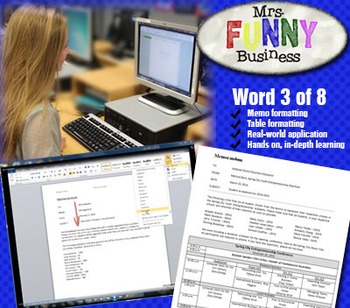
Microsoft Word 2010 Video Tutorial Lesson 3 of 8 - Memos
In assignment 3, students will learn how to format a basic memo, and also how to format tables. They will also learn columns and how to alphabetize a list by last name.
This series of assignments will take students (8-12th grades) through Word 2010. Each assignment is accompanied with an instruction video, a starter assignment, and instructions. The video will teach the student how to use each feature, but will not necessarily take them through the actual assignments step by step. Students wat
Subjects:
Grades:
8th - 12th, Adult Education
Types:

Microsoft Excel 2010 Video Tutorial Lesson 7 of 10
Excel 7 is a fun assignment where students graph their own name in Excel, using actual data from the Social Security baby names website.
Each lesson comes with the step by step written instructions, the video instructions, a key, and any artwork required for the assignment.
This series of assignments will take students (8-12th grades) through Excel 2010. Each assignment is accompanied with an instruction video, a starter assignment, and instructions. Unlike the first 5 lessons, this lesson w
Subjects:
Grades:
8th - 12th, Adult Education
Types:

Microsoft Excel 2010 Video Tutorial Lesson 9 of 10
This lesson may be taught by video or as a class, with the video as supplement for behind or absent students. In this lesson, students will plan an international trip, looking up actual flights and hotel stays, and convert foreign currency. This interactive assignment is a great way of showing how Excel can be useful in day to day tasks for everyone. It is also the most challenging of the 10 assignments in this series.
Each lesson comes with the step by step written instructions, the video inst
Subjects:
Grades:
8th - 12th, Adult Education
Types:
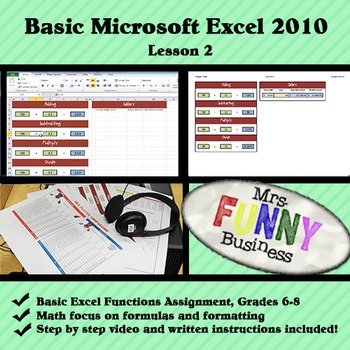
Basic Microsoft Excel 2010 with Video Lesson 2 of 3
This series of three videos is designed to teach the basic features of Excel to students grades 6-8. The lessons are given step by step with both written instructions and a step by step video of how to do the assignment. The lesson is intended to be taught to the class all at once, with the video as a supplement for students who are late or behind. However, it can also be taught strictly by video. Unlike my more advanced lessons, these videos will take the student through the actual assignment s
Subjects:
Grades:
6th - 8th, Adult Education
Types:
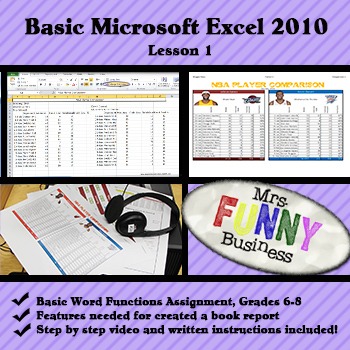
Basic Microsoft Excel 2010 with Video Lesson 1 of 3
This series of three videos is designed to teach the basic features of Excel to students grades 6-8. The lessons are given step by step with both written instructions and a step by step video of how to do the assignment. The lesson is intended to be taught to the class all at once, with the video as a supplement for students who are late or behind. However, it can also be taught strictly by video. Unlike my more advanced lessons, these videos will take the student through the actual assignment s
Subjects:
Grades:
6th - 8th, Adult Education
Types:
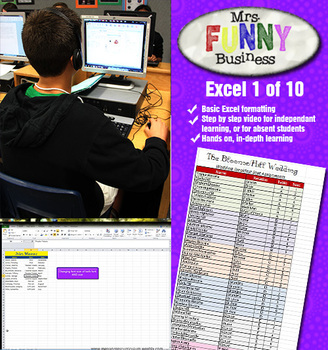
Microsoft Excel 2010 Video Tutorial Lesson 1 of 10
Lesson 1 in this series will teach students basic features in Excel such as borders, shading, merging cells adding and deleting rows, etc.
Each lesson comes with the step by step written instructions, the video instructions, a key, and any artwork required for the assignment.
This series of assignments will take students (8-12th grades) through Excel 2010. Each assignment is accompanied with an instruction video, a starter assignment, and instructions. The video will teach the student how to
Subjects:
Grades:
8th - 12th, Adult Education
Types:

Microsoft Excel 2010 Video Tutorial Lesson 3 of 10
Lesson 3 in the series goes over orientation, percentages, sort, average, and shrink text.
Each lesson comes with the step by step written instructions, the video instructions, a key, and any artwork required for the assignment.
This series of assignments will take students (8-12th grades) through Excel 2010. Each assignment is accompanied with an instruction video, a starter assignment, and instructions. The video will teach the student how to use each feature, but will NOT take them throug
Subjects:
Grades:
8th - 12th, Adult Education

Microsoft Excel 2010 Video Tutorial Lesson 10 of 10
The final lesson in this series covers advanced features such as VLookup tables, conditional formatting, and data validation.
Each lesson comes with the step by step written instructions, the video instructions, a key, and any artwork required for the assignment.
This series of assignments will take students (8-12th grades) through Excel 2010. Each assignment is accompanied with an instruction video, a starter assignment, and instructions. The video will teach the student how to use each feat
Subjects:
Grades:
8th - 12th, Adult Education
Types:

Microsoft Excel 2010 Video Tutorial Lesson 4 of 10
Excel 4 goes into deeper detail about min, max, and average. Students review concepts such as shrink text, margins, and orientation.
Each lesson comes with the step by step written instructions, the video instructions, a key, and any artwork required for the assignment.
This series of assignments will take students (8-12th grades) through Excel 2010. Each assignment is accompanied with an instruction video, a starter assignment, and instructions. The video will teach the student how to use ea
Subjects:
Grades:
8th - 12th, Adult Education
Types:
Showing 1-24 of 34 results

