13 results
Preschool instructional technology study guides for Microsoft OneDrive

Digital Typing Skills with Keyboard Basics Learn & Practice the Keyboard Layout
Digital Keyboard basics for the beginner keyboarder. In 12 activity slides, students will learn where the letters and numbers are on the keyboard and which fingers to use for which letters on the keyboard. All color coded to help memorization and visualization. The best part is that these activities are paperless. They are made for Google Drive and can also be use with Microsoft OneDrive (directions in file). Any device that can access Google Slides can be used to complete these digital interact
Grades:
PreK - 1st
Types:
Also included in: Tech Skills Back to School Bundle 30% off

Label Computer Parts Digital Interactive Activities
Help your students learn the parts of a desktop and laptop computer with guided instruction and independent click and drag activities. By the end of the lesson students will be able to label the screen, keyboard, processor, trackpad or mouse, headphones, and speakers. They will also be able to compare and contrast a laptop and desktop computer. The best part is that these activities are paperless. They are made for Google Drive and can also be use with Microsoft OneDrive (directions in file). An
Grades:
PreK - 1st
Types:
Also included in: Tech Skills Back to School Bundle 30% off

Digital Keyboard Practice Lowercase ⌨️ Drag and Drop Keyboards
Digital Keyboard practice for the beginner keyboarder. In 25 activity slides, students will learn where the letters are on a lowercase (Chromebook) keyboard. The best part is that these activities are paperless. Any device that can access Google Slides or PowerPoint can be used to complete these digital interactive activities. Teacher Prep:1. With the file in edit mode, students move the letter pieces from the bottom onto the keyboards. There are 25 slides for them to go through.2. You may want
Grades:
PreK - 1st
Types:

Technology Applications EC-12 (242) Full Study Guide
This is a full study guide for TEXES Technology Applications 242. This study guide was uploaded January 1st, 2020. I had a hard time finding study material online so I decided to create this study guide which includes videos and articles to all of the domains and competencies. Note: This study guide is in Microsoft Excel format. If a link appears to be broken simply right click to edit the hyperlink then copy the url into your web browser to view the article or video.Update 10/7/2020To get the m
Grades:
PreK - 12th
Types:
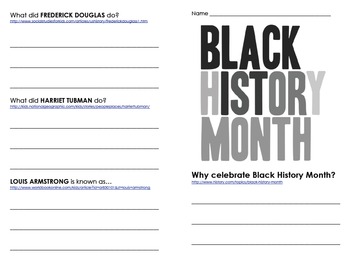
Black History Month QR Code
Black History Month QR Code
Booklet with a QR Code on separate pages to hang around
QR code to links to websites.
Featuring:
What celebrate Black History Month?
Frederick Douglas
Harriet Tubman
Louis Armstrong
Ruby Bridges
Jackie Robinson
George Washington Carver
Rosa Parks
Malcolm X
Muhammad Ali
Grades:
PreK - 12th, Adult Education
Types:

Schoology Header and Banner FALL Designs
This resource includes a total of 3 FALL designs that you can add to your Schoology in order to organize it and make it more kid friendly for your students. I also include a video (linked in a pdf inside) with step by step instructions on how to add them, link the icons, and organize your page. Each design includes:*Header - Write your name and section*5 icons- You can use as linkable buttons for websitesNews BannerWelcome BannerSchedule BannerThis Week BannerPrevious Weeks BannerTech Tips Banne
Subjects:
Grades:
PreK - 12th
Also included in: Schoology Header and Banner Design Bundle

Technology Applications EC-12 (242) Free sample study guide
This is a free sample study guide for TEXES Technology Applications 242. This study guide was uploaded January 1st, 2020. I had a hard time finding study material online so I decided to create this study guide which includes videos and articles to Domain I, Competency 1, Section A-H.Note: This study guide is in Microsoft Excel format. If a link appears to be broken simply right click to edit the hyperlink then copy the url into your web browser to view the article or video.Full study guide:https
Grades:
PreK - 12th
Types:
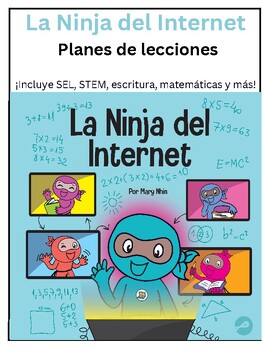
La Ninja del Internet Planes de lecciones
Estos planes de lecciones contienen actividades para apoyar la lección social y emocional del libro La Ninja del Internet y la serie Ninja Life Hacks. Los planes de lecciones de La Ninja del Internet son totalmente personalizables para niños de prekínder a octavo grado.Los planes incluyen:¡Y más!STEAMMatemáticasEscribiendoArte: arte de póster de bricolajeNSEEste es un pdf de descarga digital de alta resolución de más de 30 páginas.=====¡La vida es dura! Y es aún más difícil para los niños que s
Grades:
PreK - 6th
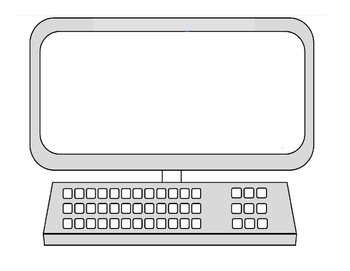
Blank Computer Screen
This is a blank computer worksheet that is perfect for any computer application, keyboarding, or technology class. It is great for note taking, projects, or illustrations.
Grades:
PreK - 12th, Higher Education, Adult Education, Staff
Types:

How to download Microsoft Teams
A PowerPoint that you can send out to parents about how to download Microsoft Teams onto their computers.
Subjects:
Grades:
PreK - 12th, Higher Education, Adult Education, Staff
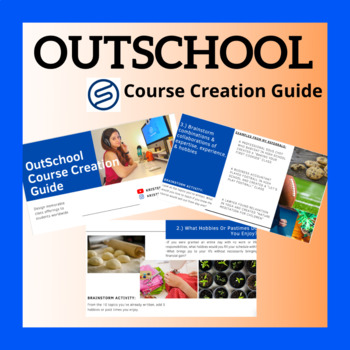
OutSchool Course Creation Guide
⭐️️ For Freebies & Sales For Your Classroom: Join Our Mailing ListDesign memorable classes to students worldwide with my new OutSchool Course Creation Guide! For teachers of any and all subjects: Design and create classes to teach your skills and expertise to students around the world. ______________________________________________________________________ More From Kristen's ClassroomFind me on YouTube & InstagramHappy Teaching!Mrs. Kristen Terms of Use:Copyright © Kristen's Classroo
Grades:
PreK - 12th
Types:

How to enter into a Microsoft Teams meeting
A PowerPoint that walks a parent or teacher through the step by step process of logging into a Microsoft Teams meeting.
Subjects:
Grades:
PreK - 12th, Higher Education, Adult Education, Staff
Types:

Remote Learning Schedule
This resource is editable. This resource was created for special needs classroom including touch point math. This could be used for any grade level once it is modified. In place of all of the clipart I personally used my Bitmoji. It is a fun idea to use a 'clipart' that kind of looks like you for your students. :) I hope this is helpful in this uncertain time.
Grades:
PreK - 5th, Staff
Showing 1-13 of 13 results





