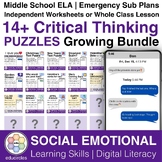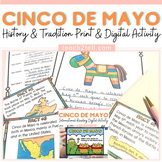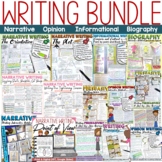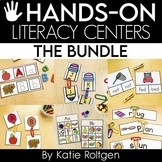563 results
Balanced literacy scaffolded notes for Microsoft OneDrive
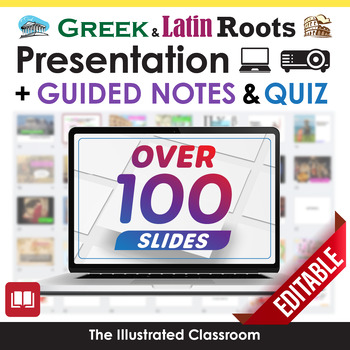
Greek & Latin Roots Introduction PowerPoint & Quiz - Prefixes, Roots & Suffixes
I love using this visually rich PowerPoint presentation bundle as a fun, interactive way to introduce my students to Greek & Latin roots, prefixes, and suffixes. I created this presentation, quiz, and answer key bundle for a summer school acceleration class for incoming 6th graders a few years ago. Since then, I have used these digital resources with students in grades all the way up to tenth, and teachers from grades three on up have told me that they love it and use it on a regular basis.T
Grades:
5th - 7th
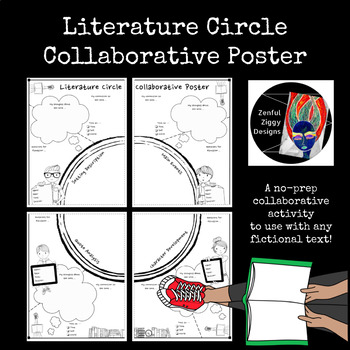
Literature Circle Collaborative Poster- Shared Reading
A perfect activity for literature circles and shared reading during your literacy block! Students work independently and in groups to analyze, respond to, and discuss fictional texts. Each student receives an 8.5” x 11” page, and contributes a different piece of information to the group's overall discussion of the text. Roles can be rotated every chapter/section, or this activity can be completed after the students have read the entire text.Note: If they are new to Literature Circles, younger gr
Grades:
4th - 12th
Also included in: Bundle: English Collaborative Posters Series #1
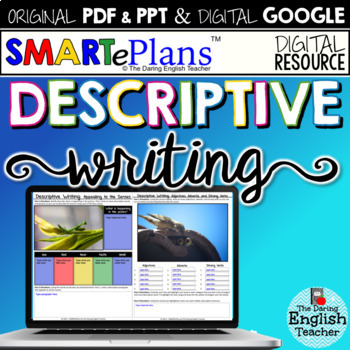
Descriptive Writing Activities Unit (Google & Print Bundle) Distance Learning
Help your students improve their writing dramatically with strategic writing exercises that get them to think about writing with strong verbs, adjectives, and adverbs. This paperless and traditional descriptive writing mini-unit will help your students step-by-step with an editable PowerPoint and captivating visual images.
The digital SMARTePlans version includes:
- ePlan teacher instructions (GoogleDrive and Microsoft OneDrive)
- a link to 27 slides of reusable descriptive writing tasks that
Grades:
5th - 8th
Types:

Digital Typing Skills with Keyboard Basics Learn & Practice the Keyboard Layout
Digital Keyboard basics for the beginner keyboarder. In 12 activity slides, students will learn where the letters and numbers are on the keyboard and which fingers to use for which letters on the keyboard. All color coded to help memorization and visualization. The best part is that these activities are paperless. They are made for Google Drive and can also be use with Microsoft OneDrive (directions in file). Any device that can access Google Slides can be used to complete these digital interact
Grades:
PreK - 1st
Types:
Also included in: Tech Skills Back to School Bundle 30% off
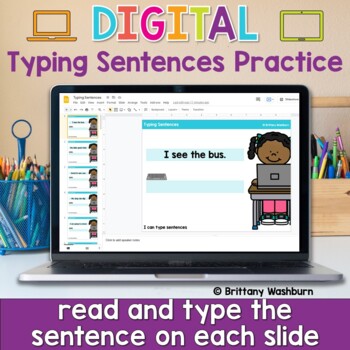
Typing Sentences ⌨️ Keyboarding Practice Activity in Google Slides
Typing simple sentences makes great keyboarding practice for primary students. This is a set of 40 slides, each containing a short sentence for students to type. Any device that can access Google Slides or PowerPoint can be used to complete these digital interactive activities. Teacher Prep:1. With the file in edit mode, students type the sentence they see on the screen. There are 40 slides for them to go through.2. You may want to separate this into multiple sessions. To do this, make a copy of
Grades:
K - 2nd
Types:
Also included in: Keyboarding Unit Kit ⌨️ Bundle with 17 Typing Resources for Grades K-5
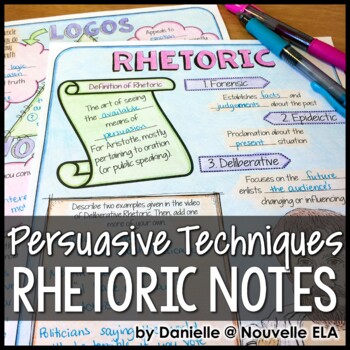
Persuasive Techniques - Introduction to Rhetorical Appeals Sketch and Learn
Introduce your study of rhetorical appeals (ethos, pathos, logos) and persuasive techniques with this background activity. You get an activity on Aristotle and the Rhetorical Triangle. This is a strong foundation for studying media literacy. Highlights:✅ Two videos and an article (found for free online)✅ Traditional worksheets or with ISNs✅ Whole class activity or stationsYour Introduction to Rhetoric activity includes:A full lesson planTwo pages of notesAn answer key ❤️ Be sure to check out my
Grades:
6th - 9th

Label Computer Parts Digital Interactive Activities
Help your students learn the parts of a desktop and laptop computer with guided instruction and independent click and drag activities. By the end of the lesson students will be able to label the screen, keyboard, processor, trackpad or mouse, headphones, and speakers. They will also be able to compare and contrast a laptop and desktop computer. The best part is that these activities are paperless. They are made for Google Drive and can also be use with Microsoft OneDrive (directions in file). An
Grades:
PreK - 1st
Types:
Also included in: Tech Skills Back to School Bundle 30% off
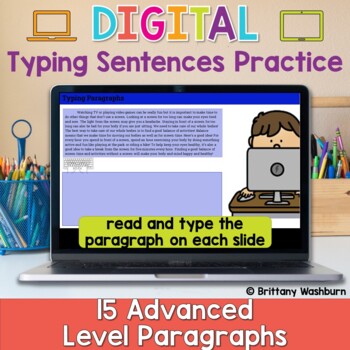
Typing Paragraphs ⌨️ Advanced Keyboarding Practice Activity
Typing paragraphs makes great keyboarding practice for upper elementary and middle school students. This is a set of 15 slides, each containing a digital citizenship themed paragraph for students to type. Any device that can access Google Slides or PowerPoint can be used to complete these digital interactive activities. Teacher Prep:1. With the file in edit mode, students type the paragraph they see on the screen. There are 15 slides for them to go through.2. You may want to separate this into m
Grades:
4th - 7th
Types:
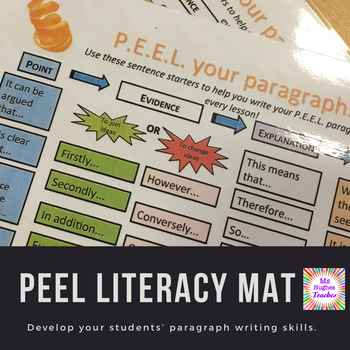
P.E.E.L. paragraphs literacy writing mat scaffold in history (PEEL)
This powerpoint contains a writing scaffold to help students frame their paragraphs using PEEL. Most students are familiar with PEE in their paragraphs but the L is what makes students show their understanding to a higher level.The first slide is a writing mat with the sentence starters. This can been laminated and given to students to use with their written work, in particular for essays. It could also be photocopied and stuck into the students books for regular reference. My classes have bot
Grades:
5th - 11th
CCSS:

Digital Keyboard Practice Lowercase ⌨️ Drag and Drop Keyboards
Digital Keyboard practice for the beginner keyboarder. In 25 activity slides, students will learn where the letters are on a lowercase (Chromebook) keyboard. The best part is that these activities are paperless. Any device that can access Google Slides or PowerPoint can be used to complete these digital interactive activities. Teacher Prep:1. With the file in edit mode, students move the letter pieces from the bottom onto the keyboards. There are 25 slides for them to go through.2. You may want
Grades:
PreK - 1st
Types:
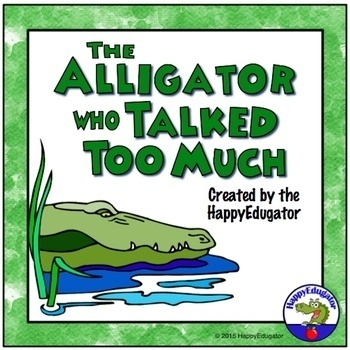
Fable PowerPoint: The Alligator Who Talked Too Much
Teaching fables? Introduce the genre with a fun original fable on PowerPoint! Use this to supplement your oral tradition unit with a story your students will love reading. The fable is about an alligator who talks too much, and never listens. Animated clips bring the story to life. After the tale, the last slide has the characteristics of fables, and students can try to identify characteristics they saw. They are then challenged to write their own fable. Use PowerPoints like this in Zoom for rem
Grades:
1st - 3rd
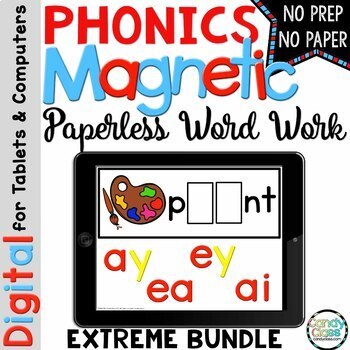
1st Grade Digital Science of Reading Word Work Phonics Game PowerPoint Activity
Are you looking for some hands-on phonics activities for your students, but you don't have hours to laminate and cut it out? These ready-to-use phonics word work cards will save you time and provide students with so many hands-on activities! This innovative, digital resource provides differentiated levels! It actually includes, get this, 121 files! I am serious! That is 121 phonics centers that are ready-to-use with no cutting and laminating! It adds up to 3,400 organized slides (pages) that cov
Grades:
K - 2nd
Types:
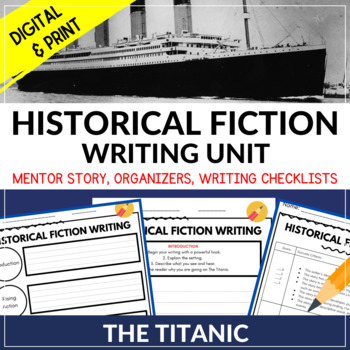
Historical Fiction Writing UNIT - The Titanic l No Prep l EDITABLE STORY & MORE
Historical Fiction Writing Unit - The Titanic. DIGITAL & PRINT VERSIONS INCLUDED. This product includes:Google Slide Presentation - Introduction to Historical Fiction and Model Story following Story Plot (Introduction, Rising Action, Climax, Falling Action, Conclusion) Editable PowerPoint - Introduction to Historical Fiction and Model StoryCharacter Traits Design Organizers [Digital & Print] Character, Setting, Problem, Solution, Point of View, and Tense Graphic Organizers [Digital &
Grades:
3rd - 6th
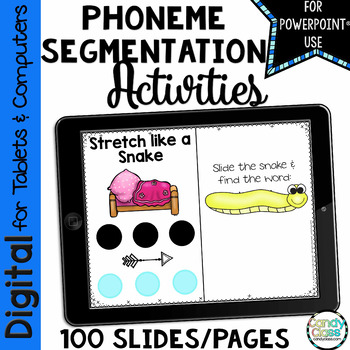
Phoneme Segmentation Activities Reading Words Stretchy Snake PowerPoint Use
Do you students need to work on phonemic awareness skills? Would you like it to be digital to cut back on prep time? These phoneme segmentation digital cards are hands-on. Students slide the object to segment the word from the picture. Then they slide the snake out of the way to reveal the word under it. This resource is the version for PowerPoint use. Find the Google version by clicking here.Did I also mention this resource can be used on tablets and even iPads? Say what? Yup, you can use this
Grades:
PreK - 1st

Six Syllable Types Graphic-Organizer & Note-taking Guide
The study of syllables is a foundational component of the Orton-Gillingham approach to teaching reading. In O-G methodology, CLOVER is the mnemonic used to remember the six syllable types:
C closed syllable
L consonant + le syllable
O open syllable
V vowel team syllable
E magic or silent E syllable
R r-controlled syllable
Page 1 of the download is a completed organizer to be used as a reference guide for the tutor. The completed chart provides all the information for e
Subjects:
Grades:
4th - 7th
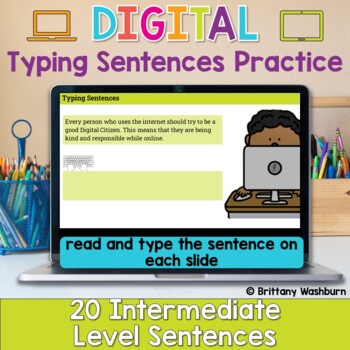
Typing Sentences ⌨️ Intermediate Keyboarding Practice Activity
Typing basic sentences makes great keyboarding practice for elementary students. This is a set of 20 slides, each containing a few digital citizenship themed sentences for students to type. Any device that can access Google Slides or PowerPoint can be used to complete these digital interactive activities. Teacher Prep:1. With the file in edit mode, students type the sentence they see on the screen. There are 20 slides for them to go through.2. You may want to separate this into multiple sessions
Grades:
2nd - 4th
Types:
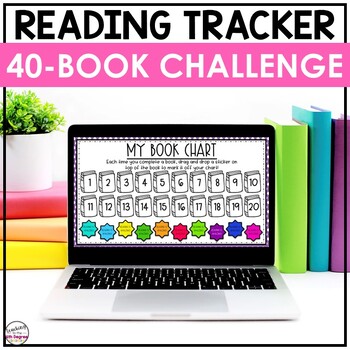
40 Book Challenge DIGITAL Reading Tracker
This digital reading tracker makes completing the 40 book challenge simple and easy for students and teachers. This will be a powerful tool as you work to increase the love of reading in your students. This tracker was created with the 40-book challenge in mind. I encourage my students to read 40 books each year. Some students might not reach 40 books in a year, but the majority of the time, they will end up reading more books than they had in the year before. **********SAVE 30% ON THIS PRODUCT
Grades:
4th - 7th
Types:
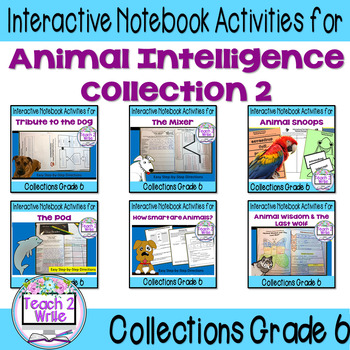
Animal Intelligence Bundle Interactive Notebook Activities Collection 2
Are you short on time? Or do you need activities that are both fun and helpful for student learning at all levels? Is the HMH Collections book daunting to your students? Rigorous text is often difficult for some students without additional scaffolding. That is why I have developed these HMH Collections Grade 6- based activities for your students. All common core reading standards are addressed as well as many common core writing standards and common core language standards as well. These activi
Grades:
6th
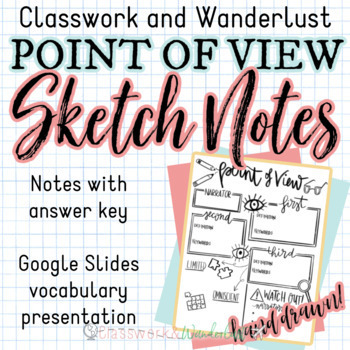
Point of View Sketch Doodle Notes
Sketch (Doodle) notes are the way to go for notetaking engagement and visual learners. (My middle schoolers get so excited to color!)These sketch notes are specifically for the skill of Point of View in fiction. It covers first, second, and third person point of view. Included:Blank NotesFilled Out NotesGoogle Slide presentation of vocabulary This is a Google Drive file. Please ensure you have a google account in order to have easy access! Please look at the preview to examine the note pages up
Grades:
3rd - 9th
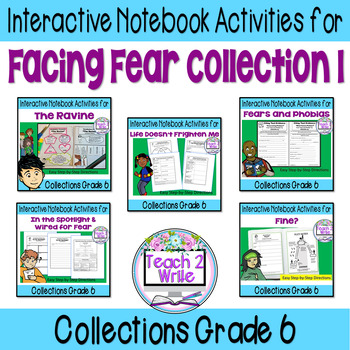
Facing Fear Bundle Interactive Notebook Activities Collection 1 Gr. 6
Are you short on time? Or do you need activities that are both fun and helpful for student learning at all levels? Is the HMH Collections book daunting to your students? Rigorous text is often difficult for some students without additional scaffolding. Click here to read a blog post for Writing Activities Fine Grade 6 HMHThat is why I have developed these HMH Collections Grade 6- based activities for your students. All common core reading standards are addressed as well as many common core writ
Grades:
6th
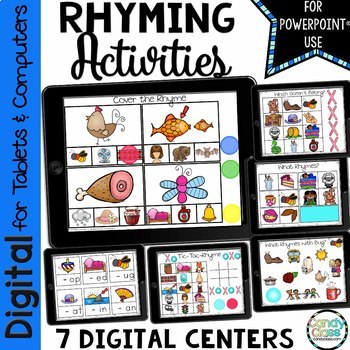
Digital Rhyming Word Activities Kindergarten Literacy PowerPoint Use
Are you looking for some hands-on rhyming activities for your students, but you don't have hours to laminate and cut it out? These rhyming centers will save you time and provide students with some hands-on activities for covering this important phonemic awareness skill!This resource is the version for PowerPoint use. Find the Google version by clicking here.Did I also mention this resource can be used on tablets and even iPads? Say what? Yup, you can use this on a tablet, computer, or you can ev
Grades:
PreK - 1st
CCSS:
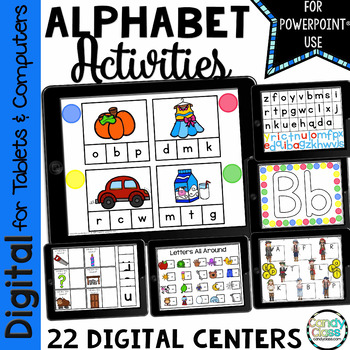
Alphabet Letters Recognition Matching Reading Center PowerPoint Phonics Activity
Are you looking for some hands-on alphabet activities for your students, but you don't have hours to laminate and cut it out? These alphabet center activities will save you time and provide students with many hands-on activities for covering letter formation, letter recognition, alphabetical order, and beginning sounds!This paperless resource is the version for PowerPoint use! Click here for the version for Google use.Did I also mention this digital resource can be used on tablets and even iPads
Grades:
PreK - 1st
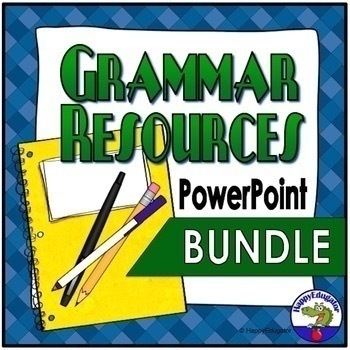
Grammar Bundle of PowerPoint Lessons Grades 4 - 7
Grammar Bundle of 23 PowerPoints for ELA test preparation on grammar and punctuation. Many are interactive and self-checking. Great for interactive whiteboards and a good review of parts of speech, usage, grammar and mechanics. but buy the bundle and save. This bundle includes a wide variety of resources for your students. This grammar resource pack of PowerPoints will save you loads of time planning. Includes informational PowerPoints with interactive practice as well as PowerPoint games. Many
Subjects:
Grades:
4th - 7th
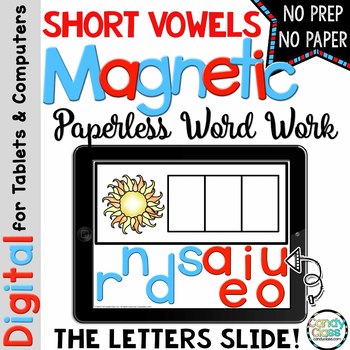
Short Vowels CVC Word Work Phonics Games Reading Activities PowerPoint Practice
Are you looking for some hands-on phonics activities for your students, but you don't have hours to laminate and cut it out? These ready-to-use short vowel word work cards will save you time and provide students with so many hands-on activities for covering cvc words! This innovative, digital resource provides differentiated levels for word work! This resource covers short a, short e, short o, and short u. It includes activities for building whole words and medial sounds too. This resource is t
Grades:
K - 2nd
Types:
Showing 1-24 of 563 results