26 results
Elementary Spring instructional technology scaffolded notes
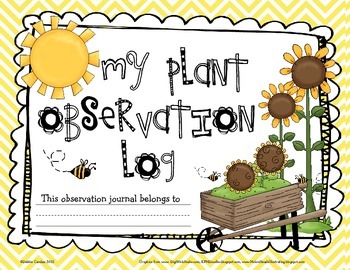
Primary Plant Observation Log
This 27-page pdf file contains a cute plant observation log for primary age students and much more.
The log includes:
Cover page
Page for recording daily observation in words and pictures
Page for recording observation in pictures only (6 observations)
Parts of a plant page (flower, leaves, and stem, and roots)
What plants need page
Matching words and pictures page
Plant part jobs
Parts of a flower
Flower part jobs
Plant vocabulary word cards
"How to Grow a Plant" writing page
Grades:
K - 3rd
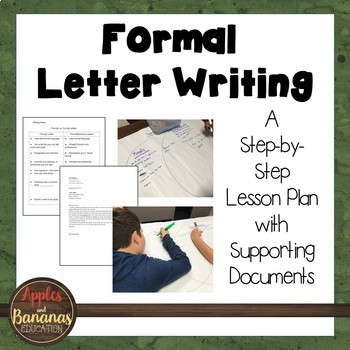
Formal Letter Writing - Business Letters
Help your students learn how to write formal (business) letters with this engaging, real-world writing project. Editable Google Doc documents and non-editable PDF versions are included, as well as a step-by-step lesson plan. Your students will be guided while writing letters of compliment or letters of complaint to local businesses. Our students loved this writing project!
This product contains:
Links to Google Doc Documents and Rubric (1 page)
Lesson Plan with Pictures (5 pages)
T-chart - Fri
Grades:
5th - 8th
Also included in: Custom Bundle for Viet
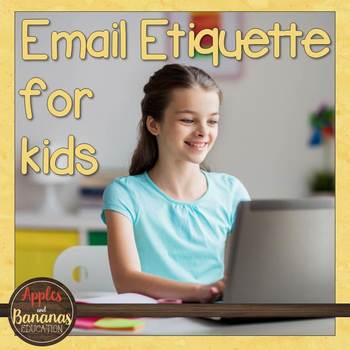
Email Etiquette for Kids
Help your students learn about the dos and don'ts of sending emails by using this lesson plan and corresponding graphic organizers. Students will take notes to learn about email etiquette and then apply what they've learned to write purposeful emails. These activities will last about 3 class periods and will help set the stage for your students to become responsible digital users. This is a great activity to integrate expository/informational writing with technology.Students will also compare an
Grades:
5th - 8th
Also included in: Custom Bundle for Viet
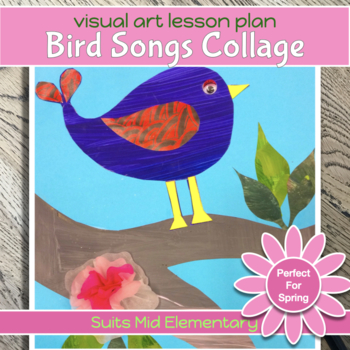
Spring art project BIRD SONGS COLLAGE lesson plan suits Grades 2-4
Spring art lesson plan for BIRD SONGS COLLAGE suits Grades 2-4 introduces students to the wonderful media of paper collage. This comprehensive art project for grades 2-3, or older was inspired by the illustrations of popular children's picture books and the artworks of Henri Matisse.This is a great art unit to combine with a Science inquiry focused on seasons (Spring) or animals (birds). For a literacy connection, collage picture books have been suggested as reference among other resource links,
Subjects:
Grades:
2nd - 4th
Also included in: SPRING Art project x4 lesson plans BUNDLE for Seasons 2nd - 4th grade
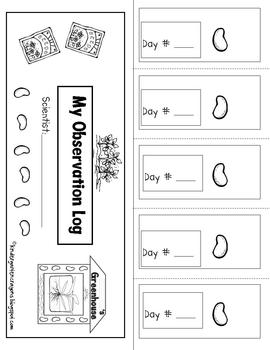
Lima Bean Observation Log
Who loves planting lima beans at this time of the year? Students really enjoy taking on the role of a scientist and recording their observations. This is an easy way to do this and is referred to as an "Observation Log." It is generic in nature and can be made numerous times. It provides a small space for your students to draw a picture and label the parts of their bean. Does that sound like fun? Be sure to download this freebie and check out others on my blog. I hope you enjoy having this. This
Subjects:
Grades:
PreK - 1st
Types:

How To iMovie: QR Codes to Teach iMovie on the iPad
This poster is the key to teaching iMovie to your students. Designed for the iPad, there are 6 videos that teach students the basics of iMovie. As an instructional technology coach, I use these videos in my lessons where students are the movie makers.
This poster includes
- How to start a project
- How to record video
- How to record audio
- How to move clips
- How to add titles (teaching students how to add titles with appropriate timing)
- Export (to Schoology, but it is similar regardless o
Grades:
PreK - 12th
Types:
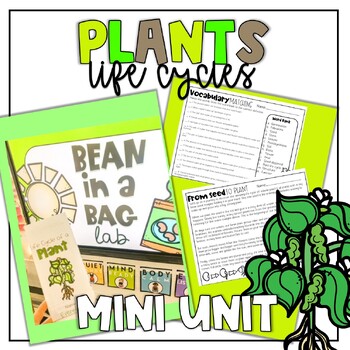
Plant Life Cycle Unit with "Bean in a Bag" Lab
Embark on an engaging journey through the fascinating world of plant life cycles with our comprehensive Plant Life Cycle Bundle! Perfect for educators looking to enrich their classroom with hands-on activities and interactive learning resources, this bundle is designed to captivate students' curiosity and deepen their understanding of how plants grow and develop.Our bundle features a variety of exciting components, including:Bean in a Bag Lab: Witness the magic of germination firsthand as studen
Subjects:
Grades:
2nd - 5th

Computer basic ( K1- Grade 3) Presentation
PowerPoint presentation for teaching computer basics to kids from K1-Grade 3Easy and fun-filled with bigger fonts and beautiful pictures.Best tool to introduce computer knowledge to little ones.
Grades:
PreK - 1st
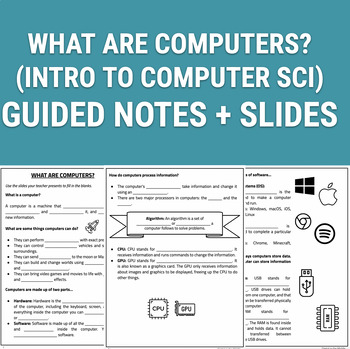
Introduction to Computer Science: What are Computers? (Guided Notes + Slides)
Embark on an educational journey with our comprehensive set of notes and slides designed to introduce middle school students to the fascinating realm of computers.Foundational Concepts: Delve into the basic principles of how computers work, including input and output, processing, storage, and the role of software and hardware components.Real-World Applications: Explore the practical applications of computers in our daily lives. From entertainment and communication to education and beyond,
Grades:
5th - 8th
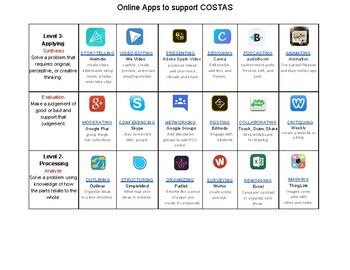
AVID Costa's Levels of Thinking
These are the top FREE online Apps to support COSTA'S. Selected Apps have links to purchase and download to Ipads.
**Add as a screen saver and have instant resources**
Grades:
3rd - 12th
Types:
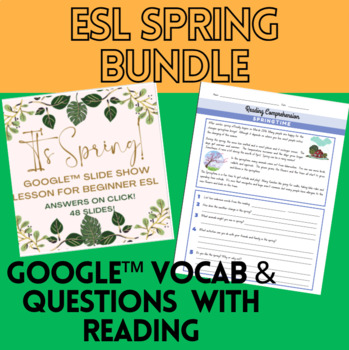
Springtime ESL Bundle | Spring Vocabulary for Beginner English Learners | ELL
This no-prep bundle of resources is perfect for beginner Eniglish Language learners (ESOL) to learn new vocabulary about springtime and practice talking about spring vocabulary. The bundle includes:1- a 48 page Google slide show lesson. It can be used with conjunction with a Youtube song about spring. It can be used to present the new words in class as notes or assigned as asynchronous work. 2- A reading comprehension text with simple comprehension questions to be done in class, as homework o
Subjects:
Grades:
1st - 5th
Types:
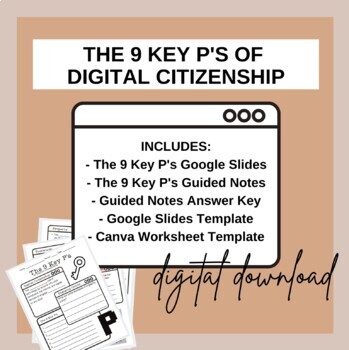
The 9 Key P's of Digital Citizenship - PowerPoint and Guided Notes
The 9 Key P's of Digital Citizenship*****************************************************************************Download IncludesThe 9 Key P's of Digital Citizenship Google Slides PresentationThe 9 Key P's of Digital Citizenship Guided Notes HandoutGuided Notes Answer Key*****************************************************************************Customer Tips:How to get TPT credit to use on future purchases:• Please go to your My Purchases page. Beside each purchase you'll see a Provide Feedba
Grades:
5th - 8th

Student Portfolio Project (PBL) How to Keep Track of Student Progress
Rather than telling students what type of platform they will use to keep track of their academic progress over the year, why not let them discover which platform would be best for what type of progress they wish to monitor? In this lesson, students will learn about various platforms for keeping track of academic progress, complete a Platform analysis, and then decide which platform would be best for keeping track of their progress. Summary: This lesson is scaffolded for various learners. (3 vers
Grades:
4th - 11th

Computer Keyboard Shortcuts
This resource is a life-saver for teachers who use MacBooks, Chromebooks, or other devices in their classroom. Designed to fit in the Target adhesive square labels, these scaffolds come in 2 designs: one with shortcuts for Chromebooks and Windows notebook computers and the other for MacBooks. They can be displayed on individual student desks or within their notebooks for quick reference.Print in black and white or on Astrobrights for a pop of color!
Grades:
2nd - 12th

Computer How-To Signs
I made these signs ot help the kids in my grade 1 and 2 classes. Great to help build independence. Signs are based on Microsoft Wrod and Powerpoint. Include how to insert shapes, clip art, how to change font, color and text size. Also shows how to save work and go onto the internet.
Grades:
1st - 4th, Adult Education, Staff
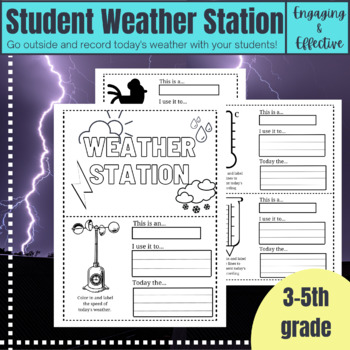
Weather Station, Recording and Measuring Daily Weather - Interactive Notebook
This is an opportunity for you and your students to engage with weather directly! Allow them to apply the knowledge you have been teaching in the classroom. Application is the best way to prove understanding. How it works:Cut along the dotted lines and glue them into an interactive notebook. Walk through each of the instruments with your students. Then allow them to explain the purpose of each instrument in their own words. Next, you will head outside (you may also stay in) and allow them to pra
Subjects:
Grades:
3rd - 5th
NGSS:
4-ESS2-1
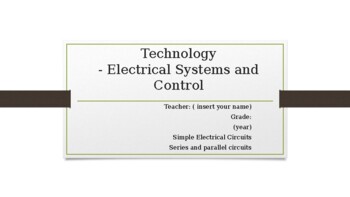
Presentation on Circuits - Parallel and Series- Electricity
This is an excellent tool for teaching or posting to your students, it is an editable presentation which is based on electricity content-what is a circuit?A tool for teaching, or posting to your students. Explaining concepts such as-the differences between a series and parallel circuit, simple electrical symbols key-along with explaining input, output and control devices with examples-The presentation closes with an activity which students are required to answer to facilitate their understanding
Subjects:
Grades:
3rd - 8th

Using Technology to Support Learning: Student Reference Sheets
Students, teachers and parents are expected to know how to use multiple sources of technology to support their learning. Is it too hard to keep track of? Do your students (or their adults) need step by step directions to access technology? Are they going to forget over the summer or be expected to learn something new next year? Are you working on higher level executive function skills, such as meta-cognition (thinking about your thinking) and self-awareness? These editable, customizable technolo
Grades:
4th - 12th, Higher Education, Staff
Also included in: Growing Executive Function Resource Bundle

***NO PREP Design a Garden/Planter (PBL)
I am using this to design a real garden planter for our classroom window. You can edit these slides to meet your needs. They do not need to be edited. If you are not going to use this to design a real garden planter do not use pages 6 and 15.The following project includes:Where is the best place for these planters?How to measure refresher.What does a planter look like? Measure the place for the planters. Area and Perimeter refresher. Draw a planter What plants should we grow?How many plants can
Subjects:
Grades:
3rd - 7th
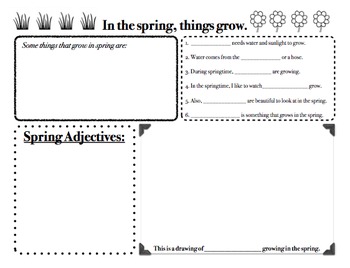
In the Spring, Things Grow
Work with adjectives, sentences frames, and spring vocabulary with your primary grade students, or ESL.
I generated lists of spring words, adjectives with my newcomer students on chart paper, then they went on to complete the follow-up activity sheet.
Use this tool however you like. The kids love to recreate anchor charts!
Enjoy! :)
Subjects:
Grades:
K - 2nd
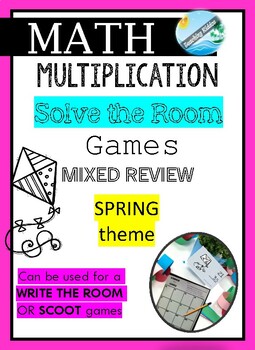
MATH game multiplication SOLVE / READ the room and TASK CARD activity SPRING
Why use READ THE ROOM activities in your class or at home?Kids activate so many parts of their brains during this fun and simple activity, it's often a favorite for both students and teachers. During this time, you can also reinforce classroom routines and expectations so that students can actively practice being part of a classroom community. The provided ANSWER KEY also allows students to check their work without waiting for feedback. What is READ/SOLVE THE ROOM activity?Read the Room activiti
Grades:
2nd - 4th

Going to Google Ed. Apps
Computer signs to help students get into their Google Education Apps. These signs could be used as scaffolds or for younger students to become independent users staring the first day of school. Offer students step by step instructions on how to navigate their web browser to enter a Google Docs, Slides or Classroom.
Grades:
K - 5th
Types:

Plants Need
Simple tree map to use in teaching plant needs vocabulary. Students will use the word bank to write the new vocabulary words on each branch of the map. Then, they will create their own illustrations for each new word.
Subjects:
Grades:
PreK - 1st
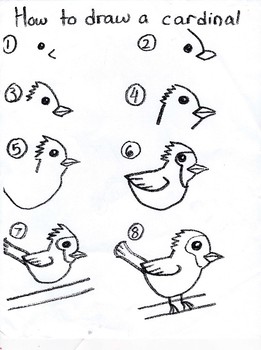
Directions to Draw a Cardinal Bird
Scaffolded directions on how to draw a cardinal bird step-by-step! I've taught this with as young as Kindergarten and as old as 4th grade. We drew them with pencil, traced with oil pastel and then did a watercolor resist overlay, but the possibilities are endless!
Subjects:
Grades:
K - 4th
Types:
Showing 1-24 of 26 results

