75 results
Elementary Hispanic Heritage Month computer science scaffolded notes
Sponsored
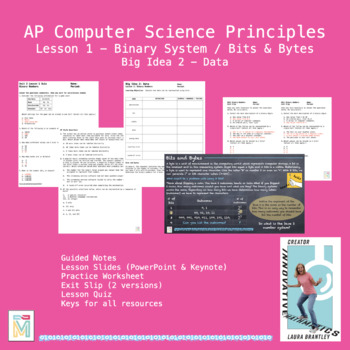
Computer Science Principles: Binary Numbers / Bits & Bytes (Big Idea 2 Lesson 1)
This is the first lesson in my AP Computer Science Principles Big Idea 2: Data bundle. Students will:learn the binary number system convert from binary to decimal valuesunderstand bits & bytes to specify how many bits/bytes are needed to hold data.understand overflow and round-off errorscomplete AP style problemsThis download includes:Guided Notes for the studentsLesson Slides (PowerPoint & Keynote)Practice WorksheetExit Slip (2 versions)Lesson QuizKeys for all resources.© 2021 “Innovati
Grades:
5th - 12th, Higher Education, Adult Education
Also included in: AP Computer Science Principles Bundle - Big Idea 2: Data

Computer Science Principles Bundle: Big Idea 1 - Creative Development
This bundle covers all the AP CSP components for Big Idea 1, which has an AP exam weight of 10-13%. Bundle Includes Lessons on:Old School Technology Activity (Good First Day of School Activity)U1 L1 CollaborationU1 L2 Program Function & PurposeU1 L3 Program Design & DevelopmentL1 L4 Identifying and Correcting ErrorsVocabulary Crossword PuzzleUnit 1 Quiz (Bonus)Each Lesson Includes:Guided Notes for the studentsLesson Slides (PowerPoint & Keynote)Practice Worksheet or Activity Assessme
Grades:
5th - 12th, Higher Education, Adult Education
Types:
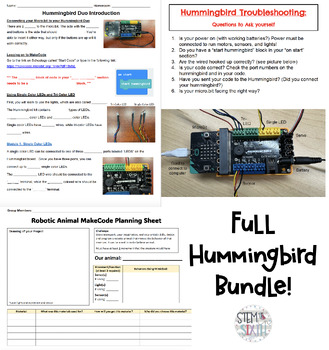
Full Hummingbird Bit Bundle
Great bundle for a whole Hummingbird Bit project! Includes introduction notes to teach students how to use MakeCode (7 page document), Robotic animal project (4 page document), and a detailed troubleshooting guide to assist students with their Hummingbird Bit (4 page guide).Products included in bundle: -Hummingbird Bit Introduction Notes-Hummingbird Bit Troubleshooting Guide-Robotic Animal Project with Hummingbird Bit
Subjects:
Grades:
4th - 8th
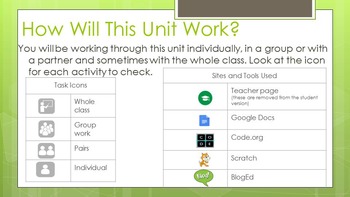
Introduction to Coding, Using Scratch and code.org
An introduction to teaching coding to a Year 3 - Year 6 class. This includes links to NSW syllabus suggestions on reflections. Students can work at their own pace using Task Cards.
Grades:
3rd - 6th
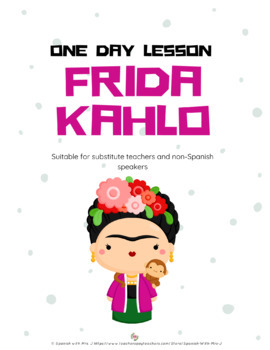
One Day Lesson or Sub Plan - Frida Kahlo
A quick, one-day lesson introducing students to the Spanish artist, Frida Kahlo. This lesson can be used with a substitute who does not speak Spanish and include no prep activities for students, a detailed lesson plan and info page about the artist.After reading a book about the artist and looking over an info sheet, students create Frida paper dolls and/or complete a mini booklet about the artist that includes target language vocabulary and a self-portrait activity. This fun lesson will not onl
Subjects:
Grades:
K - 12th
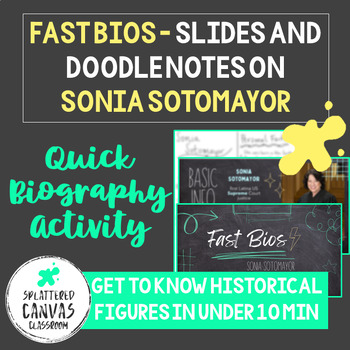
Fast Bios - Sonia Sotomayor (Slides and Doodle Notes)
There are so many important figures in our history and so little instructional time to cover them! This “Fast Bios” series gives the highlights on an important historical figure so you can do a 5-10 minute spotlight in class or jumpstart a larger discussion or project on them.This is the tenth resource in the series and it's on the first Latina Supreme Court justice, the incredible Sonia Sotomayor!What's Included?A presentation that gives basic info, personal facts, work and accomplishments, and
Grades:
4th - 12th
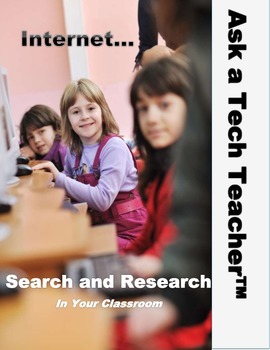
Internet Search and Research
Internet Search and Research in Your Classroom shows you how to teach this complicated but necessary topic. This lesson includes how to use it safely, how to determine credibility of information, and how to search strategically and capably. Designed for grades 3-6, it’s aligned with Common Core and ISTE Standards and includes a rubric for assessment, as well as over a dozen other methods to assess learning.What’s included: brief summary of project suggested prior knowledge
Grades:
4th - 6th
Types:
CCSS:
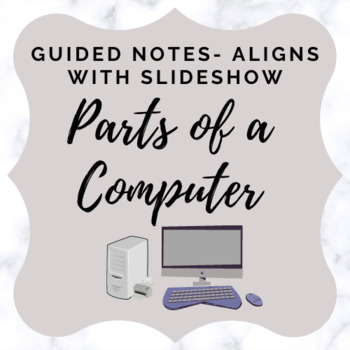
Parts of a Computer - Activity Sheet/ Guided Notes
This is a fill-in-the-blank guided notes activity. The notes align with the Parts of a Computer Slideshow. It can also be used as an individual activity after teaching about the basics part of a computer.Includes images! Answer Key IncludedIf you need a digital assessment for parts of a computer, check out this resource: Parts of a Computer Digital ActivityLooking for Additional Computer Application Activities? Check out the links below!Computer Applications Final ProjectIntro to Google SheetsMi
Grades:
3rd - 12th
Also included in: Computer Class Basics
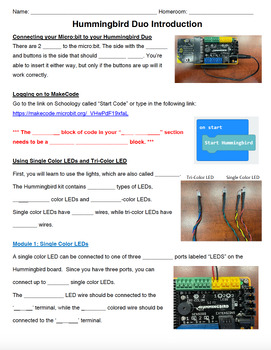
Hummingbird Bit Introduction Notes
Hummingbird Bit introduction notes! Detailed notes include 7 pages of using Hummingbird Bit through MakeCode. Product includes a ZIP folder with both PDF and Word document for editing (if needed).**Plan to update with answer key at a future time.**Focus points in the notes include:-Single color and tri-color LEDs-Events, longer scripts, and loops-Position and rotation servos-Light and distance sensorsCheck out these other products using Hummingbird Bits!-Hummingbird Troubleshooting-Robotic Anima
Subjects:
Grades:
4th - 8th
Also included in: Full Hummingbird Bit Bundle
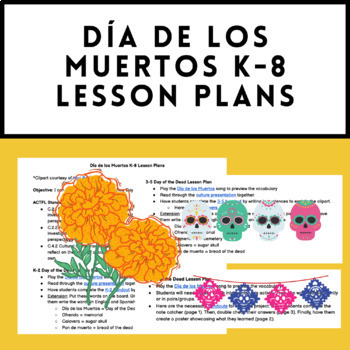
Día de los Muertos K-8 Lesson Plans
This product is perfect for your weekly (specials) K-8 Spanish classes. I have used this as a teacher and have also passed it on to English-speaking subs with no issues. It is great as a stand-alone lesson or a sub plan. Clipart is courtesy of Kari Bolt!This cultural lesson plan includes differentiated instructions for grades K-8 through grade bands. There are also extensions included and answer keys included!Grades K-2 listen to a song, read a cultural story (Google Slides), and then have a 1-p
Grades:
K - 12th

What is Coding? Presentation and Notes
This assignment should be used for grades 5-8 to teach an introduction to coding class or unit. This assignment covers the following topics:Definitions for coding, programming languages, algorithms, syntax, and debugging.Three short, and fun YouTube videos. Class discussion on why kids should learn to code. Examples of different programming languages.What’s Included?Presentation (Google Slides)Student worksheet (Google doc)Teacher Answer key (Google doc)
Grades:
5th - 8th
Types:
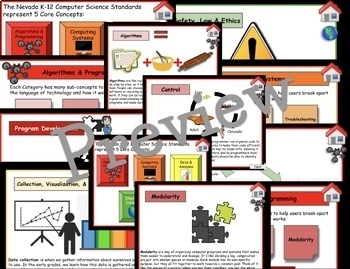
Unpacked Computer Science Standards for NVAC Grades K-5!
Unpacked Computer Science Standards for NVAC Grades K-5!*Color coded by core standards*User friendly 'I can' statements*Fully editable and printable*2 Indicators & NVAC standards on each slide*Slides link between core concepts and sub-concept ideas.*Sub-concepts link to student friendly definitions and examples.*Student friendly definitions and examples ________________________________________________________________________________________Includes Grade, Concept, and Identifier in the teach
Subjects:
Grades:
K - 5th

Computer basic ( K1- Grade 3) Presentation
PowerPoint presentation for teaching computer basics to kids from K1-Grade 3Easy and fun-filled with bigger fonts and beautiful pictures.Best tool to introduce computer knowledge to little ones.
Grades:
PreK - 1st
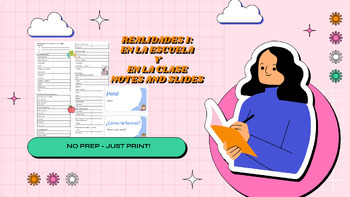
Para Empezar: En la escuela y En la Clase VOCAB NOTES + SLIDES
Engage Your Students with Vibrant Spanish Vocabulary Resources! Are you a Spanish teacher searching for an exciting and efficient way to introduce your students to the world of Realidades 1? Look no further! Our comprehensive "Realidades 1: Para Empezar: En la escuela y En la Clase y Pronombres" notes and corresponding slides are the perfect solution. Designed to eliminate hours of prep work, our ready-to-use resources are designed to effortlessly immerse your students in the basics of Spanish
Grades:
5th - 12th

Lego Mindstorms EV3 Programming Blocks Notes and Quizzes for Motors Switch and
This set of notes and quizzes covers six of the most commonly used programming blocks: medium motor, large motor, move steering, move tank, loop and switch. Use the notes page to teach the purpose of and settings for each block. Then use the quiz to review, as a warm up, or as a formative assessment to determine the student's knowledge about that particular block. A key is included for each notes and quiz page. Bonus: Scroll to the end of this pack to see the included "More on Motion Block Mod
Grades:
5th - 12th
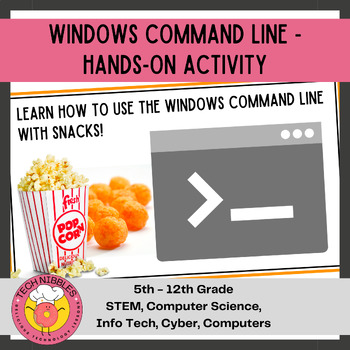
Windows Command Line - Bundle!
This Windows Command Line Bundle has it all! Start with the unplugged Windows Command Line Activity, then practice using the Windows Command Line using snacks! Then play some pinball with the Windows Command Line extension activity. Great for STEM, Computer Science, Technology courses in Middle School and High School. This can be used with a cyber range that has internet connectivity, as Snacks.zip files can be downloaded. This resource makes a great introductory lesson to the Windows Comm
Grades:
5th - 12th
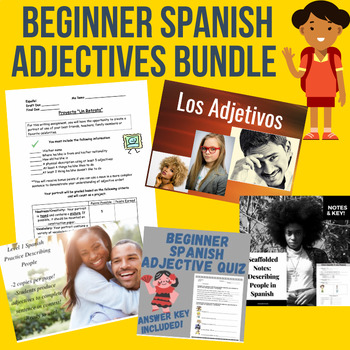
Los Adjetivos - Beginner Spanish Adjective Descriptions/Agreement Bundle
This bundle of five ready to use resources is perfect for level 1-2 Spanish students to introduce and practice basic adjectives and begin to learn about adjective agreement in Spanish. The bundle includes: 1- A ready to use Google slide show presentation with DIVERSE pictures to use as notes for adjectives. 2-A notesheet where students can write down ways to describe others. 3- A Quiz to assess understanding of these adjectives. 5- A differentiated warm up with various levels for students to
Subjects:
Grades:
5th - 10th
Types:
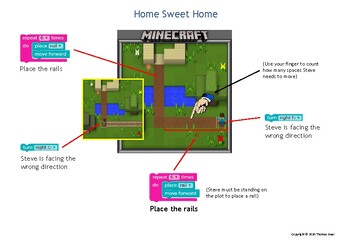
MINECRAFT - Code.org - Coding - Computational Thinking - Computer Programming
Explanation for one of the Minecraft puzzles on Code.org.Great for teaching Debugging.Great for demonstrating Pattern Recognition and Algorithmic Design as parts of Computational Thinking.
Grades:
PreK - 12th, Adult Education

Computer Science Principles: Collaboration (Big Idea 1 Lesson 1)
This is the first lesson in my AP Computer Science PrinciplesBig Idea 1 Bundle.Students will:learn what is a computer innovationunderstand the difference between hardware and softwareunderstand the need and power of collaborationlearn the interpersonal skills to collaborateThis download includes:Guided NotesLesson Slides (PowerPoint & Keynote)Collaboration Activity IdeasComputer vs. Software ActivityDiscussion StartersKeys for all resourcesTeacher Notes© 2021 “Innovative Mathematics”(Laura B
Grades:
5th - 12th, Higher Education, Adult Education
Also included in: Computer Science Principles Bundle: Big Idea 1 - Creative Development
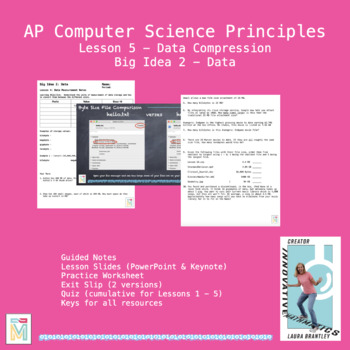
Computer Science Principles: Data Compression (Big Idea 2 Lesson 5)
This is the fifth lesson in my AP Computer Science PrinciplesBig Idea 2: Data bundle.Students will:understand what is lossy and lossless compressionapply understanding to different data compression scenarioscomplete AP style problemsThis download includes:Guided Notes for the studentsLesson Slides (PowerPoint & Keynote)Practice WorksheetExit Slip (2 versions)Lesson Quiz (cumulative lessons 1 - 5)Keys for all resources.© 2021 “Innovative Mathematics”(Laura Brantley)All rights reserved. All pr
Grades:
5th - 12th, Higher Education, Adult Education
Also included in: AP Computer Science Principles Bundle - Big Idea 2: Data
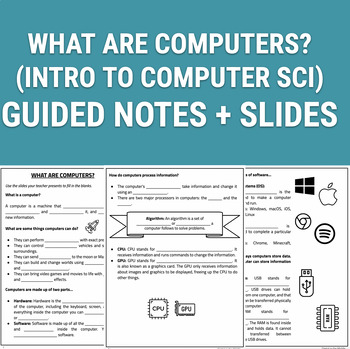
Introduction to Computer Science: What are Computers? (Guided Notes + Slides)
Embark on an educational journey with our comprehensive set of notes and slides designed to introduce middle school students to the fascinating realm of computers.Foundational Concepts: Delve into the basic principles of how computers work, including input and output, processing, storage, and the role of software and hardware components.Real-World Applications: Explore the practical applications of computers in our daily lives. From entertainment and communication to education and beyond,
Grades:
5th - 8th
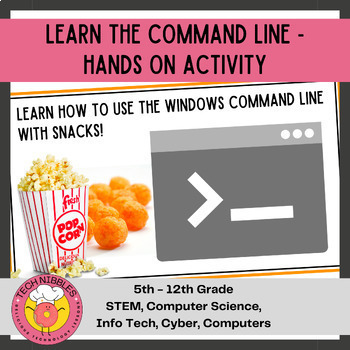
Windows Command Line - Hands On Activity
Practice using the Windows Command Line using snacks! This hand on activity is the follow up to the Unplugged Google Slides Lesson! Students will learn basic commands and navigate a snack folder using the CLI. Great for STEM, Computer Science, Technology courses in Middle School and High School. This can be used with a cyber range that has internet connectivity, as Snacks.zip files can be downloaded. This resource makes a great introductory lesson to the Windows Command line. Recipe:We are
Grades:
5th - 12th
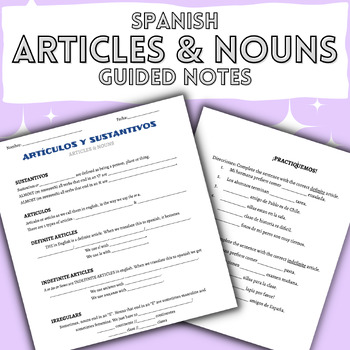
Spanish Articles and Noun/ Articulos y Sustantivos- Guided Notes
Spanish articles are the most essential part of the language. These guided notes align with Spanish Articles and Noun/ Articulos y Sustantivos- Introductory Presentation which allows students to understand what an article is, the difference between definite and indefinite articles, examples, and practice activities. Notes follow hand in hand with the presentation for students who need assistance in taking notes. If you'd like your students to follow along with guided notes, purchase the bundle
Grades:
5th - 12th
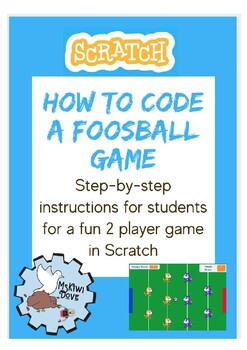
Code a Foosball Game in Scratch Instructional Handout
Have students who are just learning what Scratch blocks mean? Want an independent Scratch task for students to work on? Teaching students how to code 2 player games? Want to code a project that can be used with a Makey Makey?If you answered 'yes' to any of these questions, then this is the resource for you! Step-by-step instructions with explanations and code illustrations take your young computer scientists through the creation of a 2 player foosball game, including players on 2 teams who can s
Subjects:
Grades:
5th - 8th
Types:
Showing 1-24 of 75 results


