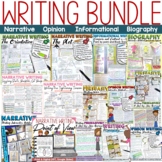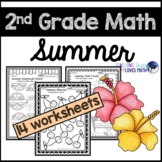9 results
2nd grade informational text scaffolded notes for Microsoft PowerPoint

Text Features Google Slides with Guided Notes
Text Features Slideshow Lesson with Guided NotesIncludes:Google Slides (22 Slides) Standards Aligned with SkillLearning TargetsPrintable Worksheet as Guided Notes3.2.5.5 Use text features and search tools to locate information relevant to a given topic efficiently.4.2.7.7 Interpret information presented visually, orally, or quantitatively and explain how the information contributes to an understanding of the text in which it appears.
Grades:
2nd - 5th
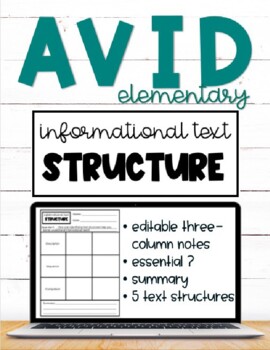
AVID elementary Text Structure Notes
What is AVID Elementary? AVID stands for Advancement Via Individual Determination. Teaching K-6th graders how to take learning into their own hands is a difficult task. With AVID elementary notes templates like this, it makes it much easier. These three-column notes are set up in a student-friendly manner. They are based on Cornell note-taking including an essential question, three columns for students to write a definition and example, and a summary section at the bottom of the page for student
Grades:
1st - 4th
Types:
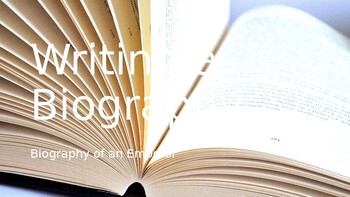
Roman Emperor Biography Guide: A Step-by-Step Modelled Guide
Delve into crafting captivating ancient biographies with this meticulously designed PowerPoint presentation tailored for Key Stage 2 students. Our Roman Emperor Biography Guide offers a comprehensive model, focusing on Emperor Claudius as an illustrative example. Focussing on the key features of writing an excellent and engaging biography, this PowerPoint is a brilliant tool to take budding writers through a step by step guide to writing a fantastic biography. From intriguing introductions to r
Subjects:
Grades:
2nd - 5th
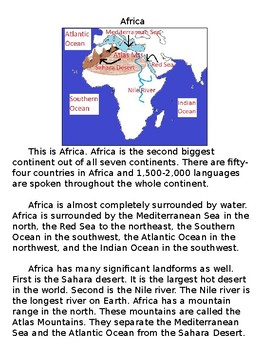
Africa Passage + Guided Notetaking + Map (SOL 3.6)
***BUY THE WHOLE GEOGRAPHY BUNDLE HERE**********************************************************
This includes:
- a passage about Africa (small or large)
- a fillable map of Africa (small or large)
- guided notes that go along with the passage (small or large)
- a completed map of Africa (small or large)
How I use it:
Day 1
1. Map: Students look in an atlas to locate all the required parts of the map
2. I show them where to draw each part of the map (rivers, oceans, etc)
Day 2
3. The student
Subjects:
Grades:
2nd - 12th

Hmong Story Cloths: PowerPoint and Explanation Text Writing Guide
Unlock the beauty and cultural significance of Hmong story cloths while teaching students how to write an explanation text with this comprehensive PowerPoint presentation. Perfect for educators and students aged 7-11, this resource combines cultural education with writing skills development.Discover the vibrant history and artistry of Hmong story cloths and learn how to write an explanation text about them in this engaging and educational PowerPoint presentation.This PowerPoint presentation is a
Subjects:
Grades:
2nd - 5th
Also included in: Hmong Story Cloths & Explanation Text Lesson Bundle
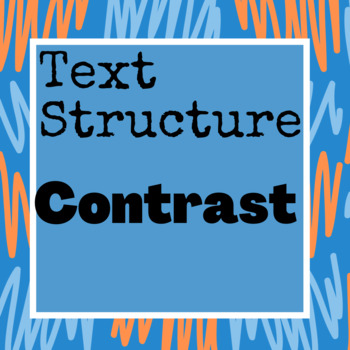
"Contrast" Text Feature - Lesson Slides & Scaffolded Notes
This product includes:Slides to teach a lesson about "Contrast" as a text structure - lesson includes 10 colorful slidesScaffolded notes (2 pages) that match with the lesson slides
Grades:
2nd - 10th
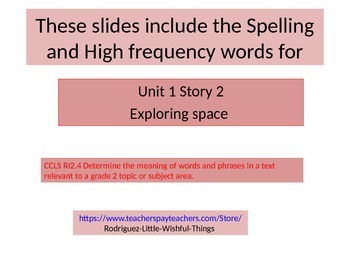
2nd grade spelling and high frequency words of " Exploring Space "
These slides help scaffold the spelling & high frequency words of Story 2 in Unit 1 of Pearson Reading Program for 2nd grade.
Grades:
2nd

Template for My Favourite Things PowerPoint
This is a template I have created and used for students in years 1 and 2. It consists of 5 slides, an outline for them to either use to create their own, or for you to use and take students through the step by step process of making a PowerPoint. First show them how to add writing, then add a design, then pictures, then animations and transitions for their slideshow.
This template will enable younger students to understand where they are going, as they only need to fill in one thing on each slid
Grades:
K - 3rd
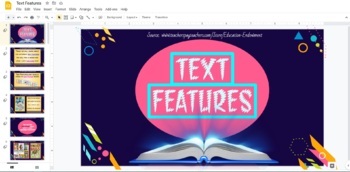
Editable: Text Features
This product is a carbon copy of my free lesson "Text Features." While the free version is in PDF format, this version is editable on Google Slides. Once on Google Slides, you will have the ability to tailor this lesson to your particular needs. The advantages of this editable version include, but are not limited to, the following:Add or subtract content depending on your class' ability and/or grade levelIncorporate current students' names into examples and questions to maintain attentionRearran
Grades:
1st - 3rd
Showing 1-9 of 9 results