21 results
Graphic arts scaffolded note microsofts $5-10
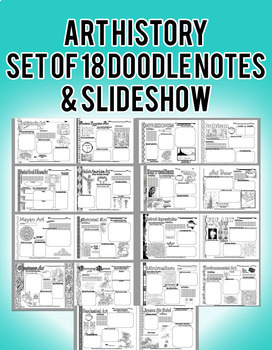
Art History Doodle Notes Set of 18 Editable handouts with Powerpoint Visual Art
18 fully editable full page art history doodle notes handouts in .pdf and .pub file formats! Make learning art history interesting! Each full page doodle note sheet covers an art history movement, culture, or style. Each handout includes places for students to write time period, definitions, characteristics, sketches, and information learned from an accompanying video in the 209 slide powerpoint. I have also included a link to the Google slides that have been updated with over 280 slides and a l
Subjects:
Grades:
7th - 12th, Higher Education, Adult Education
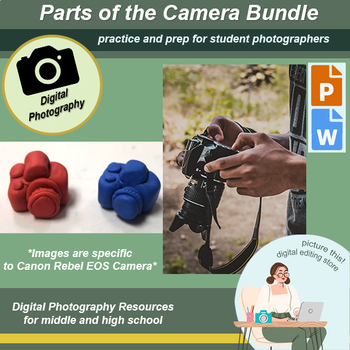
Parts of the Camera Notes, Review, Canon Rebel, Photography, Sculpt Tiny Cameras
Are your students ready to get cameras into their hands? Get them ready to start taking beautiful photos this year with a review of parts of the camera. While it doesn't go over every single aspect of the complexities of a DSLR camera, this is the first step in getting cameras into your student's hands and students comfortable taking photos! The parts of the camera presentation go over the major parts of the camera, where they are located, and their functions. **THIS CAMERA REVIEW IS SPECIFIC TO
Subjects:
Grades:
9th - 12th
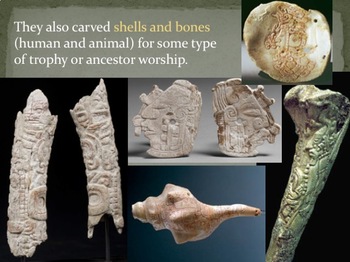
Ancient Mayan Art/Culture Lesson Powerpoint
This powerpoint goes along with the Mayan Art Lesson Papers that I also have for sale in my store. It gives a general outlook of what the Mayan culture/art/religion/etc. were all about. I talk about and show examples of things in this order: World review, Mayan overview, culture concept, geography, daily life, the student project, religion, painting, sculpture, in-class pok-a-tok competition, architecture, government, what else is going on in the world, and interesting facts.The world review rec
Subjects:
Grades:
7th - 12th
Also included in: Full Lesson - Ancient Mayan Art/Culture
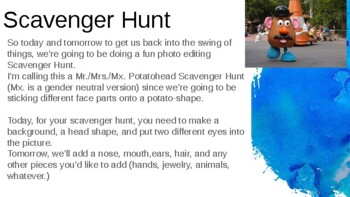
Mr. Potato Head Photopea/ Photoshop Image Scavenger Hunt
This is a really fun way to get students familiar with the tool of the lasso or magnetic lasso using Photopea or Photoshop. The steps are pretty much identical in Photoshop though the images and steps shown are for Photopea. This can be done on computers, chromebooks, or iPads. I've included image step-by-steps, written instructions, as well as a screenrecording showing the steps to get started. This was a wildly successful lesson when I've used it and the students have a lot of fun! I have
Subjects:
Grades:
7th - 12th
Types:
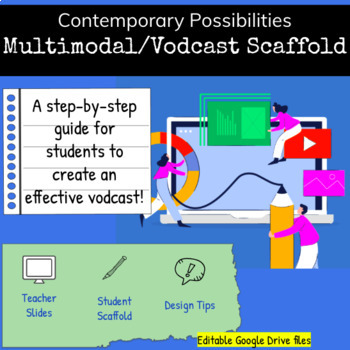
Contemporary Possibilities - Multimodal/Vodcast Assessment Scaffold
This step-by-step resource is designed to guide students through the formative assessment task of creating a multimodal presentation / vodcast. The resource includes teacher slides as well as printable/digital student scaffold:Breaking down the questionCreating a thesis statement (the backbone to an effective essay)Essay structureVisual guide and tipsPlanningChecklistMarking criteria reflectionWhilst this is based on a specific question + studied 'Black Mirror' episodes, the scaffold is generic
Grades:
9th - 12th, Higher Education
Also included in: Contemporary Possibilities - The Complete BUNDLE!
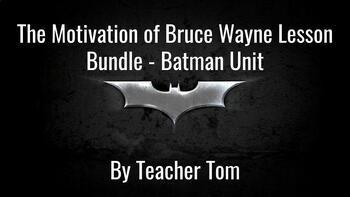
Lesson 3 - The Motivation of Bruce Wayne - Batman Unit - Bundle
The Motivation of Bruce Wayne - Bundle Students will use the language of persuasion and/or justification to examine the text and determine if Bruce Wayne is motivated by a sense of justice or revenge Agenda 1. Do Now 2. Content Language Objective 3. Language of Persuasion/Justification4. Introduction to New Material5. Guided Practice6. Exit Ticket This bundle includes the PowerPoint for the lesson AND the note catcher.
Subjects:
Grades:
6th - 12th
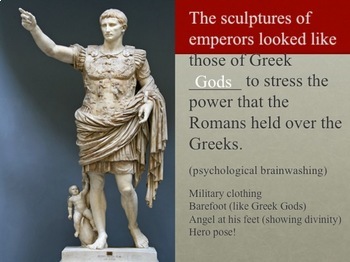
Ancient Rome Art/Culture Lesson Powerpoint
This powerpoint goes along with the Ancient Rome Art/Culture Lesson Papers I also have for sale in my store. This is one of my favorite lessons! Rome was amazing!I break all of my time period lessons down into a "culture concept". I wanted my students to remember each culture or time period as its own distinctive period. Next is the short review of things that have been covered so far in this curriculum in previous time periods or cultures (Prehistoric, Egypt, China, India, Greece). I briefly na
Subjects:
Grades:
7th - 12th
Also included in: Full Lesson - Ancient Rome Art/Culture
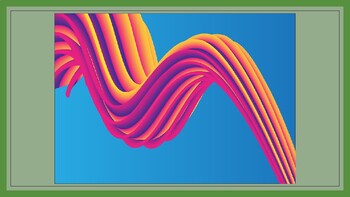
Adobe Illustrator: Fluid Backgrounds
This tutorial take students through creating a high quality fluid backgrounds in Adobe Illustrator. All aspects of the UI are highlighted so students can follow along at their own pace. This tutorial is suitable for graphic design and design and technology students. I have great success with this tutorial for Year 9 and 10 students.
Grades:
8th - 12th, Higher Education, Adult Education, Staff
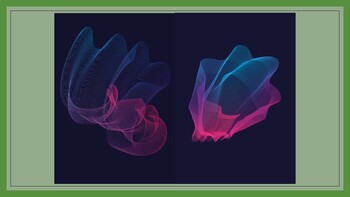
Adobe Illustrator: Blended Vector Art
This tutorial take students through creating a high quality blended vector art in Adobe Illustrator. All aspects of the UI are highlighted so students can follow along at their own pace. This tutorial is suitable for graphic design and design and technology students. I have great success with this tutorial for Year 9 and 10 students.
Grades:
8th - 12th, Higher Education, Adult Education, Staff
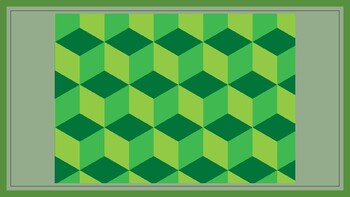
Adobe Illustrator: Geometric Shape Patterns
This tutorial take students through creating a high quality geometric shape pattern effect in Adobe Illustrator. All aspects of the UI are highlighted so students can follow along at their own pace. This tutorial is suitable for graphic design and design and technology students. I have great success with this tutorial for Year 9 and 10 students. As an additional note, this can be used to help generate laser cutting files for timber veneers.
Grades:
8th - 12th, Higher Education, Adult Education, Staff

Adobe Illustrator: Creating Isometric Text Effects
This tutorial take students through creating a high quality isometric text effect in Adobe Illustrator. All aspects of the UI are highlighted so students can follow along at their own pace. This tutorial is suitable for graphic design and design and technology students. I have great success with this tutorial for Year 9 and 10 students.
Grades:
9th - 12th, Adult Education, Staff
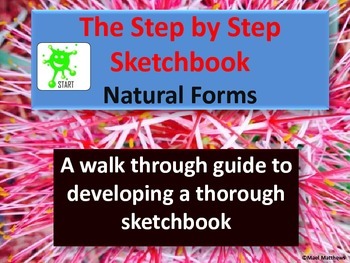
Art - The Step by Step Sketchbook
The resource provides students with a step by step guide to developing an effective sketchbook. Suitable for Middle and High school students.
Emphasis is placed on observational studies, analysis of the work of artists and crafts-people, exploration of materials and processes and the development of ideas through informed decision making and making links between areas of research. The book can also be used by teachers, helping to structure their teaching.
The book can be used in a very liter
Subjects:
Grades:
9th - 12th
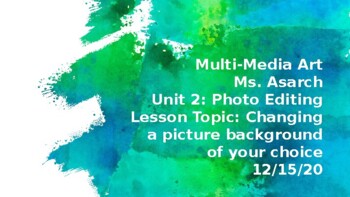
Photopea Lesson plan - Magic Cut changing a background picture of student choice
Lesson plans for with do now, direct instruction, independent practice, rubric and exit ticket in the format of Google Slides. Also includes a YouTube video linked here for use as additional scaffolding that you're more than welcome to use whether or not you purchase.I used this for a very basic intro to Photopea for 9th-12th graders originally taking 2 hours. As you know your students best, it's up to you how long you'd like the lessons to be!Because students learn at different speeds, and beca
Subjects:
Grades:
9th - 12th, Higher Education, Adult Education

Photopea Lesson plan - Magic Cut, removal of background & new background
Lesson plans for two classes with do now, direct instruction, independent practice, and exit ticket as well as rubric in the format of Google Slides. As additional scaffolding, here is a YouTube video for the first day's steps, and here is a YouTube video for the second day's steps.Whether or not you purchase, feel free to use the YouTube video!I used this for a very basic intro to Photopea for 9th-12th graders originally taking 2 hours. As you know your students best, it's up to you how long yo
Subjects:
Grades:
9th - 12th, Higher Education, Adult Education

Photopea/Photoshop Gradient Cityscape Creation
This lesson is designed to show students how to use the Open and Place or Insert tool in Photopea or Photoshop, as well as how to find different PNG files. It also focuses on how to use the gradient tools, shape creation tools, and flipping or resizing images. This could be done in 1, 2, or 3 lessons. I've typically completed it in 1 or 2 one-hour blocks depending on the class. This is a very fun activity designed for students to get more comfortable using the tools at their disposal.
Subjects:
Grades:
6th - 12th
Types:

Bernie Sanders Meme Photopea/Photoshop Editing Digital Art Project
Lesson on Photopea.com using the viral Bernie Sanders mittens meme. While being a really fun and creative lesson, this uses the following tools:ProportionsText toolEraserLayersMagic cut background removalDownloading pictures from the internetExporting pictures to Google ClassroomCompetition/constructive critique on PadletI taught this in 2 one-hour lessons but you could definitely speed it up or stretch it out.Videos are available to use for free on Youtube at these links:Part 1 https://youtu.b
Grades:
6th - 12th

Comic Book Analysis Chart
Comic books are a great way to captivate reluctant readers, engage higher level readers, and keep things interesting! This analysis sheet takes reading comics to a deeper academic level. It is intended to help students analyze what the stories say about the society they are reflecting.
I developed this for my Mythology course, using comics as part of a "Modern Mythology" unit. It was a hit!
Subjects:
Grades:
6th - 12th
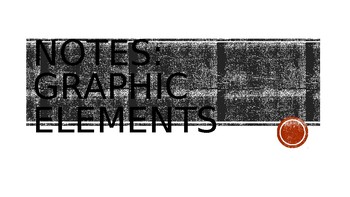
Graphic Elements Notes
This product includes fill-in-the-blank notes and a corresponding PowerPoint for graphic elements. I personally use these notes when teaching Persepolis, but they can be used with any graphic novel. The notes cover multiple basic elements: panel, frame, gutter, graphic weight, captions, special effect lettering, speech balloons, faces, hands & feet, foreground, midground, and background.
Grades:
6th - 12th, Higher Education
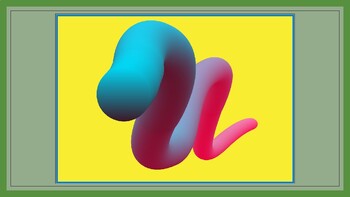
Adobe Illustrator: Spine Effects
This tutorial take students through creating a high quality spine effects in Adobe Illustrator. These can be applied to either backgrounds, graphics or text effects. All aspects of the UI are highlighted so students can follow along at their own pace. This tutorial is suitable for graphic design and design and technology students. I have great success with this tutorial for Year 9 and 10 students.
Grades:
8th - 12th, Higher Education, Adult Education, Staff
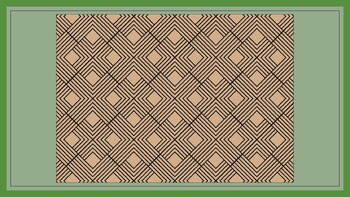
Adobe Illustrator: Stroke Patterns Tutorial
This tutorial take students through creating a high quality stroke pattern effect in Adobe Illustrator. All aspects of the UI are highlighted so students can follow along at their own pace. This tutorial is suitable for graphic design and design and technology students. I have great success with this tutorial for Year 9 and 10 students.
Grades:
8th - 12th, Higher Education, Adult Education, Staff

A Level Art Resources
Art support resources for the British A Level Art course. Written by An A Level Art examiner. A top download on an alternative UK based resource platform. Included are the following;A 2 year A Level Art course structureA PowerPoint explaining the Assessment Objectives and links to idea developmentGuidance on deciding on a theme for Component 1A document providing support for the exam unit (Component 2).Please only purchase this if you deliver AQA A Level Art. This is a specialist resource and no
Subjects:
Grades:
9th - 12th, Adult Education, Staff
Showing 1-21 of 21 results





