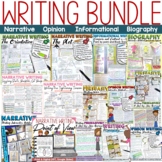Adult education problem solving phonics scaffolded notes
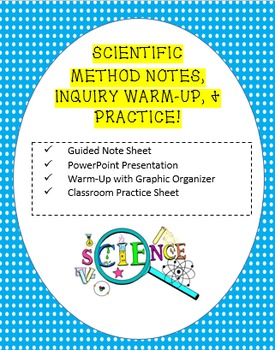
Scientific Method PowerPoint, Note Sheet, Inquiry Activity, & Practice
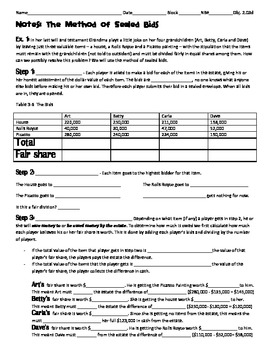
Discrete Math - Fair Division Notes: Method of Sealed Bids
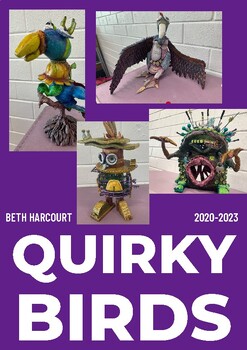
Quirky Bird Booklet
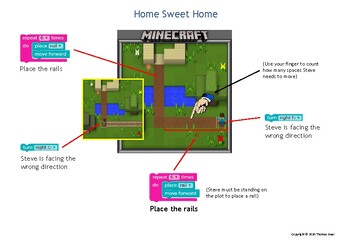
MINECRAFT - Code.org - Coding - Computational Thinking - Computer Programming
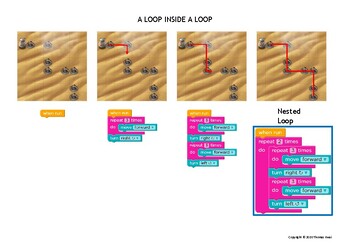
STAR WARS (Nested Loops) - Code.org, Coding, Computational Thinking, Programming
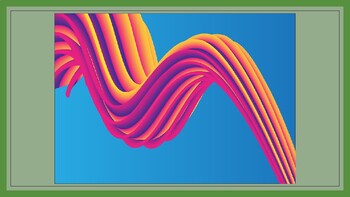
Adobe Illustrator: Fluid Backgrounds
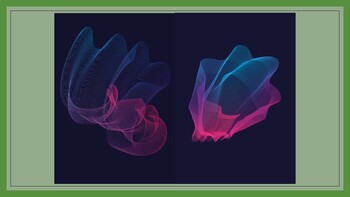
Adobe Illustrator: Blended Vector Art
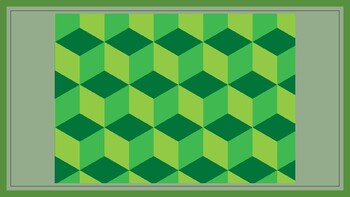
Adobe Illustrator: Geometric Shape Patterns

Adobe Illustrator: Creating Isometric Text Effects

Fusion 360: Photorealistic Renders with Timber

Graphic Organizers: When and How to use Visuals

Computer Science Principles: Program Design & Development (Big Idea 1 Lesson 3)
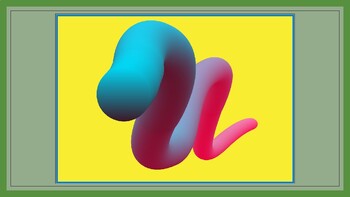
Adobe Illustrator: Spine Effects
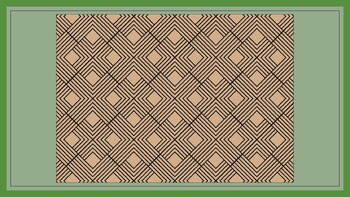
Adobe Illustrator: Stroke Patterns Tutorial

Teach ICT Capability in Year 6 Literacy
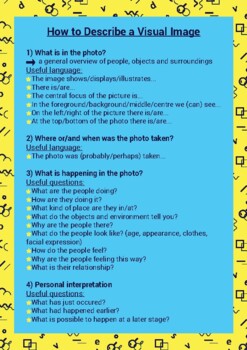
How to Describe an Image with Questions Outline + Opinion & Speculation Phrases
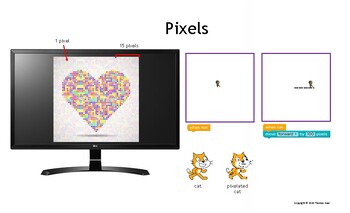
PIXELS - Coding - Computational Thinking - Computer Programming

Steps for Success
Find Phonics resources | TPT
Learn more about phonics resources
You’ve probably heard that phonics is essential for students who are learning to read (and it is!), but you might be asking yourself: “What is it, exactly?” Phonics is a method for teaching children how to read and write in an alphabetic language. The goal is to help kids connect phonemes (the sounds in words) and graphemes (the symbols used to represent them). Ultimately, once students understand which sounds in spoken language correspond to which symbols (e.g., letters in the alphabet), they’ll be well on their way to learning how to read books and other written materials.
If you’re a teacher or parent looking for printable and digital resources to help your student learn phonics, but you’re not sure where to start, TPT has got you covered. We have a comprehensive collection of phonics resources, created by other teachers, that are designed to help with any learning need. With plenty of TPT resources at your fingertips, you can teach phonics to your students in no time at all.
Phonics resources to try
You can teach phonics and engage your students at the same time, with a variety of activities that cater to different learning styles and preferences. Here are a few examples of the different types of resources that you can find on TPT to help teach students about the relationships between letters and sounds.
Alphabet Scavenger Hunt
Hide letter cards around the room, say a sound aloud, and then have students search for the card that represents the sound.
Phonics Hopscotch
Take learning out onto the playground or at home with this easy-to-organize activity to help students build sound and letter recognition. Draw a hopscotch grid with letters in each square. Students jump on the letters while saying the corresponding sounds.
Silly Sentences
Have students create silly sentences using words that start with the same sound. An example could be: “Sally sells seashells by the shore.”
Anchor Charts
Post anchor charts around the room to help kids remember important rules or sounds being taught. (It could cover phonics concepts like the silent “e,” the long “o,” or a particular diphthong.)
Guess the Missing Letter or Sound
Use task cards or write a set of words on the board that share either a letter or sound. For example, at, ug, __ig. Ask students to find the missing letter or sound. Fill it in to show them the words bat, bug, and big.
These (and other!) activities can make learning phonics enjoyable and memorable for every student. Remember to adjust the activities based on the age and skill level of your students.
Frequently asked questions about teaching phonics
What types of phonics resources are available on TPT?
There are many different types of phonics resources sold by Sellers on TPT — from worksheets to interactive notebooks to units. Resources like these make great activities for students to practice their phonics skills.
How do I find phonics resources on TPT?
Educators can save time preparing phonics lessons with resources created by experienced teachers. Simply start a search for phonics resources on the TPT marketplace, and filter by grade level, price, and/or resource type to find materials that've been proven to work in classrooms like yours. No matter what you’re teaching, there are plenty of phonics lessons and activities sold by Sellers on TPT that are tailored to meet your students' skill levels.