66 results
Martin Luther King Day computer science interactive notebook microsofts

Digital Citizenship - Your Digital Footprint
Establishing a positive Digital Footprint is a skill that all our learners need to master as they navigate their way through Social Media and Internet Websites. Your Digital Footprint is designed to let your students work independently as they learn how to navigate the online world through several interactive activities.Your Students Will Learn About:⭐ What a Digital Footprint is and Why It's So Important⭐ How We Acquire Our Digital Footprints⭐ Types of Digital Footprints and How We Acquire The
Grades:
4th - 7th
Also included in: Custom Bundle for Alyssa F.
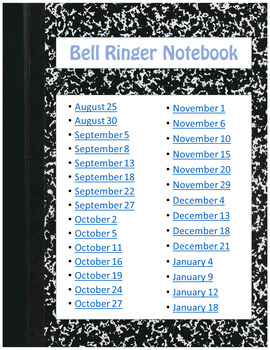
Technology Skills Bell Ringer Digital Interactive Notebook
This is a digital interactive notebook designed for students to practice their typing skills and information searching skills. It is laid out so they complete 1 activity each class visit; switching between a typing activity on the free website typing.com and a "Google a Day" challenge. Each activity should take about 5-10 minutes to complete and can be done as a bell ringer, exit ticket or other add on to increase student skills. Includes: 30 student activities (15 typing and 15 search
Grades:
4th - 8th
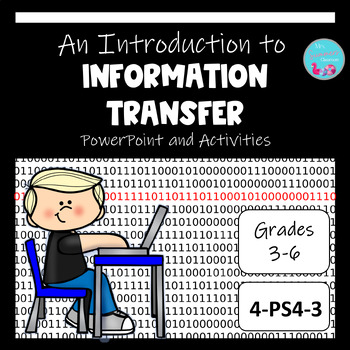
INTRODUCTION TO INFORMATION TRANSFER PPT AND ACTIVITIES (4-PS4-3)
This 25-slides introductory INFORMATION TRANSFER PowerPoint covers the Next Generation National Science 4-PS4-3 standard. This 25-slides PowerPoint can be used as an introduction to a complete unit on INFORMATION TRANSFER. Included is a ten-questions “check for understanding” activity about INFORMATION TRANSFER. Reinforce this important topic with the interactive notebook entries. Thanks in advance for browsing and if you download, please leave a comment and rating. Earn yourself TpT credits &
Grades:
3rd - 6th
NGSS:
4-PS4-3
Also included in: INTRODUCTION TO WAVES AND INFORMATION TRANSFER POWERPOINT BUNDLE

Canadian History PowerPoint Presentation with Student Notes
This presentation about important events in Canadian History is perfect for your grade 5 Alberta Social Studies classroom. It comes with a PowerPoint version and a Google Slides TM version. This slide deck is an introduction to major events in Canada's past such as the Statute of Westminster, the creation of the Canadian flag, and the creation of Nunavut. Included are three different options for student notes. The first is a digital option that uses Google Slides TM. The second option is a paper
Grades:
4th - 6th
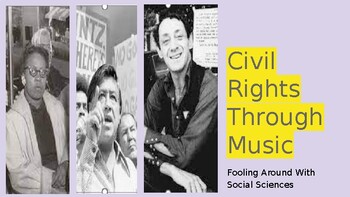
Civil Rights Through Protest Songs
The following activity is meant to help understand how music has been used to direct change in American society.● Slide 3- a general background of protest songs throughout American history●Slides 4-8- a look at protest songs from African American society●Slides 9-12- a look at protest songs from the Mexican American perspective●Slides 13-16- a glimpse of the LGBTQIA+ social awareness music●Slide 17-a brief review of the various special interest groups and how they achieved social awareness
Subjects:
Grades:
10th - 12th
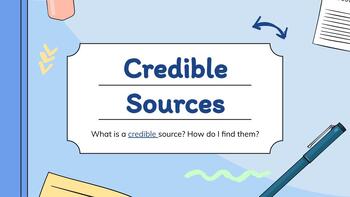
Credible Sources Presentation
This is a Google Slides presentation that was created to be used in PearDeck but could also be used in other platforms such as Nearpod. Includes an interactive glossary of content specific terms and a checklist for students to use to indicate if they are credible. Could be used for a variety of grades.
Grades:
4th - 6th

Google Classroom Cyber Internet Safety, bullying, Social Media, Online 3rd-8th
Empower your students to navigate the digital world safely with this comprehensive Cyber and Internet Safety Interactive Lesson designed for 3rd to 8th-grade learners. Perfectly suited for Google Classroom and Distance LEARNING, this bundle offers engaging activities and resources to equip students with essential skills for responsible online behavior.This bundle includes:Interactive Lessons: Dive into engaging lessons covering topics such as types of digital means, safe browsing habits, identit
Grades:
3rd - 12th
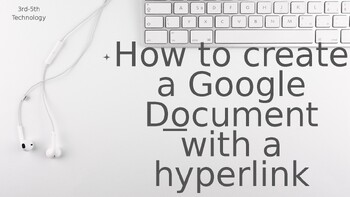
Using Google Docs and Hyperlinks Introduction Lesson
Download this presentation to teach your students the basics of Google Docs and how to insert hyperlinks. This includes detailed instruction for students and can be uploaded to Google Classroom as an assignment or taught to students in the classroom. The last few pages includes a short "check your knowledge" quiz and Standards. This is a great activity to supplement Computer Science and Writing Standards.
Grades:
3rd - 6th
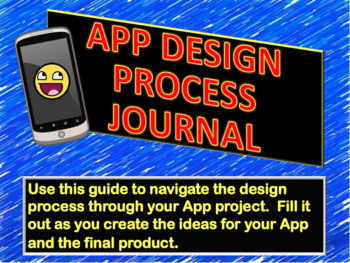
App Design Process Journal with App Lab Project: Create an App!
Students will use the design process Journal and App Lab to create an App that helps someone in society. The design process Journal is in PowerPoint that will help guide the students through the design process, developing ideas and creating an app. There is also links to Introduction to App Lab so students can learn the program and App Lab where the students will create their app. App Lab is a simple program where students can design and create apps. There is also links to a few help videos
Grades:
8th - 12th

Marie van Brittan Brown Leveled Article - Spotlight on STEAM with activities
This leveled article focuses on the inventor of the first home security system, Marie van Brittan Brown. Get 3 versions of the same article at various reading levels. Practice root words using the foldable that goes with the terms in the article. Evaluate reading comprehension with four free-response questions. Support student learning with multiple suggested learning activities, including a vocabulary foldable for the root words manu, micro, prim, reg, and vid/vis.Resources can be used as p
Grades:
4th - 9th
Also included in: Spotlight on STEAM Bundle - GROWING
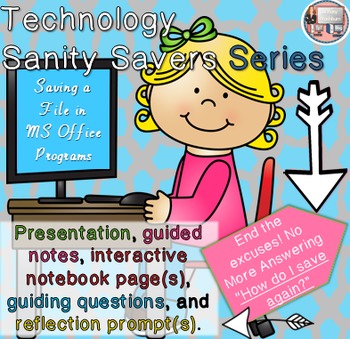
Save A File - Technology Sanity Savers Series
Teach students how to save a file in a way they will never forget.
Have you given up on having your students save files on school computers because they never remember the steps to follow? I was so frustrated that they would "forget" how to save every single time, even after showing them again and again. I came up with a way to teach them that makes them so much more independent when using the school computers!
In this file you will find an editable PPT Presentation for the steps to save a fi
Grades:
2nd - 5th
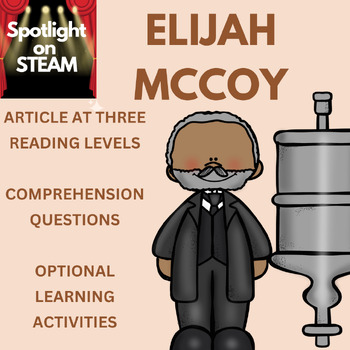
Elijah McCoy Leveled Article - Spotlight on STEAM with learning activities
This leveled article focuses on the real McCoy, inventor Elijah McCoy. McCoy is best remembered for his invention of the self-lubricating oil cup (a revolutionary engine component). Get 3 versions of the same article at various reading levels. Practice root words using the foldable that goes with the terms in the article. Evaluate reading comprehension with four free-response questions. Support student learning with multiple suggested learning activities, including a vocabulary foldable for
Grades:
4th - 9th
Also included in: Spotlight on STEAM Bundle - GROWING
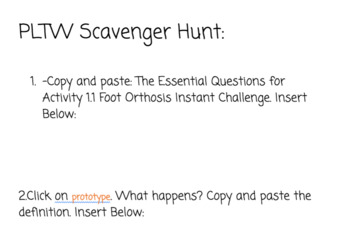
PLTW Design and Modeling 1.1 Scavenger Hunt and Screenshot
This is a great resource for students to get to know the PLTW Design and Modeling Platform. This google doc has 7 questions where students demonstrate their ability to locate things in the digital text book and how to screenshot and upload an image in a google document.Here is an example of a question:Copy and paste: The Essential Questions for Activity 1.1 Foot Orthosis Instant Challenge. Insert Below: 5. Where does the screenshot go?6. How do I insert it into a Google Doc?
Subjects:
Grades:
5th - 7th
Types:
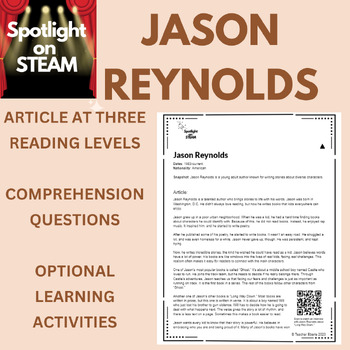
Jason Reynolds Leveled Article - Spotlight on STEAM with learning activities
This leveled article focuses on author Jason Reynolds. Get 3 versions of the same article at various reading levels. Practice root words using the foldable that goes with the terms in the article. Evaluate reading comprehension with four free-response questions. Jason Reynold's writing crosses multiple genres and styles, so this is a perfect place to discuss the difference between verse and prose. Expand students' understanding through guided notes and exploratory practice.Support student le
Grades:
4th - 9th
Also included in: Spotlight on STEAM Bundle - GROWING
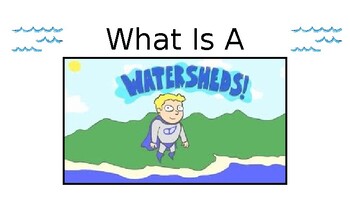
Watershed Notes Slides
This Slideshow includes videos, examples and general introductory information about Watersheds. This is perfect for middle school and upper elementary school students! Check out my "Watershed Notes" or "Watershed Bundle"!
Grades:
3rd - 6th
Also included in: Watershed Intro Bundle
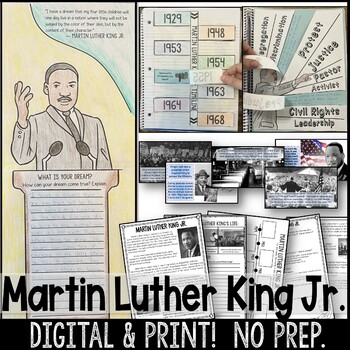
Martin Luther King Jr Activities, Printables, PowerPoint | Black History Month
Look no further for a unit on Martin Luther King Jr. This bundle has everything you will need – Reading Comprehension, Vocabulary, Timeline, more printables, Interactive Notebooks / Activities, 100% editable PowerPoint, and Digital options via Google Slides. Great to teach before Martin Luther King Jr. Day or during Black History Month! What exactly is included in this bundle: 30 Editable PowerPoint Slides PowerPoint Review Sheet Reading Comprehension and QuestionsVocabulary (Segregation, Discri
Grades:
3rd - 5th
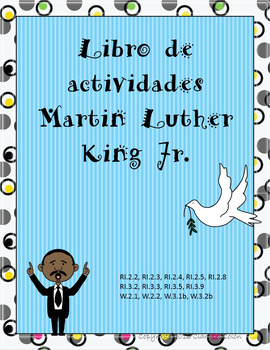
Martin Luther King Jr Unit Spanish
Let’s have fun learning about Dr. Martin Luther King Jr.! This package includes a unit lesson in Spanish with the biography and different activities such as diagrams, open questions, thinking maps, flip book, writing page, and others. The activities are aligned with Common Core Standards. The questions were developed based on DOK Question Stems.
This product includes:*Sentence Stems
*Sight Words*Flip book templates
*Writing template
*Biography
*Printables *Picture posters
*Task Cards Sequenc
Grades:
K - 3rd
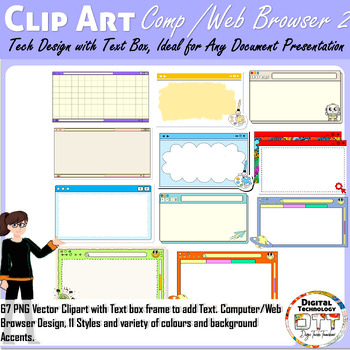
Computer Browser Text Box Clipart 2, Computer Web Browser Clipart, Text Frames
67 Comp Web Browser Text Frame Clipart, in 11 various styles suitable for any document, teaching resource for presenting to your students. Quality resolution 330dpi, large dimensions (approx. 8 x 6 in created size approximately 4:3 PowerPoint ratio) so you are able to scale up or resize to large scale and print. OR, Just copy & and paste and place it within any document, easily layered with a transparent background.I have included fully editable templates for personal or commercial use to ed
Grades:
Not Grade Specific
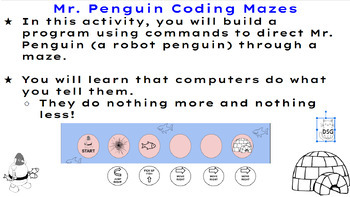
Mr. Penguin Mazes Unplugged Interactive Coding, Algorithms, and More
IN THIS "UNPLUGGED ACTIVITY" STUDENTS WILL CREATE PROGRAMS USING SPECIAL CODE BLOCKS TO HELP MR. PENGUIN GET HIS FISH AND HEAD HOME!MR. PENGUIN MUST PICK UP HIS 3 FISH, AVOID HOLES IN THE ICE, MAKE SURE NOT TO FALL IN THE WATER, AND REACH HIS HOME SAFELY.INCLUDED ARE CLEAR DIRECTIONS, DEFINITIONS, AND EXAMPLESSTUDENTS WILL USE THE COMMANDS:UP, DOWN, LEFT, RIGHTJUMP UP, JUMP DOWN, JUMP LEFT, JUMP RIGHTPICK UP FISHTHERE ARE THREE DIFFERENT DIFFICULTY LEVELSBEGINNER LEVEL HAS 8 MAZESMORE CHALLENGIN
Grades:
2nd - 9th
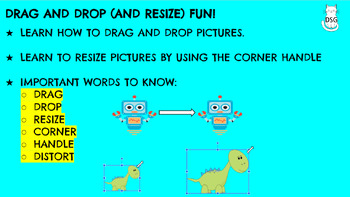
DRAG, DROP, AND RESIZE PRACTICE
HELP YOUR YOUNGER STUDENTS PRACTICE DRAGGING AND DROPPING IMAGES/PICTURES AND THEN HELP THEM WITH RESIZING THE IMAGES.Interactive Google Slide with presentable slides to help explain dragging & dropping and resizing.Student will learn about:dragging and droppingresizingcornershandlesdistorting picturesIncluded:Explanation/direction slides8 slides on dragging and dropping6 slides on resizing
Grades:
PreK - 4th
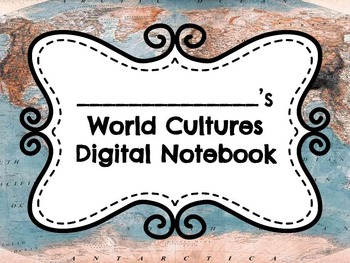
Digital Social Studies Interactive Notebook
Teaching your kids about:
-Geography?
-Culture?
-Government?
-Economy?
-Natural Resources?
Does every student in your classroom have a laptop?
Then this DIGITAL NOTEBOOK is the perfect tool for you to lay the foundation to your curriculum.
Upload this into google slides or send out in PowerPoint for each of your students to have their own copy.
Students can take notes and refer back to this all year long while they travel the world and apply these skills when studying different cultures.
Grades:
3rd - 8th
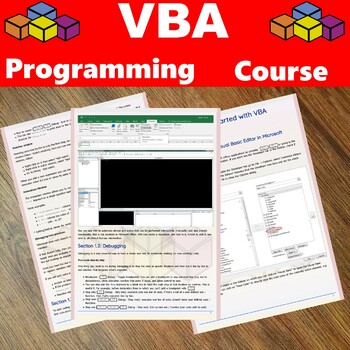
Microsoft VBA complete Curriculum for computer science and programming.
This resource is a complete VBA programming lecture and study notes. It covers everything one needs to know about VBA programming beginning from the introduction basics to the more advanced concepts.****************************************************************************************Who will this resource suite and benefit? ⭐Teachers and Lectures teaching VBA language to their educators.⭐Any educator wishing to study VBA programming language⭐VBA beginner students.⭐Students who don't underst
Grades:
9th - 12th, Higher Education, Adult Education, Staff

Databases - Digital Notebook
This digital notebook allows students to take notes digitally, instead of paper/pencil. You can share a copy via Google Drive, Google Classroom, etc. or even email students a copy. These notes go along with a Google Slides presentation that is also in my store. Can also be purchased as a bundle.
Grades:
9th - 12th
Also included in: Introduction to Databases
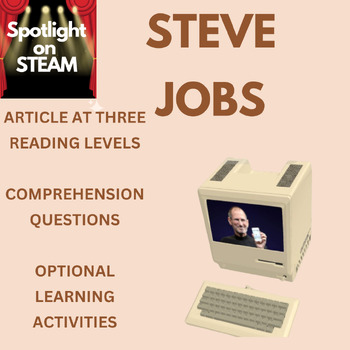
Steve Jobs Leveled Article - Spotlight on STEAM with learning activities
This leveled article focuses on inventor and businessman Steve Jobs. Get 3 versions of the same article at various reading levels. Use the Augmented Reality Extension Video for students to explore an early Macintosh Computer. Build Vocabulary with a tech themed foldable. Evaluate reading comprehension with four free response questions.Support student learning with multiple suggested learning activities, including a vocabulary foldable.Reading LevelsStudents get the same content, at THREE di
Grades:
4th - 9th
Also included in: Spotlight on STEAM Bundle - GROWING
Showing 1-24 of 66 results





