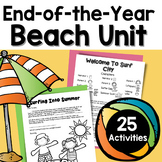34 results
Elementary for all subjects interactive notebook interactive whiteboards
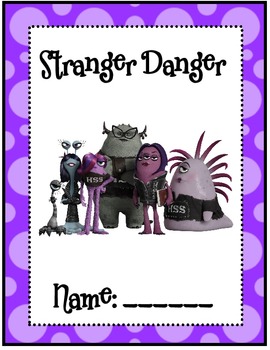
Stranger Danger Safety
This is a great interactive unit for any time of year!
Includes…
Interactive graphic organizers
All lesson outlines (tied to read alouds)
Writing Activities
Fill-in the blanks
Oral language discussion cards
Drama activities (popsicle-stick puppets & emergency phone call dramatization)
Media Literacy (influence of t.v. commerials)
Circle the stranger (diagnostic assessment)
True or False (summative assessment)
All printables
Grades:
1st - 3rd

Distance Learning Daily Agenda, Bell Ringer, Morning Msg- White Farmhouse Theme
This digital bellringer has been a lifesaver since I began teaching! I put it on my SMARTBoard before each class and my students know exactly what to do as soon as they walk in! They can see the date, day of the rotation, our daily agenda, quote of the day, homework, reminders, the bell ringer, and even an exit ticket!I've included 7 different layouts for you to choose from including 2 with no headings so that you can customize them however you want!Layout 1: Today is, Agenda, Homework, Bell Rin
Grades:
PreK - 12th, Higher Education, Adult Education
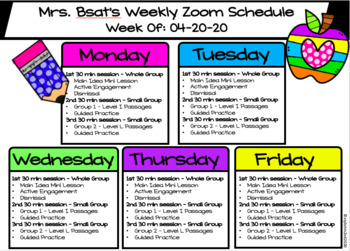
Distance Learning - Editable Weekly Schedule
As you know, there have been so many changes now that we are teaching through distance learning. I’m sure some of you can relate to feeling overwhelmed by planning from home and teaching from home. I decided to create a digital schedule/planner to help keep myself organized. It’s great to send to students and parents to help keep them organized at home and know what’s coming. It has helped me so much and so I created an editable version for other teachers to use and make it their own.I have prov
Grades:
PreK - 6th
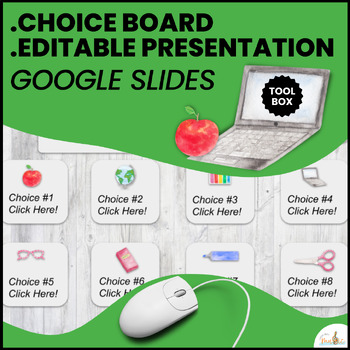
Choice Board Template in Google Slides | EDITABLE
Interactive Choice board - Notebook/ Presentation in google slides / Completely Editable! with extra clipart for future creations!Includes:-Includes all for you to use for personal use. You can create digital "paperless" resources with these templates and clipart. I created them for you to insert your own text and activities.-20 Slides total.This notebook is an interactive choice board where students can navigate and use as a website.PLEASE NOTE: This is NOT a “how-to” product. This product only
Subjects:
Grades:
PreK - 12th, Staff
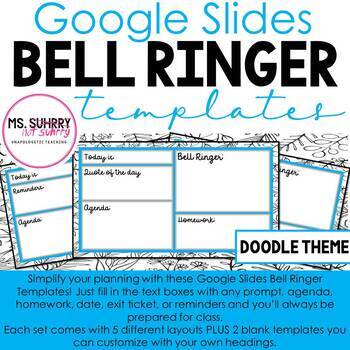
Distance Learning Daily Agenda, Bell Ringer, Morning Msg- Blue DOODLE Theme
This digital bellringer has been a lifesaver since I began teaching! I put it on my SMARTBoard before each class and my students know exactly what to do as soon as they walk in! They can see the date, day of the rotation, our daily agenda, quote of the day, homework, reminders, the bell ringer, and even an exit ticket!I've included 7 different layouts for you to choose from including 2 with no headings so that you can customize them however you want!Layout 1: Today is, Agenda, Homework, Bell Rin
Grades:
PreK - 12th, Higher Education, Adult Education
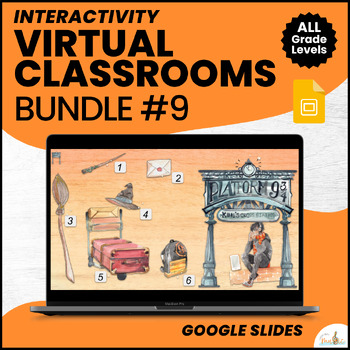
Editable Escape Rooms & Interactive Templates in Google Slides
So often, people think of presentation slides as just that: a visual aid for delivering a presentation in front of an audience.But Google Slides really is a powerful tool for delivering interactive user experiences.It can also create visually stimulating products to deliver a message and valuable content.By thinking outside the box with Google Slides, PowerPoint, and other similar tools, you can create unique learning experiences for your students. Or students can create them to share with other
Subjects:
Grades:
K - 12th, Higher Education, Staff
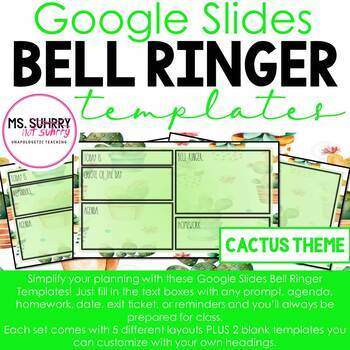
Distance Learning Daily Agenda, Bell Ringer, Morning Msg- Cactus Succulent Theme
This digital bellringer has been a lifesaver since I began teaching! I put it on my SMARTBoard before each class and my students know exactly what to do as soon as they walk in! They can see the date, day of the rotation, our daily agenda, quote of the day, homework, reminders, the bell ringer, and even an exit ticket!I've included 7 different layouts for you to choose from including 2 with no headings so that you can customize them however you want!Layout 1: Today is, Agenda, Homework, Bell Rin
Grades:
PreK - 12th, Higher Education, Adult Education
Also included in: Classroom Decoration GROWING Bundle: Succulent Plant Theme

Distance Learning Daily Agenda, Bell Ringer, Morning Msg- Black & White Stripes
This digital bellringer has been a lifesaver since I began teaching! I put it on my SMARTBoard before each class and my students know exactly what to do as soon as they walk in! They can see the date, day of the rotation, our daily agenda, quote of the day, homework, reminders, the bell ringer, and even an exit ticket!I've included 7 different layouts for you to choose from including 2 with no headings so that you can customize them however you want!Layout 1: Today is, Agenda, Homework, Bell Rin
Grades:
PreK - 12th, Higher Education, Adult Education
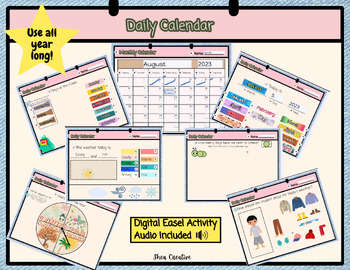
Digital Daily Calendar - TPT Easel
Please watch the video above for a preview of this activity!What’s Included? Monthly Calendar - Fill out the calendar for the month. Add special dates and cross off the days as you go! Today is… - Students will write today’s date by dragging the correct month into place then typing the day and year. Days of the Week - Students will move the clothespins onto the correct days for “yesterday”, “today”, and “tomorrow”. Dress for the Weather - Students will move the clothes to dress the student for t
Grades:
PreK - 2nd
Also included in: Daily Calendar - Digital and Print
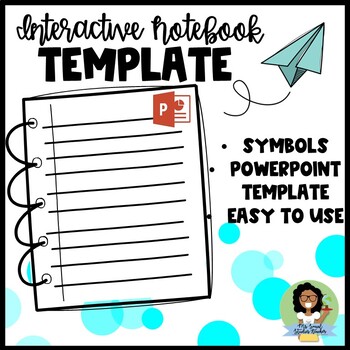
Interactive Notebook Power-Point Template
Using interactive notebooks and students are confused on what information goes where? Use this template to help students get used to the layout of interactive notebooks. This is a power point but can be easily converted to smart notebooks and smart boardsIncludes a full notebook layout and a separate slide for the right side and left sideInterested in learning more about interactive notebooks? This resource is included in my interactive notebook boot camp, where I teach you everything you n
Grades:
K - 12th, Higher Education, Adult Education
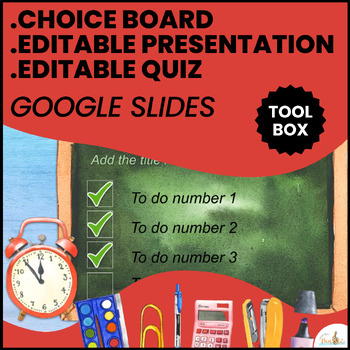
Presentation, Quiz & Choice Boards Templates in Google Slides | EDITABLE
58 slides of:Presentation Editable TRUE OR FALSE QUIZCHOICE BOARDSfor:Presentation- Lesson Completely Editable!Includes:-Includes all for you to use for personal use. You can create digital "paperless" resources with these templates and clipart. I created them for you to insert your own text and activities.- Choice board Templates -Slides for instructions and directions- EDITABLE TRUE OR FALSE QUIZ- 58 SLIDES TOTALPLEASE NOTE: This is NOT a “how-to” product. This product only provides the templ
Subjects:
Grades:
1st - 12th, Staff

Bitmoji Classrooms
10 Bitmoji Classrooms with links to reading sites, specific books, and self care tools!
Subjects:
Grades:
PreK - 12th, Higher Education, Adult Education, Staff

Holiday Class Attendance for Smart Board
This is a product created for use on a Smart Board.
Students can touch and drag their names in the morning to show that they have arrived in class.
February - Students find the heart with their name on it and touch and drag it into the paper valentines bag where it will disappear.
March - Students find the clover with their name on it and touch and drag it over to the Leprechaun where it will disappear.
NOTE:
To change names on the clovers/hearts highlight the single heart/clover and right c
Subjects:
Grades:
PreK - 6th
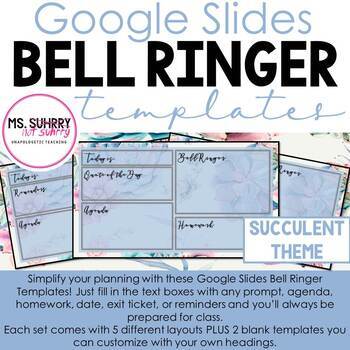
Distance Learning Daily Agenda, Bell Ringer, Morning Msg - Succulent Theme
This digital bellringer has been a lifesaver since I began teaching! I put it on my SMARTBoard before each class and my students know exactly what to do as soon as they walk in! They can see the date, day of the rotation, our daily agenda, quote of the day, homework, reminders, the bell ringer, and even an exit ticket!I've included 7 different layouts for you to choose from including 2 with no headings so that you can customize them however you want!Layout 1: Today is, Agenda, Homework, Bell Rin
Grades:
PreK - 12th, Higher Education, Adult Education
Also included in: Classroom Decoration GROWING Bundle: Succulent Plant Theme
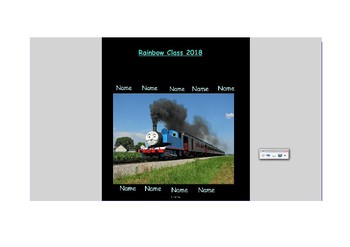
Morning Group Time Smartboard Activities
A simple Morning Group time to use and interactive!Children drag their name into the learning train!It has sound when you click on the writing and for most pictures :-)Great for Junior Primary!Goes through weather, what to wear, months of the year, days of the week, seasons, the time, etc.You can adjust to what you would like as well.
Subjects:
Grades:
PreK - 2nd
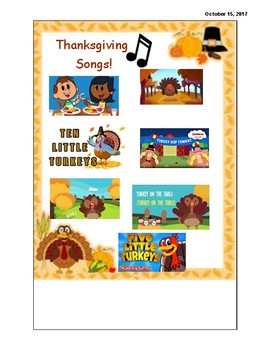
Thanksgiving Songs!
I alway try my best to offer choice to my little ones...I think it's important for them to feel that they have a voice and also helps minimize behaviors! I utilize this during my circle time ...for students to choose what song they would like to listen to! This file is only compatible with Smart Notebook. It is awesome way to offer choice to your students. I offer seasonal songs as well...Stay Tuned!
How it works: Add to your Circle Time On Smartboard...Call up Student & allow them to click
Subjects:
Grades:
PreK - K

Student Planner Template, Dismissal Checklist, Transition Timer SMART Notebook
This is a 3 page SMART Notebook document that functions as: 1.Student Planner Template that teachers can fill out in front of the class, 2.Dismissal Checklist that distracted students can use to check off tasks when completed. 3. Transition Timer Page that can be used to help transition students from one activity/class to the next.
Subjects:
Grades:
3rd - 6th
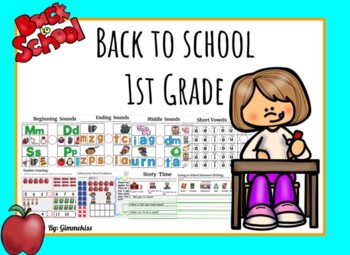
Back to School 1st Grade for Google Slides for Distant Learning
This slide is a google slide made for distant learning to be used in google classroom if that is what you want. I created it for the 1st week or 2nd week of 1st grade as a review or lesson for your class. You can make copies and break it up into sections so that you can slowly assign it if that is what you choose. It can also be used for center work. I have also enclosed a PDF copy. Click on the link and make a copy on your google drive. Remember to always make a copy and rename it if you are br
Grades:
PreK - 1st
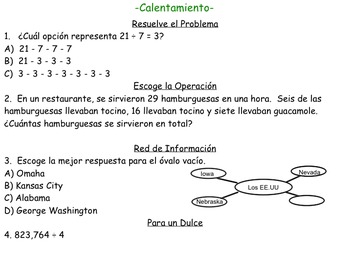
Two Months of Spanish Bellwork (3-4 questions each day)
-Two months of warm-up and review activities.
-39 Notebook slides (each of which includes up to four questions/activities)
-Math, Reading, Writing, Science, Social Studies, Grammar and Syntax Activities
-Great for review, anticipatory sets, warmup or centers!
Subjects:
Grades:
3rd - 5th
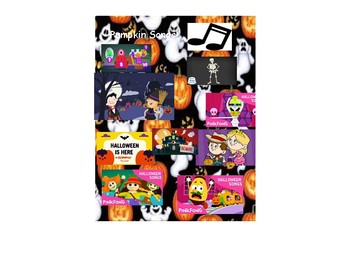
October Songs
Fun October Songs !
I alway try my best to offer choice to my little ones...I think it's important for them to feel that they have a voice and also helps minimize behaviors! I utilize this during my circle time ...for students to choose what song they would like to listen to! This file is only compatible with Smart Notebook. It is awesome way to offer choice to your students. I offer seasonal songs as well...Stay Tuned!
How it works: Add to your Circle Time On Smartboard...Call up Student &
Grades:
PreK - K

Daily SmartBoard File
I use my SmartBoard to run my day.This is a basic outline to get anyone started that wants to utilize their SmartBoard more. I am the world's worst at carrying lesson plans around. I pick them up, carry them around, lay them down, and lose them! I find that if I make my SmartBoard slides detailed enough (I'm not talking scripted or anything), I don't need my lesson plans in my hands as much! Plus, I am very forgetful and I can put reminders in my SmartBoard files that help me remember things suc
Subjects:
Grades:
K - 2nd
Types:
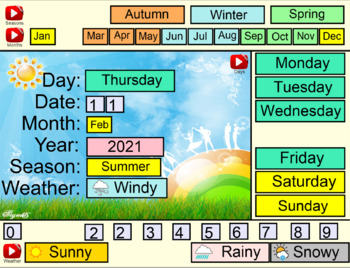
Interactive Weather/Calendar
Interactive Weather/CalendarThis bright, fun weather calendar is great for younger students to set the day, date and weather every day. The labels are all moveable and easy for kids to move into place creating an easy classroom display.There are also links to embedded popular YouTube songs for learning: the days of the weekthe months of the yearthe weather and seasons (alternate page included for 'Cloudy' weather in non-snowy regions)Included file formats: PowerPoint and SMART Notebook
Grades:
PreK - 6th

Woodland-Themed Morning Message in SMART Notebook (Editable)
This file is completely editable, so you can alter it each day or make permanent changes to suit your needs. I've included pages for a morning song, 100 chart work, building a calendar, writing the date, counting the number of days in school, and 6 individual pages for each day of a six-day cycle of classes.
Subjects:
Grades:
PreK - 3rd
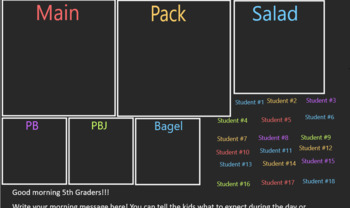
Lunch Count & Morning Message
Have your students choose their lunch by moving their name to their lunch choice on the SMARTboard. You can edit the text boxes to put their names. You can also the edit the text box at the bottom to write a morning message to the kids when they first come in!
Subjects:
Grades:
2nd - 5th
Types:
Showing 1-24 of 34 results