60 results
Elementary computer science interactive notebooks $5-10

Digital Citizenship - Your Digital Footprint
Establishing a positive Digital Footprint is a skill that all our learners need to master as they navigate their way through Social Media and Internet Websites. Your Digital Footprint is designed to let your students work independently as they learn how to navigate the online world through several interactive activities.Your Students Will Learn About:⭐ What a Digital Footprint is and Why It's So Important⭐ How We Acquire Our Digital Footprints⭐ Types of Digital Footprints and How We Acquire The
Grades:
4th - 7th
Also included in: Custom Bundle for Alyssa F.
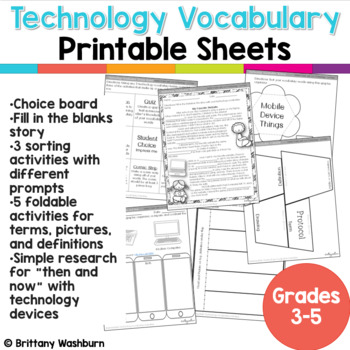
UNPLUGGED Technology Vocabulary Worksheets 3-5
Make practicing tech vocab fun with technology Vocabulary worksheets, printables, foldable activities, and online research practice! This file has 11 technology vocabulary activities that can be done with any vocabulary list. Great for upper elementary students (grades 3-5). Activities included:Choice boardFill in the blanks story3 sorting activities with different prompts5 foldable activities for terms, pictures, and definitionsSimple research for "then and now" with technology devicesSince the
Grades:
3rd - 8th
Also included in: Technology Curriculum Back Up Plans Bundle | K-5 Computer Lab Activities
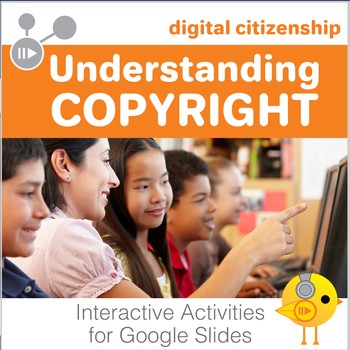
Digital Citizenship - Understanding Copyright
Teaching upper elementary and lower middle school students the “ins and outs” of Copyright can be a daunting task! Understanding Copyright will do the work for you by presenting a comprehensive look at:What Copyright is along with a brief history, Examples of what works can and cannot be copyrighted, Differences between Plagiarism and Copyright Infringement, andWhat Public Domain, Creative Commons and Fair Use are.Your students will:Take a ten question Pre-Test to assess their current knowledge,
Grades:
3rd - 7th
Also included in: Custom Bundle for Alyssa F.
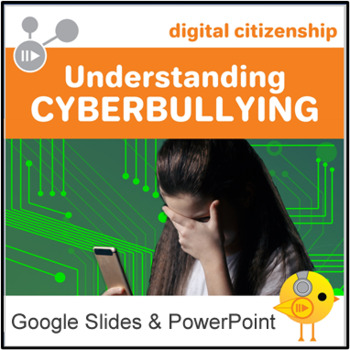
Digital Citizenship - Cyberbullying for Google Slides and PowerPoint
Teaching Digital Citizenship effectively is one of the hardest tasks every teacher faces. Cyberbullying is one of our society's ills that our students face. They must be able to navigate and interact with others online without the fear that they will be bullied by their peers. This Google Slides/PowerPoint activity is part of a larger bundle that covers 12 different areas of Digital Citizenship.Activities in this product include:⌲ Suggestions for starting a discussion about traditional bullyi
Grades:
3rd - 6th
Also included in: Digital Citizenship Big Bundle - 14 Digital Interactive Modules
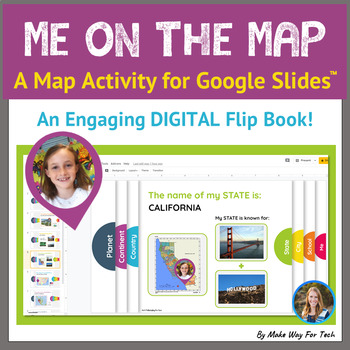
Me On The Map Flip Book | City State Country Continent |Map Skills Google Slides
This digital Me on the Map flip book helps students learn those tricky map categories during your map skills unit - including city, state, country, continent - by having them find REAL IMAGES and MAPS to help them make those real world connections. Students love working with photos and they're going to love making their own MAP PIN with their photo to place on each map and slide. When they're finished with their book, they can "flip" through their slides in Presentation Mode by clicking on the c
Grades:
2nd - 3rd
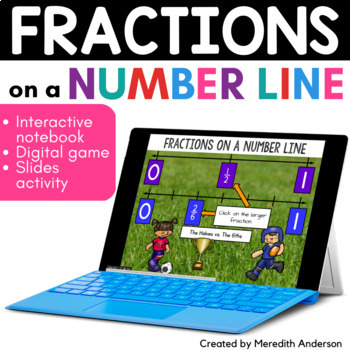
Fractions on a Number Line Activities with Interactive Notebook
Fractions on a Number Line - digital version for use with Google Drive™. With this resource, your students will work with fractions in five different activities of varying difficulty. This is a digital interactive notebook resource, so please only purchase if you have the resources to use it (computers/laptops/tablets, etc. and Internet access). These activities are all presented in fun sports theme (American football and soccer). The pages are colorful and tap into a range of skills. If you hav
Subjects:
Grades:
3rd
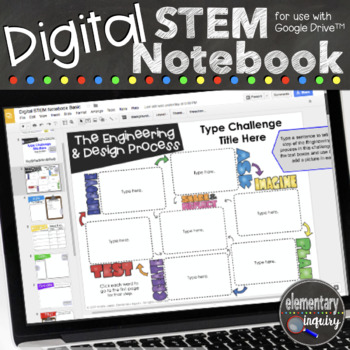
Digital Interactive STEM Notebook for Engineering Challenges
Use this Google Slides™ interactive notebook to document each step of the engineering design process during any STEAM or STEM challenge. Choose from over 100 slides to customize an online STEM journal that integrates technology into every challenge. Detailed instructions support digital literacy by prompting students to use text, shape drawings, images, videos, and links to enhance the content they include on each page. Several design and content variations are included for each step of the engi
Grades:
4th - 7th
Types:
NGSS:
3-5-ETS1-3
, 3-5-ETS1-1
, 3-5-ETS1-2
Also included in: STEM Lab Materials Toolkit Megabundle
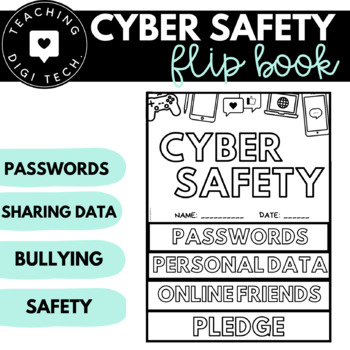
CYBER SAFETY ACTIVITY FLIP BOOK - Internet Safety Lesson ACTDIP013 ACTDIP022
Teach your students to be cyber safe by completing this cyber safety activity! This flip book template is a fantastic activity to consolidate or assess student understanding of online/cyber safety. Each page requires students to consider and answer questions regarding password safety, online friends, cyber bulling and trolling, sharing safe and unsafe information and ends with students pledging to be safe online. This activity is the perfect addition to your internet safety lessons!You have a fe
Grades:
2nd - 8th

How to Use SEESAW for Students - DIGITAL ACTIVITY BUNDLE - Back to School Online
How to use Seesaw for students activities teach students how to explicitly use the various tools that Seesaw offers! This bundle of Seesaw digital activities is perfect for teaching your students how to master all of the tools on Seesaw! There are 7 pages in total that cover a wide range of tools and features and allow your students to practice these in a fun and engaging way! This bundle includes:Text Tool ActivityPhoto & Video Tools ActivityDrawing Tools ActivityGeneral Seesaw Tools &
Grades:
PreK - 9th, Adult Education, Staff

Digital Citizenship - Advanced Internet Searching
Have you ever tried to conduct research for a project with your kids and ended up frustrated because they had little or no idea of how to gather information online? Despite being members of the first generation of digital natives, the ability to conduct an effective internet search is one of our students' greatest weaknesses! Intended to follow the Search the Internet Using Keywords , Advanced Internet Searching Tools will take them to the next level. ******************************************
Grades:
4th - 7th
Also included in: Digital Citizenship Big Bundle - 14 Digital Interactive Modules

Digital Citizenship - What is an Acceptable Use Policy?
"What is an Acceptable Use Policy?" is part of a new series of activities , designed to meet the needs of classroom teachers, technology specials teachers, and coaches who are charged with teaching foundational technology skills that students are expected to use in upper elementary and middle school. This module can set up as part of a center rotation in your classroom, combine the modules for longer lessons, or assign it to early finishers. Instructional technology not your specialty? Engagi
Grades:
4th - 6th
Also included in: Digital Citizenship Big Bundle - 14 Digital Interactive Modules
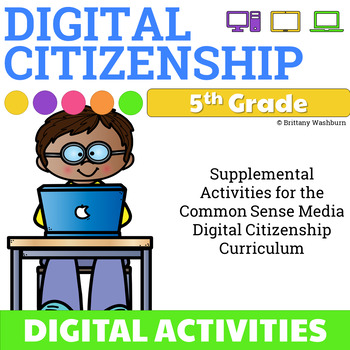
5th Grade Digital Citizenship Activities
6 Digital Activities to supplement the Common Sense Media Digital Citizenship Curriculum for 5th Grade. These activities are designed to be completed after doing the full Common Sense Media lesson for each topic. Sign up for a free teacher account and download the lesson plans here: https://www.commonsense.org/education/digital-citizenship/curriculum5th Grade Lessons:1. Finding My Media Balance2. You Won’t Believe This!3. Beyond Gender Stereotypes4. Digital Friendships5. Is It Cyberbullying?6. R
Grades:
5th
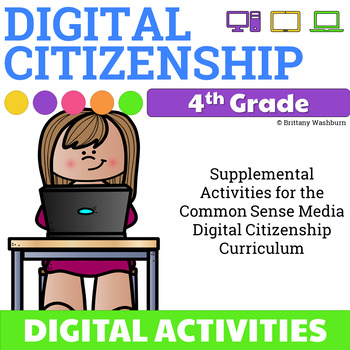
4th Grade Digital Citizenship Activities
6 Digital Activities to supplement the Common Sense Media Digital Citizenship Curriculum for 4th Grade. These activities are designed to be completed after doing the full Common Sense Media lesson for each topic. Sign up for a free teacher account and download the lesson plans here: https://www.commonsense.org/education/digital-citizenship/curriculum4th Grade Lessons:1. My Media Choices2. Private and Personal Information3. Our Online Tracks4. Keeping Games Fun and Friendly5. Be A Super Digital C
Grades:
4th
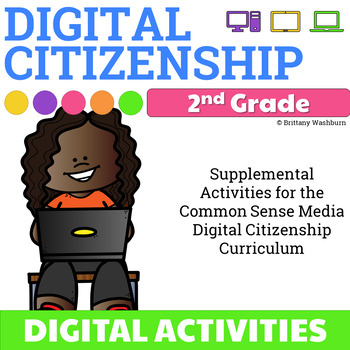
2nd Grade Digital Citizenship Activities
7 Digital Activities to supplement the Common Sense Media Digital Citizenship Curriculum for 2nd Grade. These activities are designed to be completed after doing the full Common Sense Media lesson for each topic. Sign up for a free teacher account and download the lesson plans here: https://www.commonsense.org/education/digital-citizenship/curriculum2nd Grade Lessons1. We the Digital Citizens2. Device Free Moments3. That’s Private!4. Digital Trails5. Who is in your Online Community?6. Putting a
Grades:
2nd
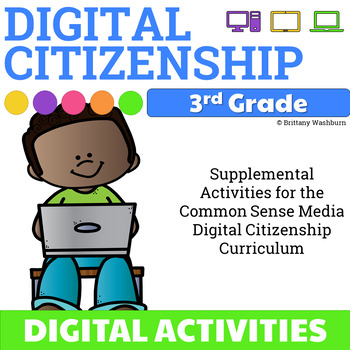
3rd Grade Digital Citizenship Activities
6 Digital Activities to supplement the Common Sense Media Digital Citizenship Curriculum for 3rd Grade. These activities are designed to be completed after doing the full Common Sense Media lesson for each topic. Sign up for a free teacher account and download the lesson plans here: https://www.commonsense.org/education/digital-citizenship/curriculum3rd Grade Lessons:1. Your Rings of Responsibility2. Password Power-Up3. This Is Me4. Our Digital Citizenship Pledge5. The Power of Words6. Is Seeing
Grades:
3rd
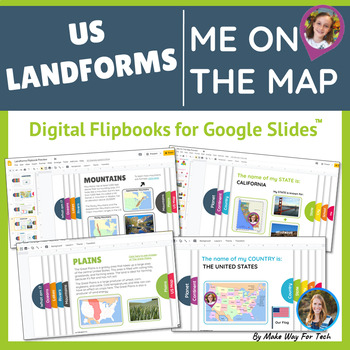
Me on the Map Flip Book | US Landforms | Landforms Activities | Google Classroom
Looking for Me on the Map activities and Landform activities? These NO-PREP digital flip books will have your students completely engaged while learning about map skills and land and bodies of water. Both flip books use Google Slides and have students insert REAL IMAGES and MAPS to help them make those real world connections. When they're finished with their book, they can "flip" through their slides in Presentation Mode by clicking on the colored headings for extra review! 1. Me on the Map Digi
Grades:
2nd - 3rd

Digital Pre Primer Sight Words | Distance Learning - Google Slides & Seesaw
Pre-Primer Digital Sight Word Activities : Google & Seesaw : Kindergarten & First GradeThis is a Seesaw Activity Distance Learning|Digital Resource This is also a Google Slides Distance Learning Digital resourcePRE-PRIMER SIGHT WORD Word Work Puzzler provides meaningful, interactive practice using the digital platform Seesaw and also Google Slides.Digital Sight Word Activities : Google & Seesaw : Kindergarten & First***If you are looking for more Digital Puzzler, clik here***PLEA
Grades:
PreK - 2nd
Types:
Also included in: Sight Word Pre Primer | Word Work Paper & Google Slides & Seesaw Bundle
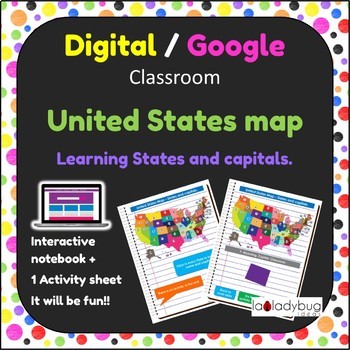
United States map. Learning States and Capital. Google classroom. Digital.
United States map. Learning States and Capital. Google classroom. Digital classroom for paperless activities.
Did you start transitioning to a paperless classroom? I have this product that can be fun and perfect for your student to learn states and capitals from the United States.
You will receive:
- PDF with instructions. (for both Google Drive and OneDrive users)
Your student will have so much fun learning states and capitals, while taking advantages of a paperless digital classroom.
Te
Subjects:
Grades:
K - 2nd
Types:

Digital Sight Word Spelling and Word Work Activities | Seesaw | Google Slides
This is a Seesaw Activity Distance Learning|Digital Resource This is also a Google Slides Distance Learning Digital resourceSIGHT WORD Word Work Puzzler provides meaningful, interactive practice using the digital platform Seesaw and also Google Slides.***If you are looking for more Digital Puzzler, click here.***PLEASE NOTEThis listing is for the following words: (35 words included, spread across 6 packs)1 .go 2.is 3.my 4.see 5.the 6.to 7.and 8.do 9.down 10.in 11. like 12.on 13.are 14.come 15.
Grades:
PreK - 2nd
Types:
Also included in: Sight Word Review | Word Work Paper & Google Slides & Seesaw Bundle
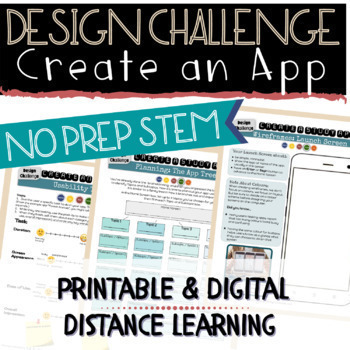
Create an App Using Google Slides | Print AND Digital | Distance Learning
Includes absolutely everything you need for a project about creating an app, specifically, an app to study or learn something. Not only do students learn the logic of mapping and planning an app, they practice empathy, problem solving, interviewing, planning, giving feedback, and testing. This project works beautifully on its own, or in Science, Social Studies, ELA, Math, etc.Examples of how this resource can be used:Students create an app for a peer, to teach them about a topic in a subject are
Grades:
4th - 9th
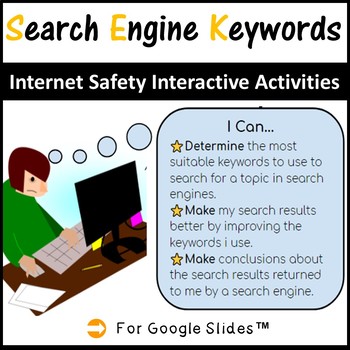
Digital Technology Internet Safety Search Engine Keywords
Teach your students about how to search the internet effectively sing suitable keywords in an engaging manner. This resource is mapped to Unit 1 of Common Sense Media and includes interactive activities to teach students how effective it is to use select keywords when searching for information using search engines. This resource also educates students about the 4 different options which can be used in the Advanced Search feature of search engines in order to achieve optimum search results. This
Grades:
3rd - 5th
Types:
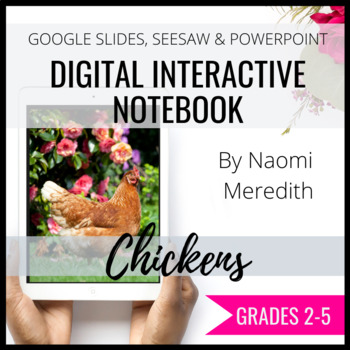
Chicken Hatching Activities | Digital Interactive Notebook
24 colorful & editable digital interactive notebook slides to have a no-prep, lesson plan that has chicken hatching activities. Google Slide, Seesaw & PowerPoint options included._______________________________Slides that are already researched & organized for your chicken lesson plan:Before exploration reflectionVocabularyVideosPhotograph ObservationsIndividual ArticlesPaired Selections & ComparisonReading a DiagramInfographic ComprehensionPodcasts & ReflectionScientific Pro
Subjects:
Grades:
2nd - 5th
Types:
NGSS:
4-LS1-1
, 2-LS4-1
, 3-LS1-1
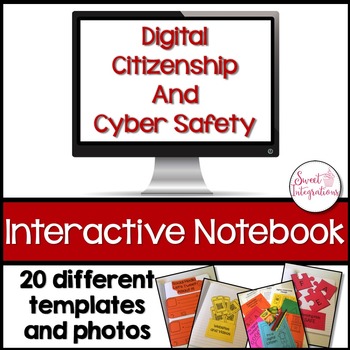
DIGITAL CITIZENSHIP AND ONLINE SAFETY - Interactive Notebook
Keeping our safe and teaching ethical behavior are two of our most important jobs when using technology in our classrooms. Your students will love creating this Digital Citizenship and Online Safety Interactive Notebook. I've provided 20 different templates in which students can use in their interactive notebooks. Students can also evaluate websites, sign the pledge and learn about guidelines for using social media. And, you can post your own class technology rules with these editable PowerPoint
Grades:
3rd - 7th
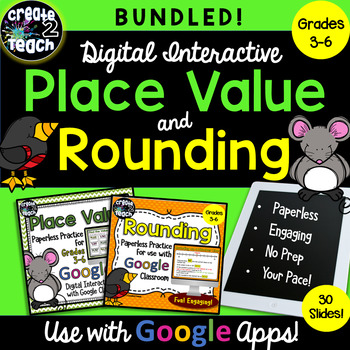
Bundled Place Value and Rounding Digital Interactive for Google Apps
What a fun, engaging way for your students to practice their place value and rounding skills, while at the same way, integrating technology! This bundled digital resource is a Google Drive file with 30 interactive slides for exploring place value and rounding. Slides have text boxes students can type into and movable tiles for sorting activities. Activities include:
-Place Value Vocabulary
-Understanding the Value of Each Place (CCSS.MATH.CONTENT.4.NBT.A.1)
-Reading and Writing Numbers in Standa
Grades:
3rd - 6th
Showing 1-24 of 60 results




