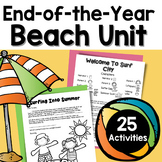15 results
The New Year for all subjects homework interactive whiteboards
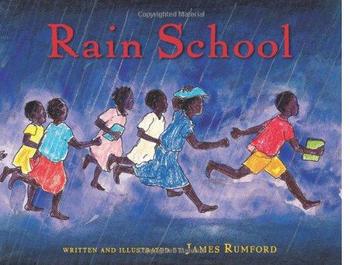
ELA Grade 3 Module 1 Units 1, 2, AND 3 BUNDLE! UPDATED 2014!
SAVE BY BUYING THE BUNDLE RATHER THAN INDIVIDUALLY PURCHASING ALL OF ITS CONTENTS! Grade 3 ELA Module 1 Units 1, 2, AND 3! Aligned with the New York State Common Core Learning Standards. These 266 SmartBoard slides will engage students of all learning styles. These lessons will save you hours of designing, scanning, copying, pasting, and typing. These SmartBoard Notebook files were created by veteran 3rd grade teachers with Master's Degrees in the area of Literacy. Enjoy and let us know how well
Grades:
3rd

Harry Potter Homeworkopoly
This is a smartboard file that can be used in the classroom to encourage students to complete homework in a timely manner. Students who turn in homework can roll the dice and move around the board, receiving prizes of the teacher's choosing for landing on key places. Includes Chance and Common Room (Community Chest) spinners with prizes that can easily be modified to suit each individual teacher. This board features a Harry Potter theme with places mentioned in the books and star icons for ea
Subjects:
Grades:
K - 12th
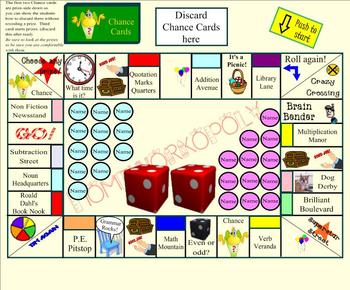
Homeworkopoly for your SMARTboard! Gameboard ~ Homework Reinforcement
Get your students to turn in their homework on a regular basis with this gameboard! Game begins when your host clicks the start button! Completely interactive! Students LOVE it! I have a student host it after I have modeled it the first week of play.Created for use with your Smartboard using Notebook 10 software. Play as often as you like, just SAVE and play resumes next time! Saves on bulletin board space.Prize spaces include "Chance" cards, treasure chest, sticker basket, stamp for studen
Grades:
K - 12th

Dojo - Template - PowerPoint
Have your own class Dojo, simple and off line.There are two versions.Version 1: Monster Dojo - has pictures of cute monster icons for each student.Version 2: Class Dojo - you insert pictures you've taken of your students with your smartphone. Simply click on the plus sign to give a point and the minus sign to take a point away.Because this is made using macros coding, you can exit out of slideshow mode and it will keep your points for the class! You can even save the points before closing the
Grades:
Not Grade Specific

Virtual Teacher App
GUYS, this is a GAME CHANGER! One complaint I have heard during the COVID-19 distance learning adventure was that websites, activities, announcements, and other information were ALL OVER THE PLACE. This product will solve that problem this year! This template for a teacher app will give your students and parents a one stop shop for everything! This functions just like a phone or tablet. The "home screen" has icons that link you to "classrooms." Any assignments, lesson plans, extra websites, etc.
Subjects:
Grades:
Not Grade Specific

4th Quarter Daily Morning Slides
4th Quarter Daily Morning Slides These interactive displays in the morning allows the teacher to be well organized, build rapport with his/her students, and help students come in and get ready for class without the teacher giving many reminders. You can use these at the beginning of each day, or where ever it fits best for you. There is one for each day of the school week, Monday, Tuesday, Wednesday, Thursday, and Friday. There are 12 different backgrounds (1 for each week mainly) and daily quo
Grades:
Not Grade Specific

3rd Quarter Daily Morning Slides
3rd Quarter Daily Morning Slides These interactive displays in the morning allows the teacher to be well organized, build rapport with his/her students, and help students come in and get ready for class without the teacher giving many reminders. You can use these at the beginning of each day, or where ever it fits best for you. There is one for each day of the school week, Monday, Tuesday, Wednesday, Thursday, and Friday. There are 10 different backgrounds (1 for each week mainly) and daily quo
Grades:
Not Grade Specific

2nd Quarter Daily Morning Slides
2nd Quarter Daily Morning Slides These interactive displays in the morning allows the teacher to be well organized, build rapport with his/her students, and help students come in and get ready for class without the teacher giving many reminders. You can use these at the beginning of each day, or where ever it fits best for you. There is one for each day of the school week, Monday, Tuesday, Wednesday, Thursday, and Friday. There are 10 different backgrounds (1 for each week mainly) and daily quo
Grades:
Not Grade Specific

1st Quarter Daily Morning Slides
1st Quarter Daily Morning Slides These interactive displays in the morning allows the teacher to be well organized, build rapport with his/her students, and help students come in and get ready for class without the teacher giving many reminders. You can use these at the beginning of each day, or where ever it fits best for you. There are 8 different backgrounds (1 for each week mainly) and daily quotes to inspire students academically, socially, and personally. There are some that are blank (ma
Grades:
Not Grade Specific
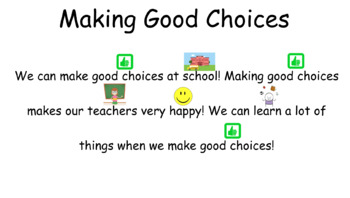
Good Choice/ Bad Choice Social Story and Activities
This includes a social story about making good vs bad choices, an interactive activity about making good/bad choices.
Grades:
PreK - 6th
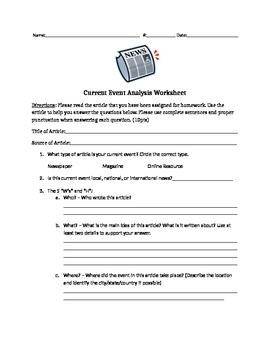
Current Event Worksheet
This worksheet can be used with a variety of current event sources and can be modified for various age groups. I use it with my 5th graders often and they really enjoy it! We use it to analyze current event articles to see if they are good for researching.
Grades:
2nd - 10th
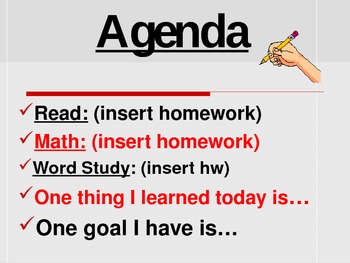
Agenda/Planner/Homework Powerpoint Display
Do you run out of room on your board to write the homework for the day? Use this powerpoint display at the beginning or end of each day to post homework and other information you want students to write in their agenda or planner. It is so easy and quick to type in the homework and reminders and display over the television or the smart board. And the kids think it's fun because it is animated! Try it!
Subjects:
Grades:
K - 12th, Higher Education, Adult Education
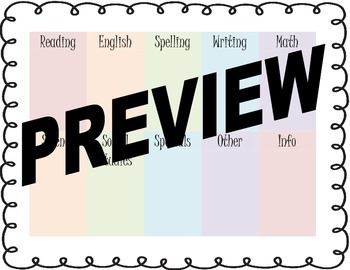
Homework Huddle
Homework huddle to use to write down homework throughout or at the end of the day. Can be used as a planner sheet for students or can be projected onto board or Smartboard at the end of the day. Students can either write the homework onto the document using Smartboard pens, or teacher can type into the Word document. Download includes both a PDF and editable Word document.
Subjects:
Grades:
3rd - 8th
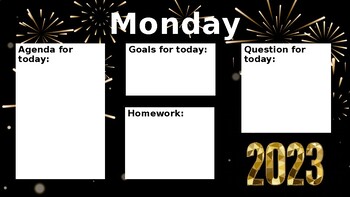
2023 Daily Schedule Template Daily Agenda Google Slides Morning Work
A great resource to start the 2023 year off. Have your agenda and other essential information on the board as students enter for the day.
Grades:
Not Grade Specific

Showing 1-15 of 15 results