370 results
Middle school instructional technology handout pdfs

The Chromebook Classroom {Tutorials, Google Cheat Sheets, Posters & More}
This huge bundle filled with Chromebook resources is perfect for you if your school is moving toward 1:1 student Chromebooks or even if you just purchased a few for your classroom. This resource will also be helpful to teachers or students who are looking to become more familiar with Google Chrome on ANY device. These resources have been a huge help for my class who has 1:1 Chromebooks. This product includes:-What is a Chromebook?-How to access Google apps-Google Chrome tutorial-Chromebook app d
Grades:
3rd - 12th, Adult Education, Staff
Types:
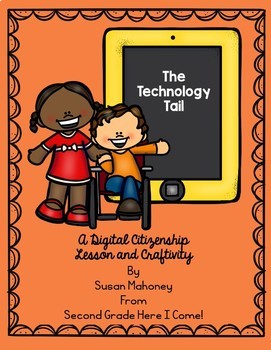
The Technology Tail- A Digital Citizenship Lesson and Craftivity
Digital citizenship is crucial when students are working online. The Technology Tail is a great book to teach the importance of digital citizenship. This booklet and craftivity complement the book and are a great reinforcement of the rules and importance of the written word online.
Subjects:
Grades:
2nd - 6th

Snap Circuits Resource - Handout of Symbols and Functions
This printable handout was designed for use with the Snap Circuits Model SC-100R Kit. It contains illustrations of the symbols of various electrical components, along with the designated part name and function. It would be very helpful for students to have on-hand while working with their Snap Circuits Kits. You can also print this out and hang it up as a poster. Please leave a review if you download this product!
Grades:
K - 12th
Types:
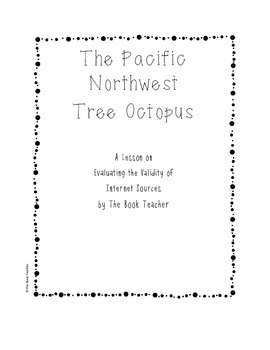
The Tree Octopus: Evaluating Internet Sources
Teaching our students to research is not enough. We have to make sure our students are savvy consumers of information. This lesson is one of my ABSOLUTE FAVORITES to teach. It involves a completely unreal creature in a website that seems well-researched and documented. I present the new species of octopus to them as a research task before letting them in on the secret---it's completely make believe. This lesson includes the lesson plan, the research task (with a QR code link to the tree octo
Grades:
3rd - 6th
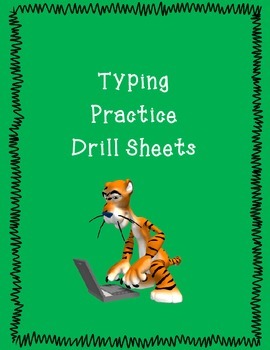
Typing Practice Drill Sheets
This product contains 21 drill sheets that may be used to practice typing skills.Follow me for new product notifications. Like and check us out on Facebook at https://www.facebook.com/Learningislotsoffun so you can have a chance at winning Teachers Pay Teachers gift certificates (monthly drawings).
Grades:
1st - 12th
Types:
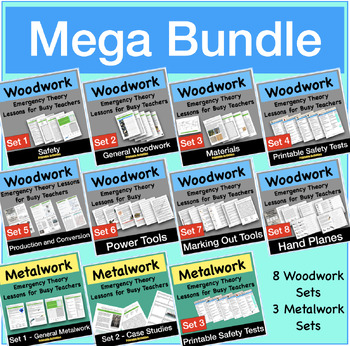
Mega Bundle - Woodwork and Metalwork worksheets and activities + Bonus Resource
This bundle includes 8 sets of resources available separately in the store and includes a Bonus sheet "What is a cutting list?" only available in this bundle.1. Woodwork Lessons Set1 "Safety"2. Woodwork Lessons Set2 "General Woodwork"3. Woodwork Lessons Set3 - "Materials"4. Woodwork Lessons Set4 - "Safety Tests"5. Woodwork Lessons Set5 - "Production & Conversion" (Added October 2022)6. Woodwork Lessons Set 6 - "Woodwork Power Tools" (Added June 2023)7. Woodwork Lessons Set 7 - "Woodwork Mark
Grades:
7th - 12th
Types:
CCSS:
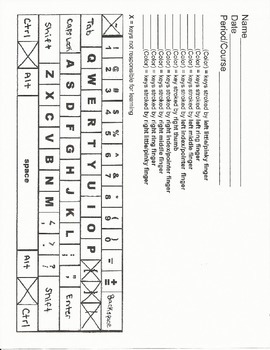
Keyboarding- Typing- Coloring in the Keyboard
Keyboarding- Coloring in the Keyboard
This is a fun coloring activity that will help students learn the keys on the keyboard. Students can use colored pencils, crayons, etc. This is a great handout for students to use in order to learn which finger strikes each key on a computer keyboard. There is a diagram of a keyboard that students can color in. Students will choose a different color for each finger and then color the keys that finger is responsible for on the keyboard diagram. There are spa
Grades:
4th - 12th
Types:
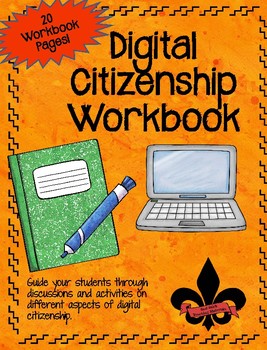
Digital Citizenship Workbook
This Digital Citizenship Workbook contains 20 different pages for students to work on to develop digital literacy and citizenship. Topics/Activities include:
My Digital Life I
My Digital Life II
Finding Balance in Your Digital Life
Your Digital Footprint
Planning Your Future Digital Footprint
Online Safety Assessment
Online Safety
What is Phishing?
Play it SMART Online Info
Play it SMART Online
Do You Overshare?
Cyberbullying
Know your Tools
Information Literacy
Super Sleuth
Super Sleuth QU
Grades:
5th - 12th, Staff
Types:
Also included in: Digital Citizenship, Ditigal Literacy, and Technology Activities Bundle

Scratch Coding Project Checklist
This Scratch Coding Project Checklist can be used by students and teachers to self-assess their work. It includes easy to read color-coded images of Scratch tabs to check
drafts and ensure they included blocks from the following categoies:
-motion
-looks
-sound
-pen
-events
-control
-sensing
-operations
Grades:
PreK - 12th
Types:

Keyboarding-Typing- Tongue Twisters- 2 Activities
Keyboarding-Typing- Tongue Twisters- 2 Activities
This download includes two tongue twister activities for students to complete. The first handout is a list of tongue twister sentences for the letters A-Z. Example sentences include:
A- Ally's alligator ate an apple.
B- Bruce bounced basketballs by the bay.
C- Charlie's Chihuahua chewed cousin Chrissy's curtains.
The other document also contains tongue twisters for each letter but has an emphasis on using the right and left shift keys too. The
Grades:
4th - 12th, Higher Education, Adult Education
Types:
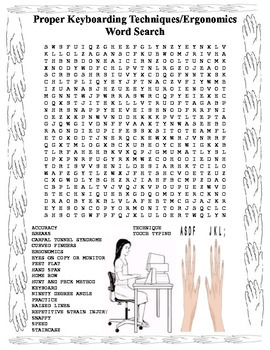
Keyboarding- Proper Keyboarding Techniques-Ergonomics Word Search- 20 Words
Keyboarding- Proper Keyboarding Techniques-Ergonomics Word Search- 20 Words
This is a fun and challenging word search on proper keyboarding techniques that students can do for fun or after a keyboarding technique test. You can give them a few extra points on a test if they complete it. It is suitable for grades 5 and up. Contains 20 words to find. Words can be found forward, backward, vertical, horizontal, and diagonal. Word search is 25 letters across and 25 letters down. Solution key included
Grades:
5th - 12th, Adult Education
Types:

GarageBand Activity 30 Second Commercial (iOS and Mac)
Teachers! My YouTube Channel has more than 40 videos about music creation on a variety of topics! Please follow for great ideas with video samples, explanations, and hopefully, inspiring music creation suggestions for you and your students.YouTube link for Expressivo's Music Technology videos: https://qrgo.page.link/ZvryBPlease like, share and subscribe with my sincere thanks.-------------This latest GarageBand activity is a project-style approach to learning some basics of GarageBand for iO
Grades:
4th - 12th, Higher Education, Adult Education, Staff
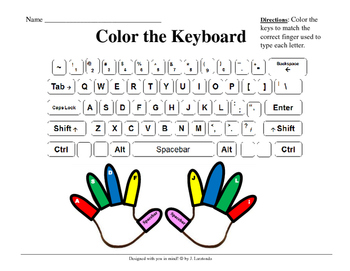
Color the Keyboard
Using the color coded fingers students color the keys on a paper computer keyboard to show correct fingering of the keyboard. Includes answer key
Key words: Tech Teacher elementary computers type typing keyboard keyboarding business computer information technology hardware software word processing kids students
Grades:
2nd - 6th
Types:

Writing a Blog Unit
This fifteen-day unit is meant to help students learn how to write a blog. This unit is in conjunction with my Research Skills Unit, but any prior research can be used with this activity. Students will participate in a "brain dump," outline their blog posts, use a template to write their blog posts, and post their final version on a Google Site.
Grades:
5th - 12th
Types:

Storyboard for script writing
This is a storyboard I created for my students to use when writing their scripts. It helps for them to visualize what they are going to do and what they will need before they begin videotaping their projects.
This is a PDF file you can download and print to use in your classroom. If you have any questions, please email fliponthelite@gmail.com
Grades:
5th - 12th, Higher Education

Digital Footprint
Students can use this handout as a culminating activity when discussing their digital footprint in relation to internet activity and safety.
Subjects:
Grades:
5th - 8th
Types:
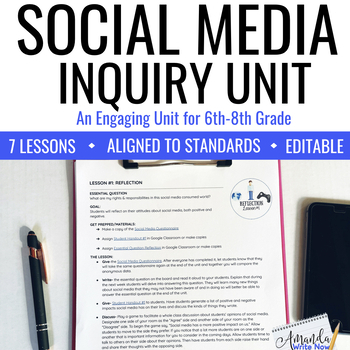
Social Media Inquiry Unit
What are my rights and responsibilities in this social media consumed world? In this seven lesson unit students will investigate this essential question through videos, handouts, discussion and writing. Here's an overview of each lesson: Lesson One: students will have the opportunity to discuss the positives and negatives surrounding social media. Lesson Two: in this lesson students will realize that social media allows them to have a whole lot of power and with great power comes the responsibil
Grades:
8th - 10th
Types:
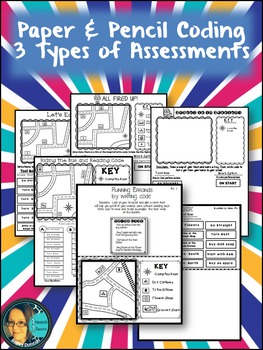
Paper and Pencil Coding Packet
This packet comes with 5 activities that have students use their critical thinking skills and map skills to code.
The activities include:
1. Writing code to a location.
2. Reading code to see each person's destination.
3. Reading a To-Do list to create a route to code and then use coding to complete actions while on the road.
Can't get enough of un-plugged coding? I have other coding products too!
Computer Coding with Map Skills- 3 Assessments
Reading and Writing Code while using a Map
Pa
Grades:
3rd - 6th
Types:

Bloxels Video Game Design: Natural Disasters
Engage your students in learning about natural disasters using video game design! This natural disaster unit introduces kids to a variety of natural disasters as they read nonfiction text and create a video game that teaches preparedness. Bloxels is a hands-on platform for kids to build, collaborate, and tell stories through video game creation. Students can use colored blocks to design their characters and settings to tell their own amazing stories! The game board is scanned using the iPad app
Subjects:
Grades:
3rd - 8th
Types:
NGSS:
MS-ESS3-2
, 3-ESS3-1
, MS-ESS3-3
, 4-ESS3-2
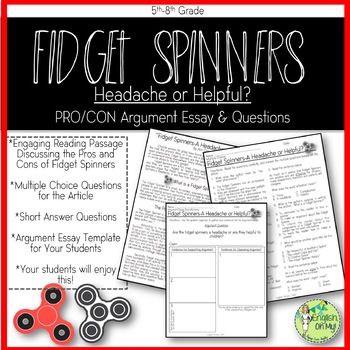
Argument Writing-Fidget Spinners, Worksheets and Templates
Fidget Spinner ArgumentEven though the Fidget Spinner craze has slowly gone away, students were obsessed with them, and you still see them around here and there! I thought I would take the subject and turn it into something educational. ☆How would you like 5 English Language Arts & Classroom Resources for ABSOLUTELY FREE???☆⭐⭐Grab these ABSOLUTELY FREE PRODUCTS RIGHT HERE: FREE PRODUCTS ⭐⭐What do I receive with this product?*Fidget Spinner Article-”Fidget Spinners-Headache or Helpful?”*8
Grades:
5th - 9th
Types:
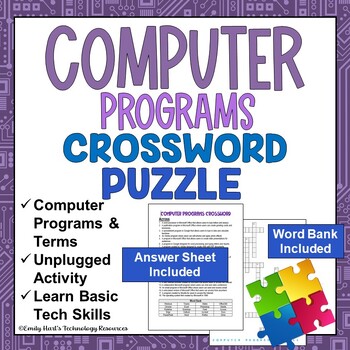
COMPUTER LITERACY: Computer Programs Basic Terms Crossword Puzzle
This crossword, designed specifically for students learning about basic computer programs, gives students the opportunity to research and discover the functions of some of the most popular computer programs. Same words include: Windows, Docs, Sheets, PowerPoint, Word, Excel, Edge, Chrome, Photoshop, etc. An optional Word Bank is INCLUDED for younger students, and an additional copy of the clue sheet WITHOUT the word bank is also included for older students. File type will be a PDF with ANSWER KE
Grades:
4th - 12th
Types:
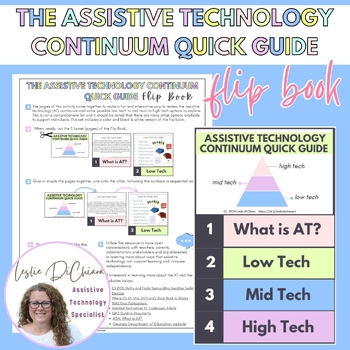
Assistive Technology (AT) Continuum Quick Guide Flip Book
The assistive technology continuum refers to a spectrum of tools and devices designed to assist individuals with disabilities in various aspects of their lives. This continuum encompasses a wide range of technologies, each offering different levels of support depending on the user's needs and abilities. The continuum ranges from low tech to mid tech to high tech. Overall, the assistive technology continuum recognizes that different individuals have varying needs and abilities, and therefore, a d
Grades:
PreK - 12th, Higher Education, Adult Education, Staff
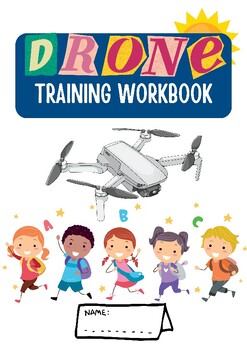
Drone Training Workbook for kids
Calling all young adventurers! Introduce your students to the exciting world of drones with the comprehensive "Drone Training Workbook for Kids." Designed specifically for teachers, this engaging workbook is available for download on Teacher's Pay Teachers and offers a hands-on approach to learning about drones. This curriculum was created by an FAA licensed pilot and former teacher!Key Features:Interactive Lessons: The workbook contains a series of interactive lessons that cover the basics of d
Grades:
K - 12th
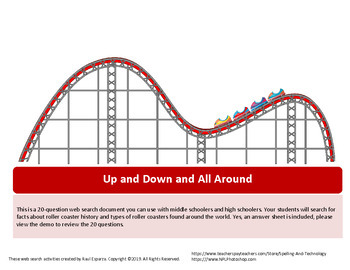
Roller Coaster Facts Online Web Search
This is a 20 question web search document you can use with middle schoolers and high schoolers. Your students will search for questions about roller coasters found around the world and some history facts. Yes, an answer sheet is included :o) Please view the thumbnals to see the 20 questions.The searches were made being careful NOT to use Wikipedia topics that contain all the answers. The student will have to view various resources before the questions can be answered, none of the searches have
Grades:
6th - 12th, Higher Education, Adult Education
Types:
Showing 1-24 of 370 results

